

Sidify Amazon Music Converter
“How can I download lossless FLAC from Amazon Music to my local computer? I’d like to back up my Amazon Music and transfer them to another device for normal playback once in a while.”
Amazon Music excels in audio quality compared to the most popular music streaming services like Spotify or Apple Music. The standard quality that Amazon Music offers is up to 320 kbps, but it provides double the standard streaming bitrates – up to 850 kbps (CD quality) for Amazon Music HD subscribers. Plus, there are millions of tracks in Ultra HD audio quality, 10 times the bitrates of standard tracks.
Compared to Tidal HiFi, well-known for high-quality streaming, Amazon Music HD is accessible at a cheaper price. Both Amazon Music and Tidal offer a range of pricing. The standard monthly plan for Amazon Music HD is $10.99 ($9.99 with Prime) while Tidal HiFi costs $19.99 per month.
Amazon Music HD delivers high-quality audio files in the lossless FLAC format. However, the FLAC format that Amazon Music offers is not an open source. When you download a song from Amazon Music for offline listening, it’d be saved as an encoded FLAC file, limited to be opened with the Amazon Music app. You can neither locate the downloaded file in a playable format, nor export it to another media player or device for normal playback.

In this article, we are going to show you how to convert Amazon Music to the common FLAC format. After you get your Amazon Music as .flac files, you can keep them on your local computer, transfer Amazon Music to a USB flash drive or play Amazon Music with Windows Media Player, etc. What you need are a computer, the Amazon Music app and Sidify Amazon Music Converter. To put it simply, just have the Amazon Music app and Sidify Amazon Music Converter installed on your computer.
Sidify Amazon Music Converter is an excellent Amazon Music to FLAC converter. It’s specially designed to download music from Amazon Music as MP3, AAC, WAV, FLAC, AIFF or ALAC files, featured with Amazon Music Ultra HD audio quality and complete ID3 tags after conversion. Currently, it’s available on both Windows and macOS operating systems.

If you want a tool to convert any streaming music (including Spotify, Apple Music, Amazon Music, Tidal, Deezer, YouTube, YouTube Music, SoundCloud, DailyMotion …) to MP3, Sidify All-In-One is the go-to choice.
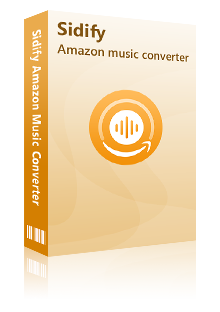
Sidify Amazon Music Converter
 Download Amazon Music to the computer.
Download Amazon Music to the computer. Convert Amazon Music to MP3, AAC, WAV, FLAC, AIFF, ALAC format.
Convert Amazon Music to MP3, AAC, WAV, FLAC, AIFF, ALAC format. Keep up to Ultra HD audio quality and retain ID3 tags after conversion.
Keep up to Ultra HD audio quality and retain ID3 tags after conversion. Support the latest Windows 11 & macOS 14 Sonoma.
Support the latest Windows 11 & macOS 14 Sonoma. Provide free updates & technical support.
Provide free updates & technical support.Sidify Amazon Music Converter has a simple and concise interface. You’ll be familiar with it in a few seconds. What you need to do is to drag and drop Amazon Music to Sidify, select FLAC as the output format and then click the Convert button to export the Amazon Music as .flac files. Now let's check the step-by-step tutorial:
Step 1Choose Conversion Mode
Launch Sidify Amazon Music Converter, and then you can choose App Mode as conversion mode.
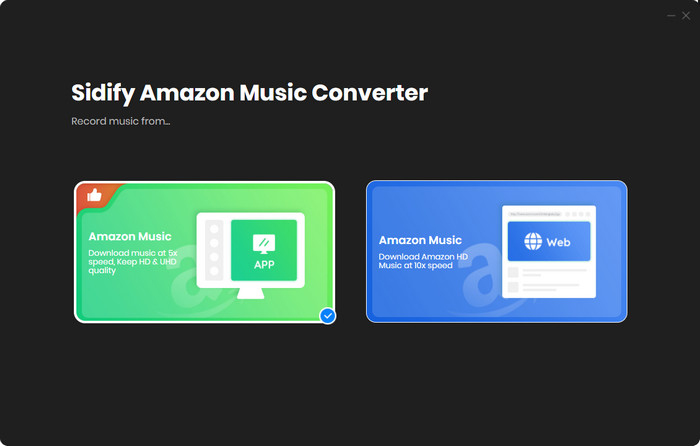
Select the [App Mode], and you can see the main interface of Sidify as below. At the same time, the Amazon Music app would be launched automatically.
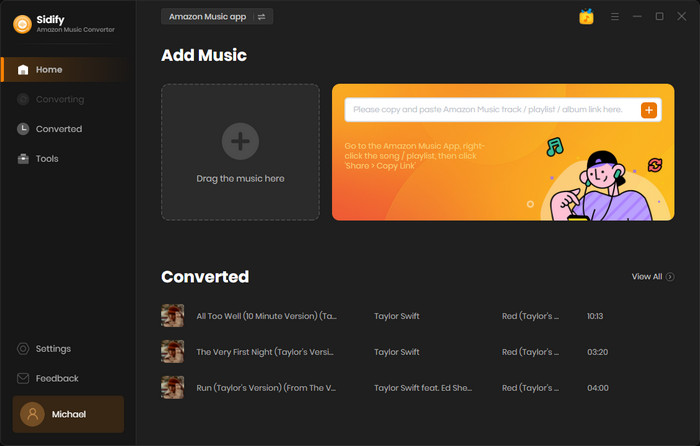
Step 2Add Amazon Music to Sidify.
Drag and drop tracks or a playlist from the Amazon Music app into Sidify. Sidify would recognize them and list them automatically. Check the songs you want to store as FLAC files to your computer and then click Add.
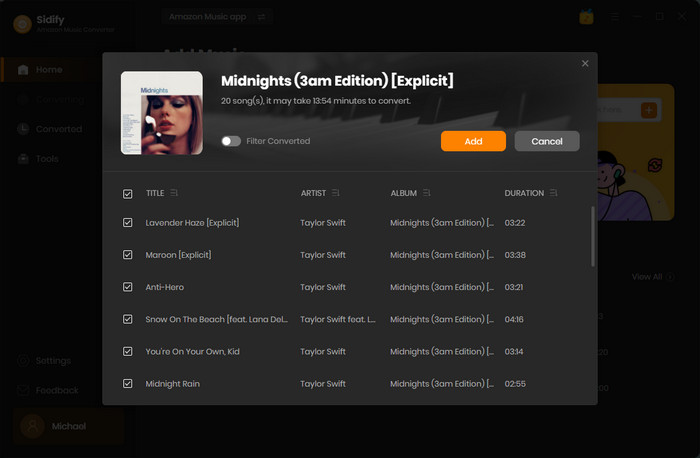
Step 3Choose FLAC as the Output Format
Click the Settings section on the left of Sidify, choose FLAC as the output format and customize the output path. You can also sort out the converted Amazon Music by artists or albums if needed.
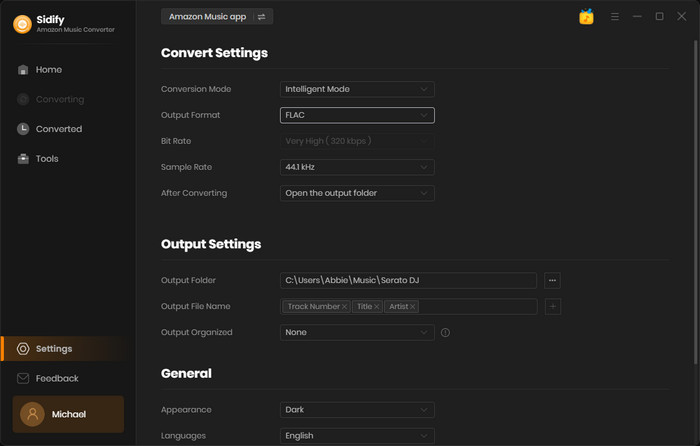
Step 4Export Amazon Music as FLAC Files
Click the Convert button and Sidify would immediately start to convert the Amazon Music to FLAC format.
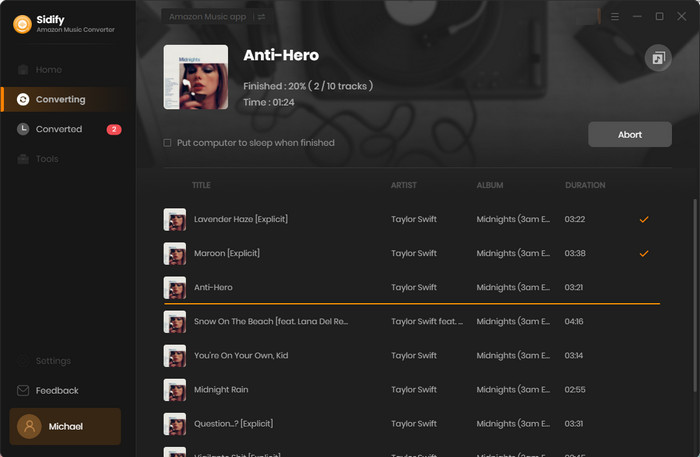
Step 5Find the Downloaded Amazon Music in FLAC Format
Once the conversion is done, just click the Converted tab on the left panel and you can check all the Amazon Music that have been converted successfully. Go to the output folder set in Step 3, and you can find all the Amazon downloads in FLAC format.
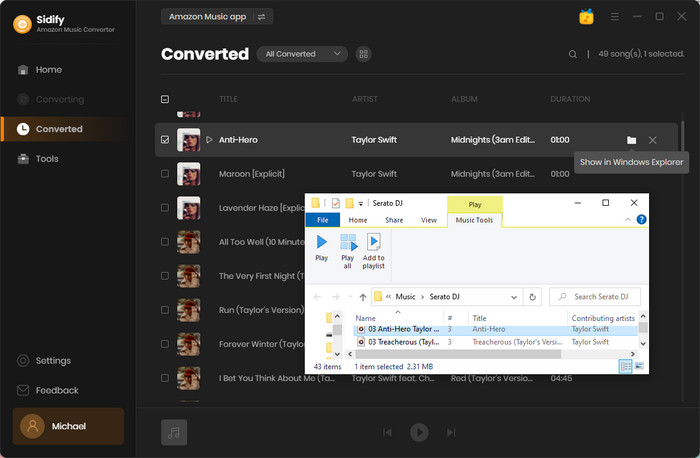
Amazon Music HD has grown in popularity since it rolled out. If you are looking for the best value in lossless audio, Amazon Music HD should be your first choice. Amazon Music HD offers two types of streaming: high definition (HD) and Ultra HD, both of which are encoded by the lossless FLAC codec.
If you’d like to convert the encoded FLAC Amazon Music to the common FLAC format, Sidify Amazon Music Converter is a simple and useful tool recommended to you. It converts Amazon Music to MP3/AAC/WAV/FLAC/AIFF, keeps lossless audio quality (up to Ultra HD) and retains ID3 tags after conversion.
The music tool is shareware. It converts the first minute of each audio file for sample testing and needs a license to unlock the full version. You can download it for a free trial and then decide whether you'd like to get it or not.
Important Notes
Sidify strictly complies with the US copyright regulations. We adopt a leading technology to record the unencrypted audio data which is outputted to the system sound device, with the highest quality.
What You Will Need
Amazon Video Downloader
You May Be Interested In
Hot Tutorials
Topics
What We Guarantee

Money Back Guarantee
We offer money back guarantee on all products

Secure Shopping
Personal information protected by SSL Technology

100% Clean and Safe
100% clean programs - All softwares are virus & plugin free