

Sidify Music Converter
Spotify is one of the premier music streaming services in the world, which gives you the ability to listen to a world of music anytime, anywhere, on a range of devices, as well as lets you create playlists and share them with anyone. If you are still new to Spotify, you can follow these tips and tricks for creating, sharing and downloading a Spotify playlist :
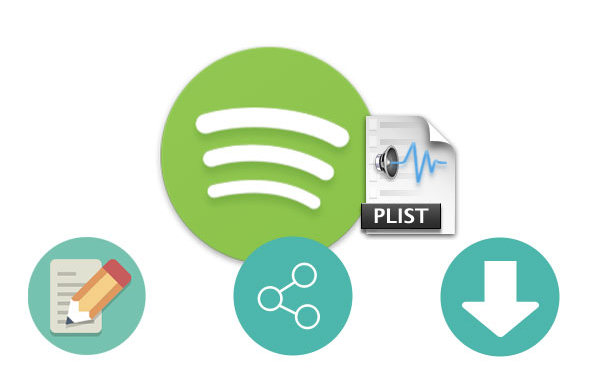
It is extremely easy to create a new playlist, and there are two ways to go about it. The first one is to find "New Playlist" then type a name for the playlist.
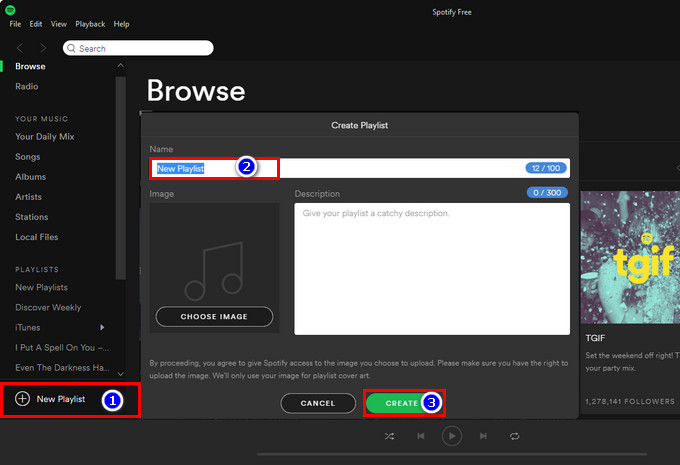
The second way is to right-click on one song and choose “Add To Playlist < New Playlist” in the right-click menu.
With Spotify, you can share your playlist with anyone and they can listen to it with their Spotify program. You can share playlists or individual songs directly by right-clicking and choosing "Share …".
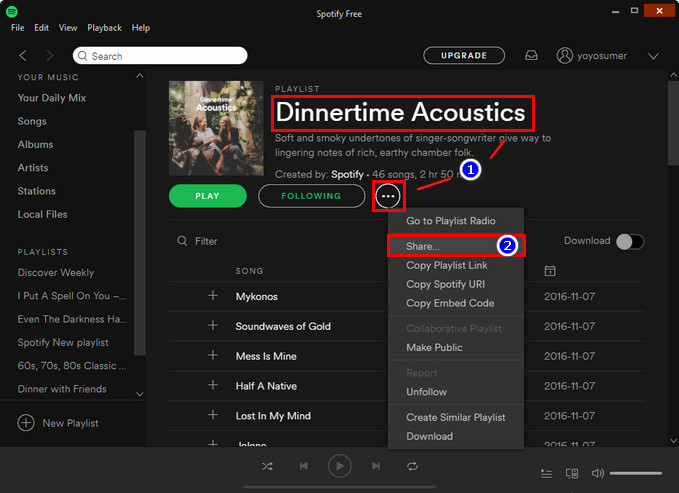
then post it on social media with Facebook, Tumblr, and Twitter or sending it directly to a friend.
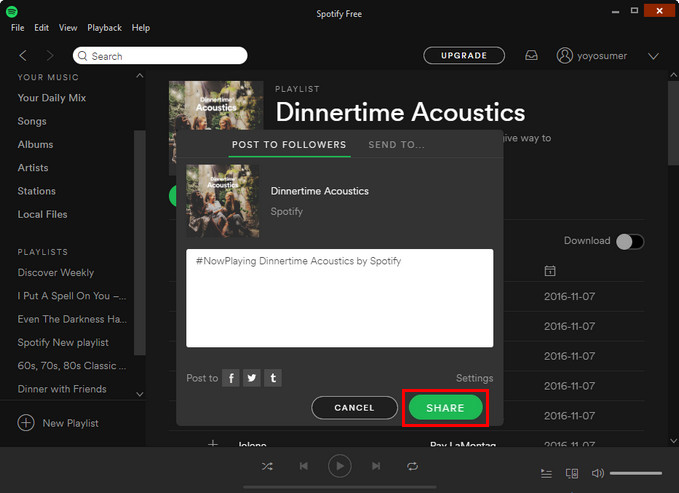
If you have a Spotify Premium account, you are allowed to download Spotify music for offline listening. But all these downloaded Spotify music are still encrypted and couldn't sync to any device for playing without no restrictions.
If you’re the one who wants to directly download songs from Spotify as MP3 or other plain formats, you’re lucky here. No matter you are a premium user or a free user of Spotify, Sidify Music Converter can not only download Spotify music or playlist, but also keep the original sound quality as well as keeping all ID3 tags.
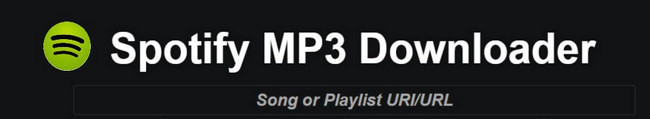
Key Features of Sidify Music Converter

Sidify Music Converter
 Download music from Spotify to computer
Download music from Spotify to computer Convert Spotify Songs to MP3/AAC/WAV/FLAC/AIFF/ALAC
Convert Spotify Songs to MP3/AAC/WAV/FLAC/AIFF/ALAC Keep original audio quality and ID3 tags
Keep original audio quality and ID3 tags Highly compatible with the latest operation system and Spotify
Highly compatible with the latest operation system and Spotify Support free updates and technical support
Support free updates and technical support 950,000+ Downloads
950,000+ Downloads
 950,000+ Downloads
950,000+ Downloads

If you want a tool to convert any streaming music (including Spotify, Apple Music, Amazon Music, Tidal, Deezer, YouTube, YouTube Music, SoundCloud, DailyMotion …) to MP3, Sidify All-In-One is the go-to choice.
What You Will Need
They're Also Downloading
You May Be Interested In
Hot Tutorials
Topics
Tips and Tricks
What We Guarantee

Money Back Guarantee
We offer money back guarantee on all products

Secure Shopping
Personal information protected by SSL Technology

100% Clean and Safe
100% clean programs - All softwares are virus & plugin free