

Sidify Apple Music Converter
Since its launch in 2015, Apple Music has hitting 745 million subscribers until now. How is Apple Music growing so quickly? That brand power and reputation is undoubtedly a key factor in the early success of the service, with heavy advertising and software advantage. And more and more people were wondering if they can transfer their Apple Music to USB driver for enjoying in their car.
Is it possible to transfer Apple Music to USB drive for listening in our car? Yes, it is - and here is a guide about how to easily transfer Apple Music to an external USB drive.

Being protected by Apple's Digital Rights Management (DRM), Apple Music can't be directly copied to USB drive. This means the Apple Music you’ve accumulated outside of iTunes becomes unplayable if you ever cancel your Apple Music subscription. If you need to enjoy your Apple Music downloaded from iTunes, it's better to convert Apple Music to be unprotected MP3 file by third party software.
Here we would recommend you to try Sidify Apple Music Converter (Mac Version | Windows Version), which can download and convert Apple Music tracks to plain audio formats with lossless audio quality and all ID3 tags kept. After converting Apple Music to plain audio format, you can use them on any media player. In this article, we would take Windows version of Sidify Apple Music Converter as an example, Mac version is almost similar operations.
* If you don't see the "Choose Conversion Mode" option in Step 1, please check this page for more detailed instructions.

If you are looking for a tool to convert any streaming music (such as Spotify, Apple Music, Amazon Music, Tidal, Deezer, YouTube, YouTube Music, SoundCloud, DailyMotion …) to MP3, Sidify All-In-One is the go-to choice.
Step 1 Choose Convertion Mode
Open Sidify Apple Music Converter on your computer, and then you can choose App Mode as your conversion mode.
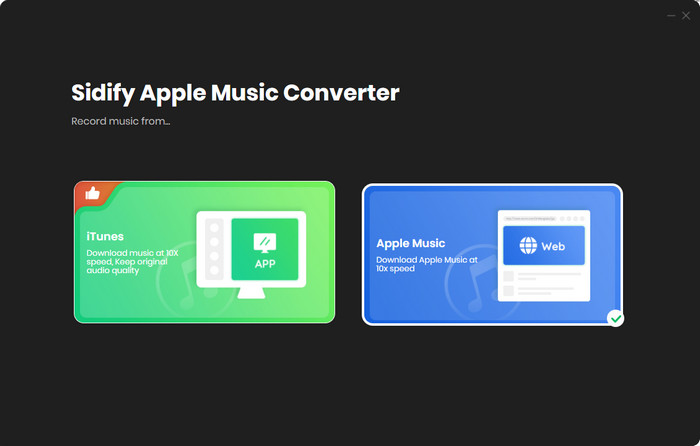
After choosing [App Mode], a main intermain of Sidify will show as below:
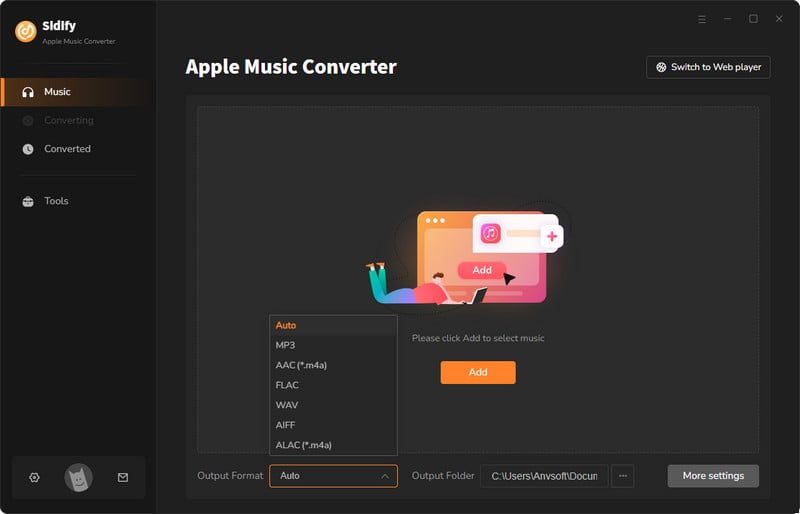
Step 2 Add Apple Music Songs
Drag and drop the song and the playlist you want to download to the Sifify. Sidify will automatically recognize and list the songs in the playlist.
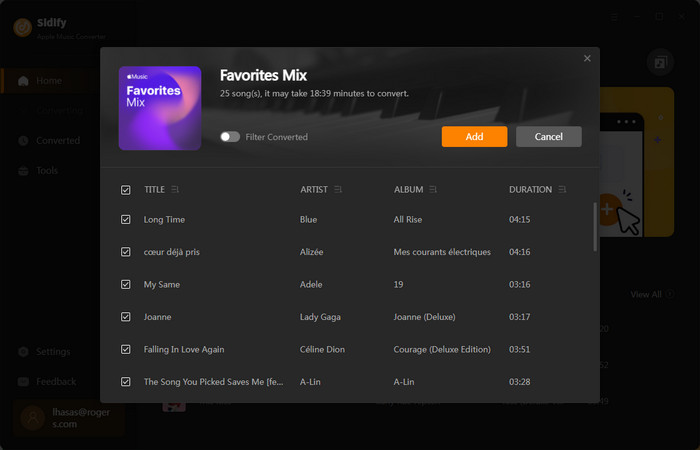
Step 3Adjust Output Setting
Click the "Settings" section on the left bar. Here you can choose output formats (MP3, AAC, WAV, FLAC, AIFF, ALAC), output quality(320kbps, 256kbps, 192kbps, 128kbps) , output folder and how you like the audio files to be organized and so on. If you don't change the output path, the output audio files will be saved under the default folder.
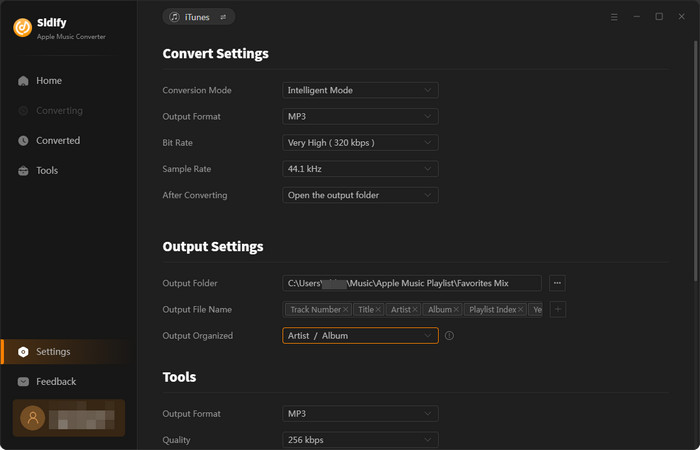
Step 4Start Conversion
After adding all the songs you want to convert, simply click "Convert" button to start the conversion. After the conversion is done, you can find the converted audio files by clicking the "Converted" button or directly go to the output folder that you set in previous step. All the ID3 tags, including title, artist, album, year, track number and genre, are preserved in the output audios.
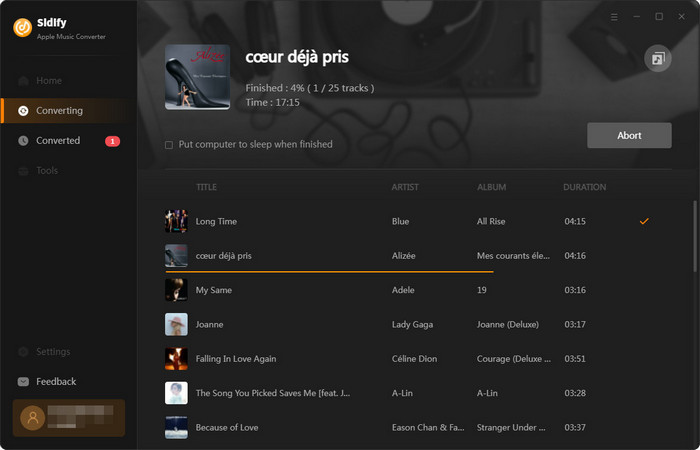
Now, plug your USB drive into your computer. Open the USB drive once it is recognized. Drag the folder of chosen music files from your desktop into your USB drive. The Apple songs will be stored on your USB drive and you can listen to your Apple Music in your car via USB drive where you go.
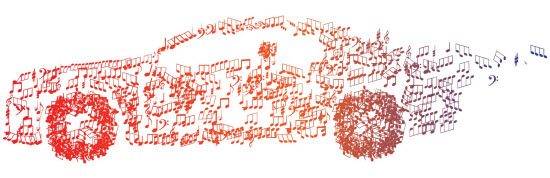
Note: The trial version of Sidify Apple Music converter has 1-minute conversion limit. If you want to unlock the time restriction, purchase the Sidify Pro now.
Important Notes
Sidify strictly complies with the US copyright regulations. We adopt a leading technology to record the unencrypted audio data which is outputted to the system sound device, with the highest quality.
What You Will Need
They're Also Downloading
You May Be Interested In
Hot Tutorials
Topics
Tips and Tricks
What We Guarantee

Money Back Guarantee
We offer money back guarantee on all products

Secure Shopping
Personal information protected by SSL Technology

100% Clean and Safe
100% clean programs - All softwares are virus & plugin free