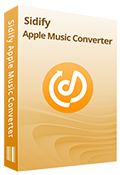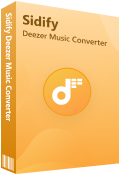How to Get a Sidify Free License?
Step 1: Choose a software you like.
Go to the download center and download the software that you are interested in.
Step 2: Write a review, publish an article or make a video.
After testing out the program, you can share your experience by writing a review, publishing a tutorial or making a YouTube video.
Step 3: Submit the Link of your review, article or video for approval.
Once you post the review, article or video, please send an e-mail to [email protected], titled “Review for Sidify Free License”, including the link of your post.
Step 4: Get a Sidify Free license.
Generally, the approval takes about 3 – 5 working days. Once your review, article or video is approved, we’ll send you the free license via e-mail right away.


 Are you bilingual or multilingual? Do you have a passion for languages and software localization? If so, we have an exciting opportunity for you! Sidify are constantly looking to expand our reach and make our software accessible to users around the world. That's why we need your help to translate our programs into different languages. If you're up for the challenge, we invite you to participate in our translation program. For more details, please visit
Are you bilingual or multilingual? Do you have a passion for languages and software localization? If so, we have an exciting opportunity for you! Sidify are constantly looking to expand our reach and make our software accessible to users around the world. That's why we need your help to translate our programs into different languages. If you're up for the challenge, we invite you to participate in our translation program. For more details, please visit