

Convert Apple Music to MP3/AAC/FLAC/WAV/AIFF/ALAC.
Record Apple Music streams with 100% lossless quality.
10X Fast conversion speed; Keep ID3 tags and obtain lyrics.
Convert local files to MP3/M4A/FLAC/WAV/OGG/AIFF.
Handle Audiobook AA/AAX encoding, audio post-production, and tag editing.
Support the latest macOS 15 Sequoia. (Mac vs. Win)
Support up to 48 languages. (check supported languages)
NOTE: Sidify is a home edition and it's for personal use only.
* Expand your music conversion options beyond Apple Music. Sidify All-In-One allows you to convert music from various streaming services all at once.
* If you need to convert Netflix videos to MP4/MKV, please turn to Netflix Video Downloader.
* To download movies and videos from Netflix, Hulu, Disney+, etc, go for this inclusive All-In-One Video Downloader.
* Sidify Apple Music Converter allows you to convert Apple Music to MP3 format, download Apple Music to your Mac computer, keep your Apple Music downloads permanently, play Apple Music on any devices, and so on.
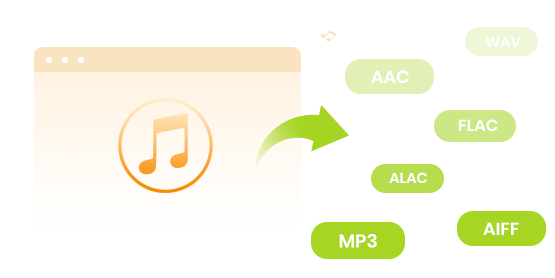
Sidify Apple Music Converter makes it easier than ever to download Apple Music songs in MP3, AAC, FLAC, WAV, AIFF, and ALAC with 100% original quality. You can also convert a batch of audio files at a time. In addition, the built-in format converter in the program allows you to convert your local music files to MP3, M4A, FLAC, WAV, OGG, and AIFF.
Sidify Apple Music Converter enables Mac users to record Apple Music songs to make them playable on iPod, PSP, MP3 player, Android phone, and other portable devices offline. Besides, with Sidify Apple Music Converter, you can keep Apple Music songs forever, even when you cancel the subscription.
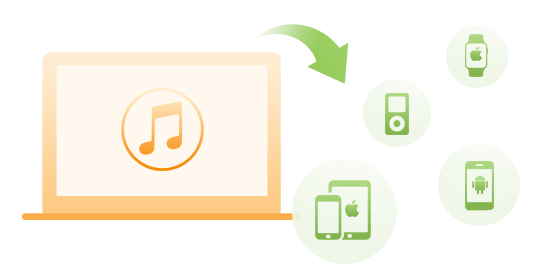

The Sidify Apple Music Converter is an all-in-one and powerful iTunes Audio Converter that can convert not only Apple Music files but also any other kinds of music that can be played in iTunes, including iTunes M4A/M4B, Audible AA/AAX audiobooks, and iTunes M4P music. What's more, it also supports converting Audiobooks to AAC format with chapters kept.
Innovative converting technology is encoded in Sidify Apple Music Converter, which helps keep ID3 tags (Title, Artist, Album, Artwork, Track number, Disc number, Year, Comment, Genre, AlbumArtist, Composer) after conversion. Plus, you have the option to obtain a copy of music lyrics in text or LRC file formats. Moreover, you can edit the ID3 tags by yourself (in the "Tools" section), including title, artist, album, genre, year, and track number.

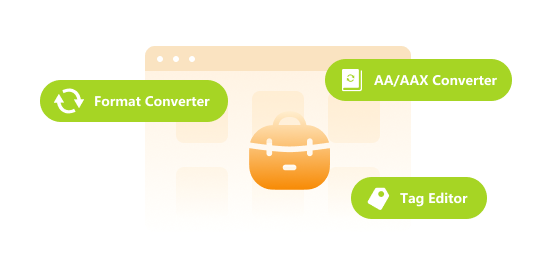
A collection of sophisticated tools is also embedded in the Sidify Apple Music Converter.
AA/AAX to MP3 Converter: Convert Audible AA/AAX files to widely compatible formats like MP3, M4A, and M4B.
Audio Format Converter: Convert your local audio files to MP3, M4A, FLAC, WAV, OGG, and AIFF.
ID3 Tags Editor: Quick to edit metadata tags like Track Title, Artist Name, Album Name, Release Date and Album Details as well as add or delete Artwork for the music.
Sidify Apple Music Converter includes a user-friendly audio post-processing tool that will take you into the world of professional music production. You can use it split, trim, loop, and crop audio clips with a few simple clicks. You may also boost your audio with Normalize, Insert/Remove Silence, Speed Up, Slow Download, and seamless Fade In and Fade Out effects.


Once you have used the Sidify Apple Music Converter, you can enjoy the free update and technical support. Also, we promise that we will always keep the program up-to-date to correspond with the latest version of macOS and iTunes. You will never get worried about the compatibility of the program. It is now compatible with macOS 10.15-15 Sequoia and iTunes 12.10.

Choose between app and web mode, providing flexibility in how you access and convert music.
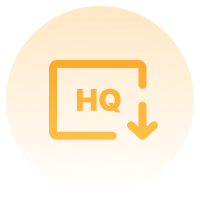
Download Apple Music songs while ensuring the tracks retain their original audio quality.
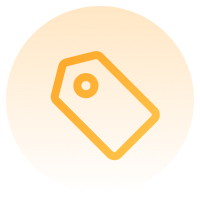
Integrates album art into the converted Apple file and preserves tracks with original ID3 metadata.

Create physical copies of Apple Music songs in different formats, ensuring data preservation.

Save the Apple Music downloads to your local end, and keep Apple Music forever playable.

Sidify lets you convert and enjoy Apple Music across devices, breaking down playback barriers.
Sidify Apple Music Converter for Mac