

Best YouTube Music to MP3 Converter
Is it possible for me to download my YouTube Music without a Premium membership? I am a regular YouTube Free user, and I find lovely playlists from YouTube Music. I want to get my YouTube Music downloaded in MP3s, can I free download Youtube Music for offline listening?
YouTube Music is a just branch of YouTube. While YouTube Music focuses on standalone music streaming, just like the top Music streaming service - Spotify. Offline mode is an upgraded YouTube Music Premium feature. Yet, one swallow doesn't make a summer. You are meant to cache YouTube Music offline in the app cloud storage for playing offline when you’re not connected to Wi-Fi, which is untransferrable or no longer available if your Premium subscription is expired.
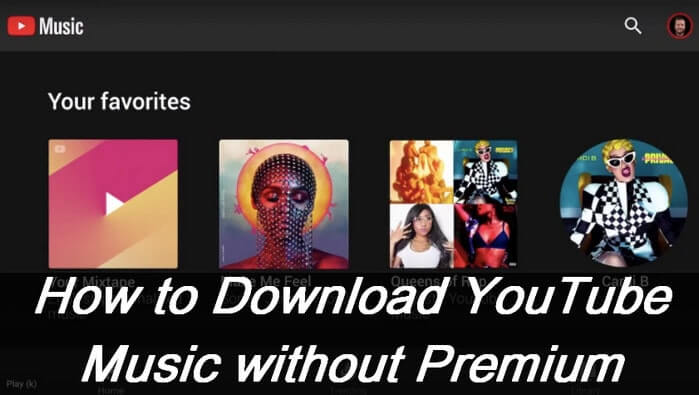
So, here we are giving you some positive answers and solutions to download YouTube Music without Premium, download MP3 songs from YouTube Music for free, and transfer YouTube Music downloads to external devices with ease. So let's keep reading.
YouTube Music shares the same subscription as Spotify. Ads are added if you stream music with a YouTube Music free account. However, $9.9 per month paid YouTube Music Premium allows you to listen to music without any ads, download YouTube Music for offline playback, and play them in the background.
If downloading YouTube Music for offline playing is what you need, just upgrade yourself to a Premium membership by paying the regular bill. But you will fail to keep all YouTube Music downloads forever once you stop your Premium subscription. Neither you can transfer the YouTube Music downloads elsewhere like your MP3 players, USB drive, and more.
Sidify YouTube Music Converter outplays the YouTube Music Premium downloading ways. It is a music converter powerful enough which enables both YouTube Music Free and Premium users to download songs, playlists, and albums, from YouTube Music and convert YouTube Music to MP3, AAC, ALAC, FLAC, WAV, and AIFF audio formats. Another upside is that all YouTube Music downloads are locally stored on your computer within easier reach. YouTube Music Converter can also download YouTube music videos with no effort! To its credit, all YouTube Music downloads are permanently available for multiple usages such as djing and ringtone customization. In this way, you can also transfer YouTube Music to your handy devices like your Apple Watch or media players!

Sidify YouTube Music Converter
 Support both YouTube Music Free and Premium users
Support both YouTube Music Free and Premium users Download YouTube Music to your PC or Mac.
Download YouTube Music to your PC or Mac. Convert YouTube Music to MP3/AAC/WAV/FLAC/AIFF/ALAC.
Convert YouTube Music to MP3/AAC/WAV/FLAC/AIFF/ALAC. 10X faster conversion speed is supported.
10X faster conversion speed is supported. Preserve the original audio quality and keep the ID3 tags.
Preserve the original audio quality and keep the ID3 tags. No needs to install the YouTube Music app.
No needs to install the YouTube Music app. 700,000+ Downloads
700,000+ Downloads
 700,000+ Downloads
700,000+ Downloads

If you want a tool to convert any streaming music (including Spotify, Apple Music, Amazon Music, Tidal, Deezer, YouTube, YouTube Music, SoundCloud, DailyMotion …) to MP3, Sidify All-In-One is the go-to choice.
YouTube Music Converter is a desktop application available for Windows and Mac. Free downloading MP3s from YouTube Music is relatively straightforward with this application. It only takes 4 steps to perform a YouTube Music to MP3/AAC/ALAC/FLAC/WAV/AIFF downloading process. And this way requires no YouTube Music Premium at all.
Step 1Run YouTube Music Converter on your computer
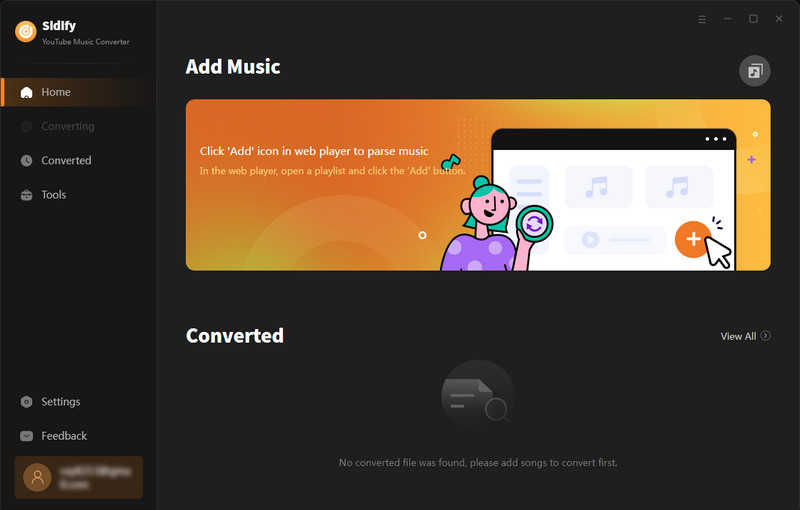
Step 2Choose YouTube Music Output Format
Click on the Settings button in the lower left corner to customize the output settings. You can set up the output format (MP3, AAC, ALAC, FLAC, WAV, and AIFF), the Output Quality (320kbps, 256kbps, 192kbps, 128kbps), and the Output Path in sequence.
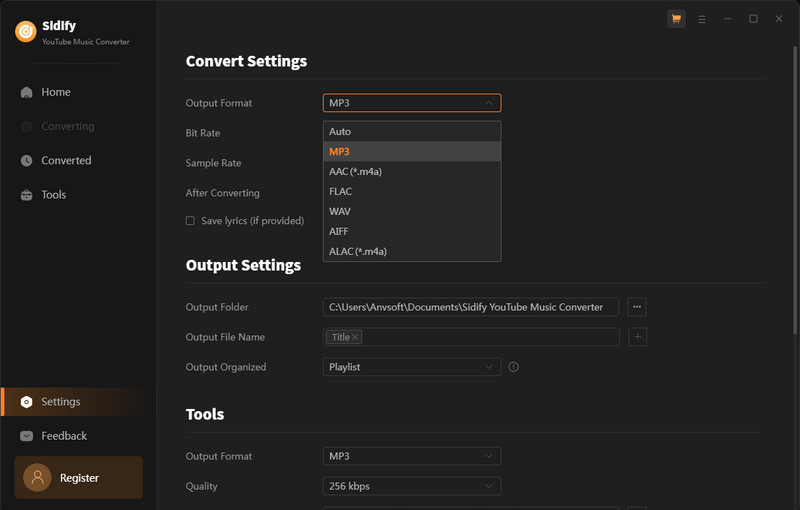
Step 3Add YouTube Music to Conversion Panel
From the YouTube Music web player, log in to your YouTube Free or YouTube Music Free account to access the YouTube Music library. Choose tracks or playlists and click the "Click to Add" button. And select the songs that you want to download offline.

Step 4 Click on the "Convert" button to start converting the YouTube songs to the output format you have chosen. The program will process at 10x faster speed.

Step 4After the conversion is completed, you can click the Converted tab to find the well-converted music from the local drive.
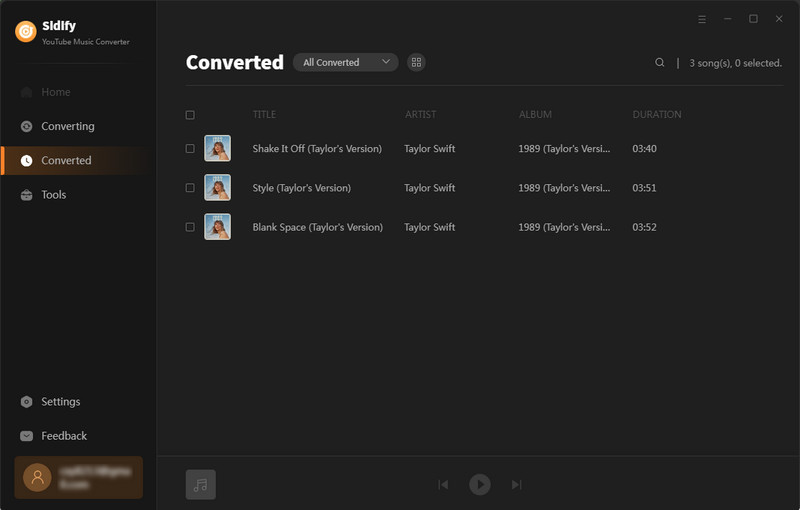
With the help of Sidify YouTube Music Converter, you can easily download and save YouTube Music offline without Premium. And now you can sync YouTube Music downloads to your portable devices without a Premium requirement as well.
Note: Sidify works for both YouTube Music premium and free users. The trial version of Sidify YouTube Music Converter enables you to convert the first minute of each audio file for sample testing. You can purchase the full version to unlock the time limitation.
There are surely some people on the mobile side looking for ways to download YouTube music without Premium. And here included 2 methods to download MP3 music from YouTube without Premium on Android or iPhone.
YT3-YouTube downloader for Android is the perfect solution for Android users looking to convert their favorite YouTube videos into high-quality MP3 and MP4 files! This app currently is free to use. So you can just download YouTube MP3 music on Android without Premium!
Step 1Find the exact YouTube videos that you are looking for and download them as MP3 files.
Step 2To get YouTube Music, select the option to convert videos to MP3 songs and pick up the quality.
Step 3Tap the download function and you will download the track of the YouTube videos in MP3.
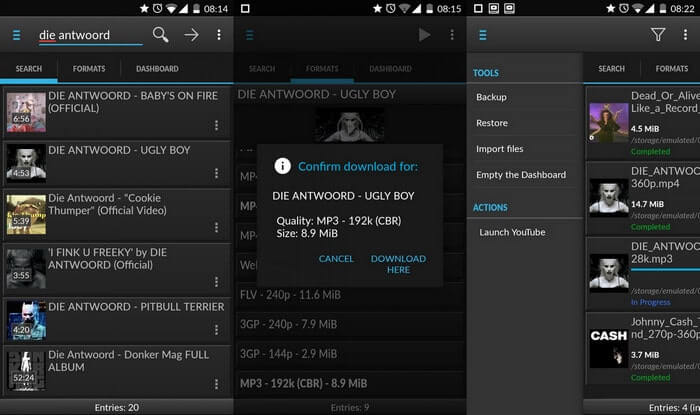
Shortcut app is one of the rather basic utility apps for iOS that lets you create shortcuts for specific actions. It aims to convert downloaded YouTube videos into M4A and MP3 format audio files.
Step 1Launch YouTube to MP3 Shortcut App on your iPhone.
Step 2From the home screen, search and select a YouTube video that you want to convert to MP3 audio.
Step 3Shortcut App gives you the option to convert YouTube to various audio formats, which include MP3.
Step 4Hit the convert button from the lower-right side to convert YouTube to MP3.

If you're seeking a way to get YouTube Premium for free, whether it's for 1 month, 3 months, 6 months, or even indefinitely, we have got you covered in this article!
Learn More >What You Will Need
Amazon Video Downloader
You May Be Interested In
Hot Tutorials
Topics
What We Guarantee

Money Back Guarantee
We offer money back guarantee on all products

Secure Shopping
Personal information protected by SSL Technology

100% Clean and Safe
100% clean programs - All softwares are virus & plugin free