

YouTube Music to MP3 Converter
Are you looking for a way to convert YouTube to MP3 or download YouTube Music to MP3? No matter you are a YouTube video watcher or a YouTube Music subscriber, we've list out the ways to help you download MP3 from YouTube videos as well as convert the streaming YouTube Music to MP3.

Methods 1, 2, 3 and 4 are specifically designed for downloading YouTube to MP3, while Method 5 and 6 are tailored for downloading MP3 from YouTube Music. These methods offer a range of options, including Windows/Mac desktop methods, mobile methods, app methods, and even methods that don't require installing an app. With such diverse choices, you can easily select the method that aligns with your personal preferences and requirements.
YouTube Video Downloader is mainly used to download MP3 from YouTube. This desktop tool effectively functions as a YouTube to MP3 converter to download YouTube to MP3. With this tool, people can convert YouTube music to MP3 by copying & pasting a specific link from YouTube. Here's a step-by-step tutorial:
Step 1Run YouTube Video Downloader on the desktop, and paste the YouTube link that you can copy from YouTube.com.
Step 2As results come out, click the download icon and choose the MP3 format under the "Audio" tab.
Step 3Press the "Download" function to start downloading the audio from YouTube in MP3 format and you can find the YouTube downloads in the "Library" section.
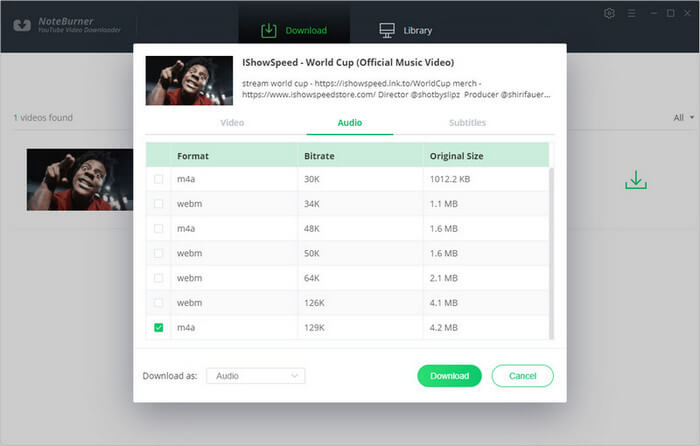
Well, if you prefer to convert YouTube to MP3 without any software, you are right to read up here! Some online YouTube to MP3 converters require no software installation but you can activate the YouTube Music conversion function on the websites directly. YTMP3 is one of them which allows people to put the YouTube video URLs to the website and download MP3 audio from YouTube. Here's how you get YouTube MP3 downloads:
Step 1Put the video URL that copies from the YouTube into the YTMP3 website.
Step 2Select the "MP3" option to download MP3 from YouTube.
Step 3Tap the "Convert" button to convert YouTube to MP3 format.
Step 4Press the "Download" button to save the YouTube MP3 song to your PC.
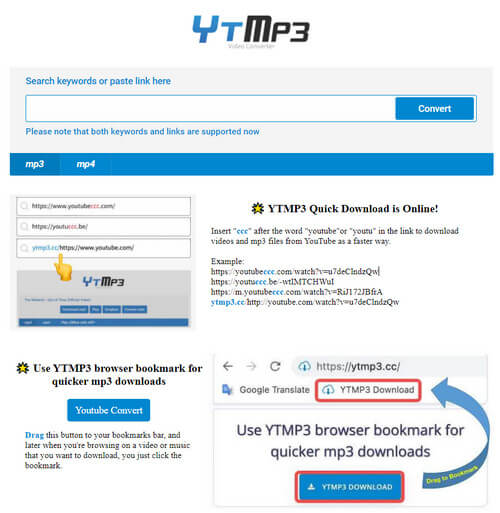
There is one more program simplifying the steps to download YouTube to MP3. With Any Video Converter, you can just copy the video URLs from video sites like YouTube Vimeo, and so on. Simply paste the URLs onto the program and you will get music files in MP3 format. The good news is that the tool is currently free to use. So you can have YouTube MP3 songs without paying any penny.

If you enjoy movies, series and shows offline across Netflix, Amazon, Disney+, Hulu, and more, All-In-One Video Downloader is your perfect solution! Download your favoirte videos from over 1000 major streaming video sites in one place for a hassle-free viewing experience!
Step 1Find the "Download Music Files" hidden tab after the "Add URLs" option.
Step 2Arrive at a YouTube video and copy the specific URL above. In this way, you can get YouTube Music with ease.
Step 3Put the copied link to the program and click the "Start Download" function to download YouTube music songs to MP3.
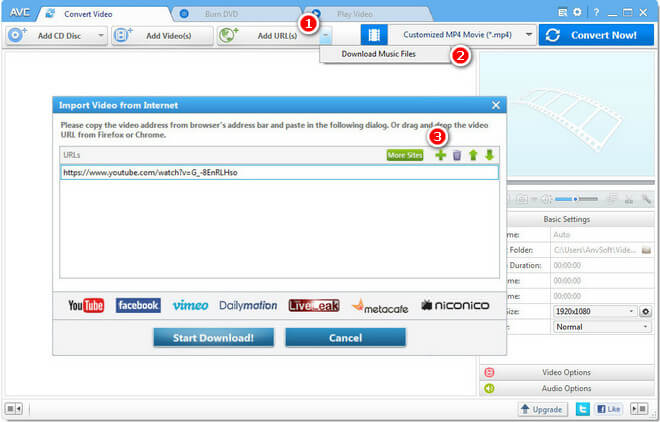
Well, if you just say no to any computer stuff, you can still get some mobile tools to download YouTube Music to MP3 songs. In this part, we would like to share a free MP3 song download app called Snaptube. This is one audio-to-MP3 download app on a mobile phone, allowing users to download all kinds of media files like videos, music, photos, etc. from multiple sources. And YouTube Music is no exception. To download MP3 songs from YouTube music on a mobile phone, you can:
Step 1Open Snaptube and put the keywords and search out the YouTube Music song by title, artist, track, album, genre, year, or anything.
Step 2Tap the download icon from the button and select MP3 as the preferred format. To listen to lossless YouTube music tracks, you can select the MP3 320Kps.
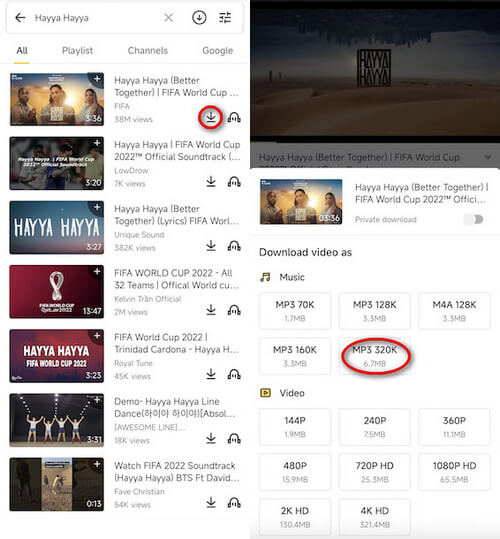
If you are not looking for a YouTube to MP3 converter, but for a streaming YouTube Music to MP3 converter, Sidify YouTube Music Converter would be your best choice. This is a clean and safe YouTube Music to MP3 converter, that allows YouTube Music listeners to download songs and playlists from YouTube Music to multiple different audio formats like MP3, AAC, ALAC, WAV, FLAC and AIFF. Sidify YouTube Music Converter stands tall among its competitors; delivering superior functionality and unbeatable audio quality.
Embedded YouTube Music Web Player in Sidify, both YouTube Music Free and YouTube Premium users can directly download single songs, playlists, albums, or podcasts from YouTube Music with the converter and get the songs flawlessly converted to MP3. It'll download the music tracks as well as the music videos for offline playback. You are then surely be able to transfer the YouTube Music MP3 downloads to your USB drive, MP3 player, DJ mixer, etc.

Sidify YouTube Music Converter
 Convert YouTube Music to MP3/AAC/WAV/FLAC/AIFF/ALAC.
Convert YouTube Music to MP3/AAC/WAV/FLAC/AIFF/ALAC. Download YouTube Music to your PC or Mac.
Download YouTube Music to your PC or Mac. Workable for YouTube Music Free and Premium users
Workable for YouTube Music Free and Premium users 10X faster conversion speed is supported.
10X faster conversion speed is supported. Preserve the original audio quality and keep the ID3 tags.
Preserve the original audio quality and keep the ID3 tags. No need to install the YouTube Music app.
No need to install the YouTube Music app.Step 1Run Sidify YouTube Music Converter from your computer.
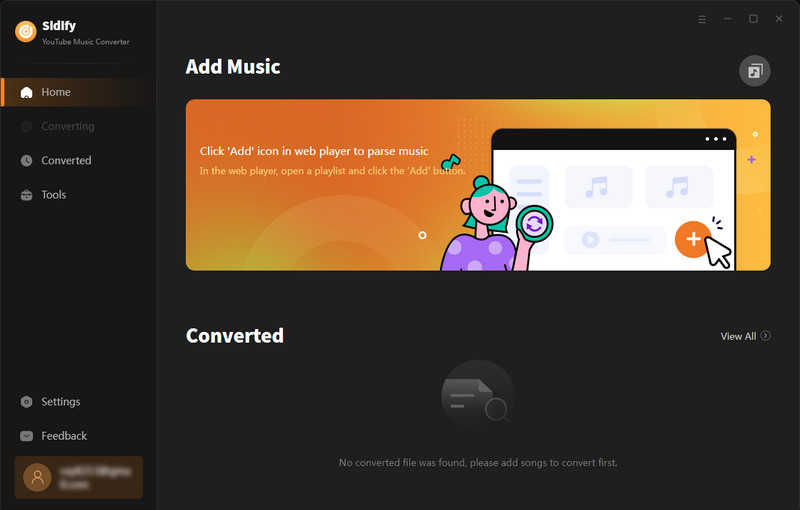
Step 2 Go to the "Settings" module to set up YouTube Music's output format to MP3. Also, set up the bit rate, sample rate, and output folder.
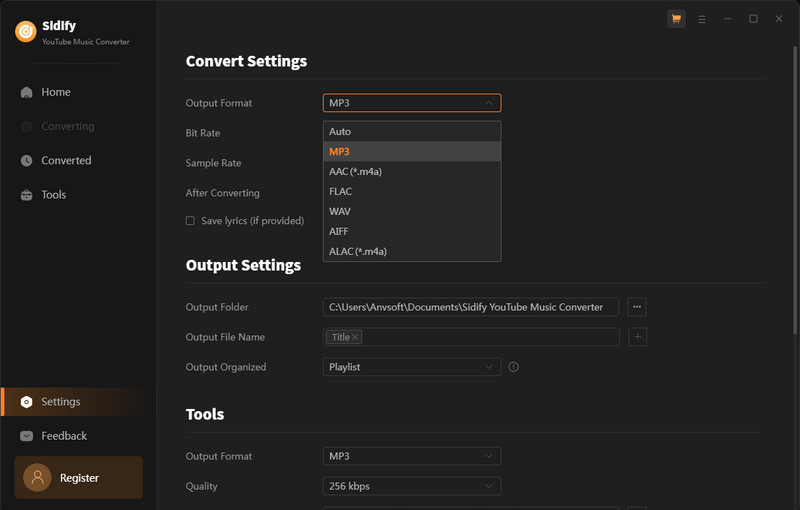
Step 3Then, sign in to your YouTube Music (Free, Premium, or Family) account to visit the YouTube Music library content. Find the YouTube Music songs in the music library and tap "Click to Add" button. The following is to tick off the music files you want to convert on the list.

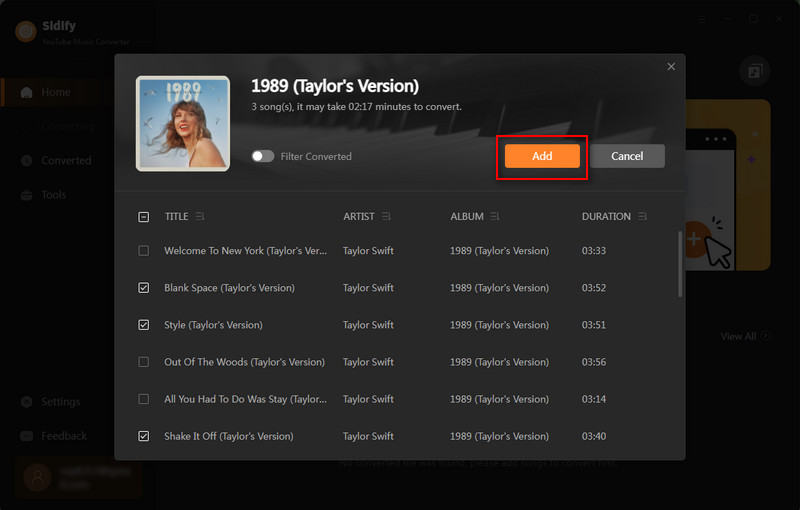
Step 4Now, click on "Convert"to start downloading YouTube Music to MP3.

Step 5 As long as the conversion is finished, go to the "Converted" menu to find out all the completed YouTube MP3 Music files. Tap the folder icon after the completed songs, you can easily reach the MP3 tracks stored on your computer.
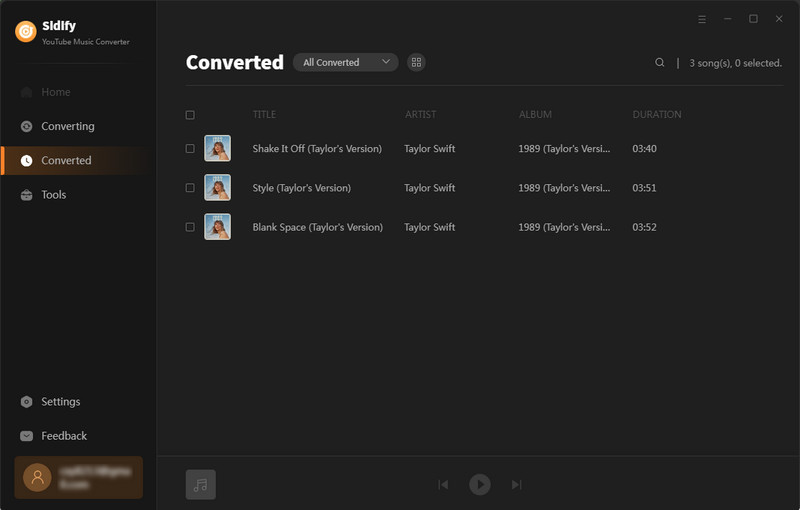
Note: Sidify YouTube Music Converter is shareware. It enables users to convert the first minute of each audio for sample testing. You can download the program to check whether it meets your need and then decide whether you’d like to get it or not.
Sidify All-In-One is a powerful audio converter that supports downloading mp3 files from any music streaming service, including YouTube Music, Spotify, Apple Music, Amazon Music, Tidal, Deezer, Pandora, Line Music, Dailymotion, YouTube, Soundcloud, Qobuz, and etc. Here are the detailed steps to get YouTube Music MP3 downloads with Sidify All-In-One.

Sidify All-In-One Converter
 Workable for almost all major leading music platforms.
Workable for almost all major leading music platforms. Convert music, podcasts, and audiobooks to MP3/AAC/WAV/FLAC/AIFF/ALAC.
Convert music, podcasts, and audiobooks to MP3/AAC/WAV/FLAC/AIFF/ALAC. 10X faster conversion speed while keeping the original quality.
10X faster conversion speed while keeping the original quality. Embed format converter, CD burner, and tags editor.
Embed format converter, CD burner, and tags editor. Built-in free podcast and radio to mp3 downloader and vocal remover.
Built-in free podcast and radio to mp3 downloader and vocal remover.  Obtain ID3 tags, song lyrics, and music videos.
Obtain ID3 tags, song lyrics, and music videos.Step 1Select YouTube Music Converter
Open Sidify All-In-One, and choose the YouTube Music option to start.
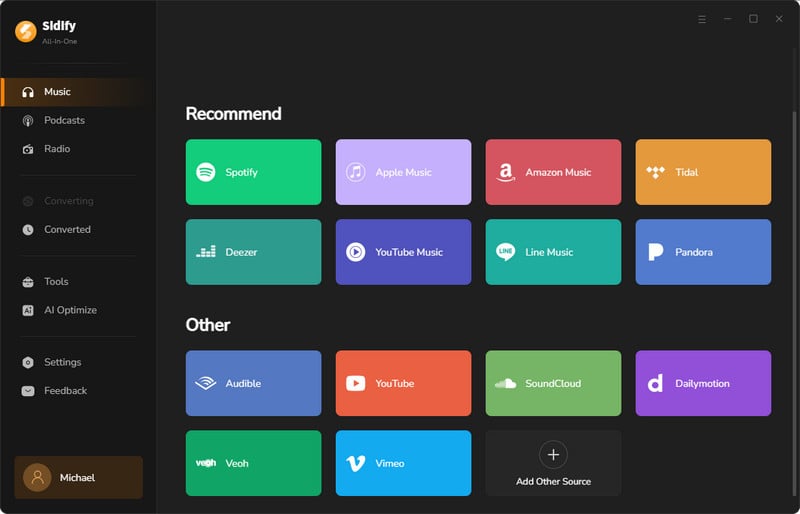
Step 2Add YouTube Music to Sidify
On the pop-up YouTube Music webplayer window, log into your YouTube account to browse your music library. Head to a playlist and click the Click to Add button. Following, select and add the YouTube Music that you want to download to MP3.
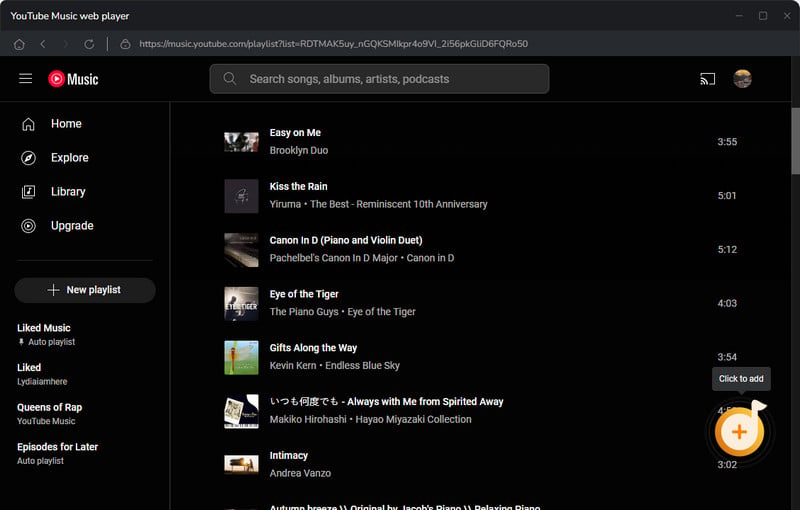
Step 3Choose MP3 Output Format
Go to the Settings part and choose MP3 output format. Meanwhile, you can choose the music sound quality and the output path to store the downloads.
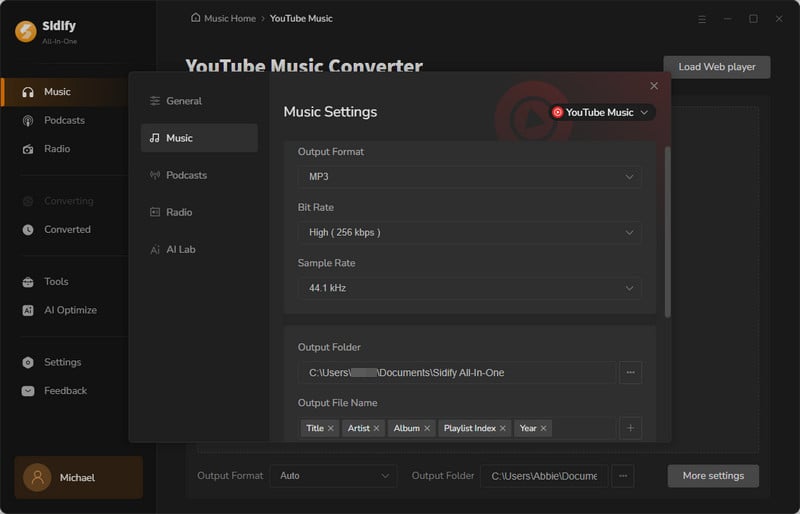
Step 4Convert YouTube Music to MP3
Click on the Convert button to start exporting the YouTube Music as .mp3 files.
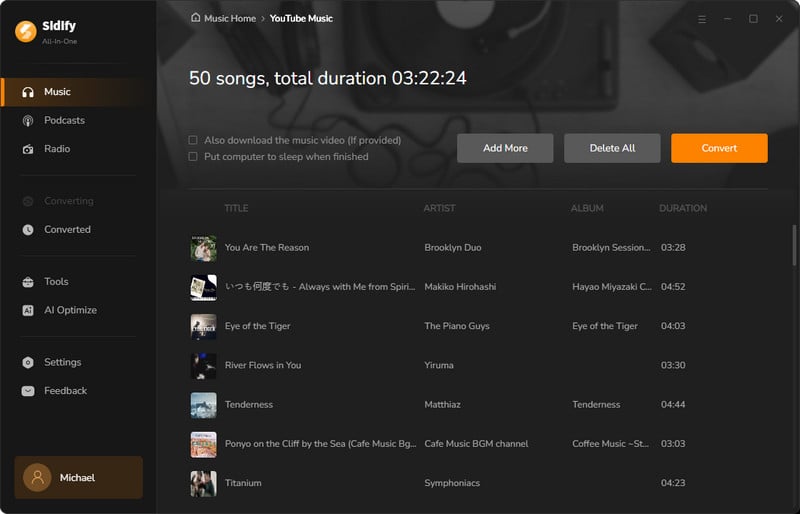
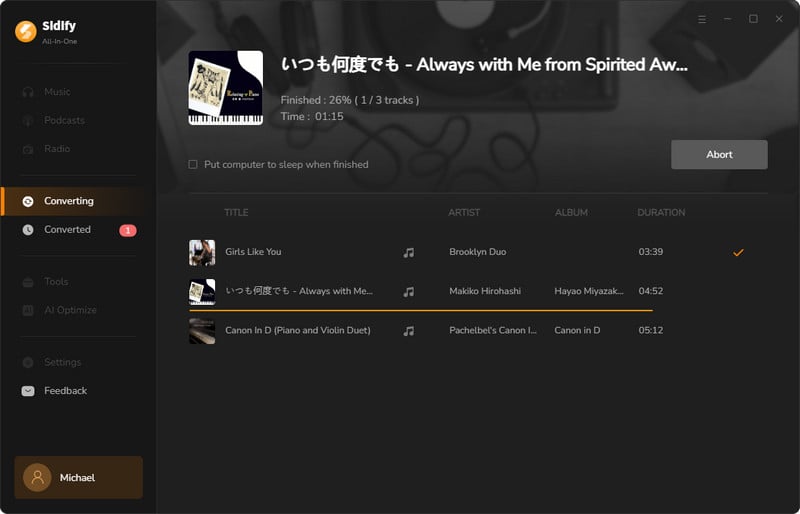
After the conversion is completed, you can click the Converted tab to find the converted YouTube music.
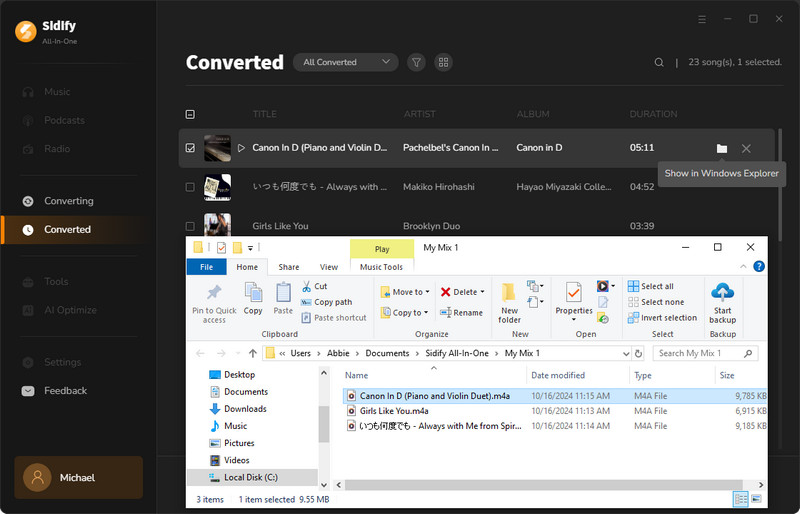
To conclude, with the 6 methods above, you have a variety of options to download YouTube music to MP3 according to your preferences and devices. Whether you choose to use a third-party app, an online converter, a desktop or mobile application, you can easily convert your favorite YouTube music tracks into commonly used MP3 files. Enjoy the convenience of offline listening and take your music with you wherever you go. Happy downloading!

Sidify Music Converter is an easy-to-use tool that can convert Spotify music to MP3, AAC, WAV, FLAC, AIFF and ALAC. It works for both Spotify Free and Premium users, fully supporting the latest Windows 11 and macOS 15 Sequoia.