


Convert Tidal Music to MP3/AAC/WAV/FLAC/AIFF/ALAC.

Download Tidal Free, HiFi, and Master songs to your Mac computer.

Preserve Hi-Fi or MQA audio quality and lyrics after conversion.

Batch Tidal playlists downloading at 10X faster speed.

Output original track ID3 tags and song lyrics.

Process audio format and audiobook AA/AAX conversion, and tag editing.
Support up to 48 languages. (check supported languages)

Free updates & technical support.
NOTE: Sidify is a home edition and it's for personal use only.
* Discover Sidify All-In-One, your comprehensive solution for converting music from multiple streaming platforms all at once, including Spotify, Amazon, Apple, Tidal, etc.
* To download movies and videos from Netflix, Hulu, Disney+, etc, go for this inclusive All-In-One Video Downloader.
* Sidify Tidal Music Converter enables you to download Tidal music to MP3 format, save Tidal music downloads on your computer, play Tidal music on MP3 players, and transfer them to other devices for normal playback, etc.
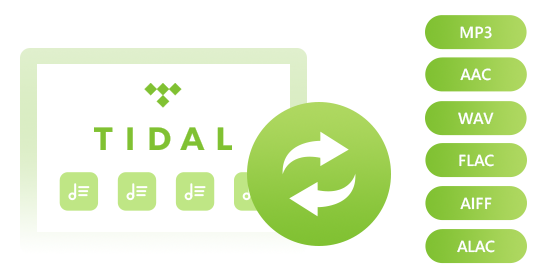
When you download a song from Tidal, it's saved as an encoded file limited to be played within the Tidal app. Sidify Tidal Music Converter for Mac is a simple yet efficient tool to convert Tidal Music to MP3, AAC, WAV, FLAC, AIFF, or ALAC format so that you can listen to Tidal music more conveniently.
Having Tidal music in various formats allows for seamless music transfer between devices. For instance, you can transfer the converted Tidal songs to a USB drive, and enjoy Tidal Music on your car stereo, DJ sets, etc. without any compatibility issues.
Though Tidal allows subscribers to download Tidal Music for offline listening, the downloaded Tidal Music songs are not saved as local files on your computer. They are restricted to be played with the Tidal app and can’t be moved anywhere else for normal playback.
Sidify Tidal Music Converter for Mac enables you to download Tidal's Free, Hi-Fi, and Master quality tracks to your local drive. You can keep the downloaded Tidal songs forever, and play Tidal Music with your default media player.

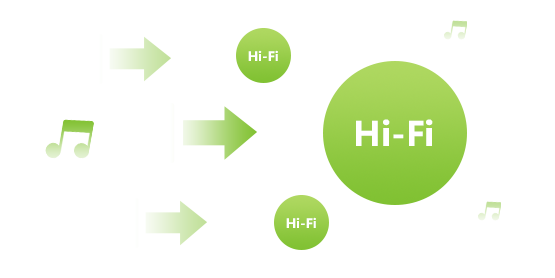
Tidal offers three levels of service: Free, HiFi, and HiFi Plus. Tidal Free offers a maximum sound quality of 160kbps. HiFi subscribers enjoy CD-quality lossless FLAC files, while HiFi Plus allows streaming in Master quality. To truly experience the advantages of HiFi or MQA audio, high-quality studio headphones are essential.
Whether you are a Tidal Free user, Tidal Hi-Fi subscriber, or HiFi Plus member, Sidify Tidal Music Converter for Mac is a good tool that enables you to listen to Tidal Music without interruption. Meanwhile, the program can download high-fidelity sound quality for HiFi subscribers and MQA files for HiFi Plus, ensuring the best possible audio experience.
Sidify Music Converter downloads songs, preserving vital ID3 tags. Users can also opt to download lyrics in either TEXT or LRC file formats, along with the program providing the album cover art, a feature highly valued by users
Sidify Tidal Music Converter also contains an ID3 Tags editor, which allows you to easily alter song data and cover art as needed.
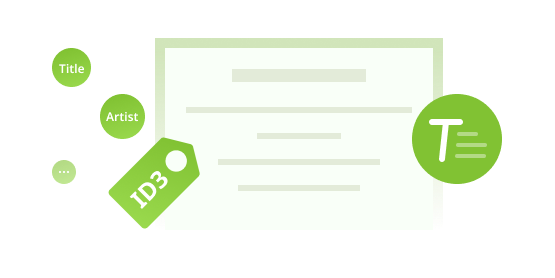

Instead of converting files one by one, Sidify Tidal Music Converter enables users to add and download playlists in batch. The high-speed download ensures that users can quickly obtain their desired files, saving precious time and allowing them to focus on other tasks.
This combination ensures not only rapid content acquisition but also efficient post-download processing, making it a time-saver and a boon for multitaskers
Handy and useful tools are included with the updated Sidify Tidal Music Converter.
AA/AAX Converter: Convert Audible AAX and AA files to MP3/M4A/M4B format and enable audiobooks to be played on a variety of media devices.
Format Converter: Convert local music files to WAV, FLAC, MP3, M4A, AIFF, or OGG formats.
Tags Editor: Edit and update the Artist, Album, Genre, Year, TrackNum and Cover Art information associated with audio files.


Sidify Tidal Music Converter is fully compatible with the latest macOS. Should you have any questions or suggestions about the program, you are always welcome to contact the support team.
The program is a subscription-based service. Once you purchase the program, you can enjoy free updates and free technical support before your subscription expires.

Offer two distinct modes for streamlined audio file conversion to suit diverse user needs.
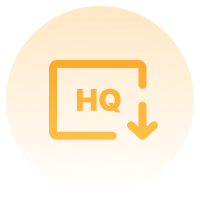
Download and maintain Tidal music in MQA, HiFi, and high-quality.
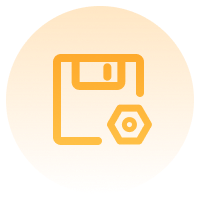
Rename converted files using tags and customize the output folder which can be the Mac local path.

Export Tidal song lyrics to TXT or synchronized LRC files for offline use or sharing.

Permanently save Tidal downloads, keeping songs playable even without an active subscription.

Play converted Tidal music on a wide range of devices and media players without limits.
Sidify Tidal Music Converter for Mac