

Convert Apple Music to MP3, AAC, FLAC, WAV, AIFF, or ALAC.
Locally download Apple Music, iTunes M4P Music, audiobooks, and podcasts.
Keep the original audio quality, song lyrics, and ID3 tags after conversion.
Support up to 10X faster conversion speed.
One-click to burn Apple Music to a CD.
Embed Audio and ID3 Tag Editor, Audio and Audiobook Format Converter, AI Audio Splitter, and CD Burner in the program.
Perfectly compatible with the latest Windows 11 & iTunes. (Windows vs. Mac)
Support up to 48 languages. (Check supported languages)
* If you need to convert Netflix videos to MP4/MKV, please turn to Netflix Video Downloader.
NOTE: Sidify is a home edition and it's for personal use only.
* Streamline your music conversion process by choosing Sidify All-In-One, which supports converting music from various streaming services including Apple Music.
* Download, and store top movies and shows from over 1000 major streaming video sites, turn to the All-In-One Video Downloader.
* Sidify Apple Music Converter enables you to convert Apple Music to MP3, download music from Apple Music to your Windows PC, keep Apple Music downloads forever, play Apple Music on any devices, and more.
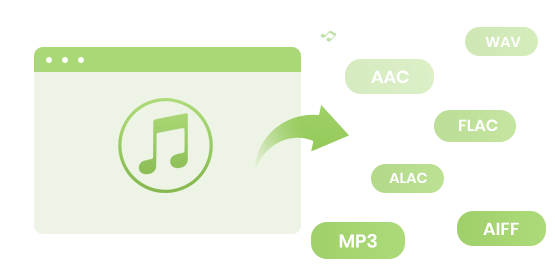
Sidify Apple Music Converter is designed for losslessly recording Apple Music as MP3, AAC, FLAC, WAV, AIFF, or ALAC files for offline playback, and helps you enjoy Apple Music no matter where you are and on any device. Besides, it also enables you to convert your local audio files to MP3/M4A/FLAC/WAV/OGG/AIFF format.
Apart from recording Apple Music as the common MP3, Sidify Apple Music Converter also supports converting all of your music that is playable in iTunes, including iTunes M4P Music, Audible AA, AAX audiobooks, and podcasts, to MP3, AAC, ALAC(.m4a), FLAC, WAV, and AIFF. It's an all-in-one iTunes audio converter.


By adopting an advanced ID tag identification technology, Sidify Apple Music Converter retains almost all the important ID3 tags after conversion, including Title, Artist, Album, Artwork, Track number, Disc number, Year, Comment, Genre, Album, Artist and Composer. In addition, you can even edit the tag info in Sidify by yourself, such as title, artist, album, genre, year, and track number. The program also includes the feature of obtaining music lyrics in text and LRC files.
Sidify Apple Music Converter for Windows is a handy tool and also a powerful audio converter for converting iTunes music at ultra-fast conversion speed. With the intuitive interface, you can easily get a 4-minute song from iTunes converted to MP3, M4A, FLAC, WAV, or AIFF format audio in less than 50 seconds.


Sidify Apple Music Converter also features a suite of advanced tools within its framework.
AA/AAX Converter: Convert Audible's AA/AAX formats to more versatile options (M4A/M4B/MP3).
AI Audio Splitter: Separate or isolate vocals and instrumental parts (drums, bass, piano, etc.) from mixed audio tracks.
Audio Converter: Convert audio files to various formats and achieve audio compatibility across devices and platforms.
Tags Editor: Customize and update music metadata to attain a focused collection.
CD Burner: Compile and burn your favorite Apple Music tracks onto CDs.
Exclusive Audio Editor inside the Sidify Apple Music Converter program allows you to fine-tune your audio with precision. Available options include Fade In, Fade Out, Speed Alter, Reverse, Invert, Insert/Remove Silence, Cut, Trim, Equalize, and Split Audio. You can precisely shape your sound file as expected.


Customers who've purchased a license for Sidify Apple Music Converter are free to get regular program updates and technical support.
Besides, to provide users with a better user experience, we'll always keep the program up-to-date to be capable of the latest version of Windows OS and iTunes.

Give you the flexibility to convert music the way you want, catering to individual preferences.
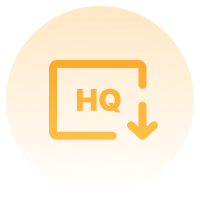
Enjoy impeccable audio quality, free from any loss or compromise.
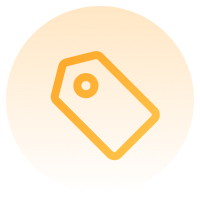
Retain the original high quality, and preserve the vital ID3 tags of each track.

Song lyrics are accurately downloaded with Apple Music, especially perfect for karaoke enthusiasts.

Download and stay connected with Apple playlists, even if you cancel your subscription.

Convert and enjoy Apple Music offline, compatible with various devices and music players.
Sidify Apple Music Converter for Windows