

Sidify Deezer Music Converter
Launched in 2007, Deezer has grown to become one of the major players in the music streaming industry. The streaming platform offers a rich catalog of 120+ million tracks and podcasts to its users. However, the problem arises when you want to download your loved music from Deezer in a common format such as MP3 that are compatible with all devices. In this article, we'll go over the simple steps needed to convert Deezer music into MP3 files so you can listen on all your devices - even offline.

Instead of using an online free tool, a professional Sidify Deezer Music MP3 Converter can save you time and promise your music sound quality after the task. The program is specifically designed to download music from the Deezer music library and convert the downloaded songs to MP3. And it is possible to download Deezer Music with ID3 tags. So these benefits of a single music converter will save you effort a lot. Deezer Music subscribers can take good use of this tool to download and convert Deezer Music in a streamlined way. So download Deezer Music to MP3 with a Deezer Music Converter, the steps include:
Step 1Run the program when the Deezer Webplayer window will pop up. You then log in with your Deezer account to access the Music Library.
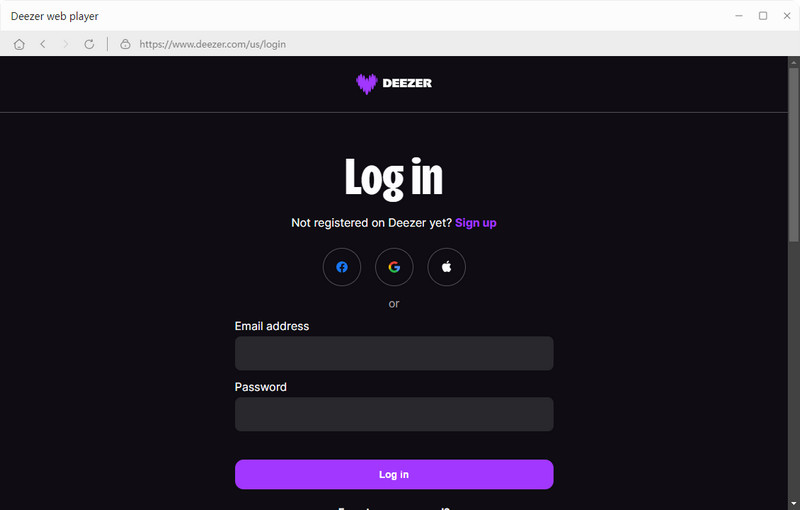
Step 2 Click and add the playlist songs from the Deezer music library to the conversion panel by selecting them to your preference.
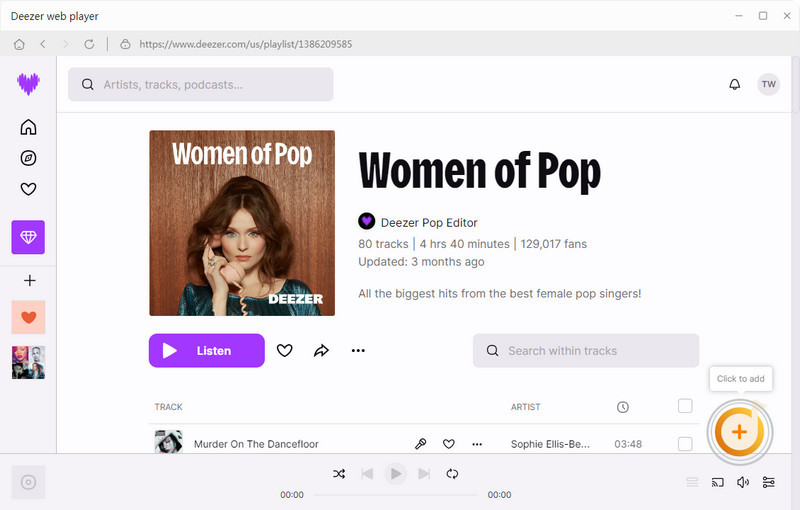
Step 3 From the left panel of the converter, tap into the Settings menu. And then customize the output format to MP3.
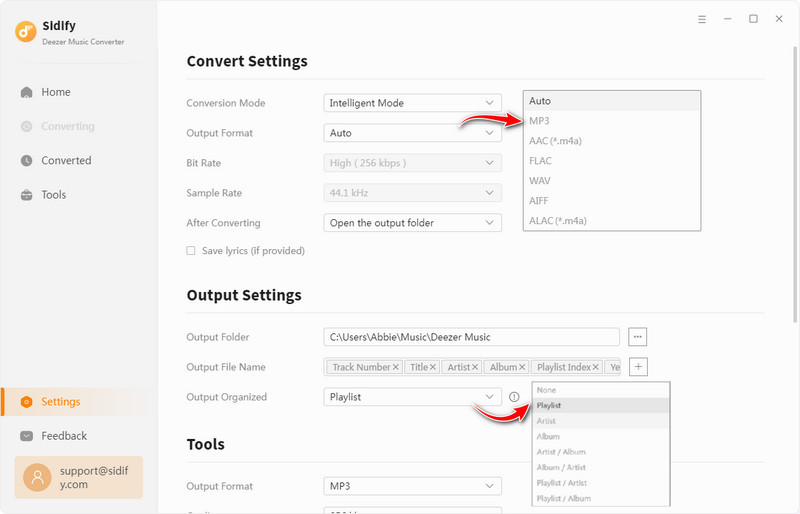
Step 4 Press the "Convert" button to start the Deezer to MP3 conversion process.
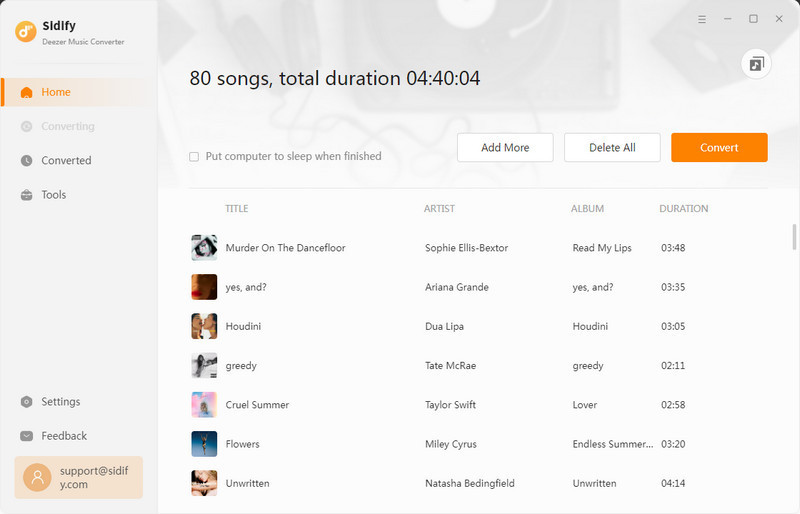
Step 5 When finished, head to the "Converted" section to view the MP3 files.
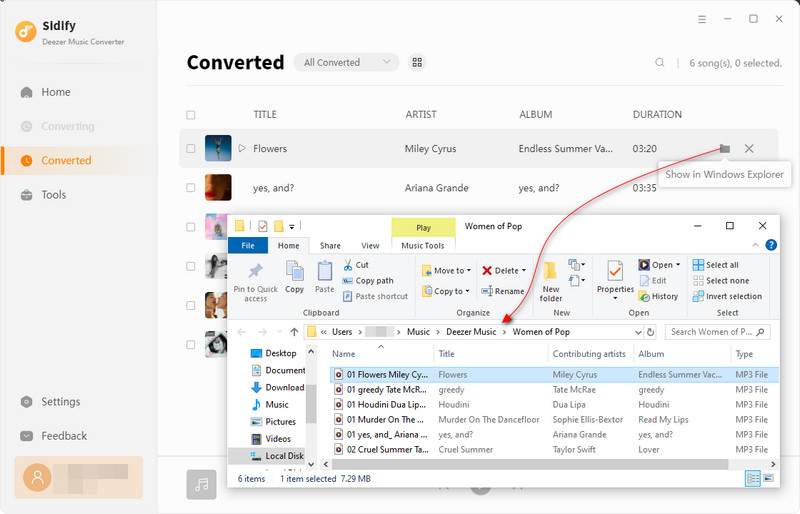
To go further, you can come across a more powerful tool that allows you to download songs from almost all popular streaming platforms, but not just limited to Deezer. Sidify All-In-One Converter is credited for its wide compatibility with popular streaming services, including Spotify, Apple Music, Amazon Music, Tidal Music, Deezer, Pandora, SoundCloud, Qobuz, and more. Whichever streaming platform you are interested in, you can get Sidify All-In-One to download MP3 music with ease.
In this case, you can download and convert your Deezer Music songs and playlists to not just MP3, but also AAC, ALAC, AIFF, WAV, and FLAC. If you care for the HiFi sound, rest assured that this tool can perfectly keep the Deezer HiFi quality after the conversion. So without further ado, if you are curious how to download Deezer Music in MP3 with Sidify All-In-One, here are the steps ready for you:

 Workable for Deezer Music Free and Premium users.
Workable for Deezer Music Free and Premium users. Download music from Deezer, Spotify, Apple, Amazon, Tidal, Pandora Music, etc.
Download music from Deezer, Spotify, Apple, Amazon, Tidal, Pandora Music, etc. Convert Deezer Music to MP3/AAC/WAV/FLAC/AIFF/ALAC.
Convert Deezer Music to MP3/AAC/WAV/FLAC/AIFF/ALAC. 10X faster conversion speed is supported.
10X faster conversion speed is supported. Preserve the original audio quality and keep the ID3 tags.
Preserve the original audio quality and keep the ID3 tags. Built-in free podcast and radio to mp3 downloader and vocal remover.
Built-in free podcast and radio to mp3 downloader and vocal remover. 
If you want a tool to convert any streaming music (including Spotify, Apple Music, Amazon Music, Tidal, Deezer, YouTube, YouTube Music, SoundCloud, DailyMotion …) to MP3, Sidify All-In-One is the go-to choice.
Step 1Download and install Sidify All-In-One Converter on your computer. As you run it, you are welcomed to different streaming options. To download Deezer music, pick the Deezer module to start.
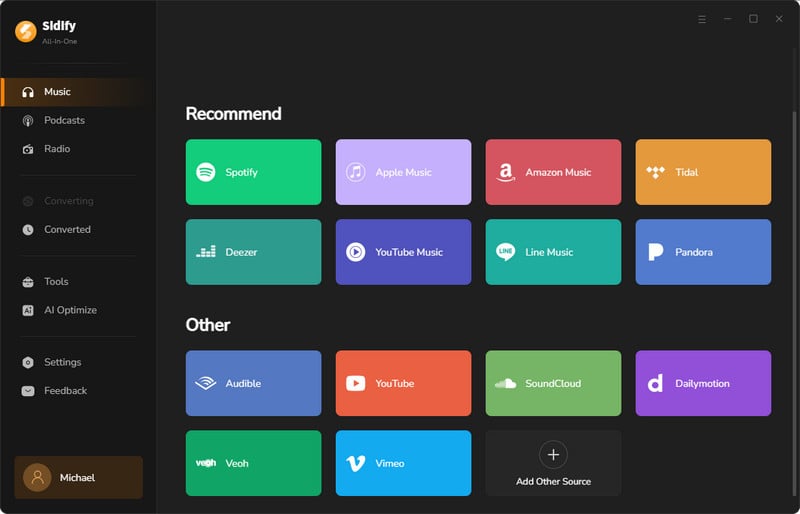
Step 2As the Deezer Webplayer window pops up, you then sign into your Deezer Free or Premium account.
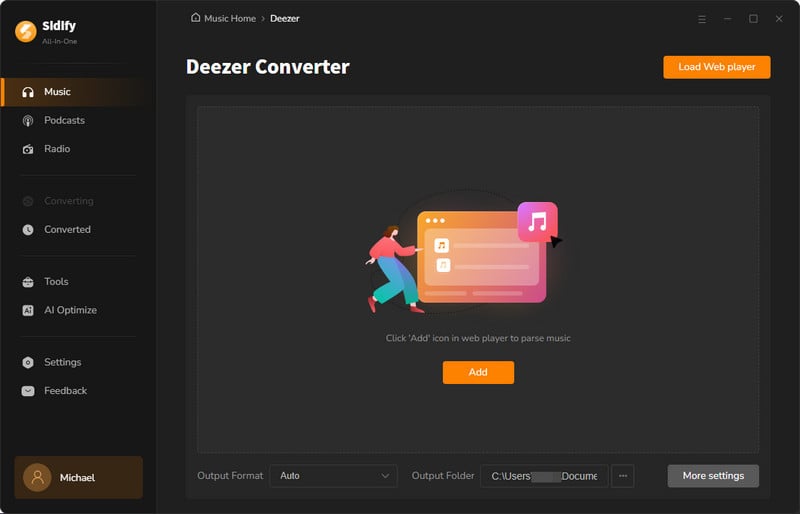
Step 3Go ahead, browse and open the playlist song when the "Click to Add" button is activated. Click on the button and load the songs on the conversion panel. And then selectively choose the Deezer playlist songs that you want to download for offline playback.
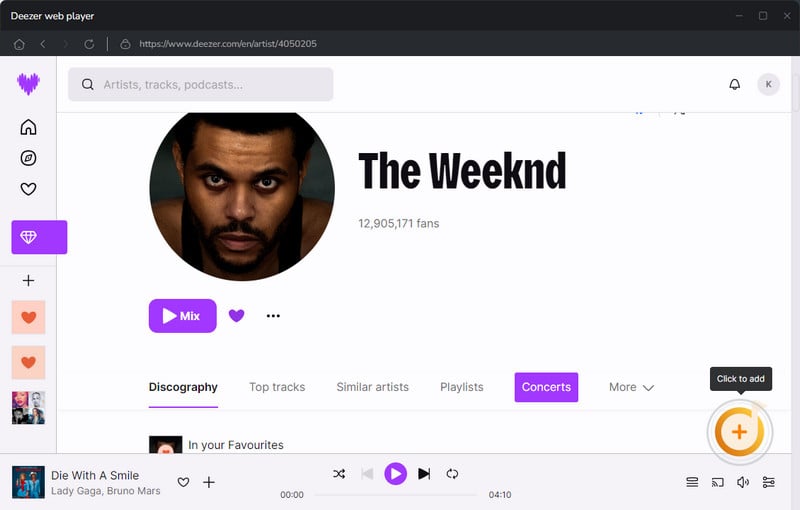
Step 4Back to the converter, navigate to the Settings menu, and choose the output format to MP3.
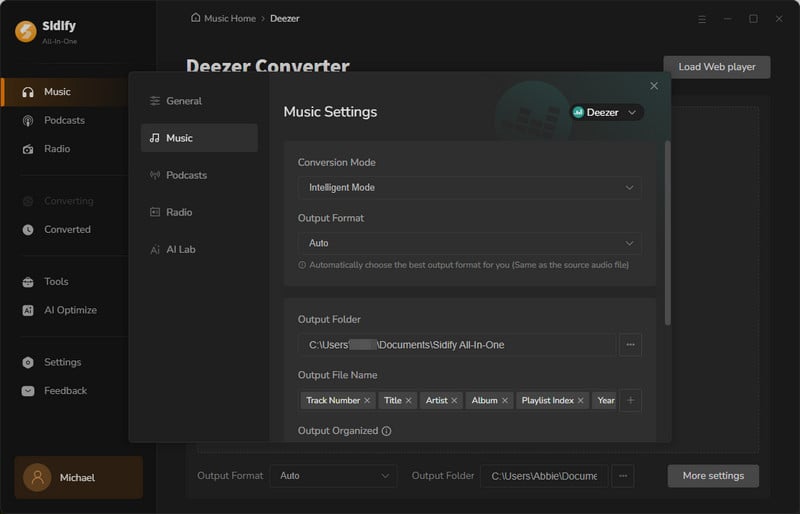
Step 5Click the "Convert" button to start the Deezer songs downloading task. The process will go at a 10X faster speed than normal.
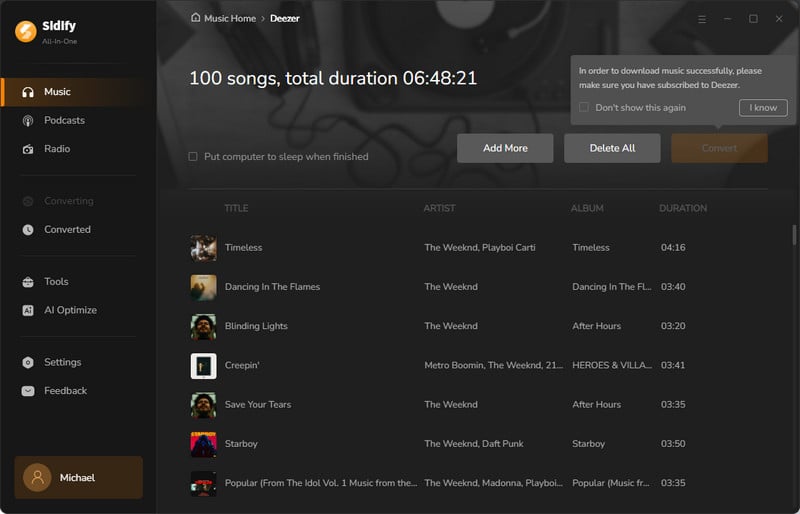
Step 6All Deezer Music downloads can be found in the Converted section.
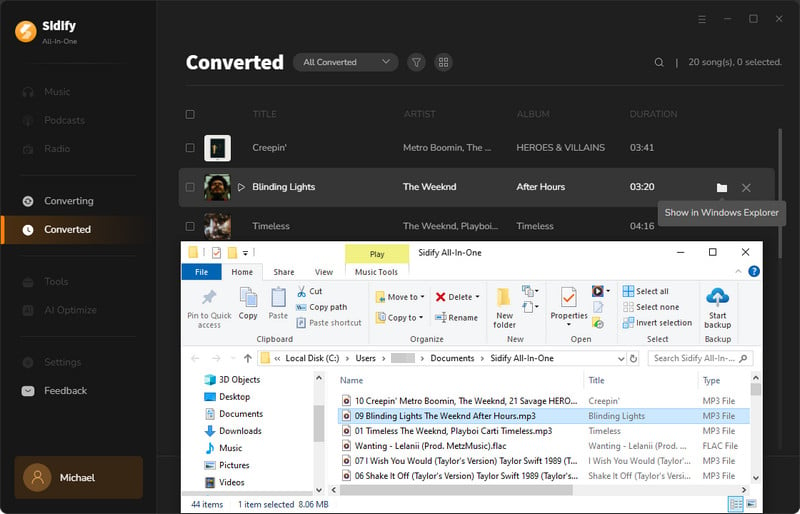
Whether you want to download music directly from Deezer to stream it offline or download a single track in MP3 format, it is possible. As demonstrated in this article, there are two methods available that will help you download Deezer music in MP3 format, so you will never have to worry about outdated technology or incompatible file types.

Sidify Music Converter Free is a free tool used to convert Spotify music to MP3, AAC, WAV, FLAC, AIFF and ALAC. It works for both Spotify Free and Premium users, fully supporting the latest Windows 11 and macOS 15 Sequoia.