

YouTube Music to MP3 Converter
Are you a YouTube user or a YouTube Music subscriber looking for an easy way to download and convert your favorite songs from YouTube service to MP3? If so, you've come to the right place!
In this post, we'll go over five easy ways that you can follow to quickly and easily download MP3 files from YouTube or YouTube Music. The first two methods (shareware) are for YouTube Music subscribers, allowing downloading any song, album, or playlist from YouTube Music, while the latter three methods (freeware) are for those using standard YouTube, aiming at extracting music from a YouTube video and converting it to MP3.
Whether you're a YouTube Music subscriber who wants to convert YouTube Music to MP3 or a YouTube user who wants to download music from YouTube to MP3, we’ve found perfect solutions for you! We are here to make your downloading and converting YouTube music to MP3 as stress-free as possible!

Sidify YouTube Music Converter, fully compatible with Windows 7, 8, 10, 11 and macOS 10.15-15 Sequoia, is an easy-to-use tool designed for downloading YouTube Music as MP3, AAC, WAV, FLAC, AIFF, or ALAC files at 10X faster speed, keeping original audio quality and ID3 tags after conversion.
 700,000+ Downloads
700,000+ Downloads
 700,000+ Downloads
700,000+ Downloads
Step 1Launch Sidify YouTube Music Converter.
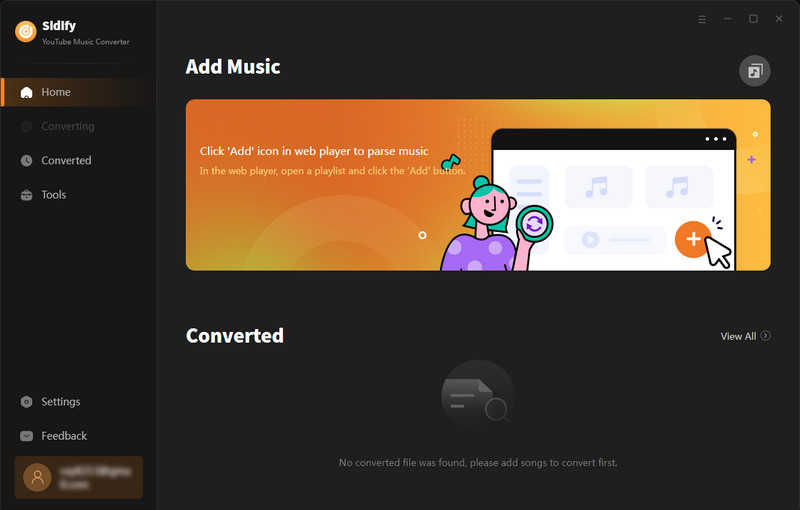
Step 2Click the Settings icon in the lower-left corner and select MP3 output format. You can also customize the output folder here if needed.
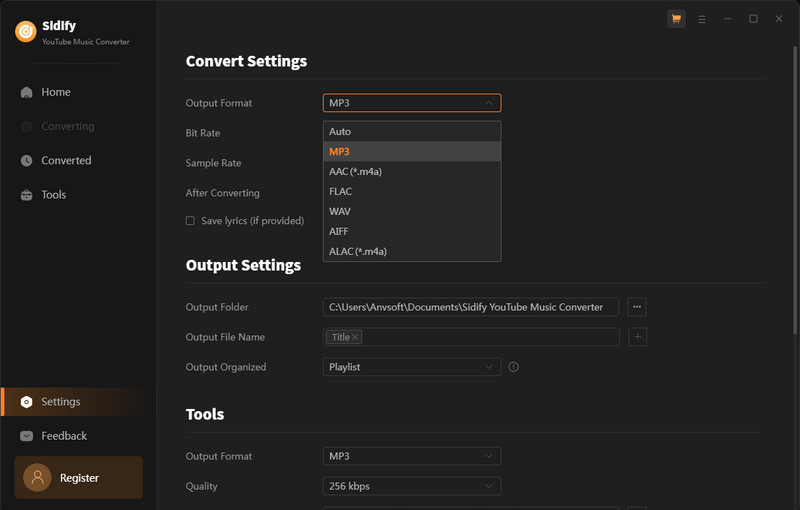
Step 3From the web player window, click the SING IN with your YouTube account. And go to a specific YouTube Music playlist, click the floating Click to Add button, and then click the Convert button to start converting YouTube Music to MP3.


Step 4The output folder would pop up automatically once the conversion is done. If not, just click the Converted in the left side to find all the downloaded YouTube Music in MP3 format. Click the folder icon, and you can easily locate the MP3 tracks stored on your computer.
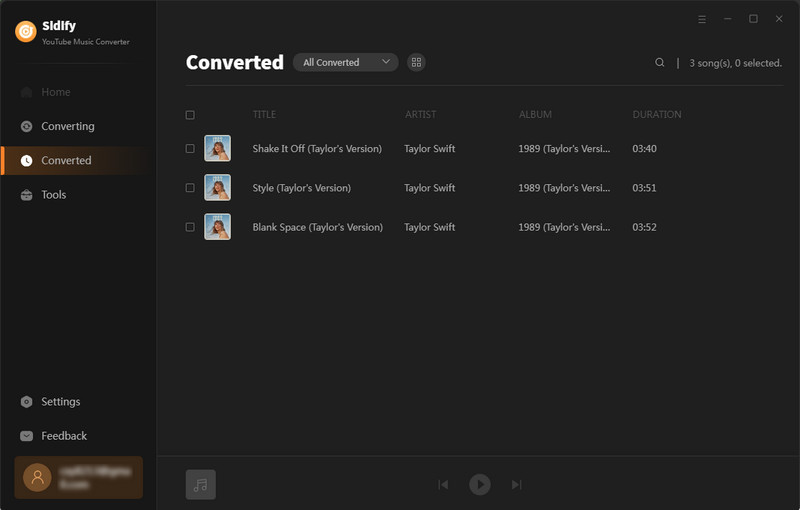
Audible Audio Recorder, fully supports Windows 7-11 & macOS 10.15-15 Sequoia, is a streaming music to MP3 converting tool. It can not only record YouTube Music to MP3, but also record other popular music streaming services to MP3.
Step 1Download, install and launch AudiCable Audio Recorder.
Once you open AudiCable Audio Recorder, you'll see various music streaming services to choose from. Select the YouTube Music option, and sign in with your YouTube account.
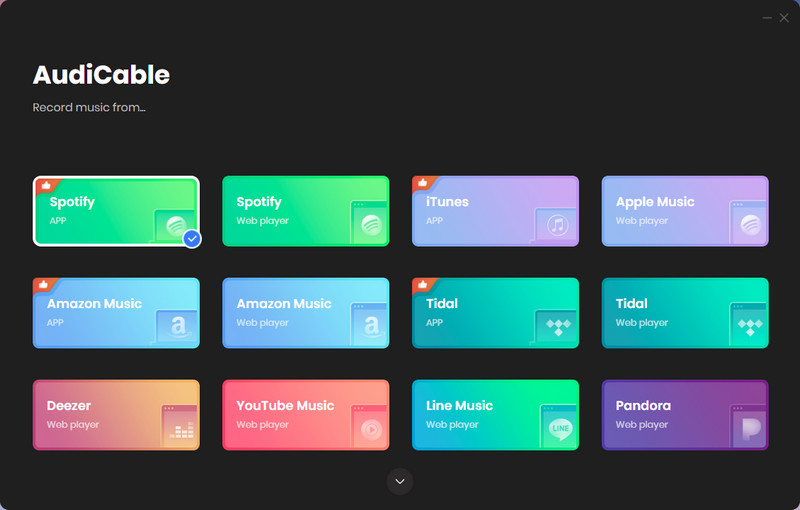
Step 2Click the Settings icon in the upper-right corner and select MP3 output format.
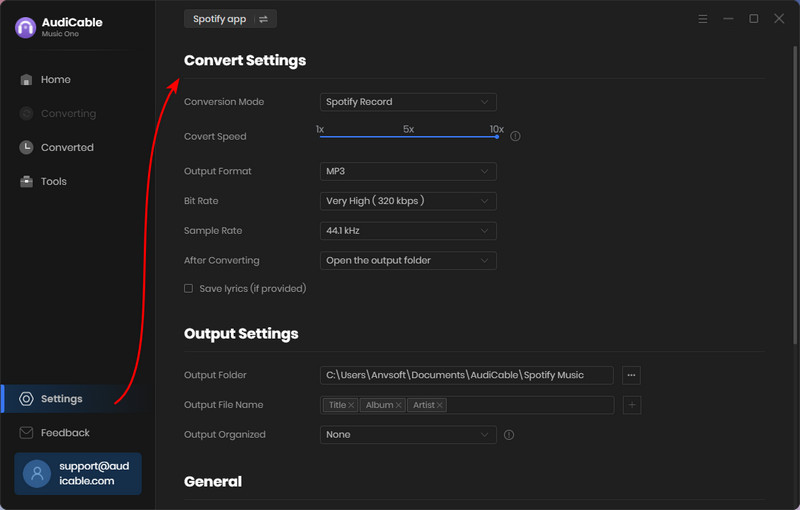
Step 3Go to a YouTube Music playlist or album, add it to AudiCable and start "Convert". AudiCable would immediately start recording them one by one.
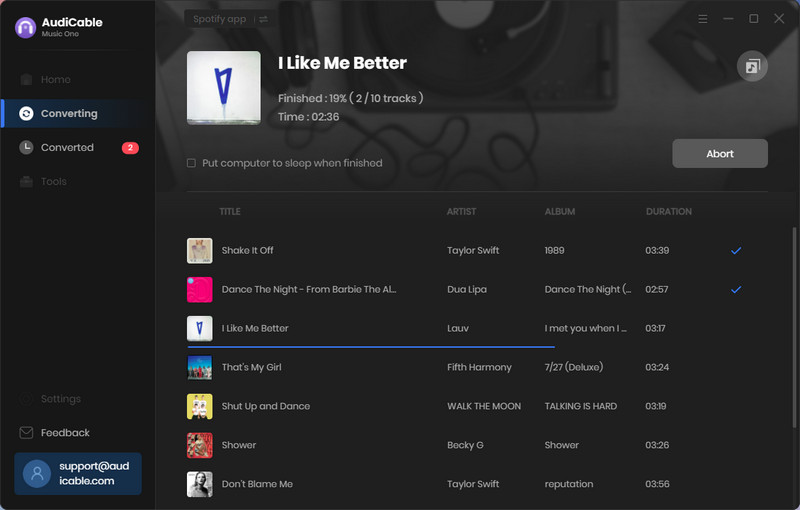
Once the recording is completed, you can click the File icon behind any of the recorded songs to locate the output folder storing the MP3 files.
NoteBurner YouTube Video Downloader, available on Windows 7, 8, 10, 11 & macOS 10.15-15 Sequoia, is a YouTube video converting tool. If you are looking for a way to extract audio from a YouTube video for free, it’s definitely a good option.

If you enjoy movies, series and shows offline across Netflix, Amazon, Disney+, Hulu, and more, All-In-One Video Downloader is your perfect solution! Download your favoirte videos from over 1000 major streaming video sites in one place for a hassle-free viewing experience!
Step 1Download, install and launch NoteBurner YouTube Video Downloader.
Step 2Copy & paste a YouTube video link from youtube.com to NoteBurner.
Step 3Click the Download icon and choose MP3 output format under the Audio tab.
Step 4Click the Download button to start extracting the audio from the YouTube video to MP3 format.
Once the conversion is done, you can find the MP3 download in the Library tab.
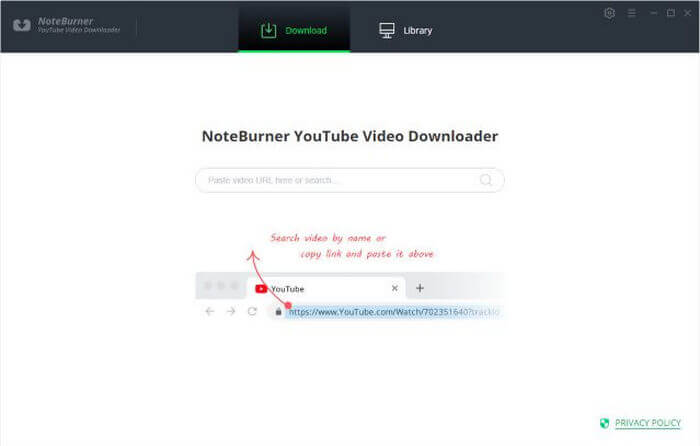
Any Video Converter, short for AVC, available on Windows 7-11 & macOS 10.15-15 Sequoia, is a well-received product that supports downloading videos and music from 100+ sites, including YouTube. Therefore, it’s a feasible way as well to convert music from YouTube to MP3.
Step 1Download, install and launch Any Video Converter Free.
Step 2Find the Download Music Files hidden tab after the Add URLs option.
Step 3Copy a YouTube video link from youtube.com to AVC Free.
Step 4Click the Start Download button to convert music from YouTube to MP3.
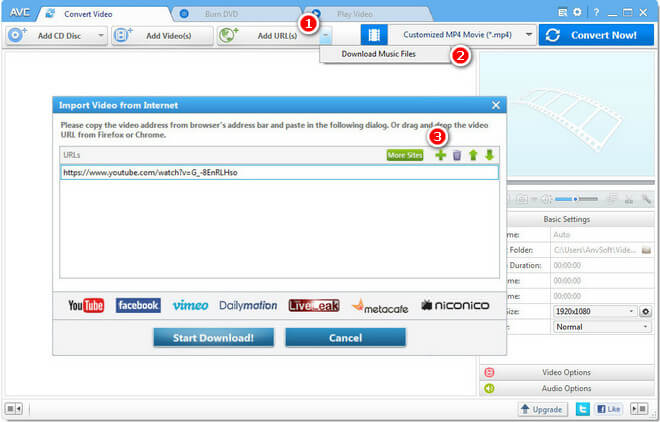
YTMP3 is an online YouTube to MP3 converter that requires no need to install any extra app. Be aware that it’s only possible to download videos that are up to 90 minutes long.
Step 1Go to the YTMP3 website.
Step 2Copy and paste a YouTube video link from youtube.com to YTMP3.
Step 3Click the Convert button to convert the music from YouTube to MP3.
Step 4Click the Download button to export the YouTube MP3 music to your Windows PC/Mac/Android/iPhone.
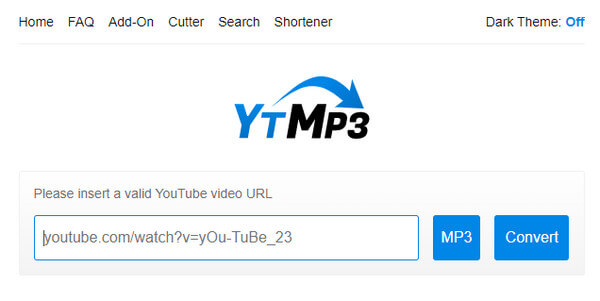
All in all, Both YouTube Music subscribers and YouTube users have options when it comes to converting YouTube Music to MP3.
Method 1 and Method 2 are perfect for those who are YouTube Music subscribers looking for an easy & safe way to download songs, albums and playlists from YouTube Music to MP3 in batch.
Method 1 is specially designed for YouTube Music members while Method 2 is applicable for various music streaming users.
* Method 1 converts at 10X faster than Method 2.
For those YouTube users who are looking for a clean & simple way to extract audio from a YouTube video to MP3, then Method 3, Method 4 and Method 5 would be great choices.
For absolute beginner, Method 3 is recommended. If you are a video fan who needs to convert videos from various sites to MP3, try Method 4 then. For those who do not want to install any app on PC/Mac or directly convert YouTube music to MP3 on Android or iPhone, Method 5 is the key.
No matter what route you take, with all of these methods available, it’s no longer difficult to convert YouTube (Music) to MP3s! Get converting today and enjoy your personal library at any time!

If you are looking for a tool to convert any streaming music (such as Spotify, Apple Music, Amazon Music, Tidal, Deezer, YouTube, YouTube Music, SoundCloud, DailyMotion …) to MP3, Sidify All-In-One is the go-to choice.