

Sidify Music Converter Free
After 4 years since releasing "Marshall Mathers LP 2.", Eminem returns with Revival, the ninth album in his storied discography. Eminem also snags features with a host of big names including Beyoncé, Alicia Keys, Ed Sheeran, and more. Fans from around the globe have been anxious, to put it mildly, anticipating the release of Eminem’s new album, Revival, and the drawn-out wait is finally and officially over. Revival finally arrived at midnight on Dec. 15, and a lot has changed since his last LP. However, one thing that remains constant is the rapper's love for hip-hop.

Find out whether or not the impressive album rollout was worth it by listening to Revival below on Spotify. Here's the complete tracklist from Eminem's latest album:
Downloading and saving music from Spotify is a feature which is only available to Premium Spotify customers. If you really need to download music from Spotify for free, we recommend you use a really cool application called Sidify Music Converter Free. As Sidify Music Converter Free provides a simple and free way to download your favorite Spotify to MP3, AAC, FLAC, WAV, AIFF and ALAC format as well as keep some ID3 tags, including song Title, Track Number, Artist name, Album and Artwork. In the following, we would guide you to download Eminem's Revival and hot new songs from Spotify to MP3 for free.
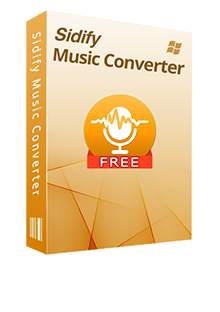
Sidify Music Converter Free

If you are looking for a tool to convert any streaming music (such as Spotify, Apple Music, Amazon Music, Tidal, Deezer, YouTube, YouTube Music, SoundCloud, DailyMotion …) to MP3, Sidify All-In-One is the go-to choice.
Step 1Launch Sidify Music Converter
Run Sidify Music Converter, you will access the modern interface of the program.

Step 2 Add Spotify Music to Sidify
Click Add icon for importing Spotify music. After that, a new adding music window would pop out as below and you can drag & drop the album link of Revival from Spotify to the adding music window. Check the music that you need to convert and then press "Add".
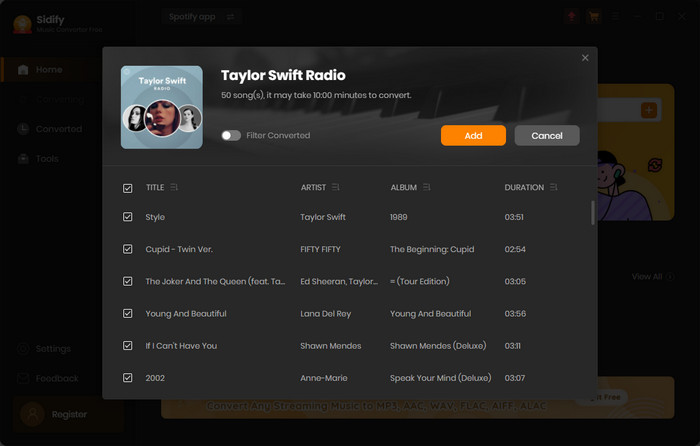
Step 3 Choose Output Settings
Then click setting button to change the basic parameters (Including Output format, Output quality and output path, etc.). Here you can choose format as MP3, AAC, FLAC, WAV, AIFF or ALAC.
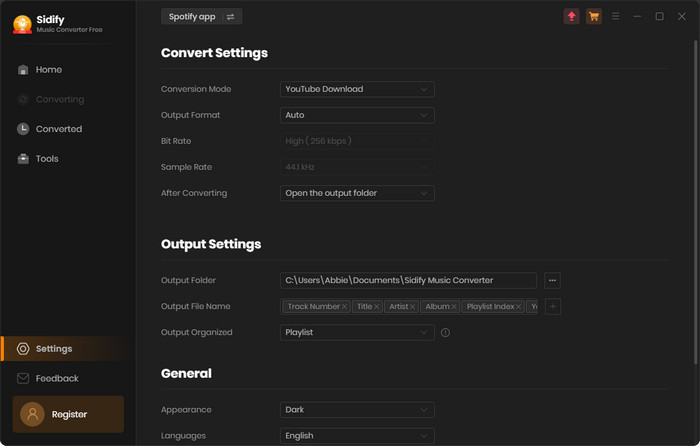
Step 4 Start Conversion
Tap the "Convert" button to start downloading Spotify music to plain MP3, AAC, FLAC, WAV, AIFF or ALAC format after conversion.
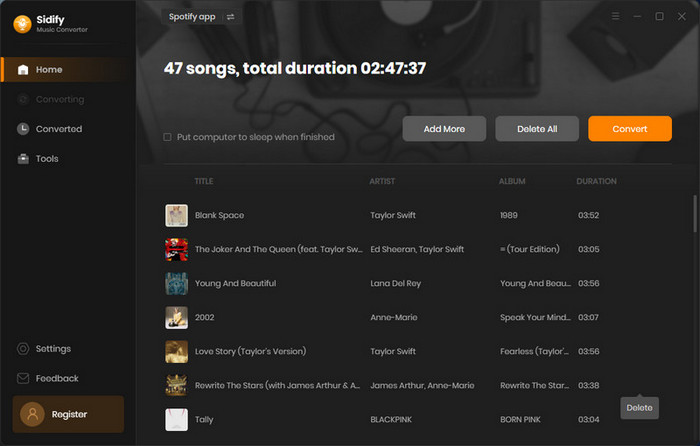
After conversion, you can easily find the well-downloaded MP3 file in the Converted section on the left. Now, you can transfer Eminem's new albums to any MP3 player for streaming or creating your ringtones.
