

Isolate vocals and instrumentals at zero cost.
Support diverse input & output audio formats.
Split audios in batches.
Preserve the original audio sound quality.
Keep ID3 tags of source music after splitting.
Available for Windows 10, 11 and Mac 11.x and above.
Globally welcomed and support up to 48 languages. (Check supported languages)
NOTE: Sidify is a home edition and it's for personal use only.
* Looking to download online podcasts to MP3? Turn to Podcast Downloader
* Like to download online radio to MP3? Check Free Radio Recorder.

Sidify AI Audio Splitter is a powerful tool that leverages advanced artificial intelligence technology to provide an unparalleled audio separation experience. With just a few clicks, you can easily isolate vocals and instrumentals from any audio track, without the need for expensive software or complex editing skills. It's easy to use, fast, and completely free, making it accessible to everyone.
Sidify AI Audio Splitter is a versatile and powerful tool that supports a wide range of input and output audio formats. Whether you have MP3, M4A, AAC, FLAC, OGG, or WAV files, our AI Audio Splitter can handle them all with ease. With just a few simple clicks, you can isolate vocals and instrumentals from your audio tracks and output them in a variety of formats, including mp3, m4a (aac), m4b, flac, wav, aiff, and m4a (alac).


Sidify AI Audio Splitter can split audios in batches. With this powerful capability, you can add multiple music files to the splitter simultaneously and let it do the hard work for you. Simply click a button, and the splitter will automatically isolate vocals and instrumentals from all of your selected tracks, saving you valuable time and effort.
Sidify AI Audio Splitter is designed to accurately identify and separate the distinct characteristics of vocals and instruments, ensuring that the final output is clean and crisp. Whether you're working on a professional music production project or simply want to enjoy your favorite songs in a new way, you can rely on it to deliver exceptional sound quality.

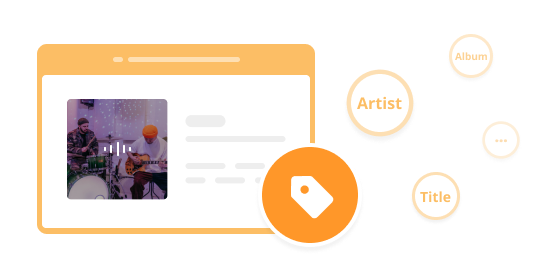
When Sidify AI Audio Splitter splits an audio file into its vocal and instrumental components, it recognizes the importance of maintaining ID3 tags. By retaining the ID3 tags of the source music, the program ensures that the resulting split files are accurately labeled and can be easily managed.