

Sidify Music Converter
Sidify Inc. a professional and prominent software company and the founder of the Sidify series products, announced in July 2023, that after unremitting efforts, Sidify is going to usher in a new update officially, bringing exciting new functions with a brand new UI to users! This update focuses on the introduction of a series of exciting new features designed to provide users with more possibilities and convenience.
Sidify always adheres to the highest requirements for sound quality and speed. In addition to ensuring the smoothness and speed of the program from 1X to 5X and then to 10X, Sidify has made unremitting efforts and repeated attempts to improve the output audio quality to lossless sound quality level step by step, which is an unprecedented innovation and technological breakthrough.
Sidify Inc. has been listening to user feedback and needs, and this major update is a response to their voices. After three comprehensive UI updates, the new UI is more intuitive and concise, allowing users to browse and operate various functions more easily. Whether you're a new or returned user, you'll be able to find the options you need faster, improving overall user-friendliness. After several expansions, the output formats of Sidify are constantly increasing. Currently, it supports six output formats: MP3, AAC, WAV, FLAC, AIFF, and ALAC.

The new UI design incorporates modern elements and an intuitive layout, aiming to bring users a clearer and more concise interface. Sidify has an in-depth understanding of user needs and feedback, and through careful design and optimization, it makes the operation more intuitive and allows you to download music more easily.
1. The new UI design will bring you a new experience. After careful polishing, the new UI is more modern and intuitive, which simplifies the user's operation and improves the overall user-friendliness
2. Sidify supports free switching between light and dark modes, and users can adjust it in the Settings according to their browsing habits.
3. As a world-renowned program brand, Sidify provides free language switching. Sidify currently supports 25 languages and is expected to provide more language options to meet the needs of users from all over the world.
4. Larger interactive elements reduce the possibility of misoperation and improve the user's clicking experience.
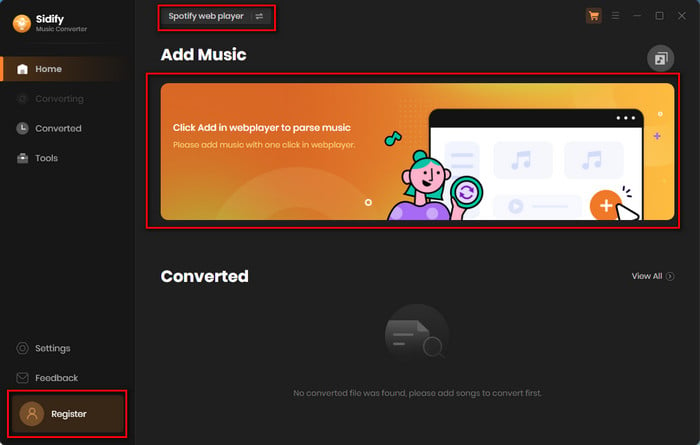
Sidify has added some innovative features that give users more options for personalization and customization. Users can set according to their own needs and preferences, which will help users complete conversion more efficiently and save valuable time and energy.
1. Provide dual-mode conversion function, users can switch between them with a simple click according to their personal preferences and needs. (> App Mode vs Webplayer Mode)
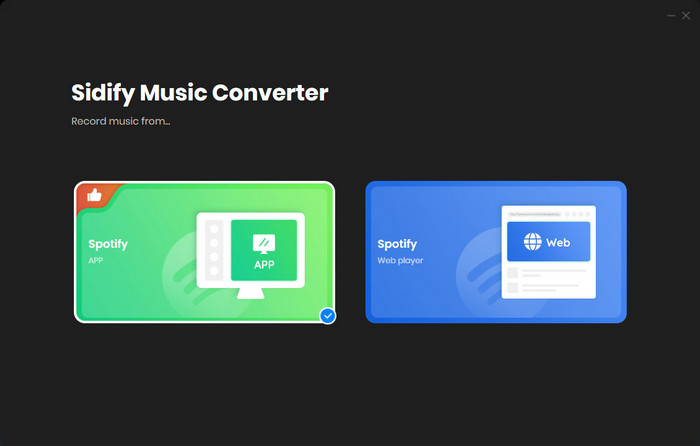
2. Sidify never increases the speed on the condition of sacrificing the sound quality, and keeps outputting the original lossless sound quality as always, when the speed is increased to 10x, such as Spotify (320kbps), Apple Music Lossless, Amazon Music Converter (Ultra HD), and Tidal Music Converter (Master).
3. "Tools" features are added in Mac queue, satisfying the users' demand for music to the greatest extent. Users can convert their local audio files to MP3/M4A/FLAC/WAV/OGG/AIFF format and edit the ID3 tags, including title, artist, album, genre, year, and track number.
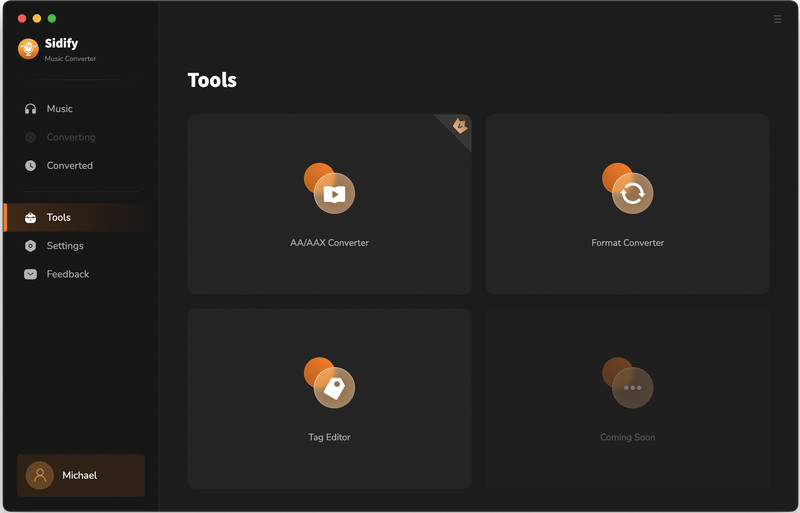
Sidify Music Converter is a popular tool used to download songs, playlists, and albums from the Spotify app to the local drive. It can convert Spotify music to MP3/AAC/WAV/FLAC/AIFF/ALAC and keep original audio quality & ID3 tags after conversion. Besides, you can use it to convert your local music to MP3, M4A, AAC, WAV, or OGG, burn Spotify music to CD, and edit ID3 tags.
Sidify Apple Music Converter is specially designed for Apple Music users to convert Apple Music, iTunes M4P files, and audiobooks to MP3/AAC/WAV/FLAC/AIFF/ALAC. Like Sidify Music Converter, it preserves lossless audio quality & ID3 tags after conversion. You can also use it to convert your local music to MP3/M4A/FLAC/WAV/OGG/AIFF, burn Apple Music to CD, etc.
Sidify Amazon Music Converter is a handy tool that helps Amazon subscribers to record songs from Amazon Music Unlimited & Prime Music. It saves Amazon Music as MP3, AAC, WAV, FLAC, AIFF, or ALAC files and keeps original audio quality and ID3 tags after conversion. You can use it to convert your local audio files to MP3/M4A/FLAC/WAV/OGG/AIFF and edit ID3 tags as well.
Sidify Tidal Music Converter excels at lossless sound downloading while keeping the original HiFi & Master quality level. This program turns Tidal Music into various audio formats including MP3, AAC, WAV, FLAC, AIFF, and ALAC and burns Tidal songs to CDs. It proceeds at a 10X faster speed and sustains specific ID3 tags after conversion. These great features are particularly applicable to Tidal HiFi subscribers who want to keep their Tidal HiFi music downloads forever playable if the paid subscription expires.
Sidify All-In-One Music Converter, fully compatible with Windows 11/10/8/7 and macOS 10.15-15 Sequoia, allows easy access to download music from various streaming services, including Spotify, Apple Music, Amazon Music, Tidal, YouTube Music, Deezer, Pandora, Line Music, and more. you can effortlessly download songs from various streaming platforms and convert them into a variety of formats such as MP3, AAC, WAV, FLAC, AIFF, and ALAC at 10x speed. Like other Sidify products, it also supports burning CDs.
Sidify Inc. is a software development company engaged in developing streaming audio converters. There are four hot products - Sidify Music Converter, Sidify Apple Music Converter, Sidify Amazon Music Converter, Sidify Tidal Music Converter, separately developed to convert Spotify music, Apple Music & iTunes M4P music & audiobooks, Amazon Music, and Tidal to MP3/AAC/WAV/FLAC/AIFF/ALAC. Besides, it offers an ultimate converter - Sidify All-In-One, a one-stop solution to download & save any streaming music to the local drive. Sidify is well-known for the excellent after-sales services it offers. It provides users with free updates, free technical support, and a money-back guarantee.
Website: https://www.sidify.com/
Support: [email protected]
Facebook: https://www.facebook.com/sidify.official/
Twitter: https://twitter.com/sidifymusic