

Sidify Deezer Music Converter
Though not as well-known as Spotify, Apple Music, or YouTube Music, Deezer specializes in sound quality, playing lossless files and reducing distortion to ensure a better listening experience. If you´re a music lover who wishes to listen to music in HiFi, it´s worth a shot. Meanwhile, with over 120 million tracks, Deezer supports subscribers' downloading of music for offline listening.
However, you should realize that all downloaded music is only available on Deezer, not playable anytime and anywhere, which couldn’t satisfy subscribers' multiple needs. There is no way to transfer these downloaded songs for your personal use or convert to a format compatible with many playable devices. Many tools from different brands could help you with this conversion, but not all are reliable and responsible for after-sales service.
Today, we will introduce you to the easiest way to convert Deezer music into WAV with a trustworthy tool named Sidify Deezer Music Converter.

Sidify Deezer Music Converter is a professional tool for downloading and converting Deezer music to various formats, including WAV, M4A, MP3, AIFF, and other universal audio formats. It handles up to 10x conversion speed while keeping music with lossless audio quality and ID3 tags.
This tool provides reliable customer support and service. No matter what problems you might have with purchasing, registration, or technical operations, email the Sidify customer service team, and they will get back to you soon and offer satisfying support.
Waveform Audio File Format (WAV) has lossless audio quality with a bit rate of 1411kbps to 3500kbps, higher than CD sound quality.Therefore, WAV is a standard format in the respects of audio editing, music production, and recording. The WAV format is supported by almost all audio players and editing software, whether on Windows, Mac, or Linux. This compatibility makes WAV files easy to transfer and use between different platforms and devices.
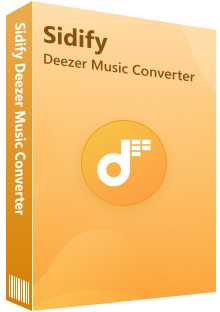
 Download Deezer Music with Free and Premium accounts.
Download Deezer Music with Free and Premium accounts. Download Deezer podcasts, music, albums, playlists, and audiobooks, etc.
Download Deezer podcasts, music, albums, playlists, and audiobooks, etc. Convert Deezer Music to MP3/AAC/WAV/FLAC/AIFF/ALAC.
Convert Deezer Music to MP3/AAC/WAV/FLAC/AIFF/ALAC. 10X faster conversion speed is supported.
10X faster conversion speed is supported. Preserve the original Deezer HiFi quality and keep the ID3 tags.
Preserve the original Deezer HiFi quality and keep the ID3 tags. No need to install the Deezer Music app.
No need to install the Deezer Music app.Step 1Open Sidify Deezer Music Converter and Log in to your Deezer Account
To start, open the Sidify Deezer Music Converter, and the Deezer Music Player will automatically pop up. Then, you need to log in to your Deezer account for the next step.
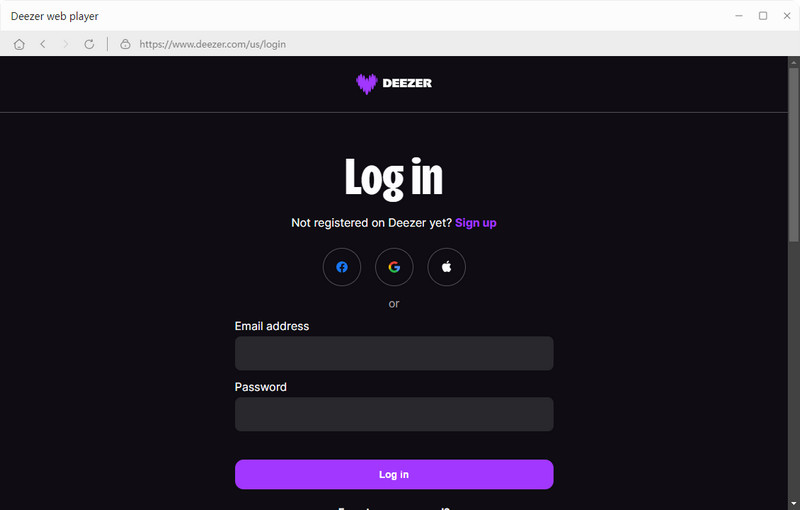
Step 2Personalize the Settings including the Output Format, Speed and Others
In order to convert Deezer to WAV, you should select WAV as the output audio format. Also, simply click more settings, and you can customize the output format, the conversion speed, the output path, and others.
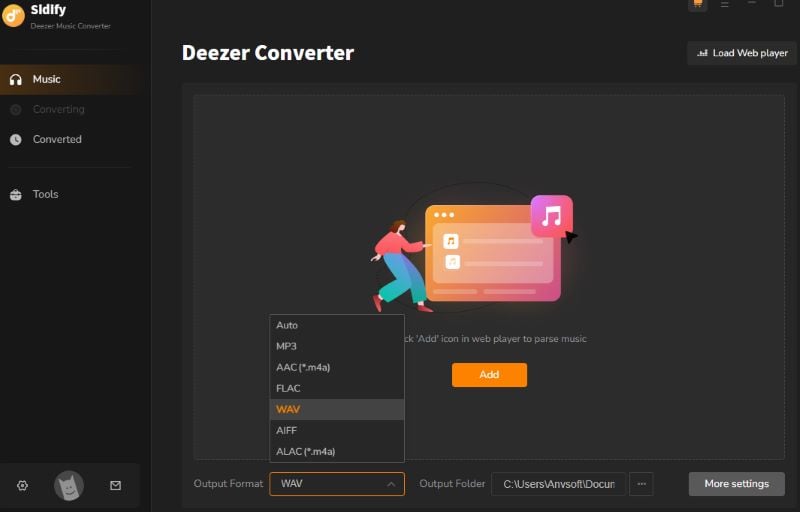
Step 3 Add Albums or Playlists to the Deezer Music Converter
You can directly select the tracks that you want to convert to WAV and add them to the main interface via drag-and-drop,or click to add.
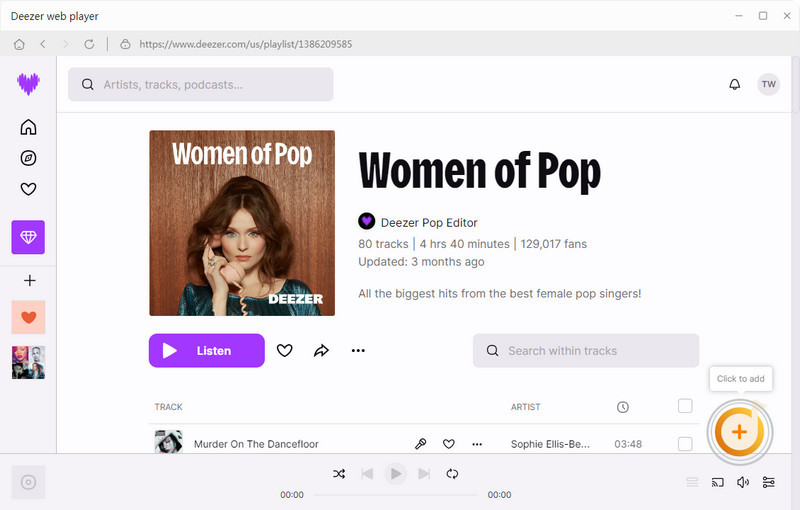
Step 4 Download and Convert Deezer Music to WAV
Press the “Convert” button in the upper-right interface and wait for a moment. The Sidify Deezer Converter supports up to 10x conversion speed.
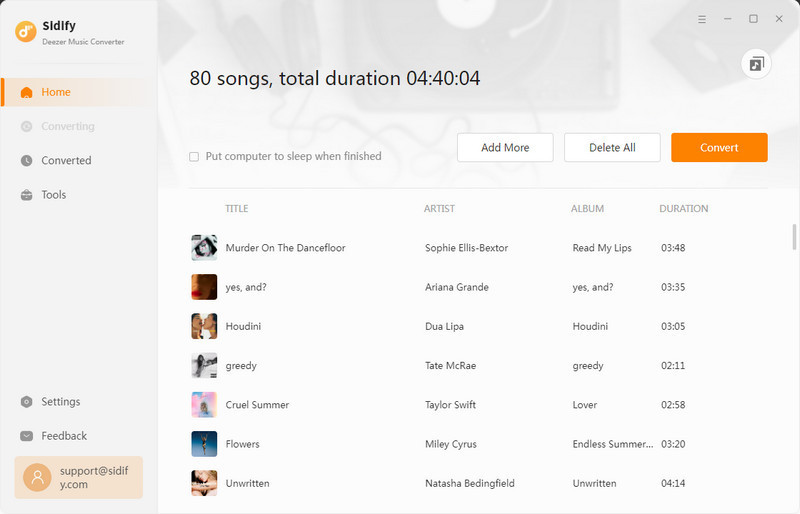
Step 5Find Converted WAV Songs in the Local Folder
Once the conversion is finished, click the converted button and find the downloaded music in your local folder.
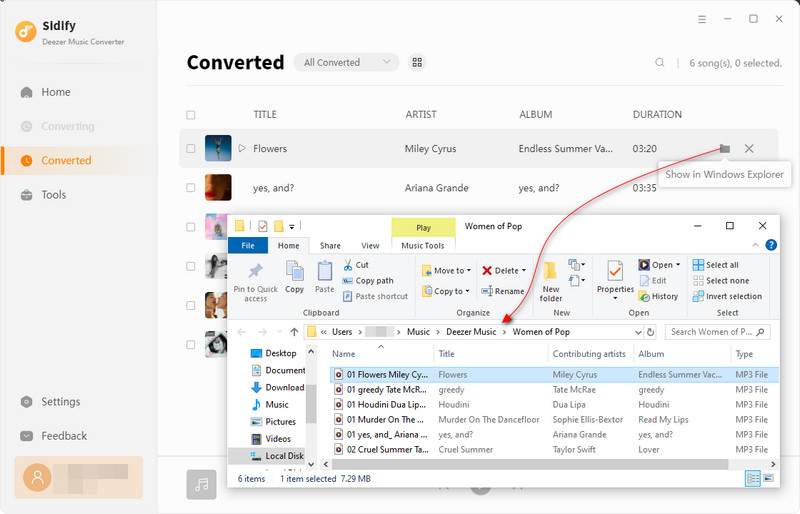
Q: What is the best tool to convert Deezer music to WAV?
A: Sidify Deezer Music Converter is a useful tool specially designed for Deezer users. It allows you to download songs, albums, and playlists from the Deezer library to your computer's local drive. It enables you to download and save Deezer music in MP3/AAC/WAV/FLAC/AIFF/ALAC formats at 10X faster conversion speed, with no need to install any extra apps
Q: Can I use Sidify Deezer Music Converter to convert Deezer music into WAV for free?
A: Sidify Deezer Music Converter provides a free trial, offering users free access to convert the first minute of every song. If you need to convert the full track to WAV, it is recommended to unlock the time limit at a small expense.
Q: How long does it take to convert Deezer music to WAV?
A: The exact conversion time depends on the network, the number of converted tracks, and other factors. And Sidify Deezer Music Converter enables you to download and save Deezer music in MP3/AAC/WAV/FLAC/AIFF/ALAC formats at 10X faster conversion speed, with no need to install another software.
Q: Do I need a Deezer Premium account to convert music to WAV?
A: Yes. The conversion requires a Deezer premium account, but the converted songs are your personally owned and can be listened offline without a Deezer subscription.
Q: Is there a way to keep metadata (track info) when converting to WAV?
A: Deezer Music Converter keeps the ID3 tags after conversion, including Title, Track Number, Artist, Artwork, Album, and more. In its settings, you can personalize how you'd like to name and sort out the converted files.
In summary, even if you give up your Deezer subscription, you can access the downloaded songs on your local computer by downloading Deezer to WAV. Converting Deezer to WAV allows you to access this lossless format compatible with most devices.
The above passage walks you through the easiest way to convert Deezer to WAV with a helpful tool. There is no need to download another app or program; just with the Sidify Deezer Music Converter, converting Deezer to WAV will no longer be a problem for you.

Sidify Music Converter Free is a free tool used to convert Spotify music to MP3, AAC, WAV, FLAC, AIFF and ALAC. It works for both Spotify Free and Premium users, fully supporting the latest Windows 11 and macOS 15 Sequoia.