

Sidify Tidal Music Converter
Since Tidal offers users millions of popular streaming songs. It would be better for you to collect your favorite streaming music content, including songs, playlists, and albums. People try to download Tidal Music to the computer for offline playing. However, it is nearly impossible to make it true in a normal way. Because Tidal is not allowed to be downloaded to a computer directly for copyright protection, including Tidal Hi-Fi(Plus). That’s why Tidal users try to look for a third-party Tidal music converter. It would be easy for you to download Tidal music to the computer offline, and transfer Tidal music to any devices for playing without using the Tidal app. And we find Sidify Tidal Music Converter is an excellent converter to meet up the needs of people. So here we will have a deep review on Sidify Tidal Music Converter and let you better know how to work with the product.
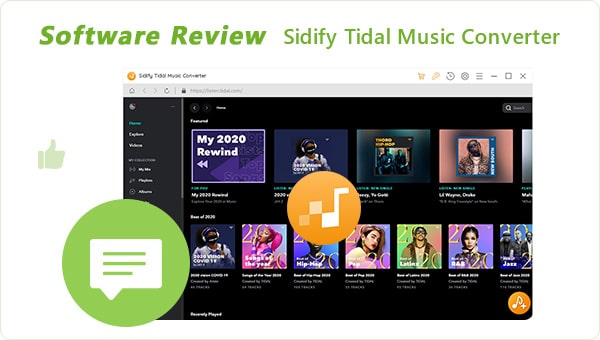
As you can tell, this Tidal Music Converter was released by the well-known Sidify technology company. Sidify Tidal Music Converter allows Tidal Free and HiFi listeners to download the music for offline playback. Not only that, but your Tidal Music can be converted to various audio formats like MP3, AAC, ALAC, AIFF, WAV, and the FLAC with original sound quality kept. It has a speedy converting feature that lets you convert music up to 10 times faster than regular playback, but that doesn’t necessarily mean the quality will degrade. The software does all the work for you, cleverly labeling and adding metadata to tracks while you convert them. Sidify Tidal Music Converter is worth the investment if you want to output Tidal Music files in the format you need and to release Tidal Music's full audio potential.
Sidify Tidal Music Converter is designed with a very easy-to-understand interface. All functional buttons are emphasized in vivid colors to help users quickly find the required feature. If you need a reliable program that is very basic to use, this is a good option.
A web version of the Tidal Music player is embedded into the converter homepage. So you won't download an extra app when you download Sidify Tidal Music Converter. It's easy to use, and won't take up much space or resources on your computer.
Light mode is default set up to make everything on the screen easier on the eyes. From the drop-down menu, you can complete the registration, switch the language (up to 48 languages supportive), change the output Settings parameters (where you can choose the output format, specify the output path, and customize how you’d like to organize the output files, etc.), look into log files, clear cache, contact the support team, and so on.
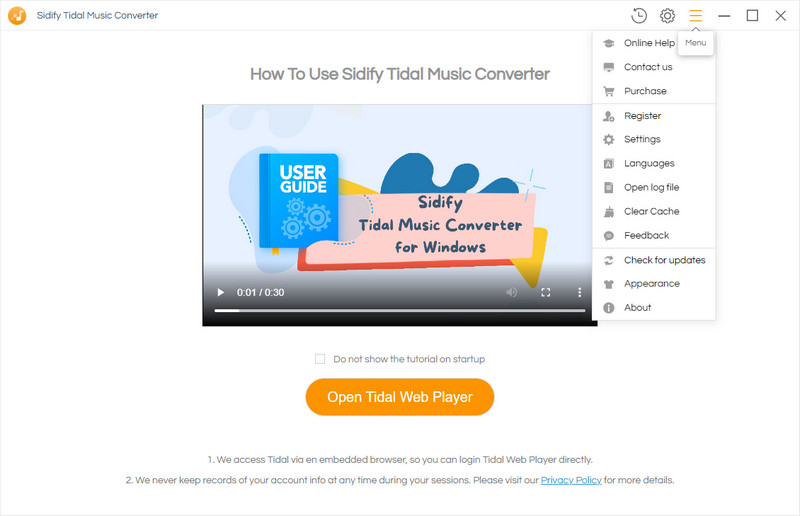
Whether you are in a Tidal Free or Tidal HiFi plan, Sidify Tidal Music Converter allows you to download songs, albums, artists and podcasts from the streaming Tidal Music library without limitations. If you want to save your budget, you can get yourself a 1-month free trial of a Tidal HiFi subscription and work with Sidify Tidal Music Converter to download HiFi Music and keep them available forever on your computer.
Sidify is powerful enough to download and convert Tidal Music to a wide variety of file format options, including lossy and lossless formats. They can be MP3, AAC, ALAC, AIFF, WAV, and FLAC. This makes Tidal music widely accepted by a range of software and hardware players like DJ mixers, ringtone makers, USB Flash Drive, Micro-SD cards, etc.
Sidify Tidal Music Converter allows users to put their playlists to convert at one time.
Sidify is capable of converting music as fast as 10 times faster than the play time, saving your time spent on the conversion.
Original metadata and ID tag information will be exported along with the output Tidal Music. You can also customize your output file name based on the tags like artist, albums, track number, playlist index, and year.
Sidify Tidal Music Converter is available on both Windows & Mac operating systems. It’s fully compatible with Windows 7, 8, 10, 11 & macOS 10.15–15 Sequoia. The operation is quite similar no matter whether you are a Windows or macOS user.
Sidify Tidal Music Converter offers various output formats. You can convert yout Tidal Music to any one format that you need. Here is the example for you to convert and download Lossless HiFi Music from Tidal in simple steps:
Step 1 Choose Conversion Mode
Launch Sidify Tidal Music Converter, and you'll need to choose one conversion mode to start: Tidal App or Tidal Webplayer. (>> App Mode vs Webplayer Mode)
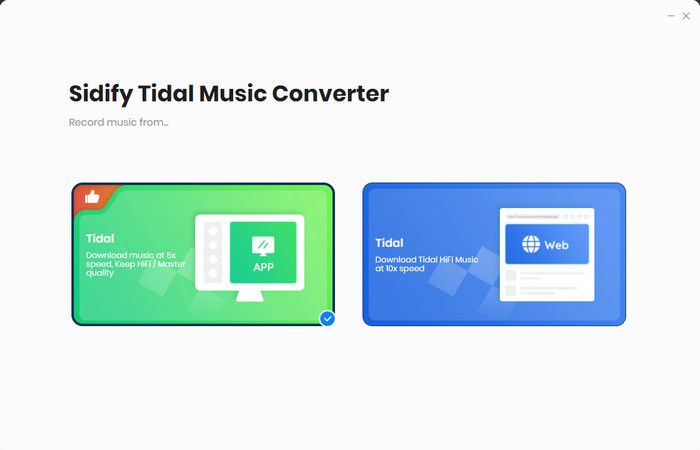
Select the Tidal app mode to access the modern interface of Sidify:
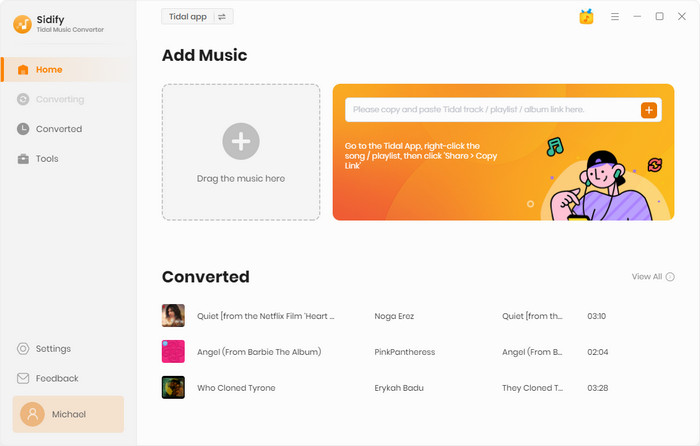
Step 2 Customize Tidal Music Output Format
Click the "Settings" icon in the lower left corner and you'll be directed to the Settings windows, where you can choose output format to FLAC, the preferred format for streaming and archiving HiFi music. And you can continue to specify the output path and customize how you'd like to sort out the converted files.
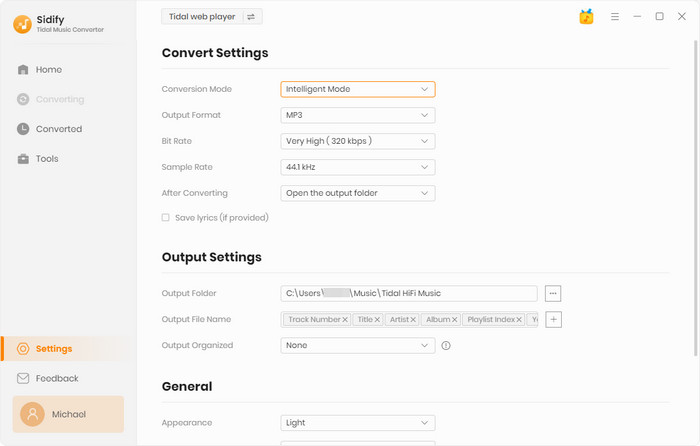
Step 3 Add Tidal Music Playlists to Conversion Panel
Open any Tidal playlist you create or you just search out. Click the "Add" button and Sidify would immediately start to read and analyze the playlist and put them in the conversion panel. You then make a specific selection of the songs to convert. And tap the Convert to start the conversion.
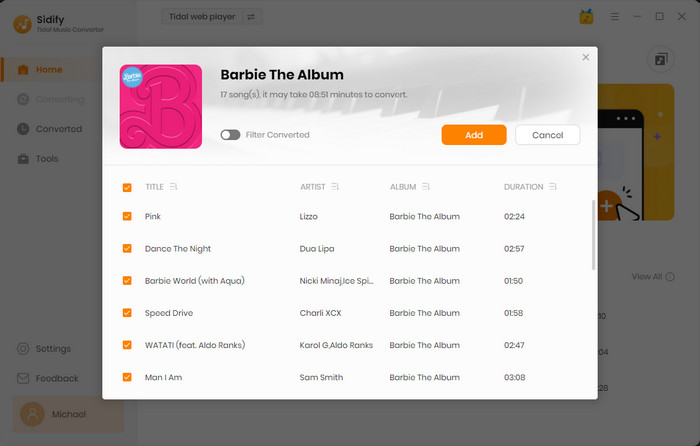
Step 4 View Converted Tidal Music on the Computer
When the progress goes to the end, you can find all the converted Tidal Music under the Converted tab in the left side. There, click the folder icon and you can reach out to the locally downloaded Tidal Music on your computer.
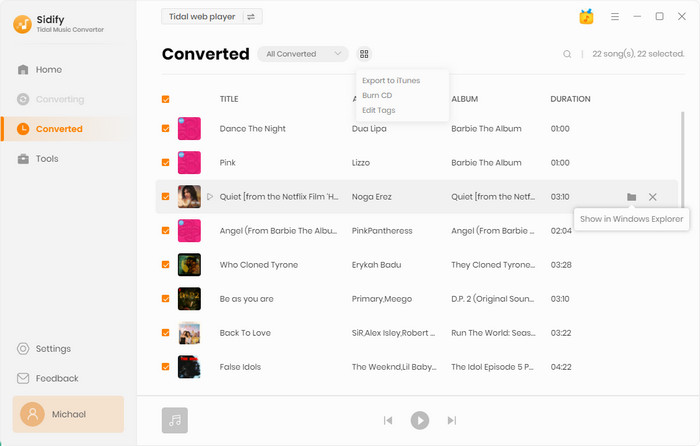
Sidify Tidal Music Converter greatly meets the high expectation of Tidal Music users for it is fast, reliable, trusted, and easy to process. It perfectly converts Tidal Music to a common-used format, making Tidal Music songs decrypted copies for personal use on multiple devices. On the downside, Sidify Tidal Music Converter doesn't bring a Master Quality output option while other programs didn't make it either.
Sidify has always put users and products on top priority. Sidify has been dedicated to providing users with stable performances and trying to fix problems at the fastest speed. It’s often the first brand that releases updates to fix those common issues reported by users in the past years.
Tidal HiFi users are entitled to download the Tidal HiFi Music as caches in the mobile app for offline playback. It is understandable that the downloaded caches are available only for a limited duration. What is different, Sidify Tidal Music Converter offers a range of options to download Tidal Music as real audio files and save them locally on the computer, thus you can make Tidal Music more portable. And this will ensure Tidal Music downloads are playable in the long run even though you cancel your Tidal subscription.
With Sidify Tidal Music Converter, you can effectively download and convert Tidal Music to a specific format, making Tidal Music manageable and compatible with any media player.
Sidify is shareware. There is a free version of Sidify Tidal Music Converter with limited features and you can only convert the first minute of the audio and convert batches of three audio files at a time. You can upgrade to unlock the full features. There are three subscription plans - $59.95 per year, and $129.90 for a lifetime.
Sidify values for each user. It’s free to download and test whether it meets your need. In addition, it offers a 5-day money-back guarantee for a subscription-based product and a 30-day money-back guarantee for the lifetime version.
Sidify is an old & reliable brand. It has a large user base and has got mixed reviews, most of which are positive, over the years. Despite what others say, it’s recommended to test the program by yourself.
The free trial is limited to converting the first minute of each song. If it suits you well, that's great, and congratulations on finding the tool you need. Should there be any problem during the conversion, you can contact its support team for free help.
Just go get it if you are satisfied.