


Launch Sidify program and pick one mode way to start with. The way of adding music will be diversified in the subsequent step.

[App Mode]: Click "+" to add Spotify song or playlist. After that, you can directly drag and drop music or playlist from Spotify to Sidify pop-up adding window.
[Webplayer Mode]: From the Webplayer window, open the playlist and click the "Click to add" button. And choose specific songs that you want.

Click the "Settings" button on the left-hand menu of Sidify, where you can choose output format (MP3/AAC/FLAC/WAV/AIFF/ALAC) and customize the output path.
Tips: here you can also change how you'd like the converted files to be organized. You can sort them out by Artist, Album, Artist/ Album, Album/ Artist or None.

After conversion is finished, you can click the "Converted" tab on the left side of the interface or directly go to the output folder to find the converted files.
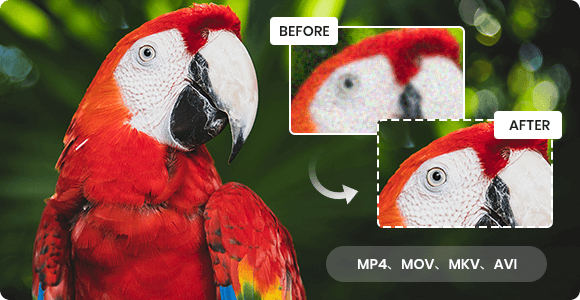
With Video Enhancer AI, you can upscale your videos from low resolution to high without sacrificing visual quality. The super-resolution algorithm sharpens faces in grainy or blurry footage while perfectly enhancing facial details like hairline brows and eyes. The new technology also removes noise and grain from the video, making it much clearer than original. This AI-powered software allows you to add gaussian or image blur to moving faces in a video to protect your privacy. Learn More Concrete Examples >>
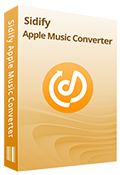
Sidify Apple Music Converter for Windows
Convert Apple Music, iTunes M4P music and audiobooks to MP3, AAC, FLAC, WAV, AIFF or ALAC while keeping title, artist, album, genre, year, track number and artwork.

Amazon Music Converter for Windows
Convert Amazon Music to MP3, AAC, FLAC, WAV, AIFF and ALAC at fast speed while keeping origial audio quality and ID3 tags.

Tidal Music Converter for Windows
A simple & useful tool to download Tidal music to your computer and convert Tidal songs to MP3, AAC, WAV, FLAC, AIFF, or ALAC.

Sidify All-In-One for Windows
An inclusive program that enables you to download songs from multiple streaming services, all on a single software, while preserving the original audio quality.