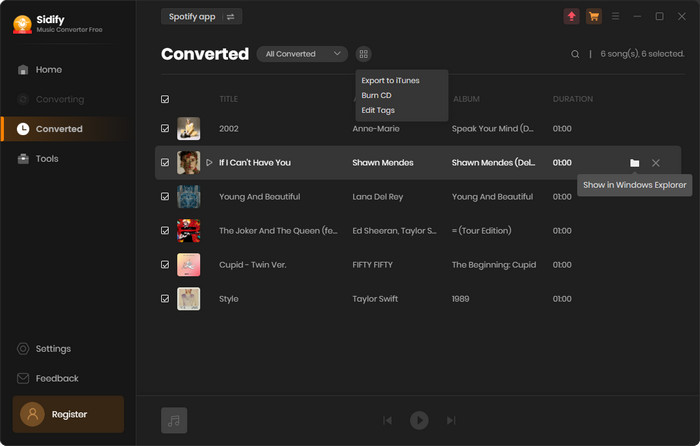Sidify Music Converter Free is the only free streaming music downloader on the whole market, which can download almost all songs from the the world's largest music streaming platform to MP3, AAC, FLAC, WAV, AIFF or ALAC format, as well as keep Artist and Art Cover info.
In the following guide, we would show you how to easily and quickly use Sidify Musc Converter Free to download streaming music as physical format.
Step 1 Download & install the latest version of Sidify Music Converter Free. And then click the Sidify desktop icon to launch Sidify Music Converter Free.
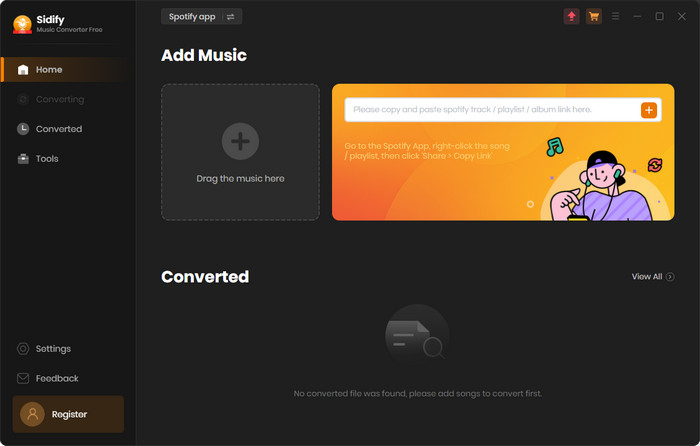
Step 2 Click the "Settings" button on the left-hand menu, and then select output format, customize the output path, how you'd like to name and sort out the converted files.
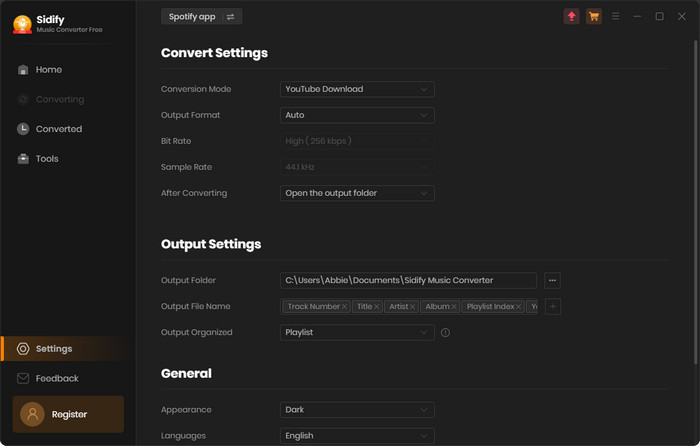
Step 3 Add Spotify Music to Converter
App Mode: Click the "Add" button and you'll be prompted to drag & drop a song/playlist from streaming platform to Sidify. Besides, you can also copy the link of a song/playlist to clipboard to import the songs to Sidify.
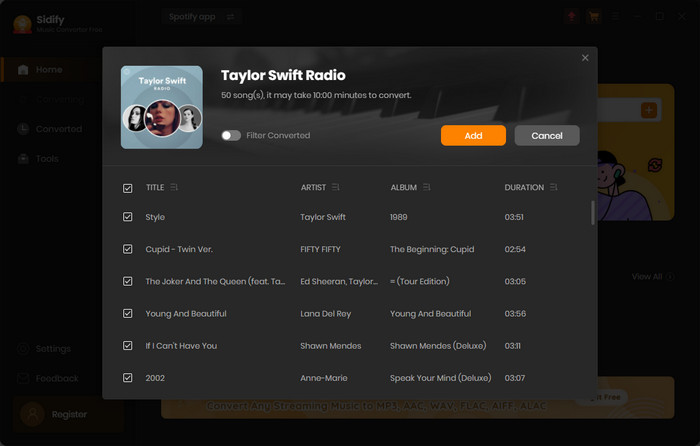
Webplayer Mode: From the default Spotify web library, navigate to the song and playlist. And tap the "Click to add" button. And then tick off those songs that you want to download offline.
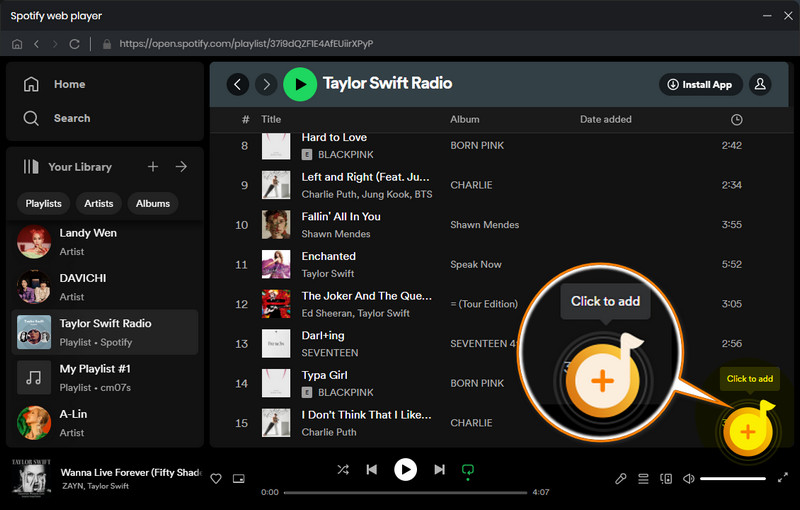
Step 5 After customizing the output settings, click "Convert" button to export songs to computer.
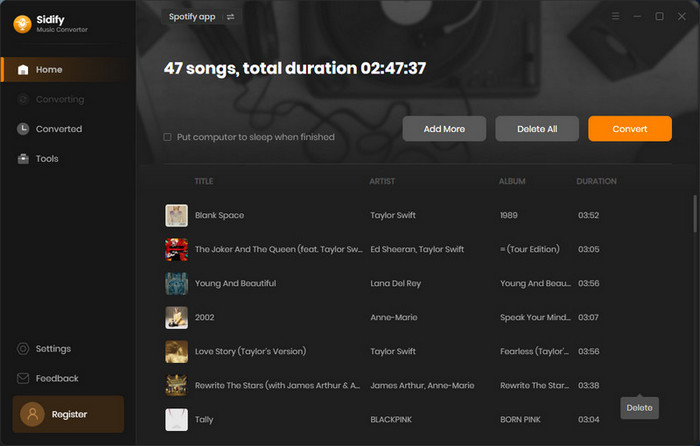
Step 6 Once the conversion is done, you can find the converted audios by clicking "History" tab on the left panel.