


Download and install the Sidify Music Converter on your Windows computer.

Click the "Settings" tab at the left panel of Sidify, choose output format as MP3, AAC, FLAC, WAV, AIFF or ALAC, as well as adjust the output quality up to 320 Kbps.
Tips: here you can also change the output path if needed, as well as specify output folders organized by Artist, Album, Artist/ Album, Album/ Artist or None.

Under [Spotify App] mode, you can directly drag and drop music or playlist from Spotify to Sidify.
If choosing [WebPlayer] mode, you can add the Spotify songs from the Web player and click "Click to Add" button to put Spotify music to the Sidify adding music window.

Click "Convert" button to start converting Spotify music to audio format you like.
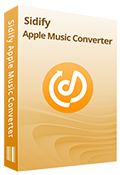
Sidify Apple Music Converter for Windows
Convert Apple Music, iTunes M4P music and audiobooks to MP3, AAC, FLAC, WAV, AIFF or ALAC while keeping title, artist, album, genre, year, track number and artwork.

Amazon Music Converter for Windows
Convert Amazon Music to MP3, AAC, FLAC, WAV, AIFF and ALAC at fast speed while keeping origial audio quality and ID3 tags.

Tidal Music Converter for Windows
A simple & useful tool to download Tidal music to your computer and convert Tidal songs to MP3, AAC, WAV, FLAC, AIFF, or ALAC.

Sidify All-In-One for Windows
An inclusive program that enables you to download songs from multiple streaming services, all on a single software, while preserving the original audio quality.

YouTube Music Converter for Windows
Without Premium required, you can simply download YouTube music and playlist songs to MP3, AAC, WAV, FLAC, AIFF, or ALAC.

All-In-One Video Downloader
Best streaming video download solution to download movies or shows from over 1000+ sites including Netflix, Amazon Prime, Disney+, Peacock, and more.