

Sidify Free Podcast Downloader
Hey there! If you're a fan of Spotify podcasts, you know how awesome they are for passing the time, whether you're on a long drive, sweating it out at the gym, or just chilling at home. But here’s the kicker – free downloading your favorite Spotify episodes to MP3 can feel like a bit of a stretch. The good news? There are some nifty tricks to download podcasts on Spotify as MP3s for free. Stick around, and we'll show you how to keep your podcast addiction alive without breaking the bank!
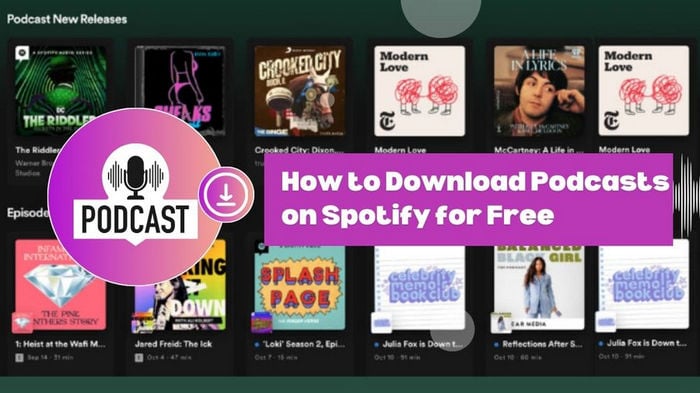
For those seeking a free and dependable method to download podcasts on Spotify, having the right tool is key. Sidify Podcast Downloader allows you to download popular podcasts to MP3/MP4 for free, ensuring you can enjoy your favorite shows in your preferred format. It maintains the original sound quality of podcasts, and with the ability to quickly download individual episodes or batch download an entire series, it caters to all your podcast needs.
This podcast downloader is globally welcomed and supports up to 48 languages, making it an ideal choice for podcast enthusiasts around the world.

Sidify Podcast Downloader
 Save popular podcasts to computer for free.
Save popular podcasts to computer for free. Download and convert podcast to MP3/MP4.
Download and convert podcast to MP3/MP4. Preserve the original podcast sound quality.
Preserve the original podcast sound quality. Support download individual episodes or batch download the entire series.
Support download individual episodes or batch download the entire series. Available for Windows 10, 11 & macOS 11 and above.
Available for Windows 10, 11 & macOS 11 and above.Now, let's explore the step-by-step process for downloading podcasts on Spotify for free using Sidify Podcast Downloader.
Downloading podcasts on Spotify for free with Sidify is a straightforward process that involves a few key steps. First, you'll need to find the podcast you want to download directly on Spotify. Once you've identified your desired podcast, you’ll then use Sidify to locate and pair it within the app. Finally, you can complete the download, transferring the podcast episodes to your local computer for offline listening.
Podcasts offer a wealth of content across countless topics, making Spotify a go-to platform for discovering both new and familiar shows. Before you can download your favorite podcasts, you need to find them on Spotify. This process involves using the search functionality and exploring various features designed to help you discover podcasts that match your interests. In this section, we'll guide you through the steps to efficiently find specific podcasts or genres, as well as how to explore popular and recommended shows.
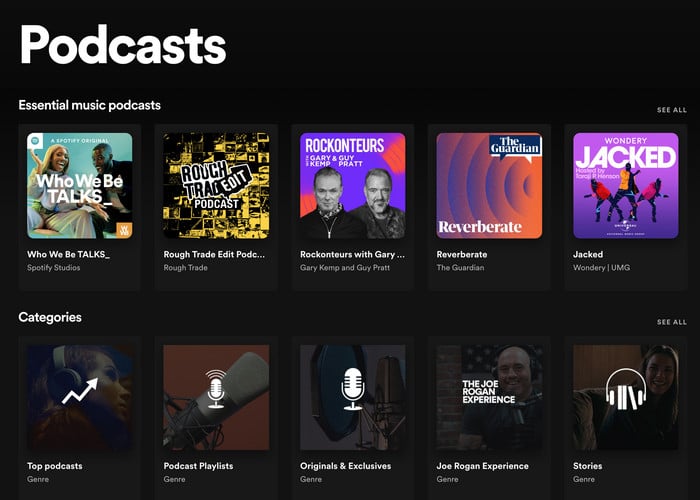
Accessing the Search Bar:Open the Spotify app and locate the search icon, typically found at the bottom of the screen on mobile devices or in the left sidebar on the desktop version.
Entering Keywords:Type in the name of a specific podcast, host, or relevant genre. Spotify’s search function will generate a list of matching results, including podcasts, episodes, and playlists.
Refining Your Search:Use filters to narrow down results by selecting the “Podcasts” tab, ensuring you see only podcast-related content.
Browse Featured Sections:Check out Spotify’s “Home” or “Browse” sections, where popular and trending podcasts are often highlighted. Look for categories such as “Top Podcasts” or “Popular Shows” to discover new content.
Explore Recommendations:Based on your listening history and preferences, Spotify will recommend podcasts tailored to your interests. Visit the “Your Library” section to find personalized suggestions and curated playlists.
Check Podcast Charts:Explore Spotify’s charts for podcasts, which showcase the most popular and frequently listened-to shows in various genres. This can help you find trending and highly-rated content.
Once you’ve identified the podcast you want to download from Spotify, the next step is to locate it within Sidify for downloading. Follow these steps to find and download your desired podcast:
1. Open Sidify Podcast Downloader: Launch Sidify on your computer.
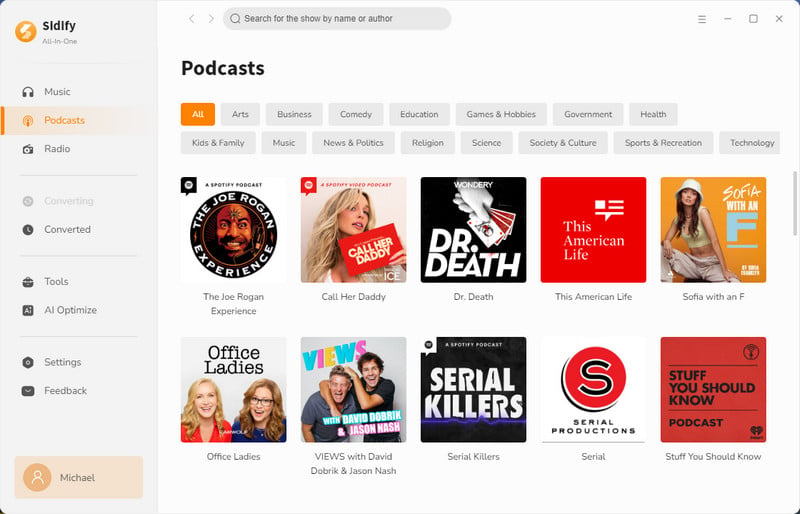
2. Navigate to the Podcasts Section: Go to the “Podcasts” section within the app. Here, you'll find a search bar at the top.
3. Locate the Podcast: Locate your podcast in the search results.
Once you've found your podcast in the search results, click in to access its specific episodes. Hover over the episode you wish to download, and you'll see options to "Play" and "Download." Click the “Download” icon to begin downloading that individual episode to your local computer. If you want to download all available episodes from the podcast, simply click the “Download All” button located on the right side of the podcast series.
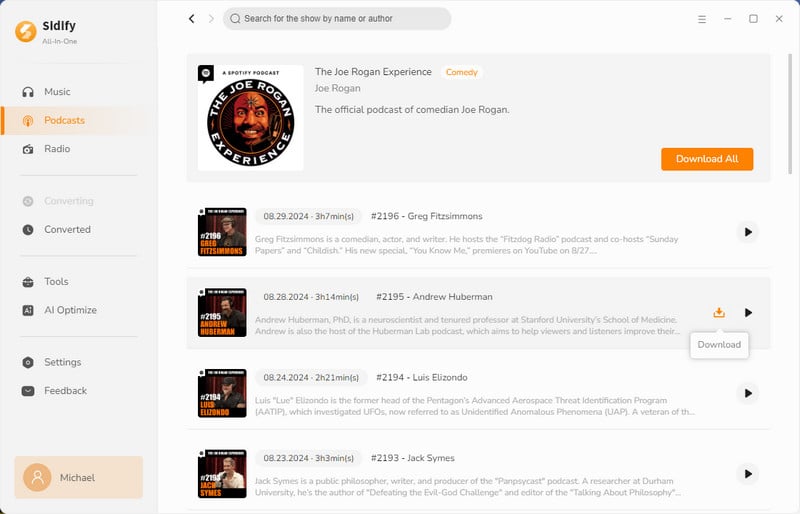
1. Is the free podcast downloader a clean app?
Yes, Sidify Podcast Downloader is a clean and safe tool. It is 100% secure to use.
2. Why can’t I find the podcast I want on Sidify?
If you can't find the podcast you're looking for, please contact Sidify’s customer service to request its addition.
3. Can I use Sidify Podcast Downloader to download songs, albums, or playlists from Spotify?
Yes, the free podcast downloader is a tool built in Sidify All-In-One, which can download podcasts as well as convert Spotify music to MP3 and other popular formats. Its primary function is to download streaming music from various platforms, including Spotify, Apple Music, Amazon Music, Tidal, Deezer, YouTube Music, and more.
4. Is the Podcast Downloader completely free?
Yes, Sidify Podcast Downloader is free. You can download Spotify podcasts with it at zero cost, and NO Ads!
5. Where can I find the downloaded podcasts?
The downloaded podcasts will be stored on your local computer. The output folder will automatically open once the download is complete.
6. What should I do if I encounter issues while downloading podcasts?
If you experience any issues during the download process, please contact Sidify’s customer service for assistance.
Downloading Spotify Podcasts to MP3 for free offers a wealth of benefits. It allows you to enjoy your favorite episodes offline and never be afraid of the podcasts being taken down suddenly, freeing you from the need for a constant internet connection. This means you can listen to your podcasts anytime, anywhere, whether you're commuting, traveling, or simply relaxing at home.
To enhance your podcast experience even further, we encourage you to explore the free podcast downloader. This tool is designed to make downloading and managing your podcasts effortless and enjoyable, and the best part – at no cost. Why not give it a try? Download Sidify Podcast Downloader and experience the convenience of having your favorite podcasts available anytime, anywhere!