

Sidify All-In-One Converter
SoundCloud is a dynamic audio distribution platform where users can upload, share, and promote music. As one of the largest audio discovery platforms globally, SoundCloud has over 250 million tracks and 140 million monthly users. With millions of tracks from both established artists and emerging talent, it offers a vibrant community for discovering new sounds and engaging with creators.
To further better use SoundCloud, many users seek ways to download songs from SoundCloud for offline access. "More convenient, without network data restrictions". In this article, to meet the needs of SoundCloud users, we list the best-proven methods to download music from SoundCloud. If you are interested, read on!

One of the most straightforward ways to download songs from Soundcloud is by subscribing to SoundCloud Go/Go+. This premium service provides users with the ability to download tracks directly within the app, enabling seamless offline playback. With a SoundCloud Go+ subscription, you gain access to an extensive library of music, including exclusive tracks and content from various artists that may not be available to free users.
SoundCloud Go/Go+ Subscription Enterace: https://checkout.soundcloud.com/go
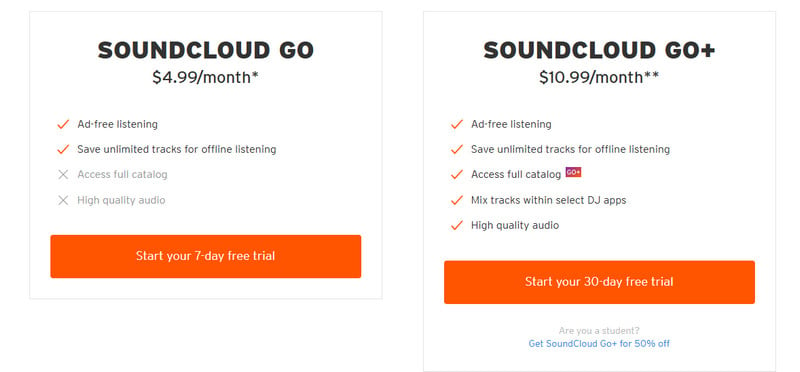
If you’re a frequent SoundCloud user, want to download and keep some of your liked SoundCloud songs forever, you’re in luck—there’s a solution that allows you to enjoy your favorite tracks even when you’re offline or if they become unavailable on the platform.
Sidify SoundCloud Music Downloader is an all-platform supported tool that allows you to download music from any streaming platform (Spotify, Apple Music, Amazon Prime Music, Amazon Music Unlimited, Tidal, Deezer, YouTube Music, Pandora, YouTube, SoundCloud, Qobuz, and more) securely back up your music on your computer for permanent storage. Downloading SoundCloud songs as MP3 allows you to enjoy offline access to your favorite tracks indefinitely. This not only offers the convenience of offline listening but also saves money compared to buying each song individually.

 Download music from different streaming platforms including SoundCloud.
Download music from different streaming platforms including SoundCloud.  Convert SoundCloud songs in MP3/AAC/WAV/FLAC/AIFF/ALAC
Convert SoundCloud songs in MP3/AAC/WAV/FLAC/AIFF/ALAC Export SoundCloud music to the computer.
Export SoundCloud music to the computer. Preserve the original audio quality and keep the ID3 tags.
Preserve the original audio quality and keep the ID3 tags. Rip music from SoundCloud and burn music to CD.
Rip music from SoundCloud and burn music to CD. Built-in free podcast and radio to mp3 downloader and vocal remover.
Built-in free podcast and radio to mp3 downloader and vocal remover. Step 1Run Sidify All-In-One on your computer. Within the supportive streaming platforms, choose SoundCloud.
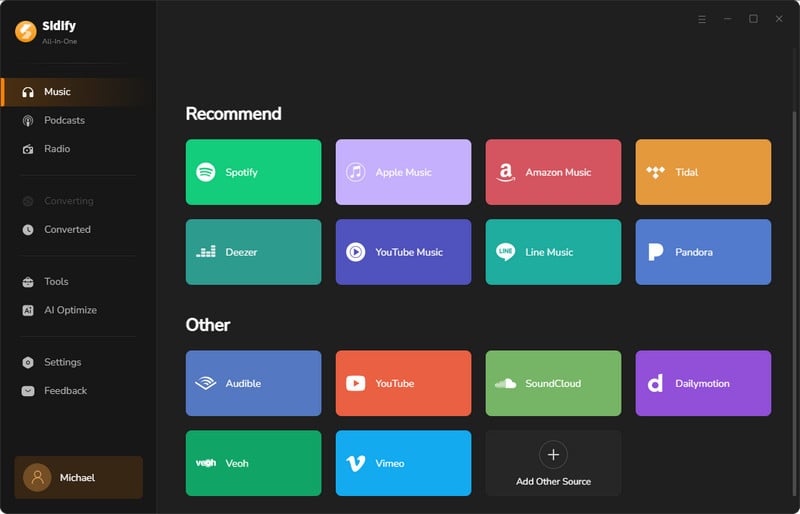
Step 2 As you enter the SoundCloud Converter interface, you can set up the output format to MP3 and change the output folder path. By tapping More Settings, you can change the output file name as well as the output organized ways.
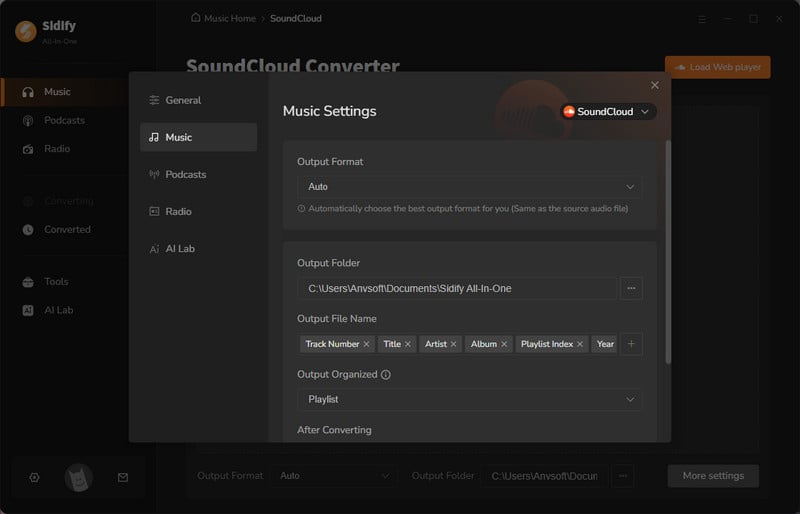
Step 3At the same time, log into your SoundCloud account from the web player window. Open the playlist you like and click the Add button to put them on the converter panel.
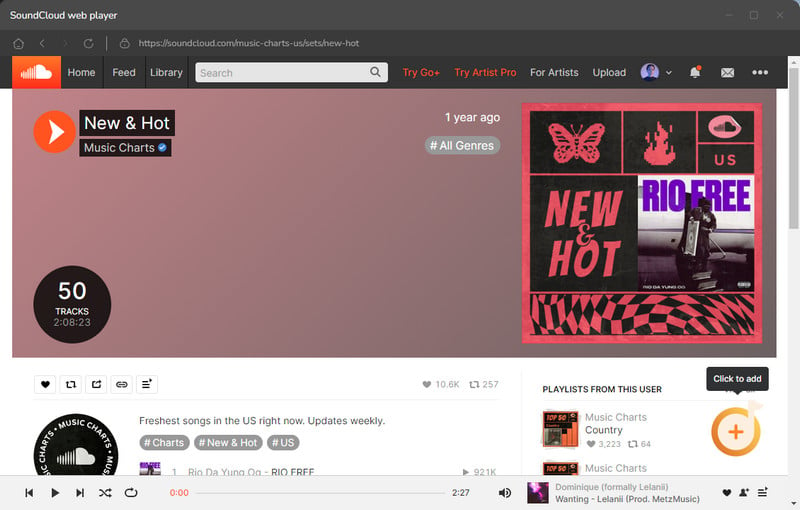
Specifically, you can tick off those you like and save them to the take of conversion later.
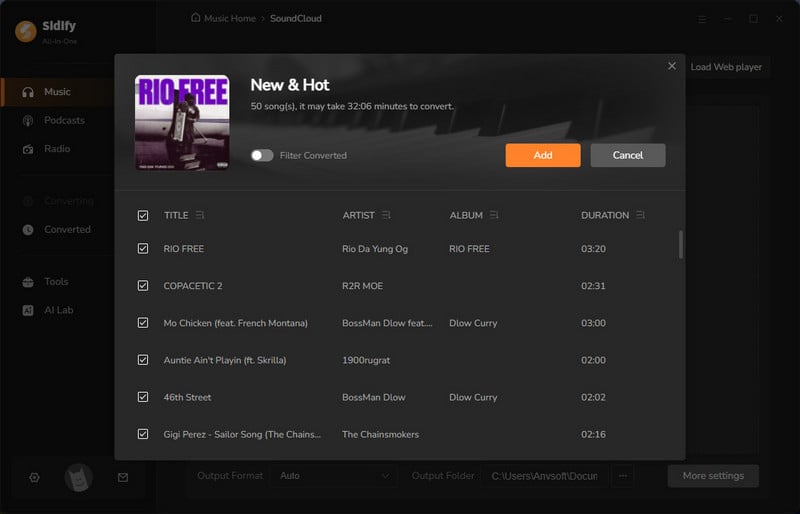
Step 4 If song selection is finished, now click the Convert button to start the process. The program will work at a faster speed then you expect.
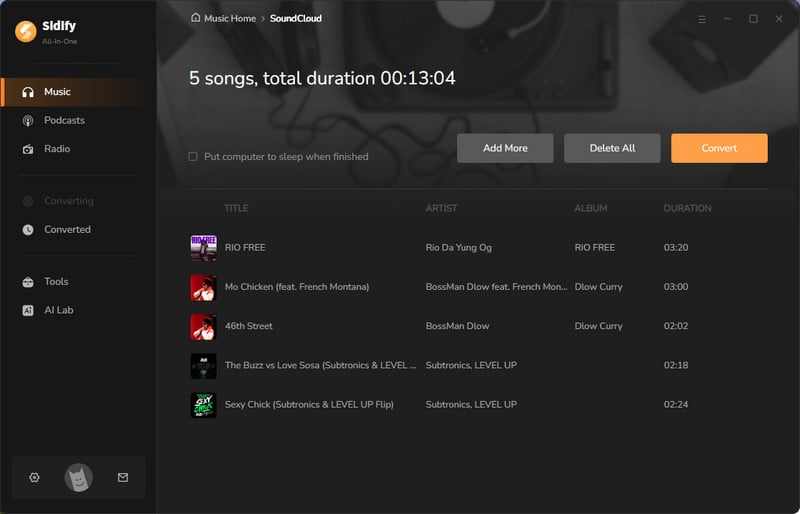
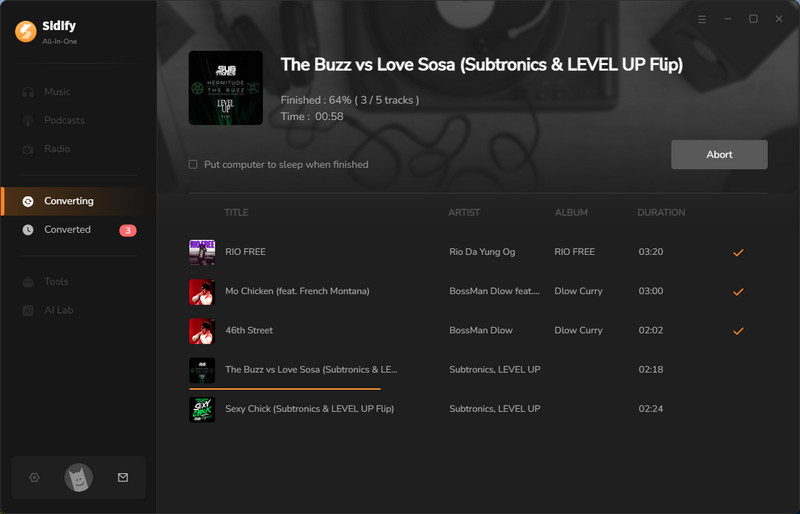
Step 5 After the downloading process, you can access your downloaded songs by clicking on the folder icon, or you can find them in the Converted section of the app.
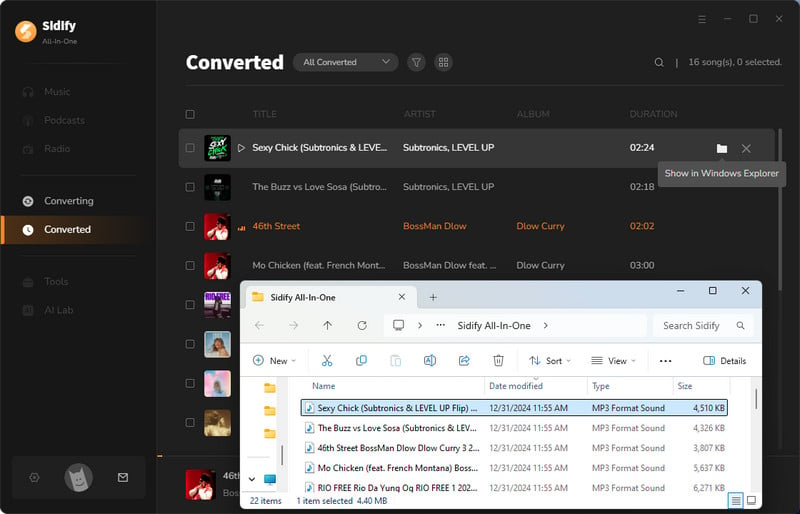
With Sidify All-In-One Converter, you have successfully saved songs from SoundCloud to MP3 format, and then you can upload the downloaded music to any device for offline access.
Note: Sidify works for both Spotify premium and free users. The trial version of Sidify All-In-One Converter enables you to convert the first minute of each audio file for sample testing. You can purchase the full version to unlock the time limitation.

You will need a third party tool to record audio from Spotify. Sidify Music Converter is here specially designed for offering users an easy way to record and convert Spotify music to plain audio formats including MP3, AAC, WAV. FLAC, or AIFF, then you can manually import your Spotify songs or playlist to SoundCloud.
MusicVerter is an online tool designed specifically for converting and downloading music from SoundCloud. It allows users to convert high-quality songs or playlists from SoundCloud into MP3 format with just one click. This makes it a reliable and efficient solution for anyone looking to save their favorite tracks offline.
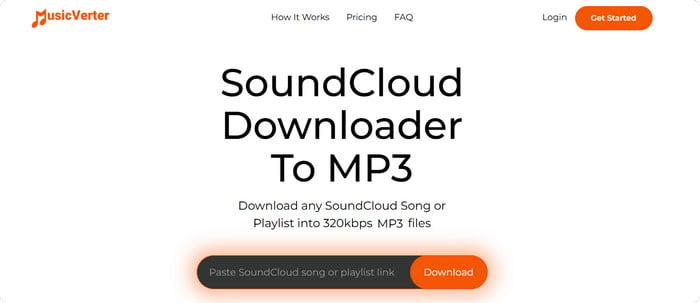
Step 1 Go to SoundCloud and locate the song or playlist you want to download.
Step 2 Click the link icon to the right of a track or playlist to copy the URL.
Step 3 Open your web browser and go to the MusicVerter website. In the MusicVerter interface, you will see a field where you can paste the URL. Click in that field and paste the copied link.
Step 4 After pasting the URL, click on the Download button. MusicVerter will process the song, and shortly after, the track will automatically download to your device's default location.
Step 5By following the steps above, you have saved songs from SoundCloud locally for offline playback.
SoundCloudMe is a third-party tool designed to enhance the SoundCloud experience by allowing users to download audio tracks from the platform. It provides a simple interface where users can paste the URL of a SoundCloud track and convert it into downloadable formats, typically MP3. This service is particularly useful for those who want to save their favorite tracks for offline listening without needing a subscription to SoundCloud Go.
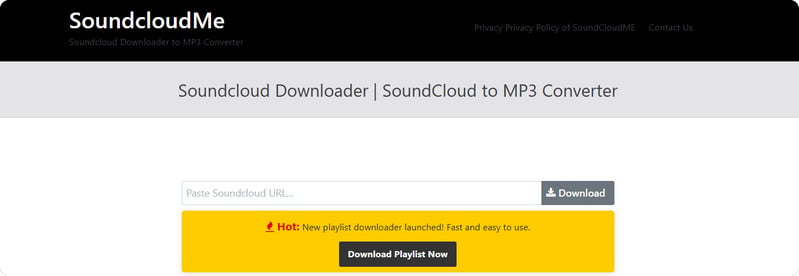
Step 1 Find the SoundCloud track you want to download and copy its URL.
Step 2 Go to SoundCloudMe and paste the copied URL into the input box.
Step 3 Press the "Download" button to start the conversion process.
Step 4 Once the conversion is complete, the song you choose have been saved to your device.
A SoundCloud downloader is an online tool that quickly and freely converts SoundCloud tracks to MP3 format without interruptions. It enables you to download songs, music, and tracks from SoundCloud to your PC or mobile device for offline listening or without internet access.
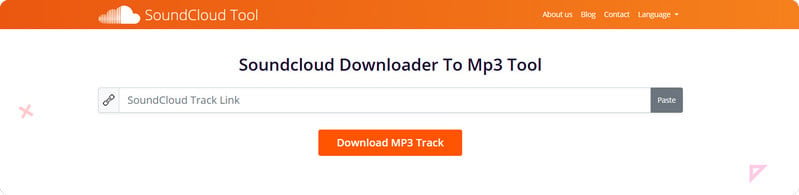
Step 1 On a phone, tap the "Share" icon and then "Copy link". On a computer, open the SoundCloud track in a new tab and copy the link from the address bar.
Step 2 Go to SoundCloud Tool and paste the copied link into the URL input box.
Step 3 Click the "Download MP3 Track" button. Wait a few seconds for the system to complete the conversion.
Step 4 Click "Download MP3" to save the track to your device. If the download doesn't start, right-click "Download MP3" and select "Save link as".
The SoundCloud Music Downloader extension is a browser add-on that enables users to download audio tracks directly from SoundCloud. This extension enhances the user experience by adding a download button beneath each track, allowing for easy offline access to MP3 links for downloading songs or entire playlists.
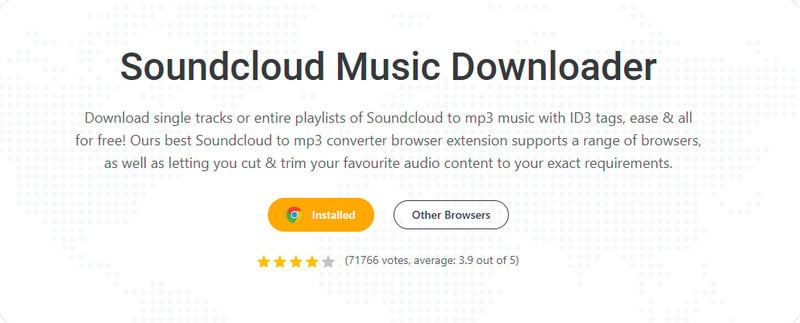
Step 1 Download and install the Addoncrop SoundCloud Music Downloader extension for your browser.
Step 2 Navigate to SoundCloud and search for the desired playlist you want to download.
Step 3 Find the download button that appears with the options in the playlist.
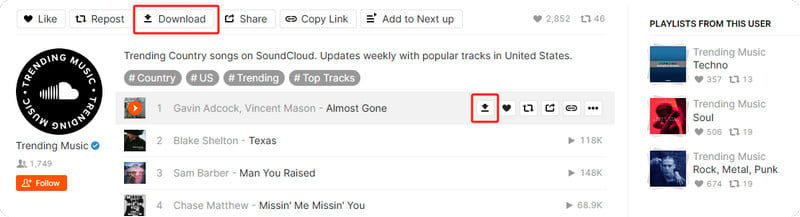
Step 4 Click the download button to collect all songs and their information, which will be listed in the queue for download.
Note: Not all tracks on SoundCloud are available for direct download depending on the artist's settings.
| Features | SoundCloud Music Downloader Extension |
| Pricing | Totally Free |
| Supported Output Formats | MP3 format |
| Highest Audio Quality | 320kbps |
| Batch Downloads | Yes |
| Tags Kept | Album name, Artist, Song Name and Year of Release |
| Advanced Features | Soundcloud cutter that lets you trim songs down to size |
| Features/Method | SoundCloud GO/Go+ Subscription | All-In-One Converter | Online Downloaders | Downloader Extension |
| Plans Price | SoundCloud GO: $4.99/Month, SoundCloud GO+: $10.99/Month | $29.95/Month, $79.90/Year, $159.90/Lifetime | Completely Free for songs downloading | |
| Compatibility | Windows, Mac, iPhone, Android | Windows, Mac | Windows, Mac, iPhone, Android | Chrome, Opera, Edge, Yandex, Brave and Vivaldi |
| Supported Platforms | SoundCloud | Spotify, Apple Music, Amazon Prime Music, Amazon Music Unlimited, Tidal, Deezer, YouTube Music, Pandora, Line Music, Audible AA/AAX audiobooks, YouTube, SoundCloud, Dailymotion, Vimeo, and more. | SoundCloud | |
| Batch Downloads | ✔ | × | ||
| Highest Quality | 320 kbps for Go+ users, 256kbps for Pro users, 128kbps for free users | 320 kbps | 128kbps to 320kbps varying | 320kbps |
| Format Support | MP3, WAV, FLAC, AAC OGG, MP3 and more | MP3, AAC, WAV, FLAC, AIFF, ALAC | MP3 | |
| Tags Preservation | ✔ | ✔ | ✔ | ✔ |
| Additional Features | Go+: Access full catalog, Mix tracks within select DJ apps | AA/AAX Converter, Format Converter, CD Burner, Tag Editor, Lyrics Saved | × | Soundcloud Cutter |
SoundCloud GO/Go+: If you’re a frequent listener who values high-quality access and a seamless experience, subscribing to SoundCloud GO or GO+ is undoubtedly the best option. This premium service provides access to over 250 million in their full form, allowing you to download and enjoy your favorite songs without interruptions from ads. This is particularly beneficial for users who want to explore a vast library of music, including exclusive tracks from both emerging and established artists both emerging and established artists.
Sidify All-In-One Converter: For those who prefer more control and customization, the Sidify All-In-One Converter stands out as an excellent choice. This tool offers versatility, allowing users to convert and manage their music files effectively. You can customize the output format, and quality, and even edit metadata, making it ideal for users who want to curate their music library according to their preferences. This option is perfect for those who enjoy a hands-on approach to their music collection.
SoundCloud Online Downloaders and Extensions: If you have a one-time need or are an occasional downloader, using an SoundCloud Online Downloader or a SoundCloud Downloader Extension can provide quick and easy access to your desired tracks. These tools are user-friendly and require minimal setup, making them suitable for users who want to download music without committing to a subscription. They are particularly useful for grabbing a few favorite songs or playlists without the need for extensive features.
In summary, there are several methods to download SoundCloud songs, allowing you offline access SoundCloud without any hassle. Explore the techniques mentioned in this article to find the one that suits you best. Additionally, enhance your SoundCloud experience by using tools like Sidify All-In-One. This will allow you to enjoy multi-platform listening and efficient library management.