

Sidify All-In-One
Apple Podcasts, commonly referred to as Podcasts on Apple devices, is an audio streaming platform and media player app created by Apple Inc. If you've ever wished you could download Apple Podcasts to MP3 and transfer Apple Podcasts to USB drives for offline listening, you’re not alone.
This article gives 6 free ways to convert Apple podcasts to MP3. Whether you want to download podcasts from Apple in MP3 files or need a simple Apple Podcasts to MP3 downloader, we’ve got the solutions you need. Here, you can find a workable Apple Podcasts to MP3 downloader as well as a free podcast playlist downloader to export Apple podcasts in MP3 format.

Sidify Free Podcast Downloader enables you to download episodes of Apple podcasts to MP3s directly. It requires no Apple ID login or subscriiption but you can simply search out the podcast show you want and put them into a podcast to mp3 conversion. The great thing is that you can download Apple podcasts as MP3 files with the original sound quality kept. And most importantly, it is totally free to use!
Pros: Free to download popular podcasts (from both Spotify & Apple podcast libraries) to MP3 without quality loss.
Cons: Only support specific MP3/MP4 file formats.
Note: This Free Podcast Downloader is a free tool built in the Sidify All-In-One. Sidify All-In-One is a comprehensive music converter that enables music lovers to download music from diverse music platforms in one stop. Supported music platforms include Spotify, Apple Music, Amazon Prime Music, Amazon Music Unlimited, Tidal, Deezer, YouTube Music, Pandora, Line Music, Audible AA/AAX audiobooks, YouTube, SoundCloud, Qobuz, Dailymotion, Vimeo and more.

Free Apple Podcast Downloader
 Download and convert popular podcasts to MP3/MP4.
Download and convert popular podcasts to MP3/MP4. Export podcasts from Spotify or Apple without login.
Export podcasts from Spotify or Apple without login. Convert Spotify video podcasts to MP3s for free.
Convert Spotify video podcasts to MP3s for free. Preserve the original podcast sound quality.
Preserve the original podcast sound quality. Compatible with Windows 10, 11, and Mac 11.x and later with M1 or Intel.
Compatible with Windows 10, 11, and Mac 11.x and later with M1 or Intel.Step 1 Download and run Sidify Podcast to MP3 Downloader on your computer.
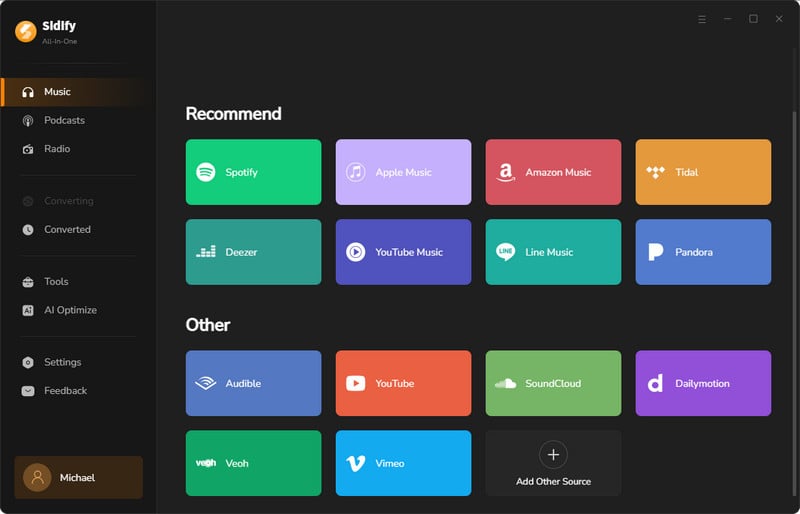
Go to "Settings" where you can customize the output folder. Tap the 3 dots and select a location on your computer to store the downloaded podcast content. All the podcast downloads will then be locally accessible and transferrable.
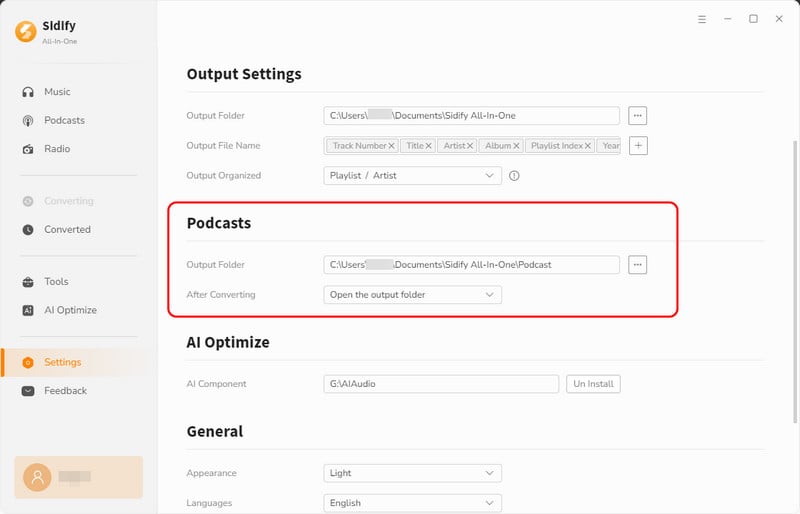
Step 2Next, click on the Podcasts tab on the left, and find your desired podcast show. Further, tap on the show profile to view all the episodes.
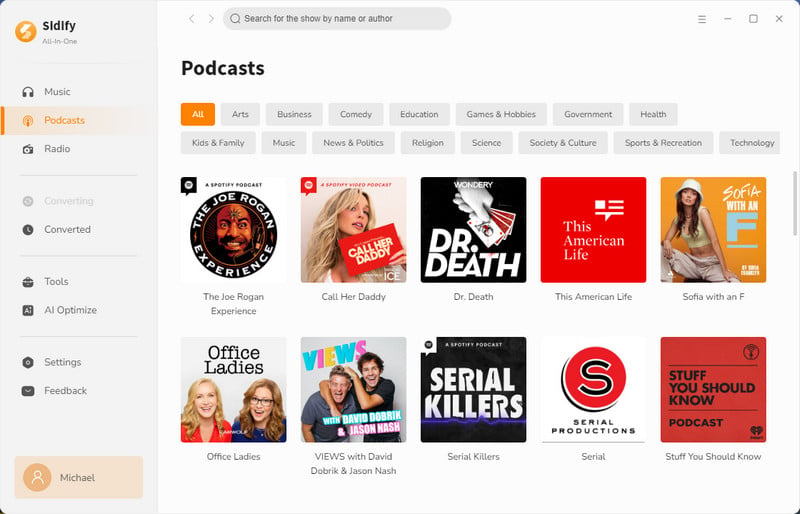
Step 3 Pick the episode and tap the download button after that. Or you can one-click the Download All button to download the podcast playlist.
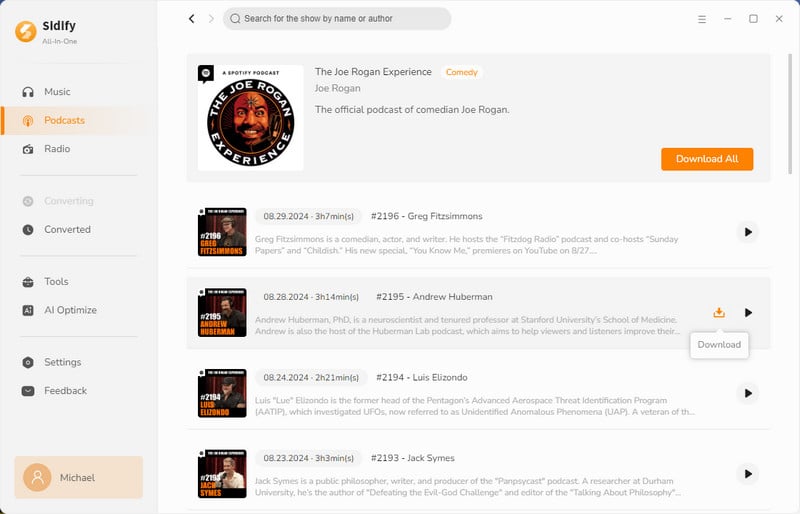
Step 4 Back to the Converting process, you can check the podcast downloading process which works at a very fast 10x speed. So this really saves your time to grab a podcast audio onto your pocket.
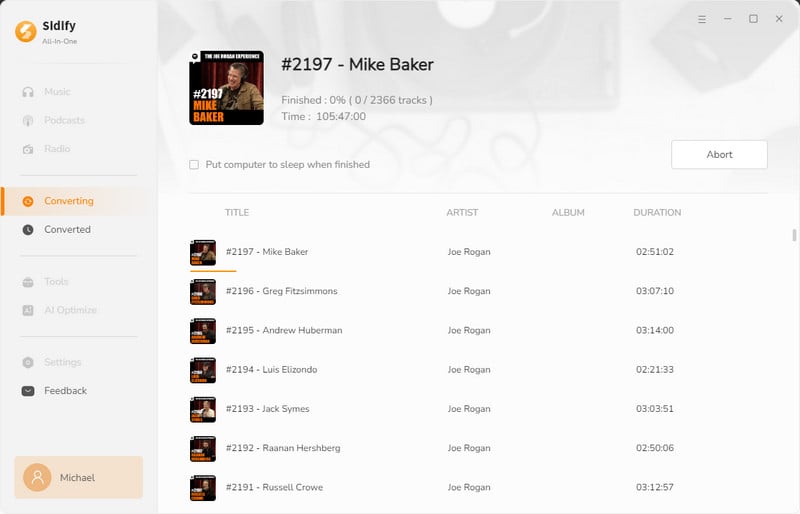
Step 5 When the downloading process is finished, you can view the podcast audio files on the computer.
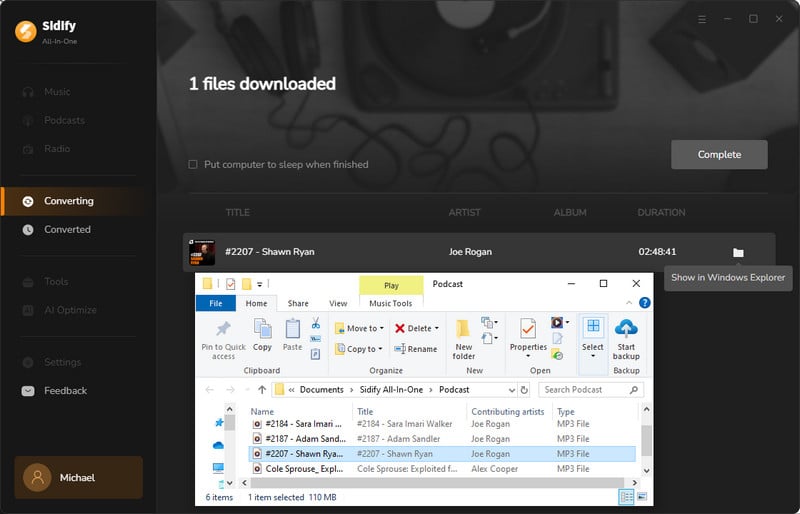
If you are on a Windows computer, iTunes is easy to use to download your favorite podcasts. To your surprise, iTunes downloads Apple podcasts in MP3 files which you can access the storage path and transfer the podcast downloaded file to the device you like.
Pros: One-click to get Apple podcasts downloaded as MP3s.
Cons: No batch download feature; Compatible with only Windows PC.
Step 1 Launch iTunes and sign in with your Apple ID and password.
Step 2 Click on the "Podcasts" tab in the top left corner of the Store window.
Step 3 Click on the podcast you want to download. This will take you to the podcast's page, where you can see episodes and information.
Step 4 To download individual episodes, find the episode you want and click the "Get" button.
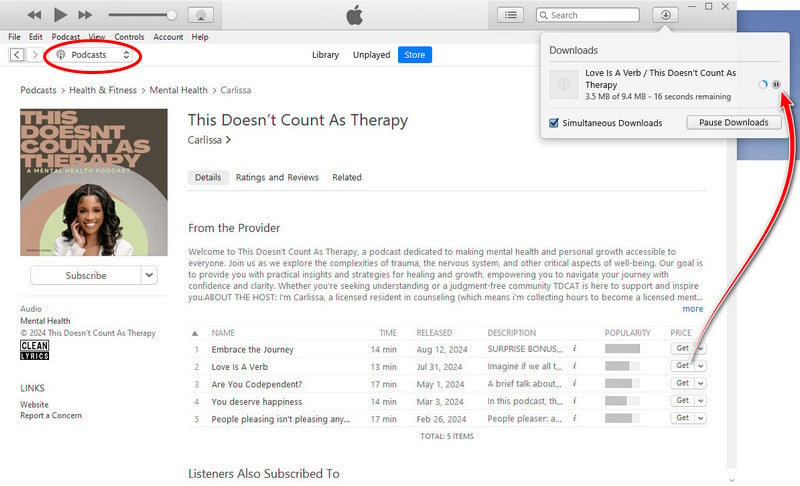
Step 5 Go to "Library" > "Podcasts" to see your downloaded episodes. Or you can navigate to the file location using File Explorer, in which you should be able to copy or move the MP3 files as needed.
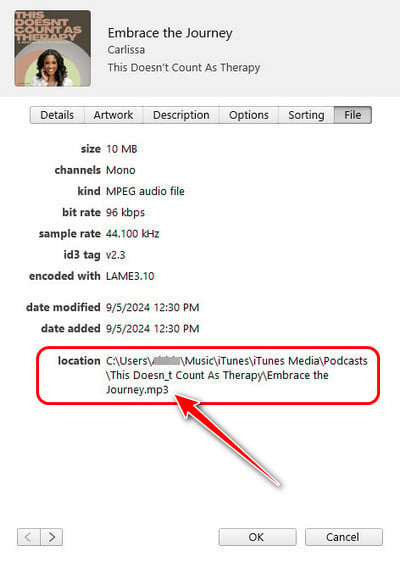
As you may know, Sidify Apple Music Converter is great for downloading Apple Music to MP3. It also supports converting Apple podcasts to MP3! Not only MP3, but you can also use this tool to convert Apple podcasts to other audio formats, including AAC, ALAC, AIFF, WAV, and FLAC. And you can use this desktop Apple podcast downloader on both Windows and Mac computers.
Pros: Convert Apple Podcasts to multiple audio formats; Compatible with both Windows and Mac.
Cons: The free trial version of Sidify Apple Music to MP3 Converter only converts the first minute of each audio file.
Step 1 Run the Sidify Apple Music Converter on your computer. On the homepage, click the "Add" button when it will load the podcast content within iTunes.
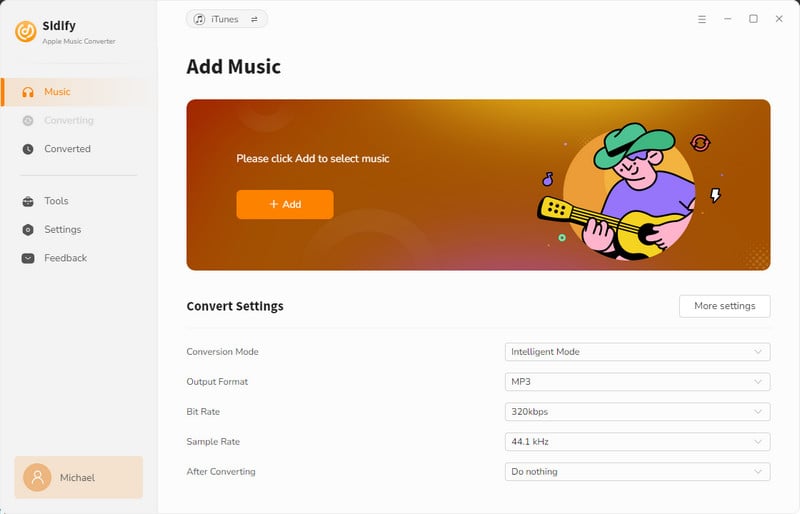
Step 2And select the podcasts that you want to export as MP3s or other available audio formats.
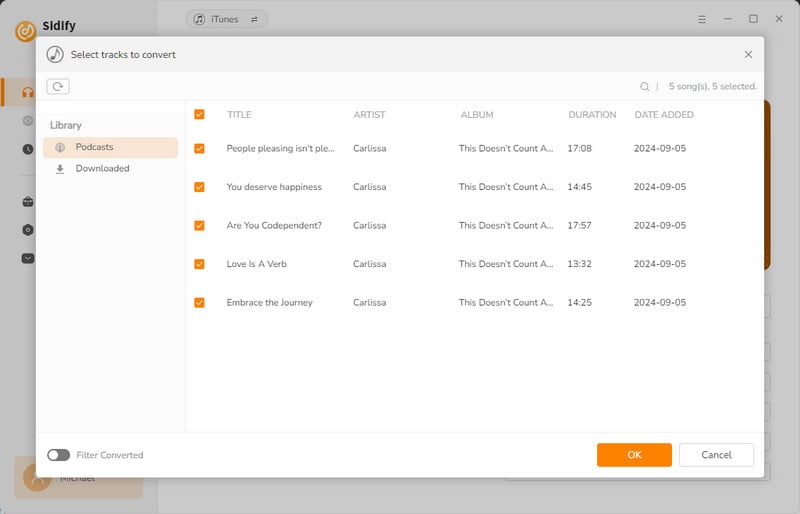
Step 3 Tap the Settings icon on the left hand, and choose the output format to MP3. Also, customize the output folder that is used to store the converted audio files.
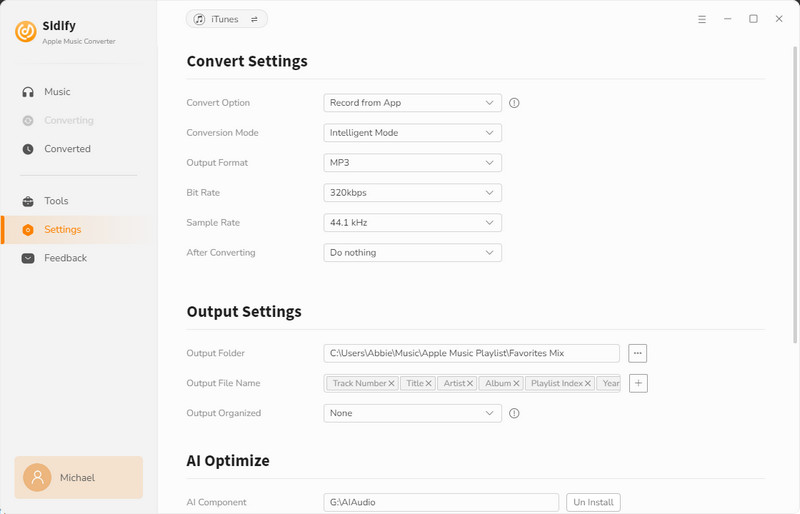
Step 4 Click the Convert button to start the podcast to mp3 conversion. If the task is complete, go to the Converted section and view all the Apple podcasts. These converted podcast files are locally stored in your computer. So you can transfer the Apple podcasts to USB, for example, or other players as you like.
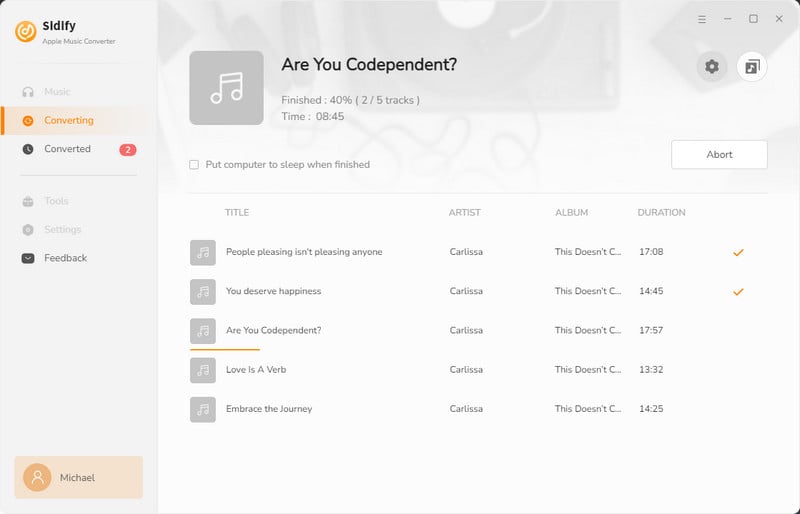
To its credit, Apple Podcast is freeware, so you can stream and download the podcasts for offline playback at no cost. So it is quite convenient for you to download podcast files from the Apple Podcasts app (on both iPhone and Mac). The downloaded podcast files are typically in the M4A format, not MP3. So you can go a further step by using a Free Format Converter to change the M4A format to a specifical MP3.
Pros: Free to download Apple podcasts for offline playback.
Cons: Need another tool to convert M4A to MP3 format.
Step 1 Launch the Podcasts app on your iPhone.
Step 2 Browse or search for a show, then tap it.
Step 3 Touch and hold the episode that you want to download.
Step 4 Tap Download Episode.
Note: iPhone doesn’t allow direct access to the file system where podcasts are stored. You cannot find the downloaded podcast files in a local folder like you can on a computer.
Alternative: Sidify Apple Music Converter
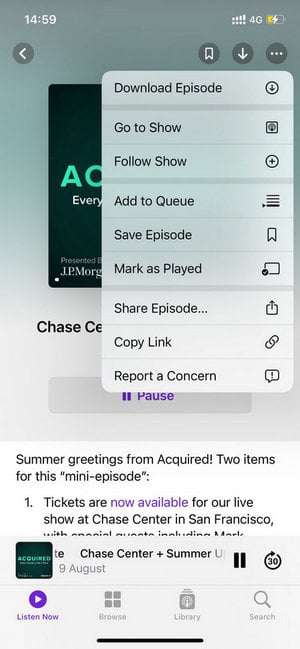
Step 1 Launch the Podcasts app from your Applications folder or Dock.
Step 2 Click on the podcast title you want to listen to and download for offline.
Step 3 Hover over the episode you want to download and click the download button (a cloud icon).
Step 4 Go to the "Library" section and select "Downloaded Episodes" to view your downloaded podcasts.
Locations of the Downloaded Podcasts Files in MacOS: Podcasts are kept in a cache directory located at ~/Library/Group Containers/243LU875E5.groups.com.apple.podcasts. This folder isn’t intended for users to access directly, and the podcast files do not show their original filenames. However, you can still drag podcast files from the Podcasts app to your Desktop or any folder.
Tips: If you specifically need MP3 files, you may use a converter tool to change the format after downloading.
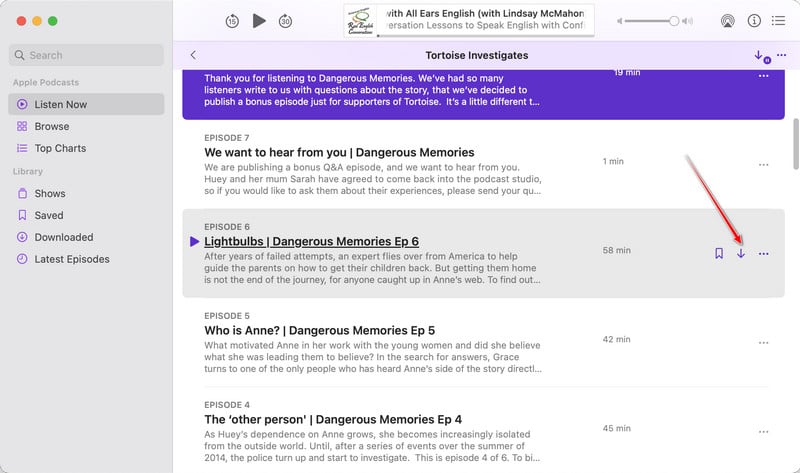
If you're interested in saving your favorite Apple Podcasts episodes as MP3 files, there's an effective method that requires a bit of skill. By navigating the podcast's source and identifying the audio link, you can access and download the MP3 directly.
Pros: Doesn't require any extra podcast downloader.
Cons: Not friendly for users on mobile ends.
Step 1 Open Apple Podcast on the web with any browser, and tap into the podcast show that you want to download the episodes as MP3s.
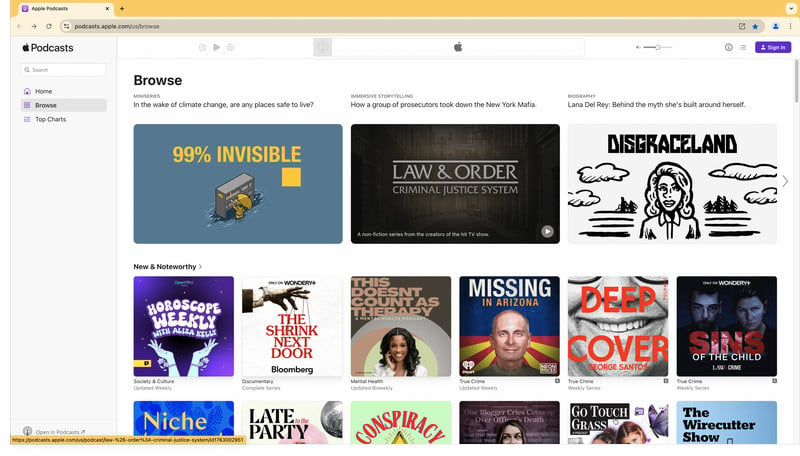
Step 2 The following page comes with the podcast show information as well as the episode list.
Step 3 Right-click anywhere on the page and choose "View Page Source." You can also use keyboard shortcuts. Press Ctrl + U on Windows or Press Command + Option + U on Mac.
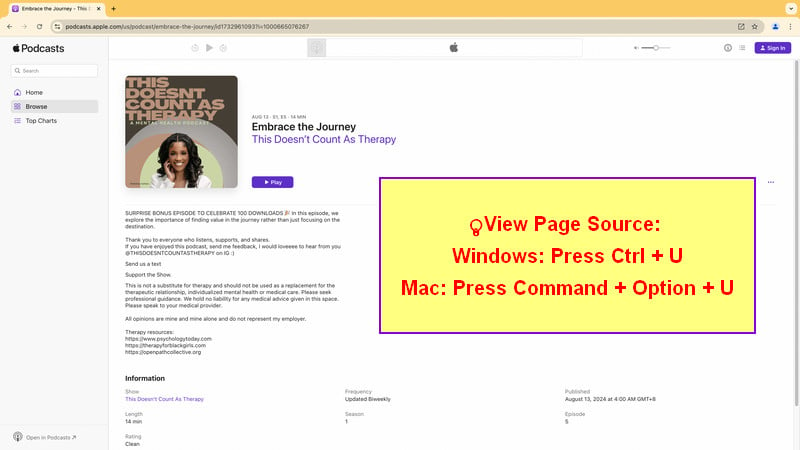
Step 4 Type .mp3 in the search box to locate the link that ends with .mp3, right-click on it and select "Copy link address".
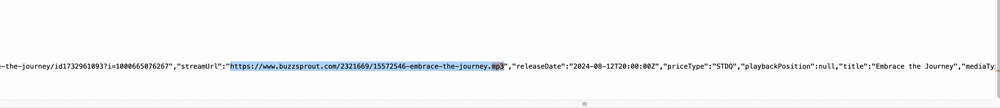
Step 5 Paste the copied URL into a new browser tab and press Enter. If the MP3 plays, right-click on the player and select "Save Audio As..." to download it.
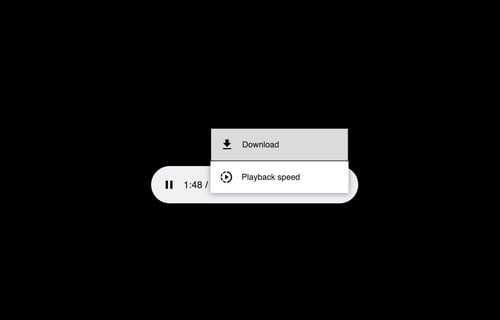
The Apple Podcast Downloader is a convenient online tool that allows you to download and convert Apple Podcasts to MP3 format easily. This tool is user-friendly and does not require any software installation. So it is accessible to anyone who wants to export Apple podcast episodes as MP3s for offline listening.
Pros: No app installation is required and cross-platform compatibility
Cons: Free users only have one free download per month.
Step 1 Go to Apple Podcast Downloader online.
Step 2 Open the Apple Podcasts app or website, find the episode you want, and copy its URL.
Step 3 In the downloader tool, paste the copied URL into the designated input field.
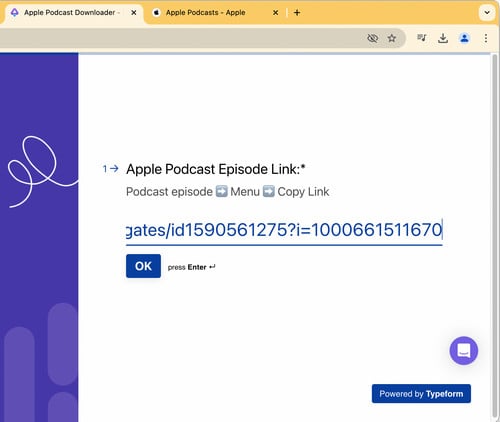
Step 4 After pasting the URL, you will be redirected to enter your email address which is to receive the podcast MP3 file after the process is done.
Step 5 Not a while, you can check the inbox of your email and download the link provided by the site.
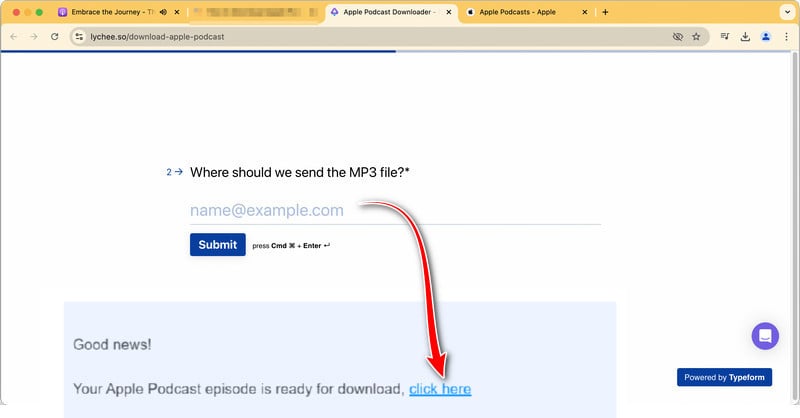
In conclusion, if you want to download Apple Podcasts to MP3 for free, you have several simple options to choose from. You can start with a free podcast downloader for a quick solution, or use iTunes if you prefer something more familiar. Sidify Apple Music Converter is another great tool if you're looking for an easy way to convert Apple podcasts to different formats besides MP3.
If you’re comfortable exploring a bit, you can also use Apple Podcasts clients or check the web page source for more ways to get MP3 Apple podcasts audio files. Lastly, there are free online tools that can help you convert and download your favorite shows from the Apple Podcast library as MP3 files. With these methods, you can enjoy your Apple podcasts on any MP3-compatible device!