

Sidify All-In-One
In today’s digital age, many people are looking for ways to enjoy their favorite podcasts on their own terms. The Joe Rogan Experience, a popular and widely listened-to podcast, is no exception. Many listeners of the Joe Rogan Experience (JRE) podcast seek to download podcast episodes in MP3 format for various reasons. Whether it’s to enjoy the content offline without relying on a streaming service, to bypass platform-specific limitations, or to transfer JRE episodes to different devices, having JRE podcasts in MP3 format offers a flexible and convenient solution.

If you are not willing to switch from your favorite podcasts website to Spotify for the downloading reason, for example, you can find some other ways to download Joe Rogan Podcasts outside of Spotify. Sidify FREE Podcast to MP3 Downloader lets you freely access the Spotify Podcasts content. You don't need to download Spotify or log in with a Spotify account. This program lets you freely download the top podcast episodes to MP3. Therefore, there is no registration or sign-up process. Significantly, all the podcast downloads are locally stored on the computer, which means that you can have them always on your personal end, and play them whenever you want.
Pros: Free to download Spotify podcasts, without Spotify installation or logging, batch download Spotify podcasts in one click, 10x faster download speed.
Note: The Free Podcast Downloader is a free tool built in the Sidify All-In-One. Sidify All-In-One is a comprehensive music converter that enables music lovers to download music from diverse music platforms in one stop. Supported music platforms include Spotify, Apple Music, Amazon Prime Music, Amazon Music Unlimited, Tidal, Deezer, YouTube Music, Pandora, Line Music, Audible AA/AAX audiobooks, YouTube, SoundCloud, Qobuz, Dailymotion, Vimeo and more.

Spotify Podcast Downloader Free
 Export podcasts on Spotify, Apple, or other platforms without login.
Export podcasts on Spotify, Apple, or other platforms without login. Save popular podcasts to computer for free.
Save popular podcasts to computer for free. Download and convert podcast to MP3/MP4.
Download and convert podcast to MP3/MP4. Preserve the original podcast sound quality.
Preserve the original podcast sound quality. Support download individual episodes or batch download the entire series.
Support download individual episodes or batch download the entire series. Available for Windows 10, 11 & macOS 11 and above.
Available for Windows 10, 11 & macOS 11 and above. Step 1 Download and run Sidify All-In-One on your computer.
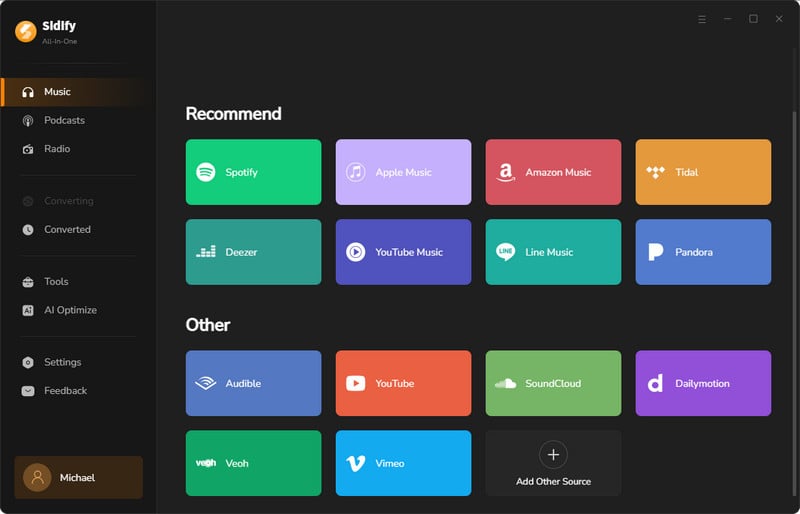
And go to "Settings" where you can customize the output folder. You can tap the 3 dots to select a local folder path to store the downloaded podcast content. All the podcast downloads will then be locally accessible.
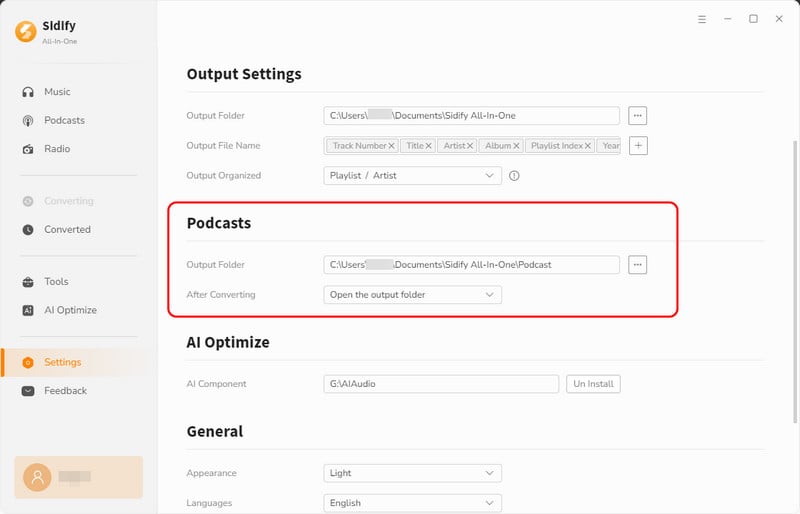
Step 2Next, click on the Podcasts tab on the left, and find "The Joe Rogen Experience" show. Further, tap on the show icon to view all the episodes.
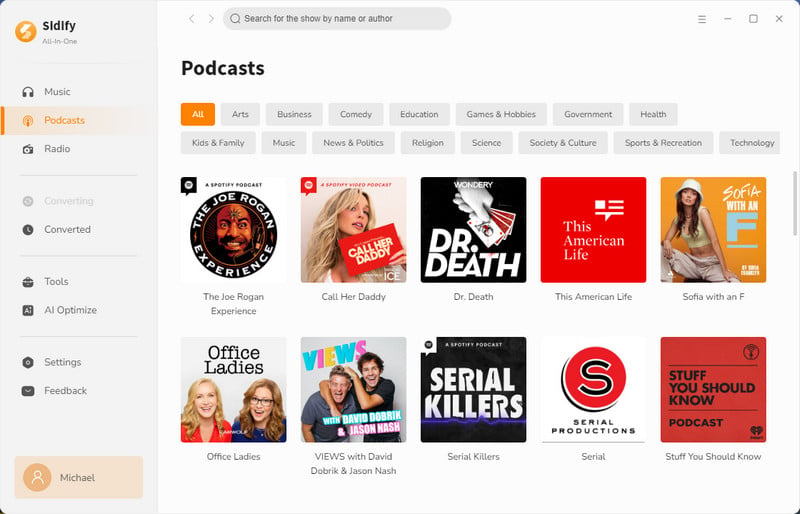
Step 3 Find the episode that you like to download. Or you can one-click the "Download All" option to download the full podcast episodes of the Joe Rogan Experience.
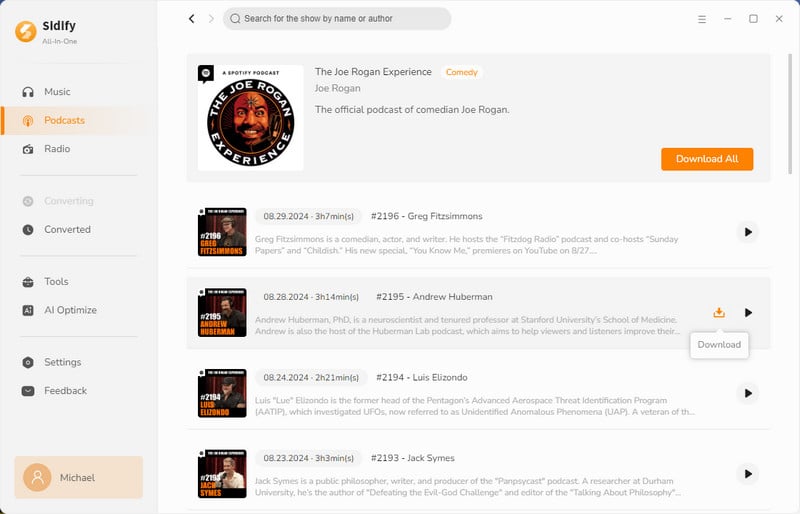
Step 4 Under the "Converting" module, you can check the podcast downloading process which works at a very fast 10x speed. So this really saves your time to grab a podcast audio onto your pocket.
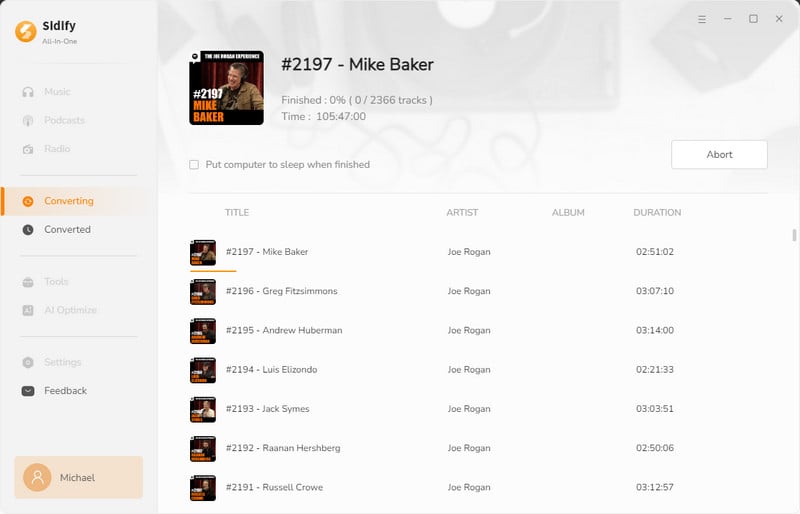
Step 5 When the downloading process is finished, you can view the podcast audio files on the computer.
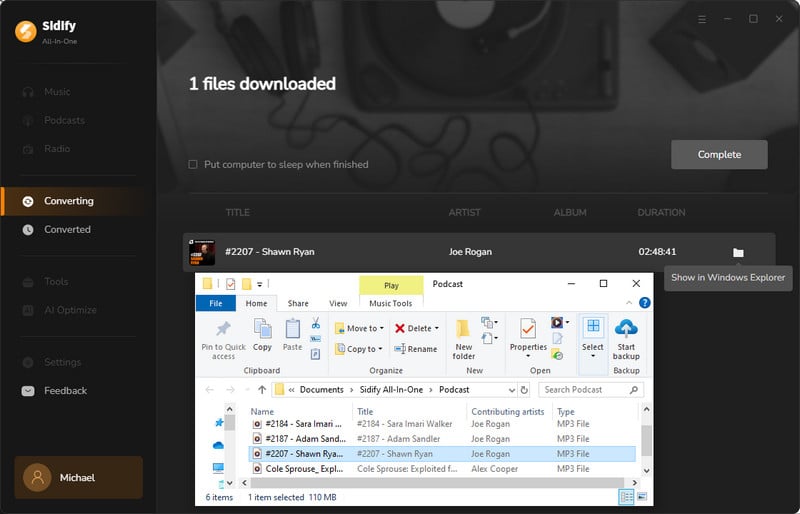
Joe Rogan has distributed his popular podcast "The Joe Rogan Experience" to several major platforms beyond his original home on Spotify. And there is an official YouTube channel where Joe Rogan posts clips and highlights from his podcast episodes. Many full episodes are also available on YouTube. So you can manage to download the YouTube videos of Joe Rogan Experience to MP3 with some free YouTube downloaders. KeepMusic YouTube Video Downloader is such a convenient tool that you can use to freely download Joe Rogan podcasts from YouTube into MP3 audio files.
Pros: Free download the JRE podcasts from YouTube to local audio and video files.
Cons: Not support batch YouTube video downloading.

If you enjoy movies, series and shows offline across Netflix, Amazon, Disney+, Hulu, and more, All-In-One Video Downloader is your perfect solution! Download your favoirte videos from over 1000 major streaming video sites in one place for a hassle-free viewing experience!
Step 1 Launch YouTube Video Downloader and you'll see the simple and intuitive interface. Tap the Settings icon at the top right corner and set up the output folder that is to save the downloads in the local path.
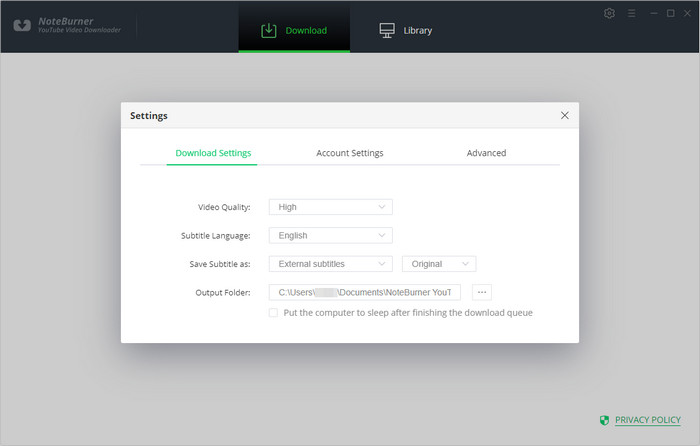
Step 2 Search for the Joe Rogan Podcast video in the YouTube channel, copy and paste the link of the specific Joe Rogan podcast video you want to download into the program, then press Enter.
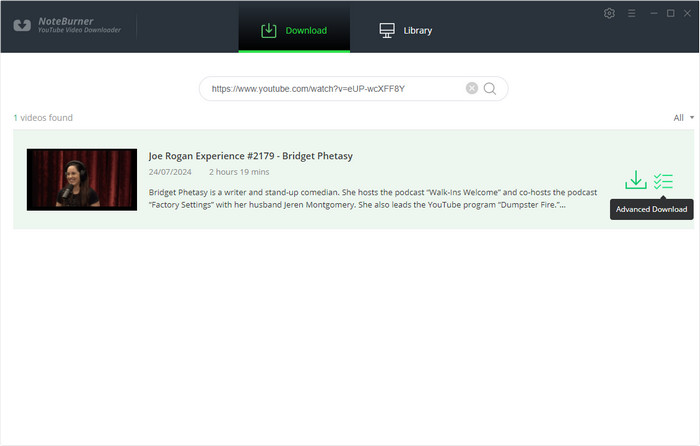
Step 3 In the results come out, tap the download icon to specify the output format as "MP3", and select the desired audio quality (e.g. 320kbps).
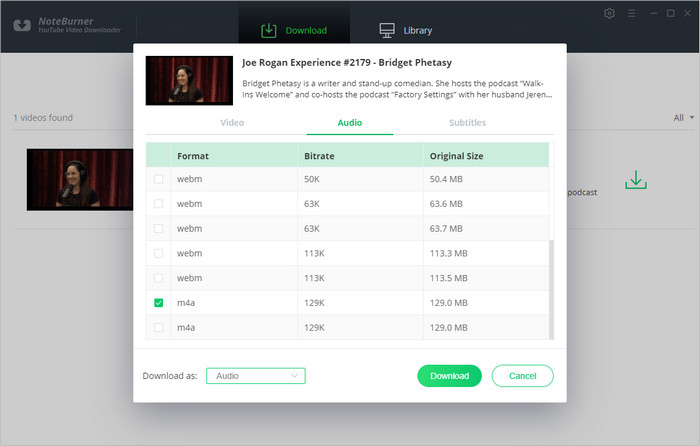
Step 4 Click the Download button to begin downloading the Joe Rogan podcast audio in MP3 format.
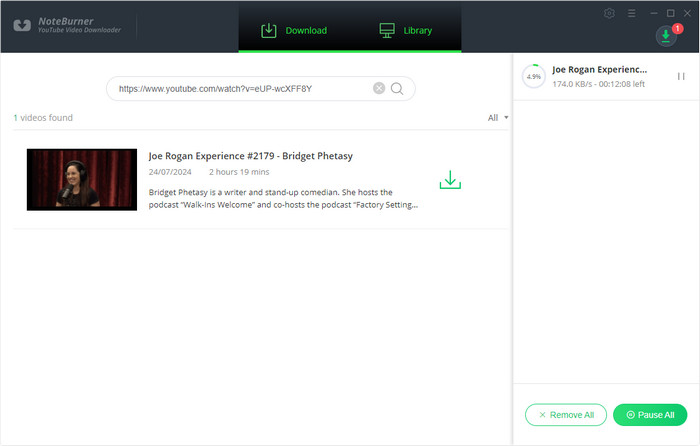
Step 5 After the download is complete, you can access the MP3 file in the output folder you specified earlier.
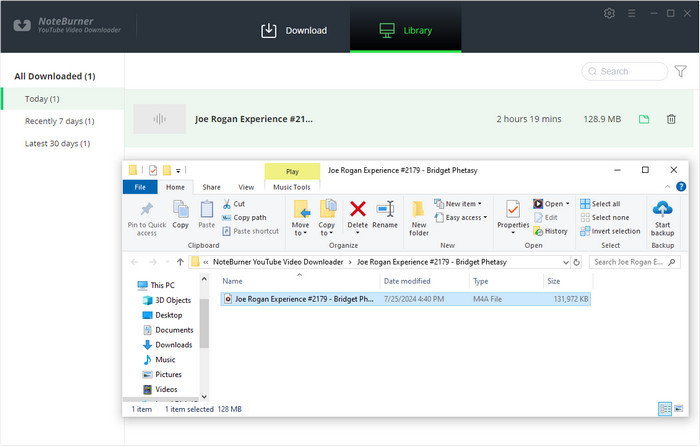
In this two-part guide, we've explored the various options available to download Joe Rogan's popular podcast episodes for free in MP3 format. Whether you prefer to use Spotify or download the podcasts directly, the methods outlined provide a straightforward way to build up your own digital library of Joe Rogan content.
By having these podcast episodes readily available as MP3 files, you can listen to them on the go, during your commute, or whenever it's convenient for you. This gives you the flexibility to enjoy Joe Rogan's insightful conversations and entertaining interviews without being tied to a streaming platform or internet connection.