

Best YouTube Music Converter
In this article, we'll introduce over 20 reliable and free YouTube to MP3 converters, covering a wide range of options to suit your specific needs. From desktop programs to online tools and even mobile apps, you'll find the best solutions for fast and safe MP3 conversions for your favorite YouTube videos.

Sidify All-In-One is a powerful, all-in-one music solution that allows you to download songs from multiple platforms. One of the standout features of Sidify All-In-One is its ability to record original audio directly from YouTube. This powerful program let you easily convert YouTube videos to MP3 format or extract audio from your favorite online content and save it as high-quality MP3 files. And it also preseres the original metadata and automatically splits the tracks if needed.

 Download music, podcasts, and audiobooks from Spotify, Apple Music, Amazon Prime Music, Amazon Music Unlimited, Tidal, Deezer, YouTube Music, Pandora, Line Music, Audible AA/AAX audiobooks, YouTube, SoundCloud, Qobuz, Dailymotion, Vimeo, and more.
Download music, podcasts, and audiobooks from Spotify, Apple Music, Amazon Prime Music, Amazon Music Unlimited, Tidal, Deezer, YouTube Music, Pandora, Line Music, Audible AA/AAX audiobooks, YouTube, SoundCloud, Qobuz, Dailymotion, Vimeo, and more.  Convert streaming tracks in MP3/AAC/WAV/FLAC/AIFF/ALAC.
Convert streaming tracks in MP3/AAC/WAV/FLAC/AIFF/ALAC. Extract songs from YouTube and save YouTube videos as MP3s.
Extract songs from YouTube and save YouTube videos as MP3s. Preserve the original audio quality and keep the ID3 tags.
Preserve the original audio quality and keep the ID3 tags. Rip music from streaming platforms and burn music to CD.
Rip music from streaming platforms and burn music to CD.Step 1 Open the Sidify All-In-One application, pick YouTube service. As you enter the YouTube Converter module, you can adjust the provided settings, such as the output format and output folder path.
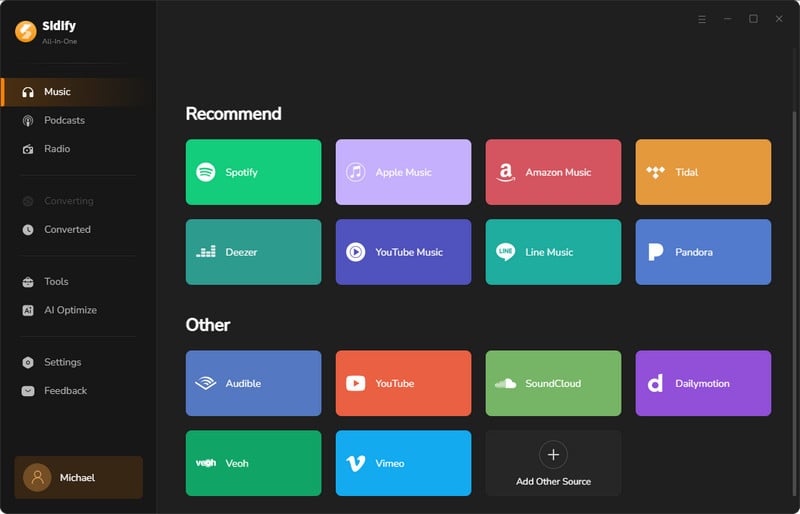
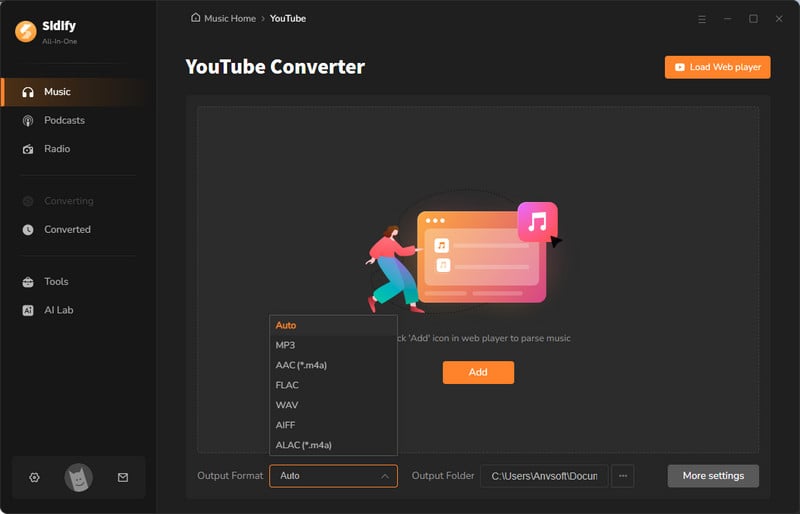
Step 2 By clicking the Settings icon, you can further customize the YouTube to audio output settings, such as the output file name and output organized ways.
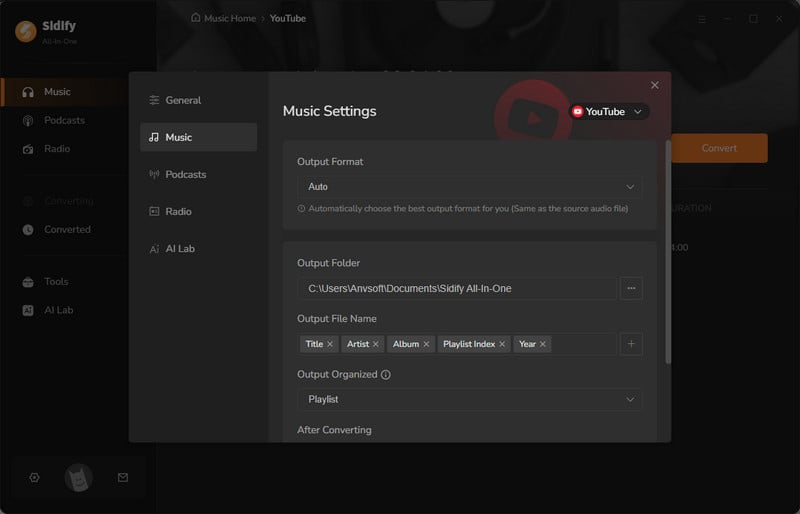
Step 3 From the YouTube web player window, open the YouTube video you wish to download. And click the 'Add' button to put it to the converter.
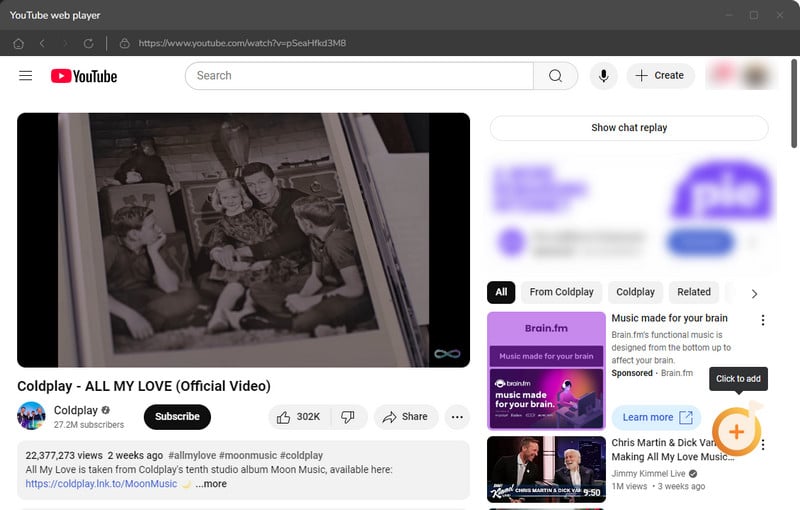
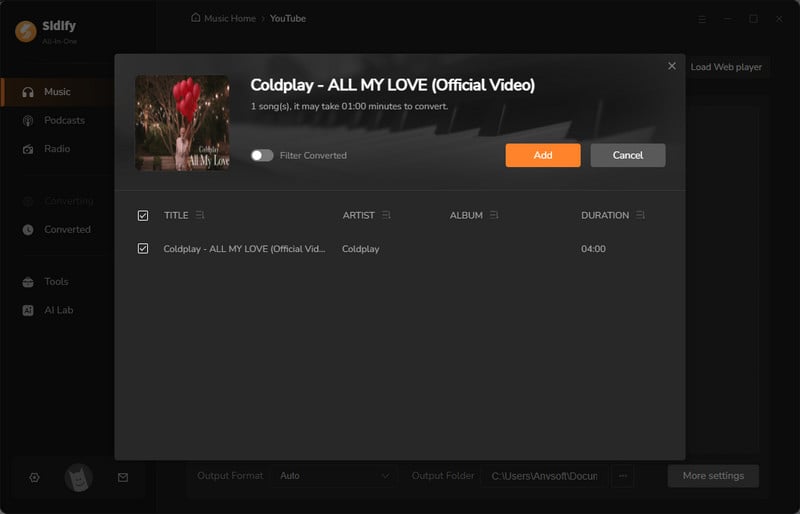
Step 4 In Sidify, click the "Convert" button to start downloading the YouTube video to an audio track in the format you set up previously.
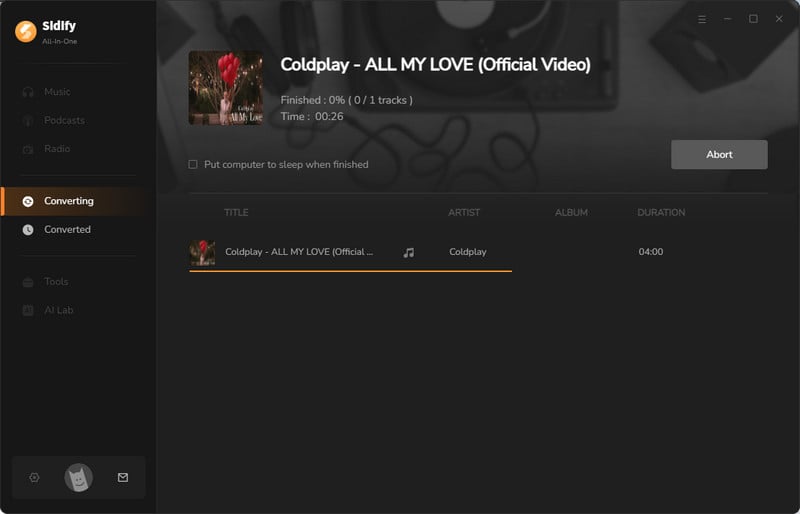
Step 5 If the process is done, just view the YouTube track under the Converted section. If you tap the folder icon, you can access the MP3s locally.
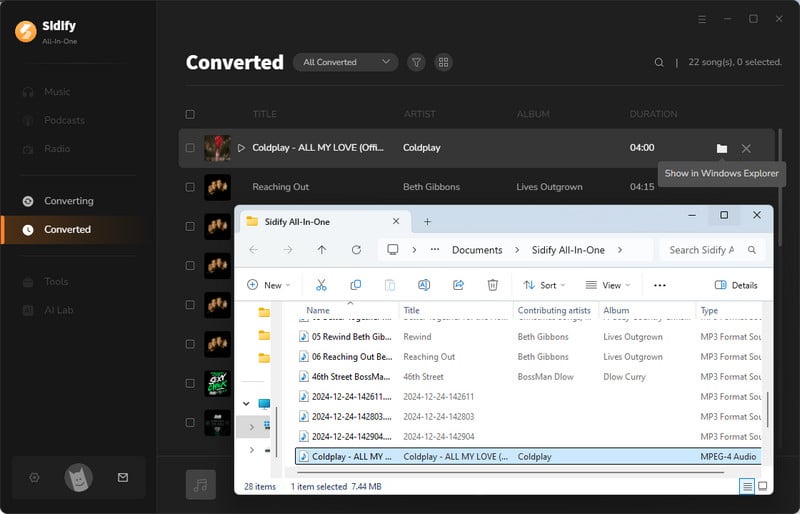
Note: The software will also provide options to rename the file, adjust the metadata, and choose the desired save location. The saved MP3 file can now be played, organized, and managed using your preferred music player or library.
Any Video Converter Free is another free YouTube video-to-audio converter. It is friendly for users of all levels. This free software allows you to easily convert YouTube videos into high-quality MP3 audio files. All you need to do is copy the URL of your desired YouTube video, paste it into the software, and select the MP3 output format. In just a few clicks, you can download your favorite YouTube videos into portable MP3 audio files. AVC is completely free of YouTube ads, and it also provides features to clip, crop, and merge YouTube video files.
Step 1 Open the Any Video Converter Free software on your computer.
Step 2 Click on the "Add Video(s)" button. Copy and paste the URL of the YouTube video you want to download as an MP3. And click "OK" to add the video to the conversion list.
Step 3 In the Basic Settings, view the "Audio Options" dropdown menu, select the "MP3 Audio" option. If desired, you can also customize the output settings, such as the bit rate and sample rate.
Step 4 Click the "Convert Now!" button to begin the process of converting the YouTube video to an MP3 file.
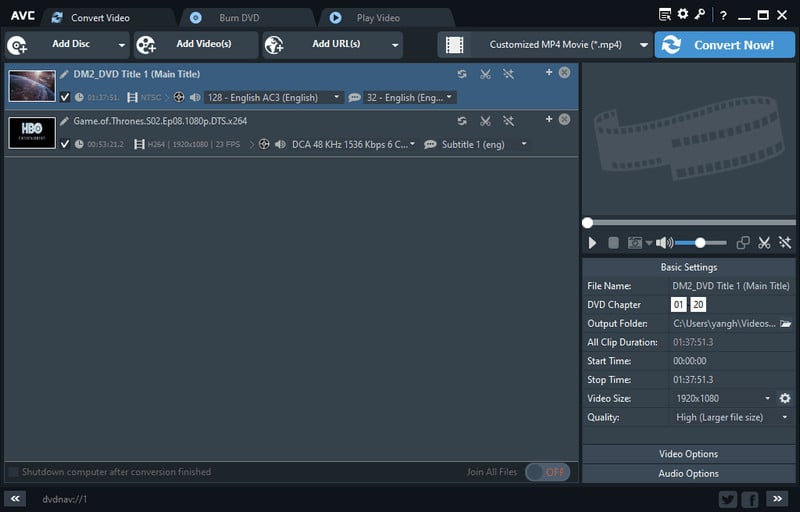
NoteBurner has a handy free tool that makes it easy to download audio and video content from YouTube. With NoteBurner YouTube Video Downloader, you can download YouTube videos to MP3, M4A, WEBM, MP4, or MKV formats with total peace of mind. Whether you're looking to safely download MP3s from YouTube, convert YouTube to MP3, or just grab some YouTube videos to watch later, this free converter makes the whole process quick, easy, and completely free. And with support for lossless WEBM audio, you can even extract YouTube audio in pristine quality.
Step 1 Download and install the NoteBurner YouTube Video Downloader on your computer.
Step 2 Go to Settings and select your desired output folder.
Step 3 Open the YouTube video you want to download, copy the URL, and put it into NoteBurner.
Step 4 Choose to download the YouTube video to the audio format, and then change the output format and quality.
Step 5 Click the "Download" button to begin the download.
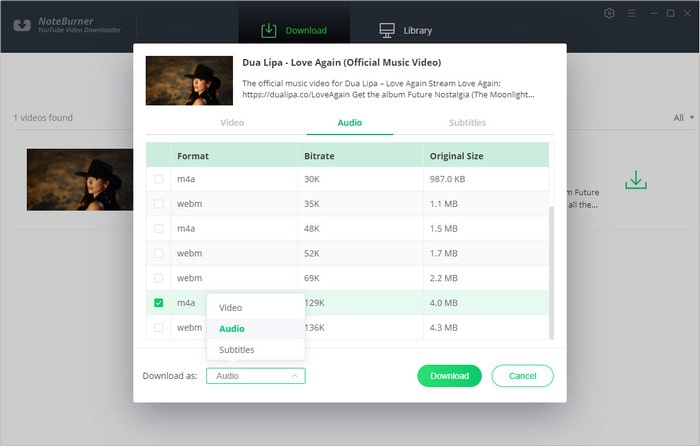

If you enjoy movies, series and shows offline across Netflix, Amazon, Disney+, Hulu, and more, All-In-One Video Downloader is your perfect solution! Download your favoirte videos from over 1000 major streaming video sites in one place for a hassle-free viewing experience!
YTMP3 is an easy-to-use web application for converting YouTube to MP3 without software. YouTube videos can be quickly converted to high-quality 320 kbps MP3s, M4A, OGG, WMA, FLAC (audio), or MP4 (video) files, and downloaded for free.
Step 1 Search for a video on YouTube.com and copy its URL. Then, paste that URL into the YTMP3 site above.
Step 2 Set the output format to MP3. If you skip this step, it will default to MP3 anyway.
Step 3 Click the Convert button to start the conversion. It should take around 2 to 5 seconds for each video.
Step 3 Once the conversion is complete, click the "Download" button to save the MP3 file to your device.
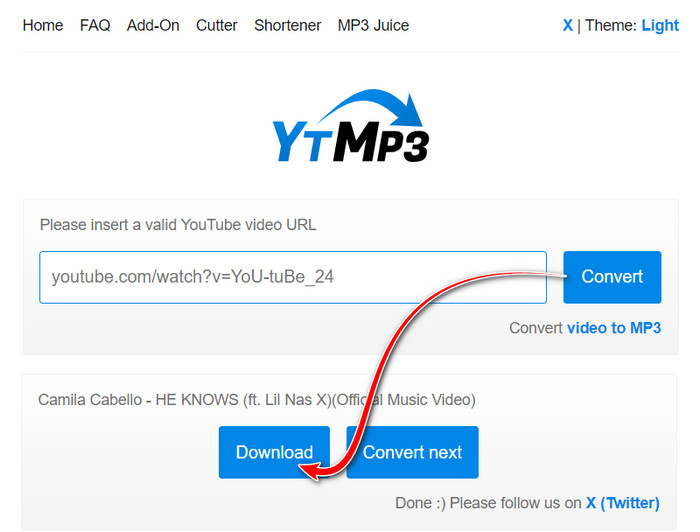
OnlyMP3 is an excellent YouTube to MP3 downloader that converts and downloads YouTube videos in MP3 high quality for free on both PC and mobile devices. It supports a variety of formats, including MP4, WMA, and FLV, with resolution settings ranging from 720p to 4K. You can enjoy unlimited YouTube to MP3 free downloads with high-quality conversions at 320kbps, all from your browser.
Step 1 Open YouTube, find and copy the YouTube video link from the address bar. Then, paste the URL into the OnlyMP3 designated field.
Step 2 Choose the high-quality MP3 (like 320kbps) and click the 'Get Link' button.
Step 3 The conversion process usually takes just a moment. Once it's finished, a download button will appear; click it to save the MP3 file.
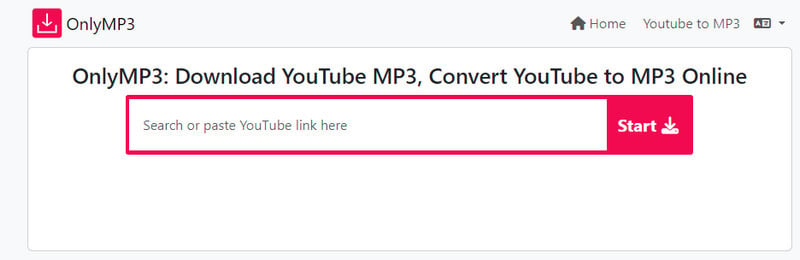
OnlineVideoConverter is allows you to download videos from popular platforms like YouTube, Facebook, Twitter, TikTok, and Instagram. With it, you can easily convert YouTube videos to MP3, WEBM, or 3GP formats. There are no limits on the number of videos you can convert and download, although MP3 tracks longer than 10 minutes cannot be processed in a single session.
Step 1: Go to YouTube, find the video you want, and copy its URL from the address bar.
Step 2: Visit the OnlineVideoConverter website and paste the copied URL into the input field.
Step 3: Select MP3 as the output format and click the "Convert" button to start the conversion process.
Step 4: Click the download link to save the MP3 file to your device after the conversion is finished.
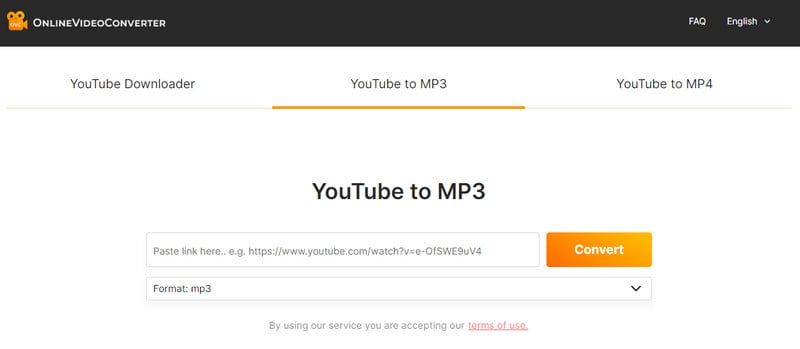
Y2mate is a completely free online program that lets you download YouTube videos and audio to your local storage or for personal use. It works with any browser and downloads YouTube MP3 content in the highest possible quality. This program supports a wide range of high-quality formats, including MP3, MP4, M4V, FLV, WEBM, 3GP, WMV, and AVI.
Step 1 Simply open YouTube, copy the URL of the video you want to download, and enter it into the Y2mate search box.
Step 2 After retrieving the video information, choose your preferred audio or video quality and click the "Convert" button.
Step 3 Once the conversion is complete, click the "Download" option to download your file so you can enjoy it whenever and wherever you like.
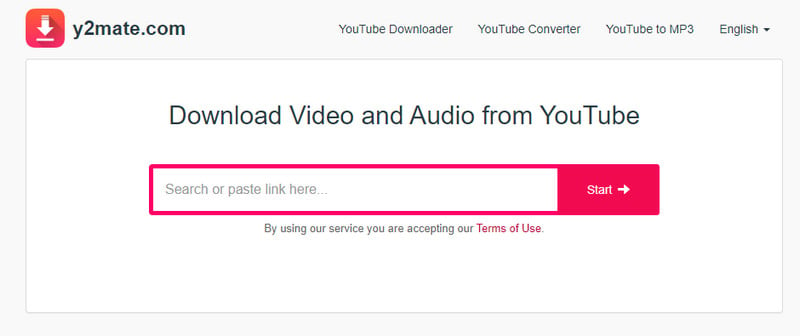
YTop1 has an online tool that allows you to extract and download MP3s from YouTube, as well as convert YouTube videos into various formats like MP4, AVI, MKV, WMV, and more, completely free of charge. The quantity of downloads, file sizes, and video durations are all unrestricted. The videos you download are not kept on file by YTop1, which also means there is no download history available through YTop1.
Step 1 Copy and paste the YouTube video URL into the YTop1 provided field.
Step 2 After pasting the URL, click the "Get Video Link" button to retrieve the available download options.
Step 2 Once the processing is complete, a list of available formats will appear (such as MP4, WebM, MP3, M4A, etc.). Review the options and select the format you prefer for your download.
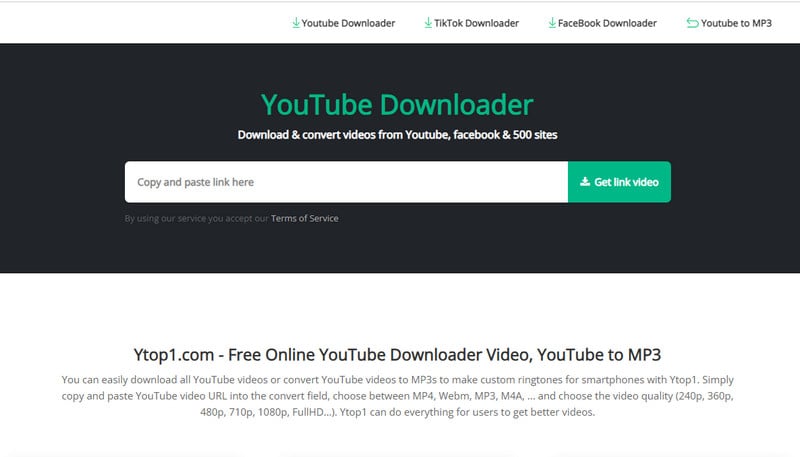
You may download and convert YouTube videos to MP3 and MP4 formats with CONVERTO, a free web program. Prior to downloading, you have the option to change the filename, edit ID3 tags, pick and choose segments of the video, and use the "Settings" button to change the video quality. Furthermore, album art is automatically added to all MP3 files by Converto.io.
Step 1 Copy the complete YouTube video URL from your browser's address bar and paste it into the designated field.
Step 2 Once the results appear, select MP3 as the format and click "Convert."
Step 3 After the conversion is complete, click "Click here." A window will open, allowing you to choose a folder to save the file locally.
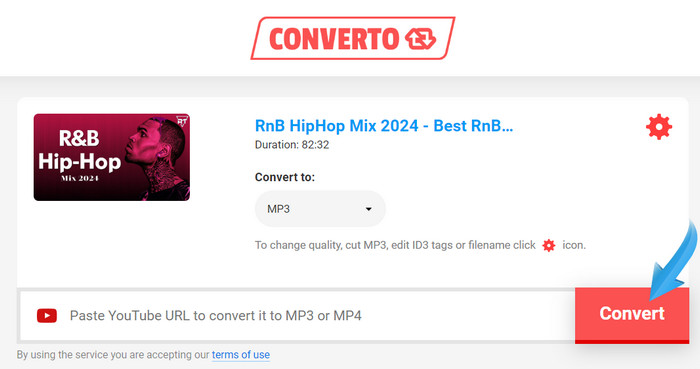
9Convert is a free tool that allows you to convert YouTube videos into MP3 files without the need for account registration. It offers unlimited conversions and downloads. You can download hundreds of songs in MP3 format securely and at no cost.
Step 1 Copy and paste the YouTube URL into the search box, then click the "Start" button.
Step 2 Select your desired MP3 quality, and then click "Download."
Step 3 Wait for a moment until the MP3 file gets downloaded.
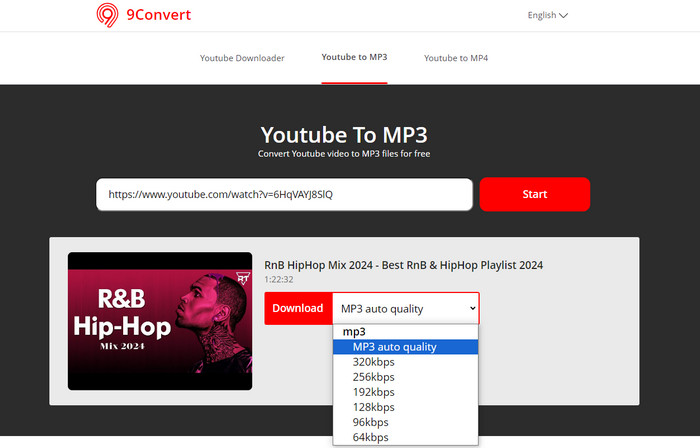
BigConverter is a user-friendly web application that allows you to convert YouTube videos to MP3 format quickly and safely. Compatible with various browsers, including Google Chrome, Safari, and Opera, it enables you to search directly for any video you want to download as an MP3. You can extract high-quality audio files for free, with support for multiple bitrates ranging from 64 kbps to 320 kbps.
Step 1 On the BigConverter website, type in YouTube video keywords or paste the YouTube video URL directly, and click the "Search" button.
Step 2 After the analysis is complete, select the bitrate you prefer.
Step 3 Click the download button next to your selected bitrate. The MP3 file will be downloaded directly to your computer's local path.
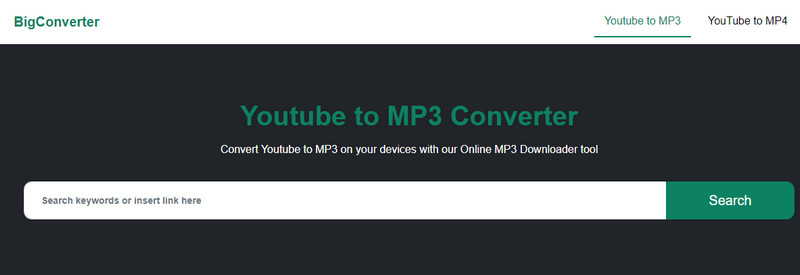
Youtube2mp3, as you can tell from its name, allows you to exercise conversion of YouTube videos to MP3 format for free. The website is in multiple languages supportive, including English, Italian, Turkish, Romanian, and Dutch. Also, there is a desktop app version available in addition to the web-based tool.
Step 1 Copy and paste a YouTube video address, and tap "CONVERT VIDEO TO MP3".
Step 2 When the progress bar reaches the end, tap the "Download" instruction to save the downloads to your personal offline storage.
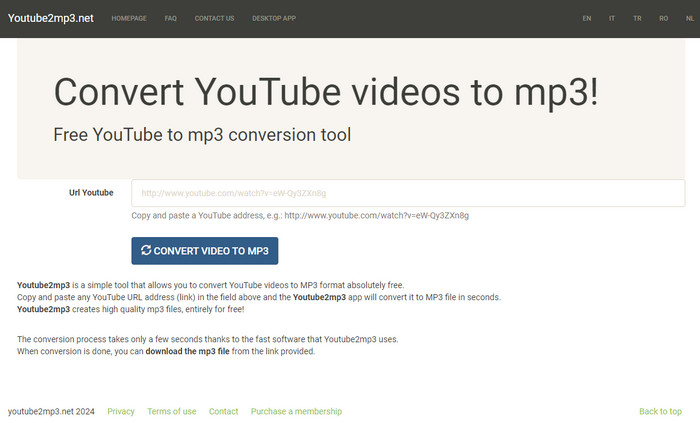
MP3FY is a convenient YouTube to MP3 Converter online that specializes in converting videos to MP3 format from over 1,000 websites, including YouTube, Facebook, and TikTok. It features a music leeching capability that allows users to download high-quality audio at 320 kbps without the need for registration. The process is quick and entirely free.
Step 1 In the MP3FY converter box, paste the copied URL from the YouTube video that you like to download, and tap Convert.
Step 2From the results, tap the Download MP3 option with your desired output quality under the YouTube title.
Step 3 The system will analyze the video link. When the conversion is complete, click the download link to save the MP3 file.
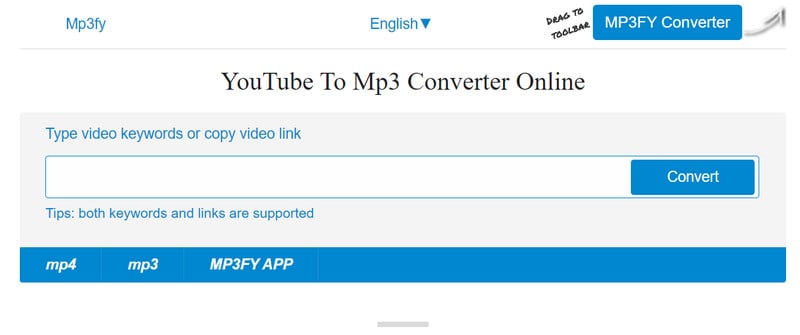
YT1s is a free online tool that allows you to easily convert YouTube videos to MP3 format, offering high-quality audio options up to 320 kbps. In addition to MP3, it supports various formats such as 3GP, MP4, WMA, WEBM, M4A, and FLV. The conversion process is fast and enables you to convert and download unlimited YouTube videos directly in your browser. You can also save the converted YouTube MP3 files directly to Google Drive or Dropbox.
Step 1 Find the YouTube video, copy the video URL, and paste it in YT1s provided search box.
Step 2 Select MP3 as the desired output format and click the "Convert" button on the page.
Step 3 Once the conversion is finished, click the download link to save the MP3 file to your device.
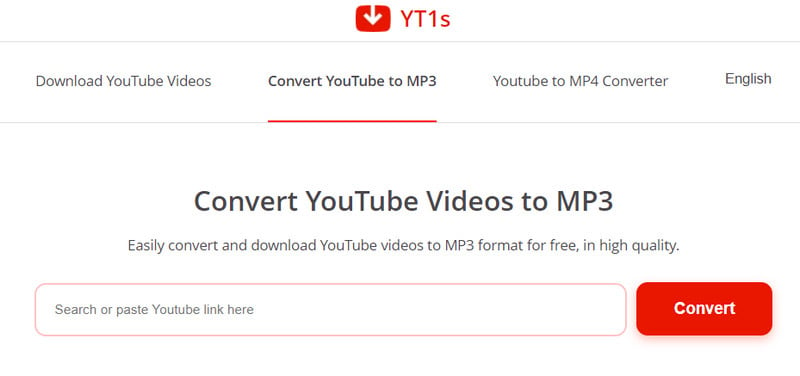
SaveTube is a free YouTube to MP3 converter that allows users to download MP3 files from YouTube video links without any subscription fees. It offers fast YouTube to MP3 conversions with a bitrate of up to 320 kbps. There are no limits on the number of downloads, and the tool is compatible with all browsers.
Step 1 In the input field on the SaveTube page, paste the YouTube video URL.
Step 2 Click the "Convert MP3" button to start the conversion process.
Step 3 A download link for your MP3 file will display, press the download link to save the file.
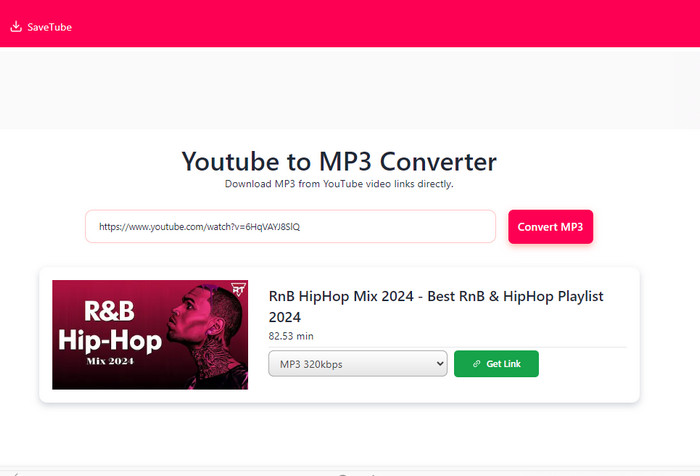
While finding dedicated apps for converting YouTube music to MP3 on an iPhone can be challenging, there are tools that allow you to save songs from YouTube for offline listening without cost, which can serve a similar purpose of downloading and enjoying music from YouTube. One such tool is a free YouTube downloader that, although it may not convert files to MP3, enables you to import songs from YouTube playlist links, find your favorite song in YouTube and listen to them immediately. Most importantly, it is free to use!
Step 1 Install Offline Music Player-MP3&Video from the iPhone App Store and open the app.
Step 2 Use the search feature on the homepage to find your desired tracks using the inside YouTube engine.
Step 3 Tap on the songs you want to download. The app will play and automatically cache in the background.
Step 3 Return to the homepage and navigate to the "Playlist" tab to easily find and play your downloaded YouTube songs anytime on your iPhone!
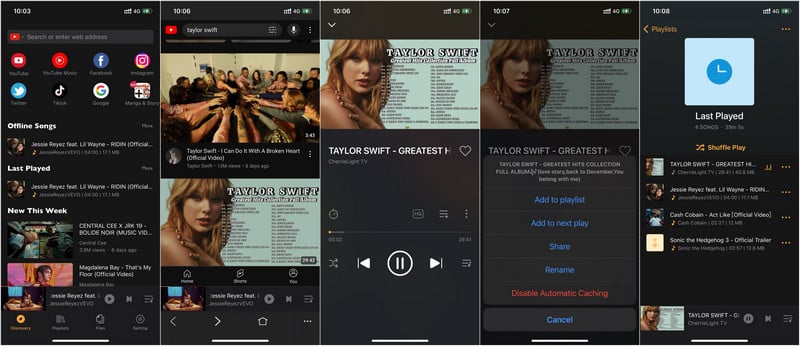
Using YouMp34, you can extract YouTube audio in MP3 format or download full videos in MP4. With its integrated search engine, you can easily locate any video you want, making it a convenient option for anyone looking to safely download MP3 from YouTube. This powerful YouTube video to MP3 downloader allows you to perform quick and efficient YouTube to MP3 conversion right from your Android device. While the audio quality is generally good, it may be slightly lower than the original, so keep that in mind when selecting your format.
Step 1 Use the search feature to find the video you want to download.
Step 2 Click on the desired video from the search results.
Step 3 Choose to either play the video or download it as an MP3 or MP4 file.
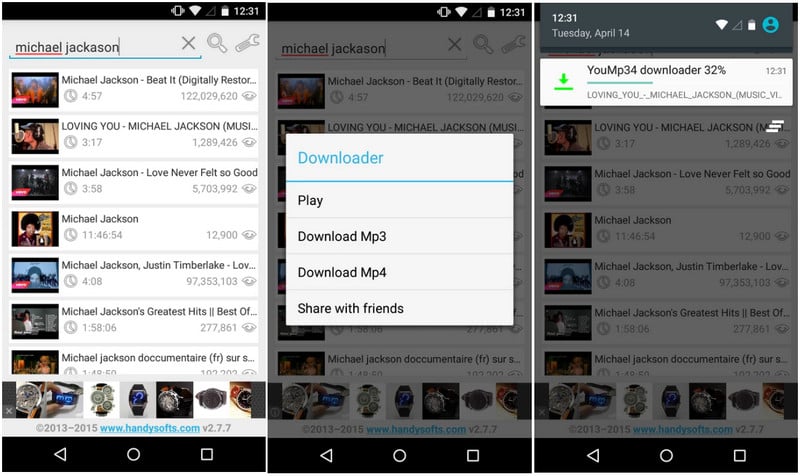
Peggo is a free app that lets you easily record audio from YouTube and SoundCloud. Once you've captured your favorite tracks, you can save them directly to your device for offline access anytime you want. It also lets you download audio in high-quality 1080p HD.
Step 1To install Peggo once downloaded, you may need to enable installation from Unknown Sources. Go to Settings, then Security or Privacy, and toggle on the Unknown Sources option.
Step 2 Search for the desired song on YouTube within Peggo, then adjust the start and end times, edit the title and artist name, and remove any silence before or after the song.
Step 3 Use the "Normalize" option to maintain consistent audio levels, and note that tracks are recorded in their original bitrate, typically 256 kbps.
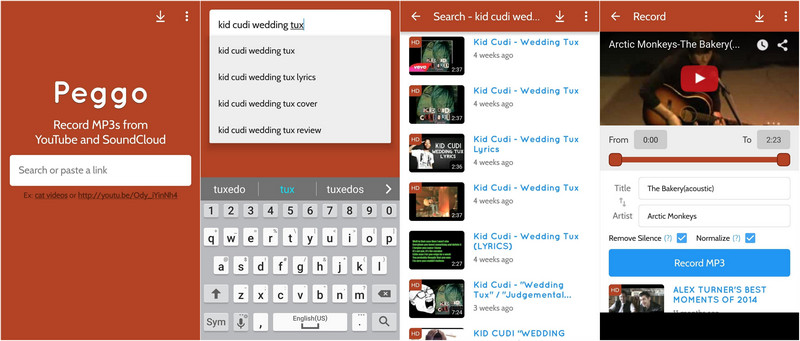
VidMate is a free app that lets you download videos and convert media files, all in one place. It supports a wide range of streaming sites, including YouTube, Facebook, Vevo, and DailyMotion. With VidMate, you can safely download MP3s from YouTube or save YouTube videos as MP3 audio files. Besides mp3, you can also convert YouTube videos in m4a format with this app.
Step 1 Enable installation from Unknown Sources on your Android Settings, go to Security or Privacy, and toggle on the Unknown Sources option.
Step 2 Open VidMate application and search out the song in the search bar of the app. Tap the red download button after the selected song.
Step 3 Choose the music (mp3) format and tap on the download button below.
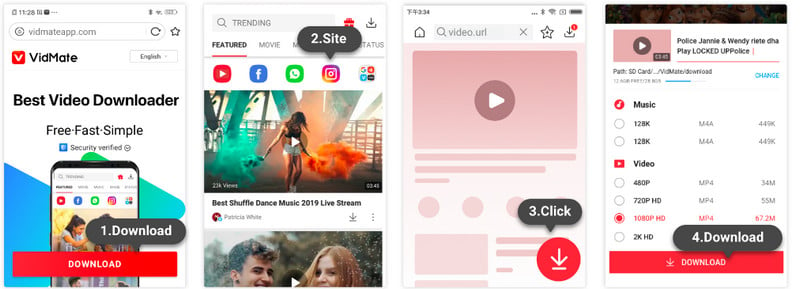
Snaptube is both a YouTube downloader and MP3 converter that allows you to watch and download videos from various platforms, including Instagram, WhatsApp, and TikTok, along with YouTube. With Snaptube, you can download YouTube videos to MP4 with multiple resolutions, such as 144p, 720p, 1080p HD, and even up to 4K. The app also enables direct YouTube video to MP3 or M4A audio conversion. So you can manage to export YouTube videos in MP3 files and access your favorite songs for free.
Step 1 On your Android phone settings, grant permission to install apps from Unknown Sources.
Step 2 Search for and download the latest version of Snaptube. Open the app and use the search bar to find the YouTube video you want.
Step 3 Click the arrow next to the video to open the download menu. Tap the yellow download button and select your desired MP3 format.
Step 4 Begin the download process and wait for it to complete. Find your downloaded MP3 in "My Files" and enjoy offline playback.
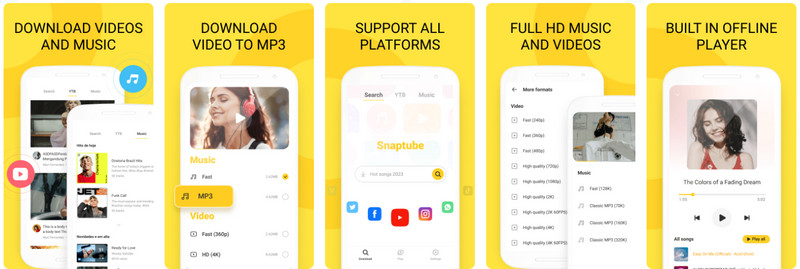
In this article, we've explored 20 excellent tools for converting YouTube videos to MP3 format, all of which offer free and safe downloads. Whether you're looking to download songs from YouTube to MP3, create custom playlists, or extract audio from YouTube in MP3 format, these tools provide a variety of features to meet your needs. We encourage you to try out a few of these options and find the one that fits your preferences best.