

Tidal Music Converter
“How do I get a free trial on Tidal? How long is the Tidal HiFi free trial? And how do I get Tidal free 3 months?”
When it comes to streaming HiFi quality music, Tidal is one of the top services out there. If you're in the market for a new music streaming service for a reasonable price point, Tidal is offering a discounted trial period for its streaming service.
The streaming service boasts over 100 million songs to listen to, plus if you enjoy watching music videos, there are over 650 thousand to catch while you're on the go. You won't have to worry about any ads on this tier, and you can listen to your music offline, which is great if you're commuting in areas with low to no 5G reception but still want to listen to your tunes.
Do you want to get a free Tidal HiFi music trial for three months? If so, this article is for you. In this article, we'll show you how to get a free trial of Tidal HiFi so that you can enjoy all the benefits of the Tidal HiFi music service. We'll also add how you can extend your Tidal downloads to forever playability. So, if you're ready to learn more about how to get a free Tidal HiFi trial, read on!

Global streaming and entertainment platform, TIDAL, and JLab Audio, True Wireless under $100 in the US announce their partnership to offer music streaming with every JLab purchase. As part of the partnership, JLab customers will receive 3 months free of TIDAL Premium via their JLab headphones purchase. If you purchase JLab headphones from Walmart, you will be gifted with 4 months Tidal HiFi free trial. TIDAL offers access to more than 100 million songs, expertly curated playlists, and 650,000+ high-quality videos, which also allows for music to be downloaded when you’re without WiFi or cell service.
Your 3-month trial of TIDAL starts upon purchase and, unless you cancel, will convert to a subscription that automatically renews each month. Once your purchase is verified, you'll receive an email with a free Tidal coupon code.
Mercedes me Adapter customers can get a free Tidal HiFi membership for 3 months. To use this service, the customer must register in the Mercedes me portal, agree to the terms of use for Mercedes Me Connect services, link the vehicle in question to their user account, and activate the online music service. To get a free 3-month Tidal HiFi Plus trial with your Mercedes Me account, you can go to:
Step 1. Log in to the Mercedes me Adapter app with your Mercedes me username and password.
Step 2. With the latest version of the app, you will receive the Tidal title in the "My Vehicle" section.
Step 3. Scroll down to "Sign Up" a new Tidal account with your preferred email/username and password and activate the Tidal free trial.
T-mobile has teamed up with Tidal and you can get Tidal for free with T-Mobile. The new partnership allows T-Mobile customers to get three months of free Tidal high-quality songs. This offer was released last May of 2020 and is available till now. The free plan includes access to high-quality and diverse songs, music videos, and playlists.
To score three months of Free Tidal subscription, T-Mobile customers can head to the T-Mobile Tuesdays app to save the offer anytime. You must have an account first with T-Mobile Magenta Plan and then once the account is established, you will need to download the T-Mobile App and do your redemption on the T-Mobile Tuesdays app.
After you run out of the free trials, you will be automatically charged the standard $10.99/month for Tidal HiFi or $19.99/month for Tidal HiFi Plus. If you really don't want to spend a penny when the free subscription expired, there's also still the option of a permanent free trial by downloading the Tidal Music as real audio files and saving them to your places like the computer's local storage.
Sidify Tidal Music Converter breaks out the rules to download Tidal Music to the desktop and keep them permanently available, even though you discontinue your Tidal Music subscription. It differentiates itself by converting Tidal Music into physical audio files, allowing listeners to transfer and apply Tidal Music for certain personal use. With Sidify, Tidal Music can be downloaded into MP3, AAC, ALAC, FLAC, AIFF, and WAV audio files. All Tidal downloads are safely stored on your computer. It’s fully compatible with Windows 7, 8, 10, 11 & macOS X 10.15, 11, 12, 13, 14 Sonoma, 15 Sequoia. You are now having them instead of renting them from the platform. So you can get Tidal Music forever playing.
Key Features of Sidify Tidal Music Converter

Sidify Tidal Music Converter

If you want a tool to convert any streaming music (including Spotify, Apple Music, Amazon Music, Tidal, Deezer, YouTube, YouTube Music, SoundCloud, DailyMotion …) to MP3, Sidify All-In-One is the go-to choice.
Step 1Launch Tidal Music Converter
Launch Tidal Music Converter, and Tidal App will pop up. Also you can switch to Tidal Webplayer.
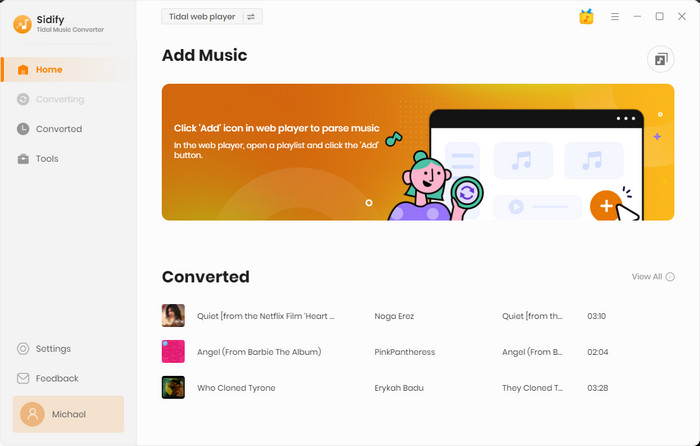
Step 2Choose Output Format and Customize Output Path
Click the Settings icon in the lower left corner. Here you can choose the output format (MP3, AAC, WAV, FLAC, AIFF, or ALAC) & specify the output folder. Besides, you can organize the output files by Artist, Album, Artist/Album, Album/Artist, Playlist/Artist or Playlist/Album.
Notes: Please select Auto as the output format to keep the lossless audio quality.
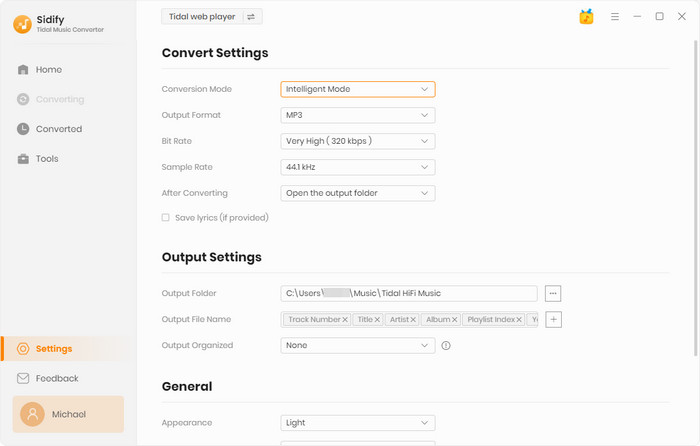
Step 3Add Tidal Music to Sidify
Go to a playlist, click the floating Add button and you'll then be able to select songs from the playlist for conversion.
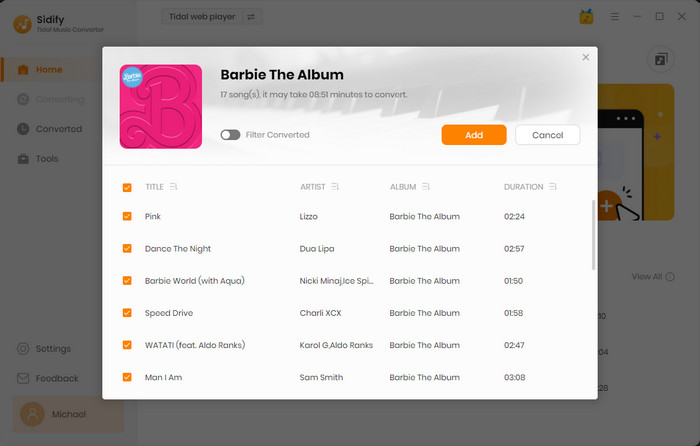
Step 4Export Lossless Tidal Songs to the Local Drive
Click Convert and Sidify will immediately start downloading and exporting the Tidal music losslessly to the output folder.
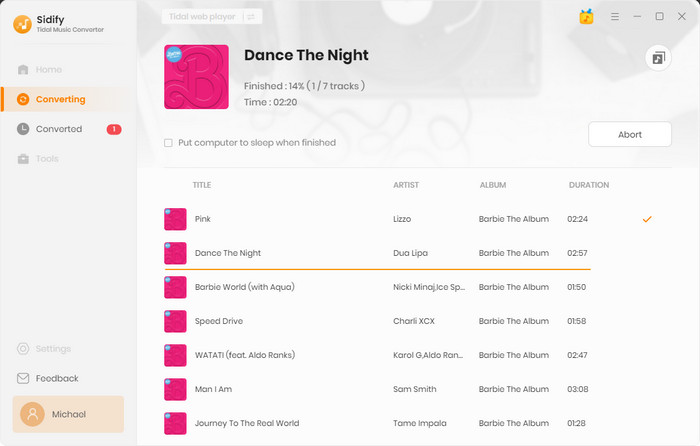
Step 5Find the Tidal Downloads on the Computer
By default, the output folder would pop up automatically once the conversion is done. You can then find all the Tidal downloads on your computer.
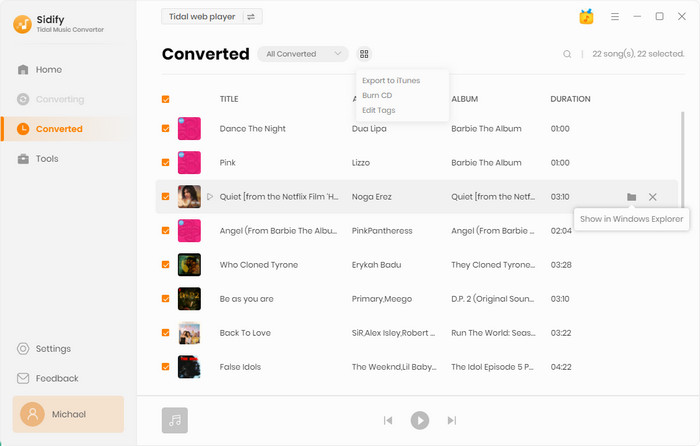
Whether you want to try Tidal for free for three months or indefinitely, there are several ways to go about it. We’ve outlined three methods of how to get a Tidal 3-month free trial above, but there are other means available as well. If you’re looking for a way to have permanent access to HiFi music, we suggest downloading the music files and saving them locally on your computer. Sidify Tidal Music can break out the rules and make sure that you keep your music library intact – forever!
Note: Sidify is shareware. It enables users to convert the first minute of each audio for sample testing. You can download the program to check whether it meets your need and then decide whether you’d like to get it or not.