

Sidify Music Converter
Spotify is super famous around the world, and lots of people love using it to listen to music. Sometimes, Spotify only gives a 30-day free trial on their website, not the awesome three-month one. But don't worry! This article is here to help you find ways to get Spotify Premium for free, and not just for a short time. You can learn some cool tricks to enjoy Spotify Premium for three whole months without paying anything. These tricks will help you listen to music without ads and in great quality for a longer time.

Officially, Spotify offers one to three months of Premium free trial to new Spotify users who have not previously subscribed to Spotify Premium. Here are the general steps to sign up for the Spotify Premium free trial:
Access Spotify Premium Free Trial Offer: https://www.spotify.com/us/premium/
Special 3 Month Free Offer: https://www.spotify.com/uk/ppt/freenow/
Step 1 Go to the official Spotify website or download the Spotify app on your device.
Step 2 Click on the "Get Spotify Free" or "Get Premium" button on the homepage. You will be prompted to create a new account by providing your email address, choosing a password, and selecting a username.
Step 3 Select the Premium subscription and enter your payment details.
Step 4 After completing the sign-up process, you'll have access to Spotify Premium features during the free trial period. The trial period typically lasts for 30 days. (Updated in January, 2024)
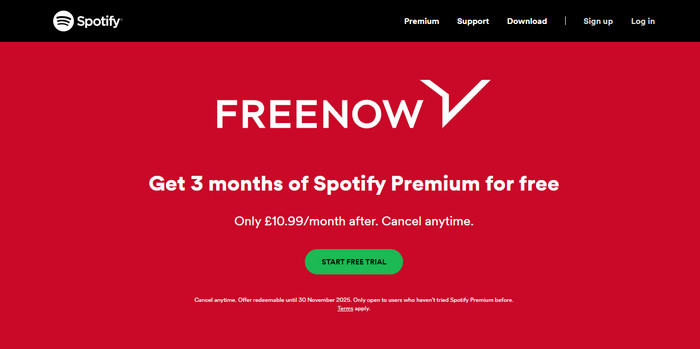
Rakuten Viber and Spotify have teamed up to offer a special Free Premium deal for up to 3 months. Spotify is to give discounts or free trials of Spotify Premium subscriptions to Rakuten Viber users. The partnership involves a free three-month Premium trial of Spotify for eligible users in specific countries in Europe, the Middle East, and Asia. In the Philippines and Vietnam, qualified users will get an exclusive discount of up to 90% on the premium features.
Access Offer Link: https://www.spotify.com/de-en/ppt/viber/
Access Offer Link: Validity: Until July 24, 2024
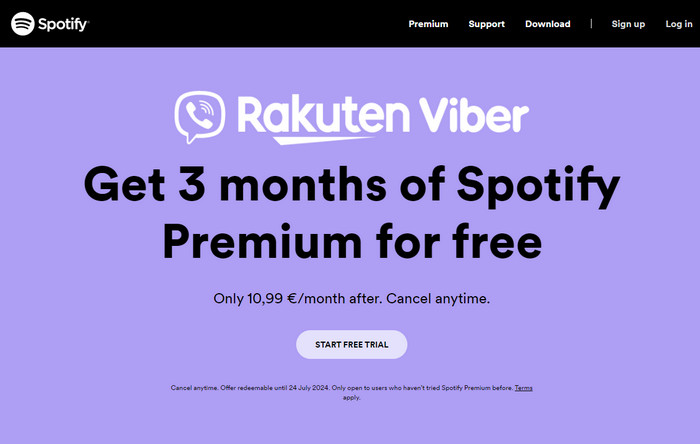
PayPal users can get the first 3 months of Spotify Premium for free when signing up for Spotify Premium using PayPal as the payment method. The process is quite simple: simply download Spotify, if you haven’t already done so, choose to activate the Premium subscription, and select PayPal as your payment method.
Step 1 Get into the Spotify Premium offer page and click Get Offer. Then you sign up or sign into your Paypal account.
Step 2 It will then redirect you to Spotify offer and you just click Start Free Trial. Spotify will guide you to the signup process and you have to enter the payment details. Then you should choose Paypal as the payment method.
Step 3 Once the payment is completed, your Spotify Premium free trial will be activated for a duration of 3 months.
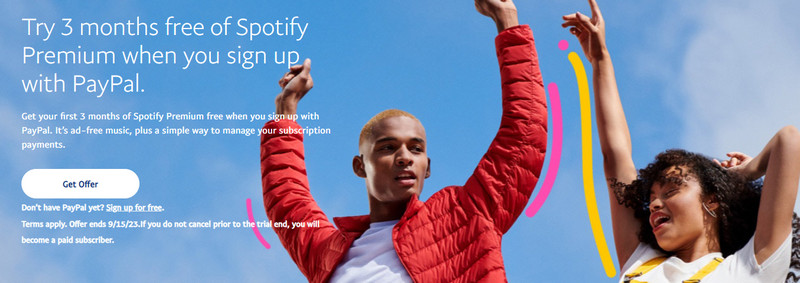
Note: This special offer is good until September 15, 2023. It's only for the Individual Plan of Spotify Premium for 3 months. If necessary, keep track of the trial end date and cancel it before the trial period ends to avoid being charged for the subsequent months. ($11.99/month).
Lucky is Starbucks staff! You can get another 3-month Spotify Premium for free! Following the steps below to register and get 3 months of Spotify offline streaming for free! Please note it could take a few hours to activate your new subscription.
Step 1 Log in or sign up for a Spotify subscription.
Step 2 Connect your Spotify account with Spotify’s Partner Provisioning Portal. This will help link Spotify and Starbucks verification systems.
Step 3 Verify you’re a partner by entering your last name and Starbucks Global User Name. Your Global User Name is your 2-character country code + your partner number.
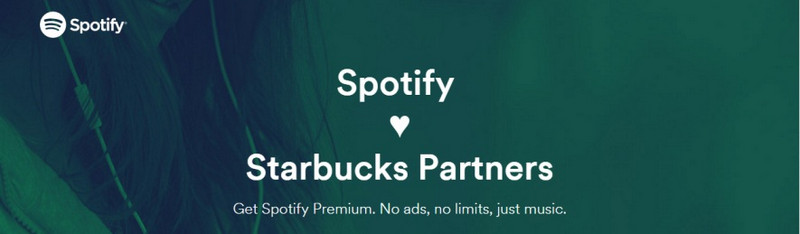
New promotion of getting a 3 month free Spotify premium is for Microsoft Rewards members who should do the task by searching with Microsoft Bing on Microsoft Edge for three consecutive days within 14 days. After three days, you can redeem the three months of Spotify via a code that will be sent to your email. Offer applies to Spotify Premium Individual. And $11.99/month after trial.
Step 1 Sign in with your Microsoft Account, then navigate to your Microsoft Rewards dashboard to find your Spotify offer.
Step 2 To receive a free 3-month Spotify Premium subscription, activate the offer on your dashboard and search on Bing for 3 days over 14 days.
Step 3 Get three months of free Spotify Premium and listen to your favorite artists, podcasts, and audiobooks.
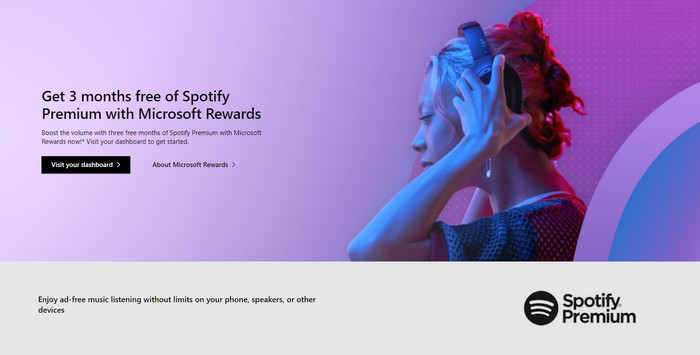
Opera’s new One R2 desktop browser now integrates a built-in Spotify music player, accessible directly from the browser’s left sidebar. As an added bonus, free account users who stream Spotify on Opera One R2 can receive three months of Spotify Premium for free. The offer is limited to the Spotify Premium Individual plan in selected regions. When the free time is over, users can choose to continue with a paid subscription or cancel.
Access Offer Link: https://www.opera.com/vi/features/spotify
Offer ends: November 1, 2026
Countries: Argentina, Brazil, France, Germany, Italy, Poland, Spain, the United Kingdom, and the United States.
Step 1 Download, install, and launch the latest Opera One R2 browser from Opera’s official website.
Step 2 Click the Spotify icon in the left sidebar (visible by default) to open the music player.
Step 3 Sign in (or sign up for free) Spotify and follow the prompt to activate Spotify Premium free for 3 months.
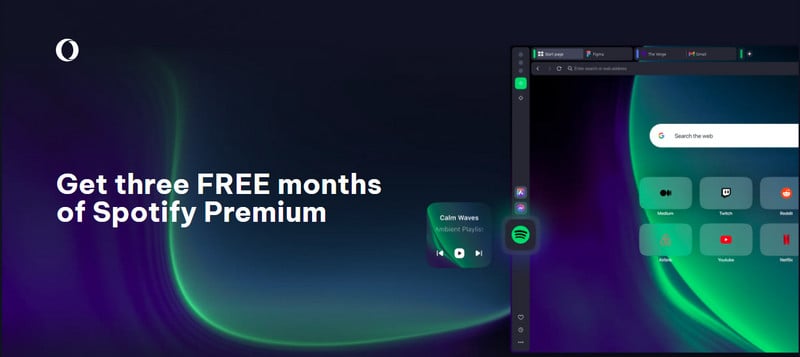
It is a little bit more involved that you have to sign up for Spotify Premium free with PayPal information put in. But there is another way of getting 3 months longer for your Spotify premium features. That is Sidify Music Converter. With Sidify Spotify Music Converter, you download songs, playlists, albums, podcasts, and audiobooks from Spotify to computer local storage, all downloads are permanently keepable.
Whether you are a Spotify Free user or a Spotify Premium subscriber, you can always use Sidify Music Converter to Convert any Spotify song, album, or playlist to MP3/AAC/WAV/FLAC/AIFF/ALAC files, anytime.

Sidify Music Converter is a simple tool for both Spotify Premium & Free users to convert Spotify songs, albums, and playlists to MP3, AAC, WAV, FLAC, AIFF, or ALAC format. By Sidify, you can listen to Spotify songs offline without Premium.

Sidify Music Converter

If you want a tool to convert any streaming music (including Spotify, Apple Music, Amazon Music, Tidal, Deezer, YouTube, YouTube Music, SoundCloud, DailyMotion …) to MP3, Sidify All-In-One is the go-to choice.
Now, let's go to the steps to take good use of the Spotify Premium free trial and get Spotify songs downloaded to your end. Therefore, you can keep Spotify songs files forever even though you stop the Spotify Premium membership.
Step 1Launch Sidify Music Converter
Run Sidify Music Converter, you will access the modern interface of the program.

Step 2 Add Songs from Spotify to Sidify
From the Spotify desktop app, find and locate the songs you want to download. Then add the songs from Spotify to Sidify by drag-and-drop operation. You can also do it by copying the song URL and pasting it to Sidify.

Step 3Customize Spotify Songs Output Fixings
Tap the "Settings" button on the left-hand panel and open the settings menu. Here, choose the Spotify output format (MP3/AAC/WAV/FLAC/AIFF/ALAC), output quality, as well as output path.
For Spotify Premium users, you can set up to download Spotify songs up to 320kbps high quality.

Step 4 Download Spotify Music As Independent Audio Files
Click the "Convert" button to start downloading Spotify songs as common audio files. Sidify will save the Spotify downloads directly to the local storage on the computer. You can also go to the Converted section and find all Spotify downloaded songs.

1. Is Spotify Premium really free?
Spotify Premium is not typically free, as it is a paid subscription service that offers additional features and benefits compared to the free version of Spotify. However, Spotify does offer a free trial period for Spotify Premium, which allows users to access the premium features for a limited time without paying.
2. How do I get Spotify Premium for free?
The five methods mentioned in the article are relevant. And with Sidify Music Converter, you can download Spotify songs without a premium and keep them forever.
3. Are there any limitations to Spotify Premium Free Trial?
In most cases, the free trial period is limited to a certain period. New users who have never had a Spotify Premium subscription before can often take advantage of the free trial. It's crucial to cancel your Spotify Premium before the trial time expires if you decide not to continue using it.
To sum up, there are multiple ways to enjoy the benefits of Spotify Premium without payment. Practice the methods in this article and find the one that fits you best. And enjoy the exclusive features and ad-free listening that Spotify Premium has to offer. Last but not least, don't just stop at getting it for free – continue maximizing your Spotify experience by exploring tools like Sidify Music Converter that allow you to save your favorite songs forever, even after your free trial ends.
Note: Sidify works for both Spotify premium and free users. The trial version of Sidify Music Converter enables you to convert the first minute of each audio file for sample testing. You can purchase the full version to unlock the time limitation.