

Sidify Music Converter
To transfer music from SoundCloud to Spotify, you can simply start by downloading and converting SoundCloud tracks into MP3 or other Spotify-compatible formats. A good SoundCloud downloader will grab and convert the songs in one step, and the best ones allow you to save entire playlists with a single click. Once that’s done, just drag and drop the files into Spotify's 'Local Files' section on your computer. And you’re all set!

Sidify SoundCloud Downloader is the best tool to handle SoundCloud playlist to MP3 conversion in bulk. It lets you download unlimited SoundCloud playlists and convert SoundCloud tracks to MP3, AAC, ALAC, AIFF, WAV, and FLAC formats that Spotify accepts. Downloaded SoundCloud songs stay on your computer locally. You can easily add these tracks to your Spotify playlists using Spotify's 'Local Files' feature.
Sidify All-In-One Supported Platforms: Spotify, Apple Music, Amazon Prime Music, Amazon Music Unlimited, Tidal, Deezer, YouTube Music, Pandora, Line Music, Audible AA/AAX audiobooks, YouTube, SoundCloud, Qobuz, Dailymotion, Vimeo and more.

Sidify SouncCloud Playlist Downloader
 Download music and playlists SoundCloud.
Download music and playlists SoundCloud.  Convert SoundCloud songs in MP3/AAC/WAV/FLAC/AIFF/ALAC.
Convert SoundCloud songs in MP3/AAC/WAV/FLAC/AIFF/ALAC. Support SoundCloud Free, Go, and Go+ listeners.
Support SoundCloud Free, Go, and Go+ listeners. Preserve the original audio quality and keep the ID3 tags.
Preserve the original audio quality and keep the ID3 tags. Extract unlimited SouncCloud playlists at 5x speed.
Extract unlimited SouncCloud playlists at 5x speed.  Built-in free podcast and radio to mp3 downloader and vocal remover.
Built-in free podcast and radio to mp3 downloader and vocal remover. Step 1Run Sidify All-In-One on your computer. Among all the supported platforms, pick SoundCloud and enter the SoundCloud Converter.
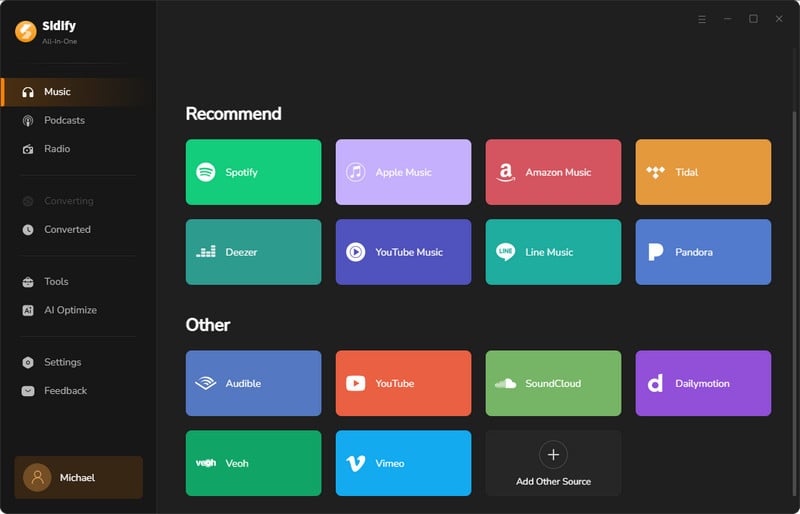
Step 2 On the settings column,choose output format to MP3. Also, set up the output folder where you store the SoundCloud downloads.
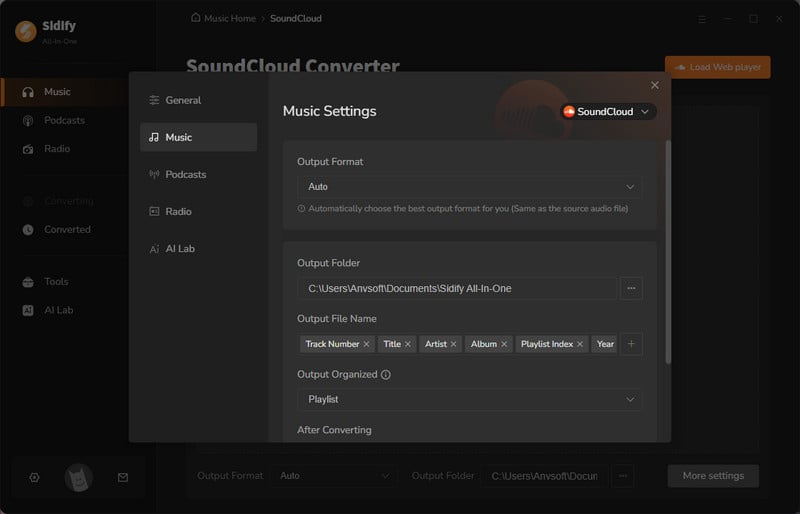
Step 3From the SoundCloud web player, open the SoundCloud playlist profile page, and tap the "Add" button to put them to the converter.
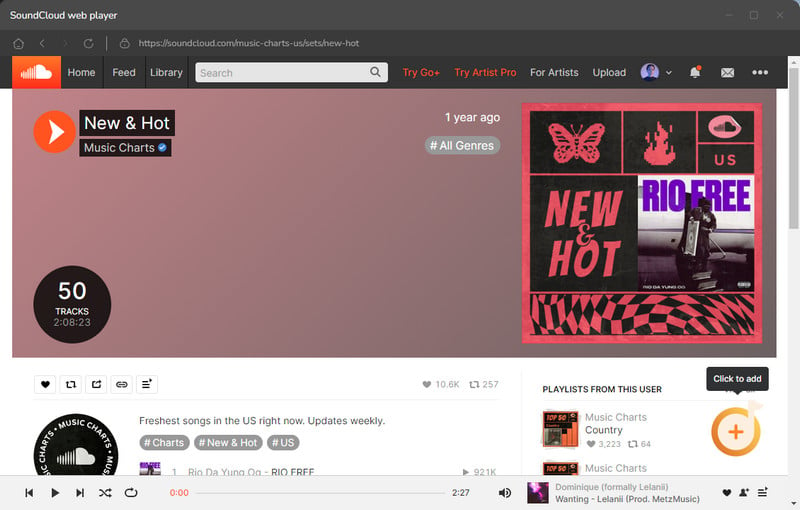
Specifically, you can tick off those you like and save them to the take of conversion later.
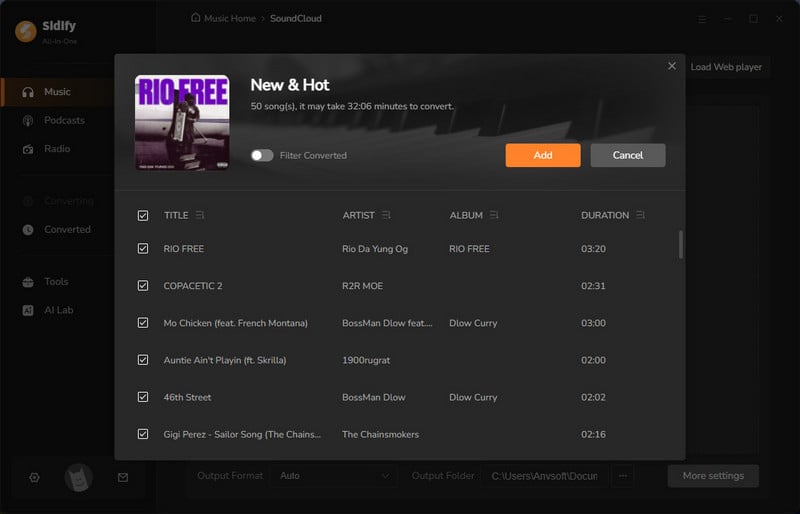
Step 4 If song selection is finished, now click the Convert button to start the process. The program will work at a faster speed then you expect.
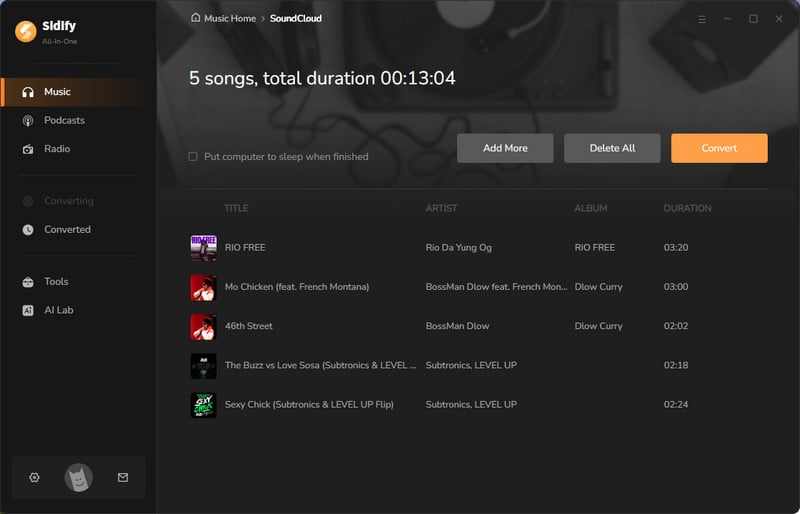
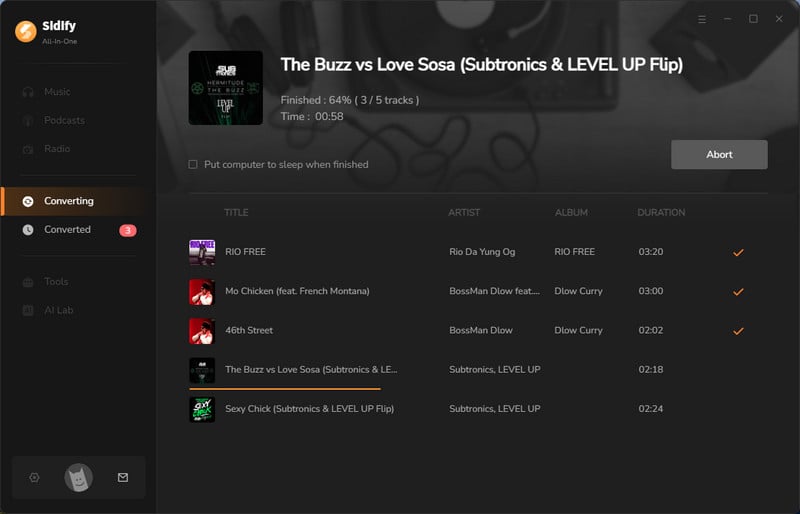
Step 5 When it is done, go to the Converted section and view all the SoundCloud downloads.
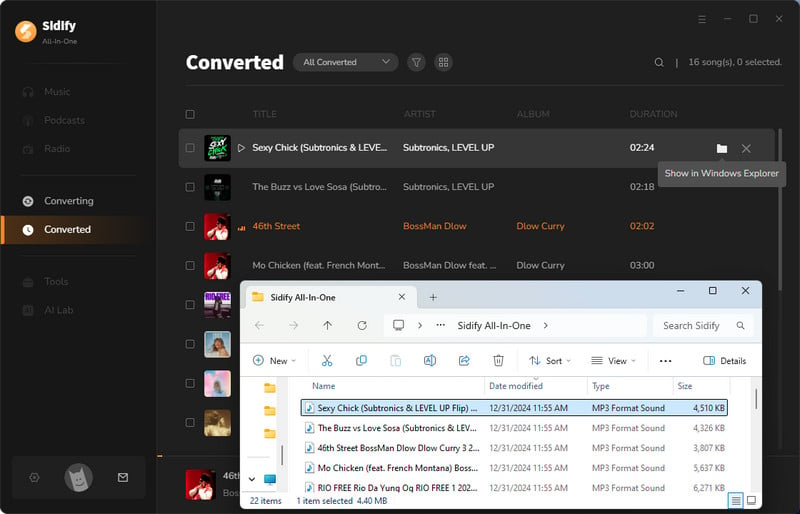
Any Video Converter is regarded as one of the best online video (music included) downloader which is capable of free downloading HD videos and music files from YouTube, SoundCloud, VEVO, Vimeo, Howcast and other 100+ sites. Here we will show you how to use Any Video Converter to download SoundCloud music or playlist to MP3 for free!
Step 1Run Any Video Converter Free
Install Any Video Converter Free on your computer and run this freeware.
Step 2 Add SoundCloud Music or Playlist
Open SoundCloud site on Chrome or Firefox browser and find the music or playlist you want to download. Then click "Share" ![]() icon and a pop-up window will be shown to indicate you copying the song or playlist link.
icon and a pop-up window will be shown to indicate you copying the song or playlist link.
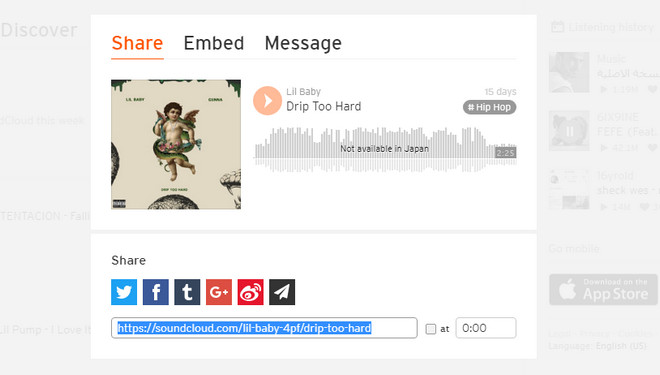
Then click "Add URL(s)" button to add SoundCloud song or playlist. A new window will be shown you can click ![]() button to paste the song or playlist link. Or you can drag & drop a song or playlist from SoundCloud to the adding window directly.
button to paste the song or playlist link. Or you can drag & drop a song or playlist from SoundCloud to the adding window directly.
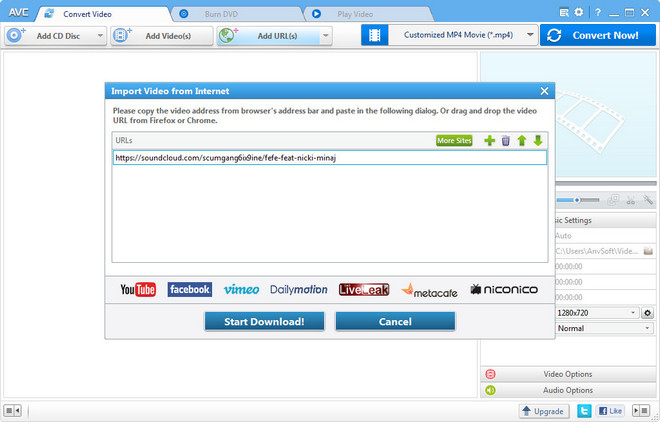
Step 3 Start Downloading SoundCloud Music
Now click on "Start Download" button to start downloading SoundClound music or playlist, and you can continue to add more songs or playlists to download SoundCloud music in batch.
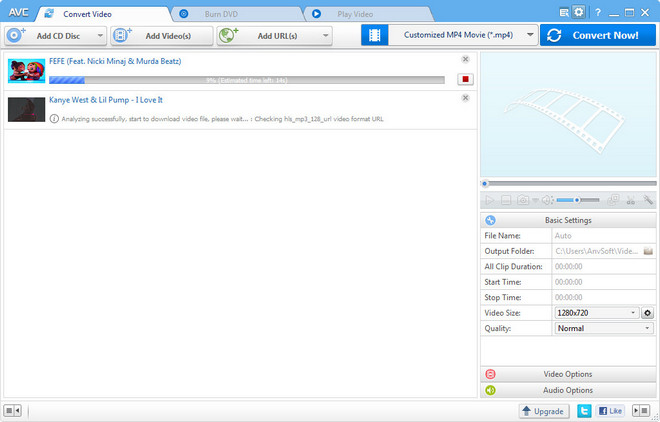
Step 4 Check Download History
After the downloading process completed, you can right-click the track and select "Open Source File Location" to find the well downloaded SoundCloud music or playlist in a folder named "SoundCloud", and the default output format is .mp3.
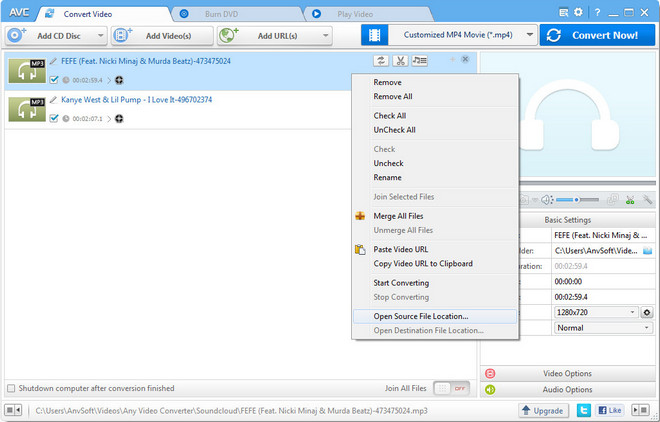
If you want other output format, you can use Any Video Converter Free to convert SoundCloud music to other popular format like AAC, FLAC, WAV, OGG, APE and more.
With Sidify SoundCloud Downloader or Any Video Converter Free, you will get MP3 copies of SoundCloud music. The output audio will be stored on local directory, and you can launch Spotify app on computer and start importing SoundCloud music or playlist from local folder to Spotify.
Step 1 Go to "Preferences" Tab
Windows user can find it under ![]() icon and select it under "Edit". Mac users can find it under "Spotify".
icon and select it under "Edit". Mac users can find it under "Spotify".
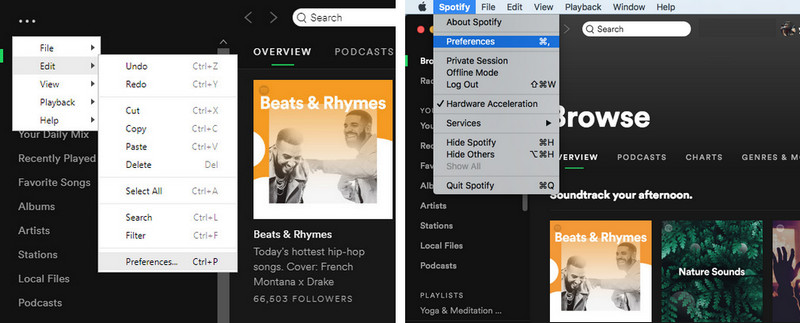
Step 2 Add SoundCloud Music Folder to Spotify
Scroll down to "Local File" section and click "ADD A SOURCE" to select SoundCloud folder and click "OK" to start importing SoundCloud music to Spotify.
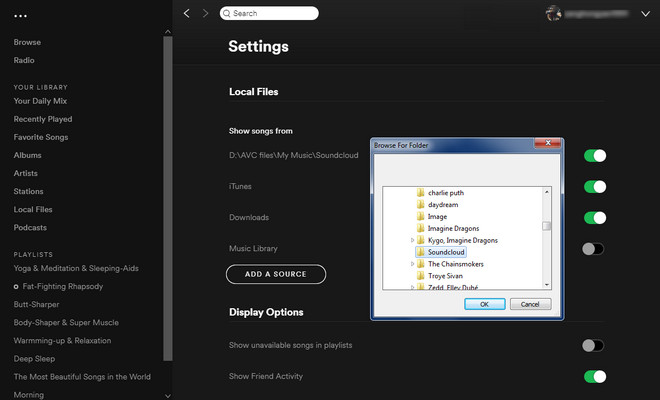
Step 3Find the Imported SoundCloud Music on Spotify
The whole folder will be added to Spotify library immediately. You will find them by clicking "Local Files" tab on the right panel. If you like, you can create a new playlist and add the SoundCloud music to playlist.
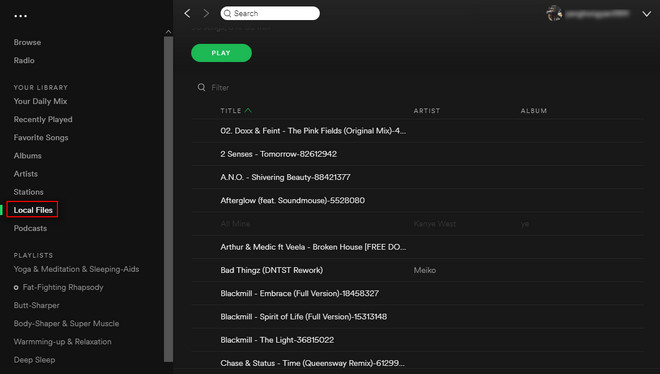
That’s it! With your SoundCloud tracks saved as MP3s and added to Spotify’s Local Files, you’ve built one unified library. You can AVC to download individual tracks. For bulk playlist transfers, use Sidify to automate SoundCloud to Spotify transfers.

There are abundant ways you can try on if you wish to download Spotify music to MP3 or other plain format on your computer, among which Sidify Music Converter is a professional and unique Spotify Music Downloader and speedy converter, that assists you to directly download Spotify music to computer with great output audio quality and 10x faster speed.
Learn More >