

SoundCloud to WAV Downloader
SoundCloud music can be available in a variety of audio formats, such as lossless formats like WAV, FLAC, AIFF, and ALAC, and lossy formats like OGG, MP2, MP3, AAC, AMR, and WMA. But not every track on SoundCloud is available for download. If there's no download button, it means the uploader didn’t made it downloadable. Furthermore, you can only download single tracks, not entire playlists.
Looking for a universal way to download any song from SoundCloud in WAV format? We've got you covered with some easy methods!
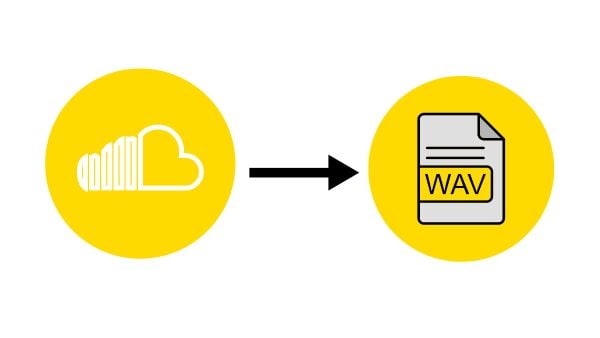
WAV, short for Waveform Audio File Format, is the primary format for uncompressed audio on Microsoft Windows systems. It was first introduced by IBM and Microsoft in 1991.
Uncompressed WAV files are quite large, which makes them rarely shared over the Internet, except by professionals in video, music, and audio industries. Their high resolution makes them ideal for preserving high-quality original files, particularly in environments where disk space and network bandwidth are abundant.

SoundCloud is a music streaming platform known for its user-generated content, diverse range of audio tracks, and community-driven features that allow artists to share and promote their music directly with listeners.
The availability of the download option is determined by the artist. If the artist permits downloads, you can obtain the original file in formats such as lossless WAV. If there's no download button available, it means the uploader didn’t enable the download feature.
Alternatively, you can turn to a SoundCloud to WAV downloader tool to convert and download any SoundCloud song as a WAV file.

The following guide will show you three simple ways to download SoundCloud tracks as WAV files: straight from the source, through a lossless conversion tool, or using a handy online converter.
SoundCloud artists can choose to allow their tracks to be downloaded by users with a SoundCloud account. Some songs feature a download button, making it easy to grab them directly. Here are the detailed steps:
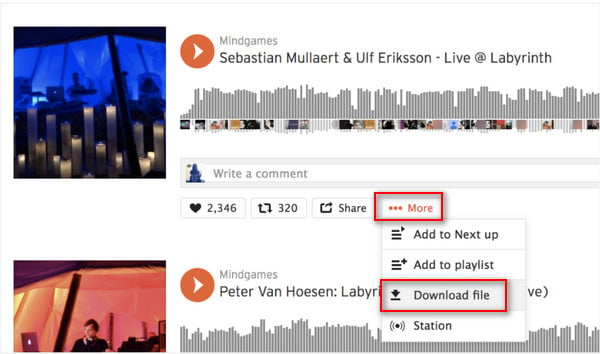
Step 1 Log into SoundCloud
Open your web browser, go to the SoundCloud website, and log in to your SoundCloud account.
Step 2 Search for the Track
Use the search bar at the top of the page to find the track you want to download. You can search by song title, artist, or album to locate your desired track.
Step 3 Open the Track Page
Once you've found the track, click on its title to open the track's dedicated page. This is where you'll find more details about the song, including the download option.
Step 4 Look for the Download Button
On the track's page, check for a download button. This button is usually located below the track's waveform or near the "More" (…) options.
Step 5 Download the Track
If a download button is available, click on it. The track will start downloading to your computer in the format provided by the artist, which is often an MP3 or WAV file.
Step 6 Access Your Downloaded Track
Once the download is complete, navigate to your computer's default download folder (or the location you selected) to find the file. You can then play it using any compatible media player.
When it comes to downloading SoundCloud tracks to WAV files, the internet offers a variety of options. We can choose from a range of SoundCloud to WAV downloaders, which include both dedicated apps and online converters.
In my experience, opting for an app usually provides a more satisfying user experience. Apps tend to be free of intrusive ads, prioritize the protection of our personal information, and deliver higher audio quality. So, I’d recommend to use a SoundCloud to WAV app to enjoy a seamless and secure conversion process.
Sidify SoundCloud Music Downloader is an ideal SoundCloud to WAV downloader that stands out in the world of audio conversion. Harnessing cutting-edge technology, Sidify enables us to record and convert our favorite SoundCloud tracks into a variety of formats, including MP3, AAC, WAV, FLAC, AIFF, and ALAC.
What sets Sidify apart is its commitment to preserving the pristine quality of our music; it ensures lossless audio quality so we can enjoy our tunes just as the artist intended. Moreover, it maintains all the crucial ID3 tags, keeping our music library organized and informative.

SoundCloud to WAV Downloader
 Download SoundCloud songs, albums, and playlists to computer.
Download SoundCloud songs, albums, and playlists to computer.  Convert SoundCloud to WAV, MP3, AAC, FLAC, AIFF or ALAC.
Convert SoundCloud to WAV, MP3, AAC, FLAC, AIFF or ALAC. Preserve lossless audio quality and ID3 tags.
Preserve lossless audio quality and ID3 tags. Support batch download.
Support batch download. Free updates & technical support.
Free updates & technical support.Step 1Run Sidify All-In-One on your computer. Within the supportive streaming platforms, choose SoundCloud.
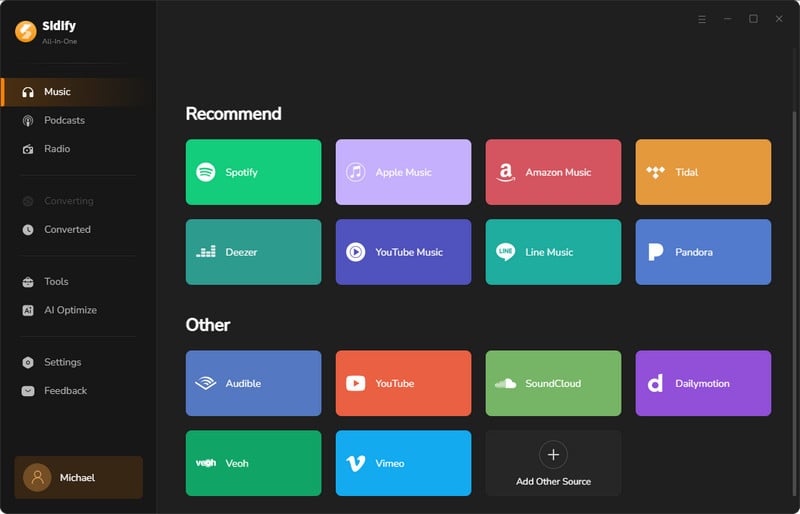
Step 2 As you enter the SoundCloud Converter interface, you can set up the output format to MP3 and change the output folder path. By tapping the More Settings, you can change the output file name as well as the output organized ways.
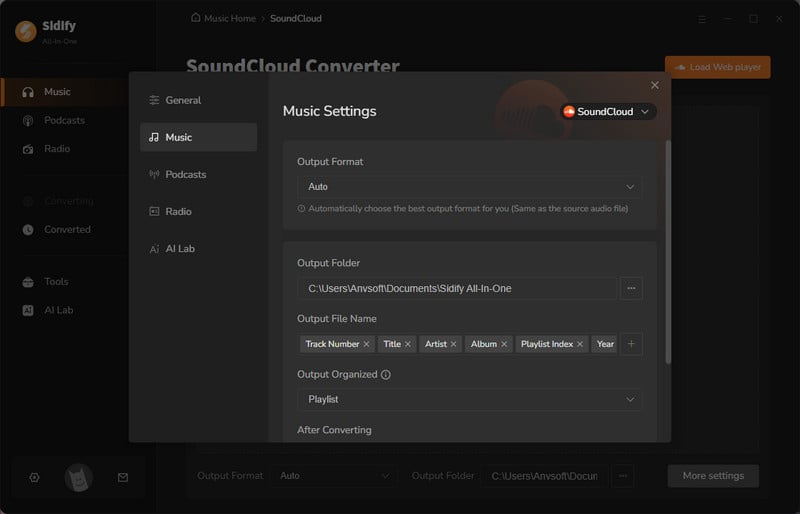
Step 3At the same time, log into your SoundCloud account from the web player window. Open the playlist you like and click the Add button to put them on the converter panel.
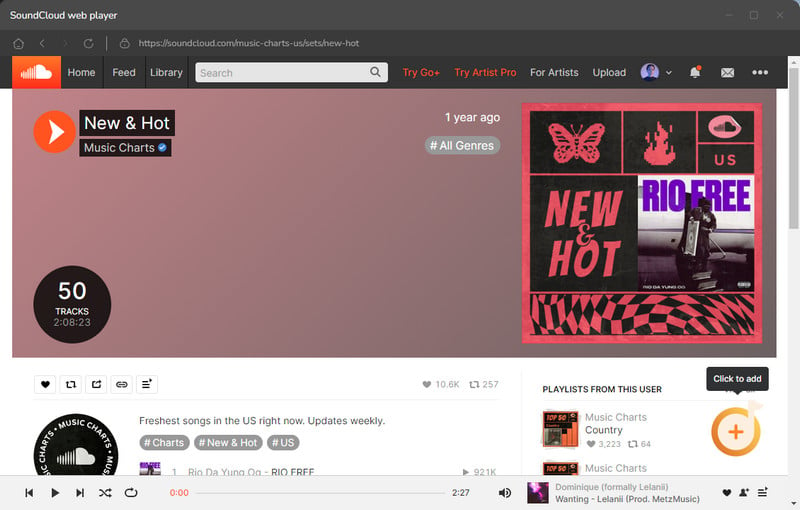
Specifically, you can tick off those you like and save them to the take of conversion later.
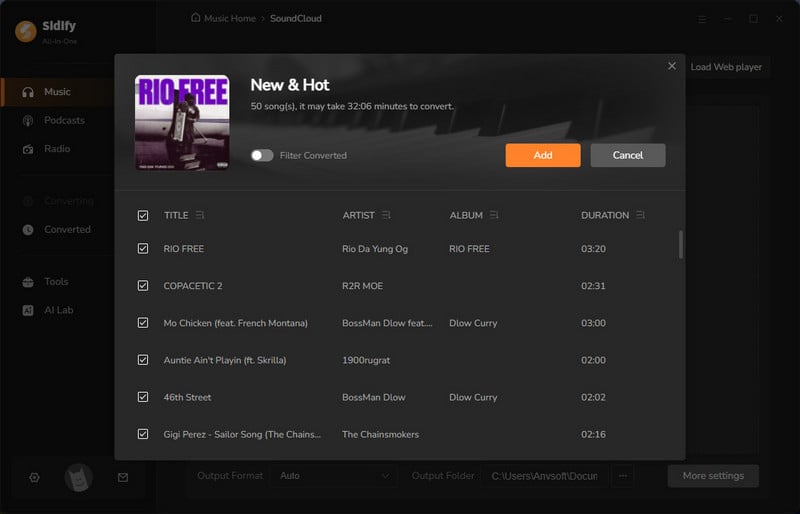
Step 4 If song selection is finished, now click the Convert button to start the process. The program will work at a faster speed then you expect.
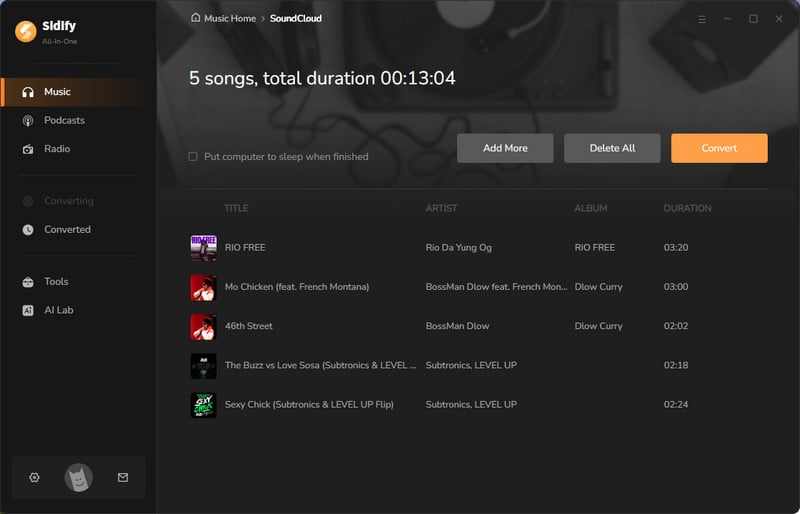
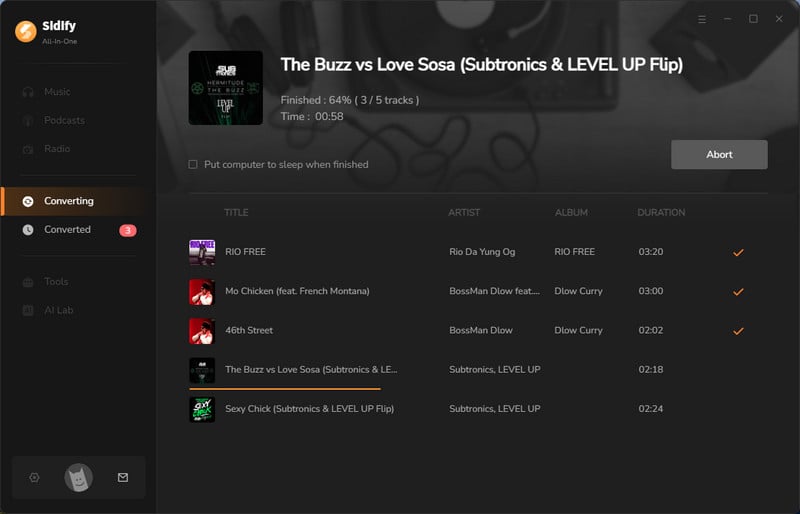
Step 5 After the track finishes, just stop the recording. You can access your downloaded songs by clicking on the folder icon, or you can find them in the Converted section of the app.
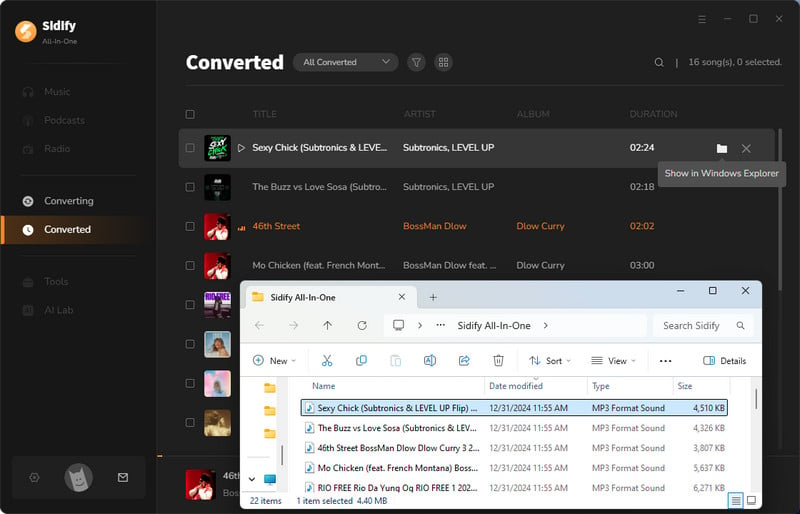
An alternative method saving SoundCloud songs as WAV files is using an online extractor tool to pull the audio file directly from SoundCloud's server.
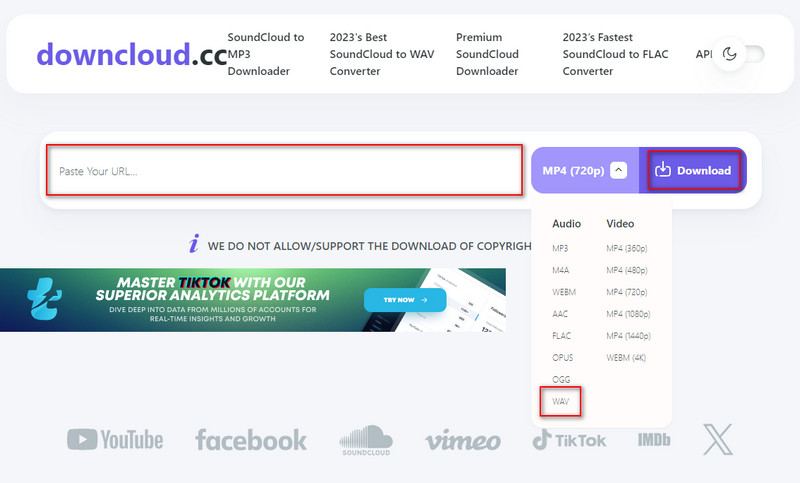
Step 1 Navigate to the DownCloud.cc Website
Open your web browser and enter the URL for DownCloud.cc. Ensure your internet connection is stable to avoid interruptions during the conversion process.
Step 2 Copy the SoundCloud Track URL
Go to SoundCloud and search for the track you wish to convert. Click on the track to open its dedicated page. Once there, highlight the URL in your browser’s address bar and copy it to your clipboard by right-clicking and selecting "Copy" or using the shortcut Ctrl+C (Cmd+C on Mac).
Step 3 Paste the URL into DownCloud.cc
Return to the DownCloud.cc website. Locate the input field designated for URLs on the homepage. Click into the field and paste the copied SoundCloud URL by right-clicking and selecting "Paste" or using the shortcut Ctrl+V (Cmd+V on Mac).
Step 4 Initiate the Conversion Process
Verify that the URL is correct and complete, then look for the "Convert" button on the DownCloud.cc page. Click this button to begin converting your SoundCloud track into the WAV format. This process may take a few moments, depending on the length of the track and your internet speed.
Step 5 Wait for the Conversion to Complete
During this step, the website will process the track. Be patient as the conversion might take some time. Avoid refreshing or closing the page to prevent disrupting the process.
Step 6 Download the Converted WAV File
Once the conversion is finished, a "Download" button will appear. Click this button to download the WAV file to your device. When prompted, choose a download location that is easy to remember, such as your desktop or a dedicated music folder, to ensure you can easily find the file later.
Step 7 Verify the Download
After downloading, navigate to the chosen location on your device and double-check that the file has been downloaded correctly. Play the file using a compatible media player to confirm the quality and completeness of the conversion.
Above we’ve introduced three ways to download SoundCloud tracks to WAV format, each with its own advantages and drawbacks. Below is a comparison of three popular solutions to help determine which might be the best fit for your needs.
The official way to download tracks from SoundCloud is directly through the platform, provided the artist has enabled the download option. This method ensures that the music is obtained legally and supports the artist. However, there are some limitations:

This solution involves using a dedicated application designed to download and convert SoundCloud tracks into WAV format. These apps often provide high-quality output but come with their own set of challenges:

For those who prefer not to install any software, online SoundCloud converters offer a convenient alternative. These web-based tools can convert tracks to WAV format without the need for additional software, but there are some considerations:

All in all, the best solution depends on your individual needs and priorities. If legality and supporting artists are your main concerns, the official SoundCloud download option is the way to go. For those prioritizing quality and versatility, a dedicated downloader app might be more suitable. Meanwhile, users seeking convenience and cost-effectiveness might find online converters to be the best fit, keeping in mind the potential risks associated with online use.
While each method for converting SoundCloud tracks to WAV format has its own merits, the use of a SoundCloud to WAV downloader app emerges as a particularly strong choice. This method stands out for its ability to deliver high-quality audio, preserving the original sound fidelity of the tracks. Its versatility allows users to download any song from SoundCloud to WAV.
Although it requires installation, the setup can be worthwhile for users who prioritize superior sound quality and comprehensive track access. Considering these benefits, the downloader app is a recommended option for those who are serious about their audio experience and are willing to invest a little extra time in the simple setup process to achieve it.