

Any Audiobook Converter
You might have a habit of listening to audiobooks or favorite podcasts while on the subways and buses, or killing time before going to bed. In contrast, watching news and videos may hurt your eyes too much in the shaking compartment. And compared to listening to music, you will acquire much more and richer knowledge while listening to audiobooks.
However, the audiobooks you purchased from iTunes or subscribed from Amazon Audibe are protected with DRM protection (which is a necessary digital copyright protection policy), and sometimes you would be stuck.
In this circumstance, you will need an audiobook DRM removal to help you convert audiobooks to regular MP3 audio files. So we would like to list the best 3 DRM audiobook converters which are developed to removing audiobook’s DRM protection and convert iTunes M4A/M4B or Audible AA/AAX audibooks to MP3, AAC, FALC, WAV, AIFF or ALAC audio formats, so that you can enjoy the audiobooks on your iPod, Kindle, iRiver, Sony Walkman, Android phones or tablets.
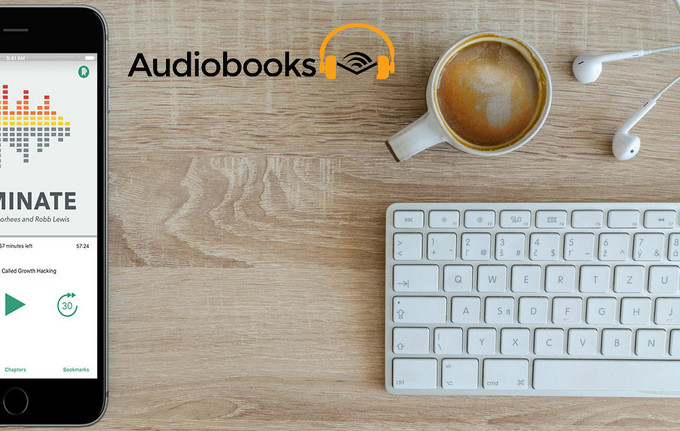
Sidify Apple Music Converter, as an ultimate DRM audio solution for Windows and Mac users, is considered as one of the best audiobook converters in the market. It is specially designed to remove DRM protection from iTunes and Audible audiobooks and convert iTunes M4A, M4B and Audible AA, AAX audiobooks to unprotected audio files inclduing MP3, AAC, WAV, FLAC, AIFF or ALAC. If you want to convert audiobooks with chapters kept, you can choose AAC as the output format. Users are also allowed to choose different output quality by adjusting the audio bitrate. Because an innovative converting technology is encoded in Sidify Apple Music Converter, all ID3 tags including title, artwork, artist, album and others will be perserved after conversion.
Surprisingly, Sidify Apple Music Converter is also a professional Apple Music converter at the same time. It works for Apple Music and iTunes DRM audio files and you can use this most comprehensive audiobook converter to Convert Apple Music and iTunes M4P music to MP3, AAC, FLAC, WAV, AIFF or ALAC. In addition, the clean and simple interface presents all the features of this powerful DRM audiobook conversion and you can easily convert the DRM audiobooks or Apple Music in 4 steps. What's more, in order to help you organize the music library after finishing downloading, Sidify program supports saving the output audio into Artist, Album, Artist/Album or Album/Artist folder for meeting various users' needs..
 850,000+ Downloads
850,000+ Downloads
 850,000+ Downloads
850,000+ Downloads
System requirement: Windows 11/10/8/7 and macOS 10.15-15 Sequoia.
Pros:
Support both protected iTunes and Audible audiobooks;
Convert iTunes M4A, M4B and Audible AA, AAX audibooks to MP3/AAC/WAV/FLAC/AIFF/ALAC;
Convert Apple Music and iTunes M4P Music to MP3/AAC/WAV/FLAC/AIFF/ALAC;
Clean interface and easy-to-use;
Keep ID3 tags and metadata & fast conversion speed.
Cons:
iTunes must be installed and Audible account need to be authorized.
Step 1 Choose Convertion Mode
Open Sidify Apple Music Converter on your computer, and then you can choose App Mode as your conversion mode.
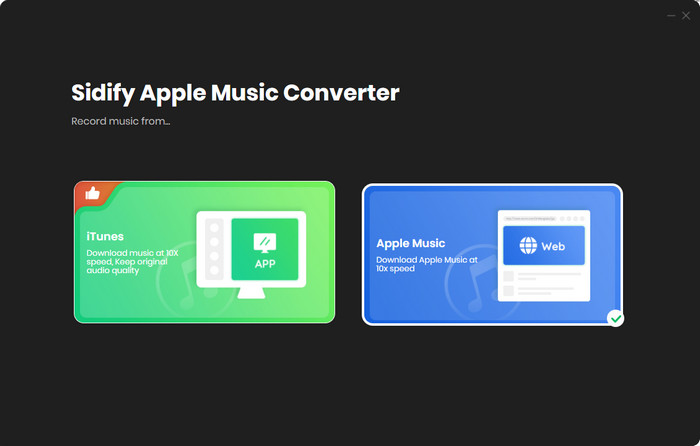
After choosing [App Mode], a main intermain of Sidify will show as below:
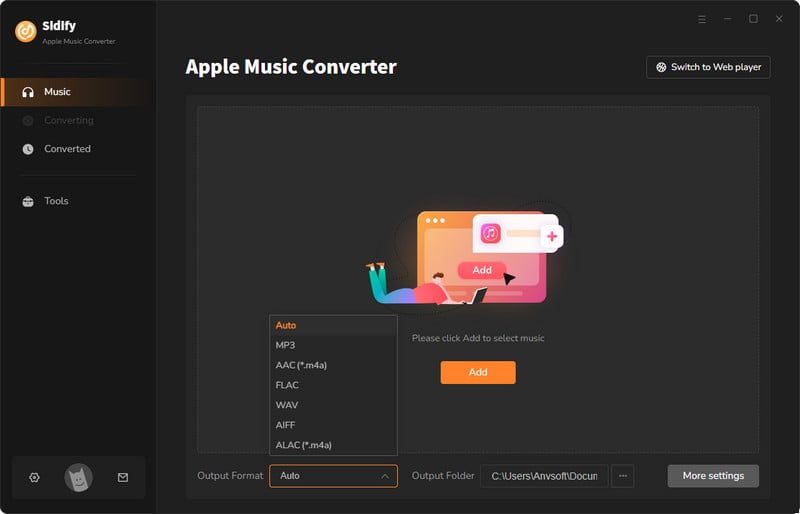
Step 2 Add iTunes M4A, M4B & Audible AA, AAX Audiobooks
Launch iTunes, you'll need to authorize your Audible account by selecting Account → Authorization → Authorize Audible account. On iTunes, click "File>new>playlist" to creat a new playlist and name it after the title of the audiobook. Then, drag the audible audiobooks into the new playlist.
Then launch the Sidify program, click + button, and it will pop-up a window. Then you can select Audiobooks option and all audiobooks will be listed. Select the audiobooks you want to import and click OK button to add them into conversion panel.
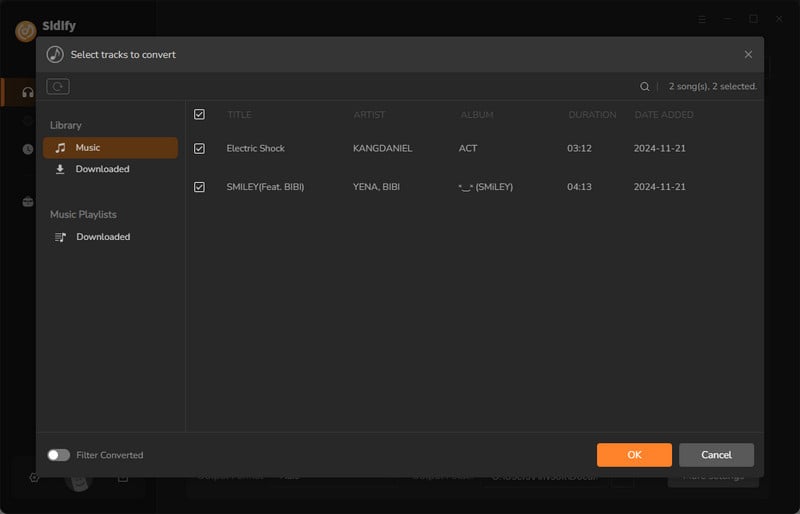
Step 3Customize the Output Settings
Click "Setting" section on the left bar to change the output parameters (Including Output format, Output quality and output file name, etc.).
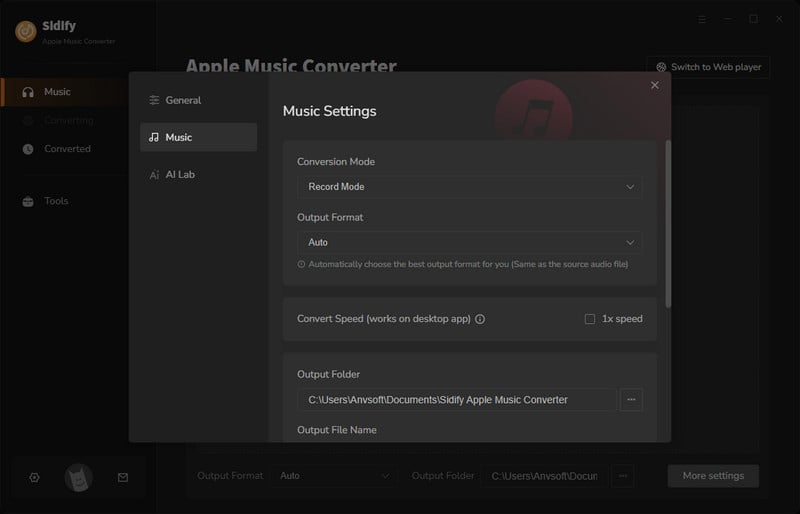
Step 4 Start Converting Audiobooks
Click on "Convert" button to convert your iTunes M4A, M4B & Audible AA, AAX audiobooks to MP3 or other audio formats. After the conversion is completed, you can click "Converted" tab to check the converted audiobooks.
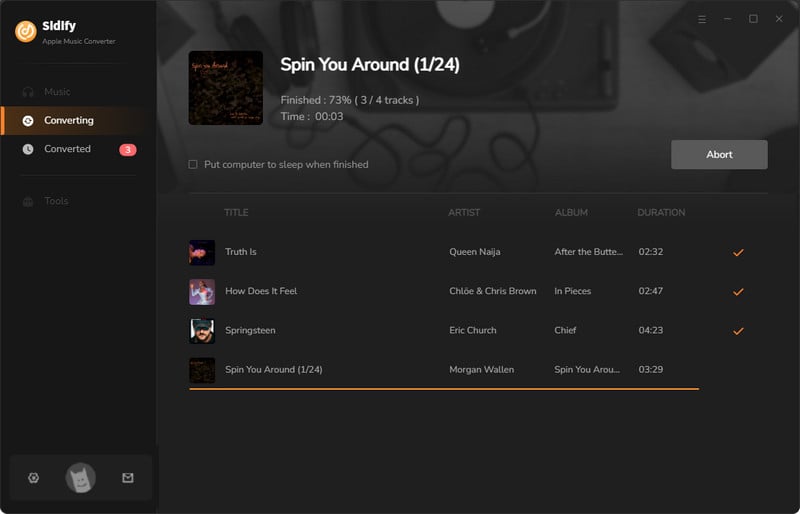
With All-In-One Audiobook Converter, you can easily download audiobooks from popular platforms like iTunes and Audible, ensuring you have access to your favorite titles even after canceling subscriptions. But that's not all! This versatile program also allows you to download music from various streaming services like Spotify, Apple Music, iTunes Music, Amazon Music, Tidal, YouTube Music, Line Music, Pandora Music and more. You can even convert streaming tracks into various formats, export music videos, lyrics, and ID3 tags for personal organization, and keep your audiobook soundtracks even after canceling subscriptions. Plus, with the option to burn audiobook tracks to CD or transfer them to USB seamlessly, you have complete control over your collection.
 700,000+ Downloads
700,000+ Downloads
 700,000+ Downloads
700,000+ Downloads
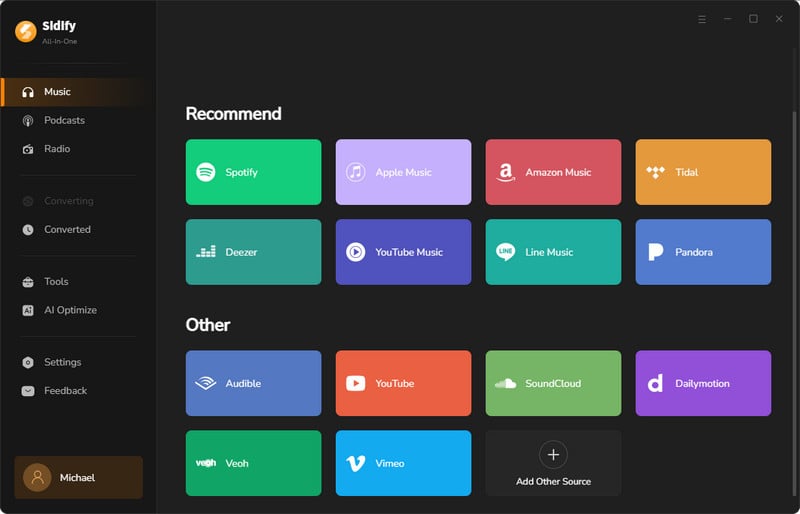
System requirement: Windows 11/10/8/7 and macOS 10.15-15 Sequoia.
Pros:
Support both protected Audible and iTunes audiobooks;
Download audiobooks to the computer and keep them forever available.
User-friendly to handle it easily;
Fast conversion speed & keep ID3 tags and song lyrics.
Losslessly download music from multiple different streaming services in one go.
Cons:
Also requires iTunes installed and Audible account authentication;
TunesKit Audiobook Converter is another powerful audiobook converter which works for Audible and iTunes audiobooks. It also enables Windows and Mac users to convert Audible AA/AAX and iTunes M4A/M4B audiobooks to unprotected audio formats inclduing MP3, WAV, AAC, FLAC, AIFF. It is also capable of keeping ID3 tags when converting an audiobook to MP3 or AAC format and the chapters can be preserved for M4A format. This audiobook converter is set to be user-friendly, so that you will handle it easily.

System requirement: Windows 11/10/8/7 and macOS 10.15-15 Sequoia.
Pros:
Support both protected Audible and iTunes audiobooks;
User-friendly to handle it easily;
Fast conversion speed & keep ID3 tags.
Cons:
Also requires iTunes installed and Audible account authentication;
Only works for audiobooks, not for converting other iTunes music files.
Epubor Audible Converter is a specialized designed audiobook converter for Audible. It helps users easily strip Audible Audiobooks DRM from the purchased AA, AAX Audiobooks, so that these audiobooks can be played on any device. This Audible converter will detect and load Audible AA or AAX audiobooks from computer automatically. The extremely clean interface will indicate you converting the encrypted audiobook in 2 clicks at faster speed.
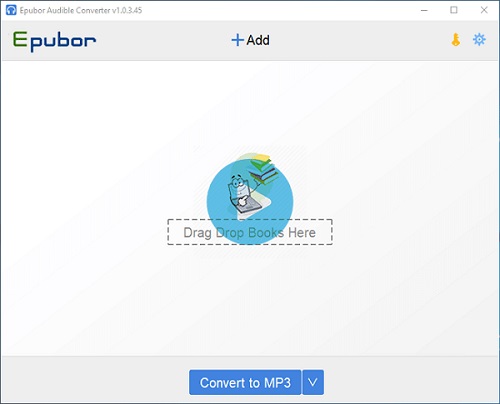
System requirement: Windows 11/10/8 and macOS 10.15-15 Sequoia
Pros:
Windows 11/10/8/ and macOS 10.15-15 Sequoia;
Fast conversion speed.
Cons:
Only works for Audible audiobooks;
The stability can be improved in some circumstances.
Here we listed the 3 different kinds of audiobook converters. If you are looking for a comprehensive and more mature/stable solution for Audible audiobooks and iTunes audiobooks or music files (including Apple Music), Sidify Apple Music Converter is your best choice. Buy one tool to get 3 soltuions for your multimedia life! It supports and strengthens all the features that other audiobook converters possess, and also has the features that others do not have.
New Release: Any Audiobook Converter – convert AA/AAX audiobooks to M4A, M4B or MP3; 60X faster conversion speed; keep chapters and ID3 tags.