

Sidify Music Converter
Spotify is one of the most popular music streaming services around the world, offering more than 100 million songs at a small subscription fee (Spotify Premium) or zero cost (Spotify Free) . Yet it’s known to us all that Spotify songs can’t be saved as common MP3 files, a typical restriction for a music streaming service. Therefore, all kinds of Spotify to MP3 converters under different brands are emerging rapidly.
What are the Top 6 Spotify to MP3 converters? What are the advantages and disadvantages among them? And the similarities and differences? Which one is the best one for you? We are going to get the ideas into shape.

By testing over 20 Spotify converters available on the market and collecting various users’ reviews from a number of review sites and forums, we conclude that the best 6 Spotify to MP3 converters are Sidify Music Converter, All-In-One Music Converter, TunePat Spotify Music Converter, AudiCable Audio Recorder, Tuneskit Spotify Music Converter and Audacity.
Next we are going to list the pros & cons among them. By comparison, you’ll see the similarities and differences, and then you can choose the one that meets your needs best.
Sidify is an old brand famous for developing useful & reliable music tools. It works with the Spotify app. With a simple & refreshing interface, Sidify Music Converter is user-friendly for absolute beginners. Besides, it supports light & dark skins and multiple custom functions to meet the habits of various users. It can not only convert Spotify Music to MP3/AAC/WAV/FLAC/AIFF/ALAC, but also burn Spotify music to CD, convert audio to any format, edit ID3 tags, etc.
 950,000+ Downloads
950,000+ Downloads
 950,000+ Downloads
950,000+ Downloads

Related Article: How to Use Sidify to Download & Convert Spotify Playlists to MP3
Sidify offers a freeware as well – Sidify Music Converter Free. Compared to the Pro version, the freeware is available on Windows version only. It can be used to convert Spotify music to MP3/AAC/WAV/FLAC/AIFF/ALAC, but can’t keep original audio quality and is denied access to the extra functions.
All-In-One Music Converter features its powerful capability of downloading music from all major music streaming platforms. Not only does it support Spotify music downloading, but it also enables you to download MP3 music from other major platforms like Apple, Amazon, Tidal, YouTube, Deezer, Pandora, and Line Music, all within a single program.
With this converter, even Spotify Free users can now download their beloved tracks without any pesky ads. For Spotify Premium users, this converter ensures that your downloaded music stays with you forever, even if you cancel your subscription. The All-In-One Spotify Music Converter has two conversion modes, allowing users to effortlessly download songs using the Spotify app or the Spotify web player. You can use this tool to convert Spotify music to popular formats such as MP3, AAC, ALAC, AIFF, WAV, and FLAC, with support for high-quality downloads of up to 320 kbps.
 700,000+ Downloads
700,000+ Downloads
 700,000+ Downloads
700,000+ Downloads
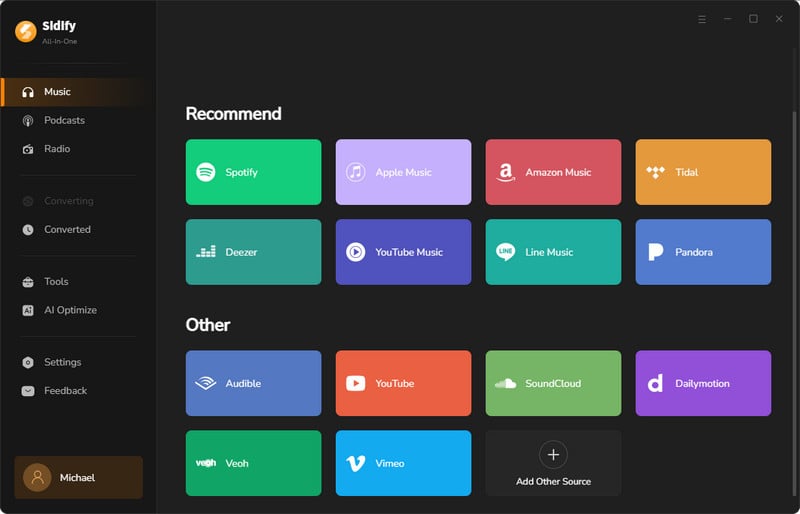
All-In-One Music Converter is available in two pricing tiers - $29.95/month, $79.90/month, and $159.90 for lifetime.
TunePat Spotify Music Converter requires no need to install the Spotify app. It works with the built-in Spotify Web player to convert Spotify music to MP3/AAC/WAV/FLAC/AIFF/ALAC. You need to log in to your Spotify account to do the conversion. It supports 10X faster conversion speed, but the output audio quality is limited to 256kbps. Though TunePat is not as powerful as Sidify, it supports some custom functions as well.
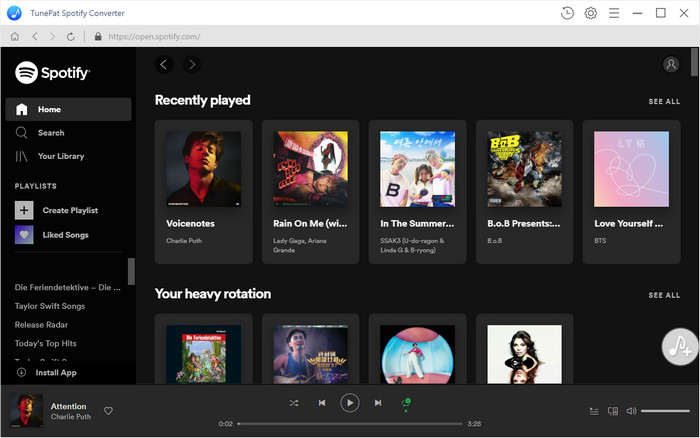
TunePat Spotify Music Converter is available in three pricing tiers - $14.95/month, $59.95/year, $129.90 for lifetime.
AudiCable Audio Recorder is not only a Spotify Music Converter, but also an Apple Music Converter, a Tidal Music Converter, a Deezer Music Converter, and etc. It’s an all-in-one streaming music converter. The recorder interface is simply designed. AudiCable has both Windows version and Mac version to achieve different needs.
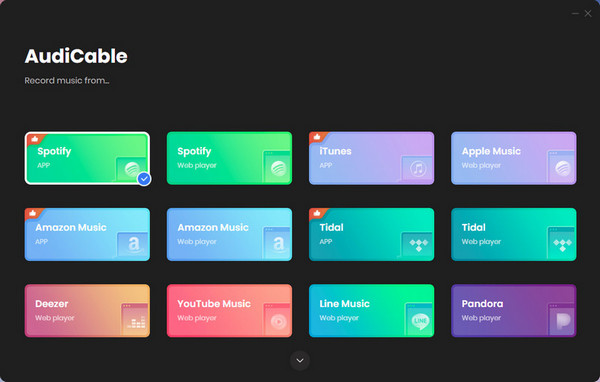
AudiCable Audio Recorder is available in three pricing tiers - $29.95/month, $79.90/year, $159.90 for lifetime.
Tuneskit Spotify Music Converter is a tool used to convert Spotify music to MP3/M4A/M4B/AAC/WAV/FLAC. It works with the Spotify app. The interface is not as attractive as Sidify and it lacks custom functions, but its’ price for the lifetime license is cheaper than the Top 3.
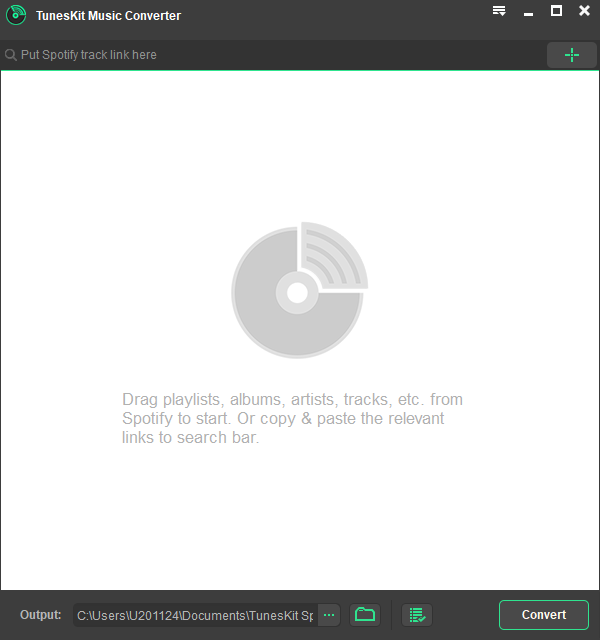
Tuneskit Spotify Music Converter is available in three pricing tiers - $14.95/month, $44.95 and $80.90 for lifetime.
Audacity is a free and open-source audio editor that's been available for years. It’s a great voice & audio recording tool. You can use it to record Spotify music and then export them as MP3 files. You need to manually control the recording process and may need to trim the recorded audios one by one for some cases. It’s a free tool and provides no support service.
Note: Normally, the recording won’t start when you press record. It will only start when you play a song.
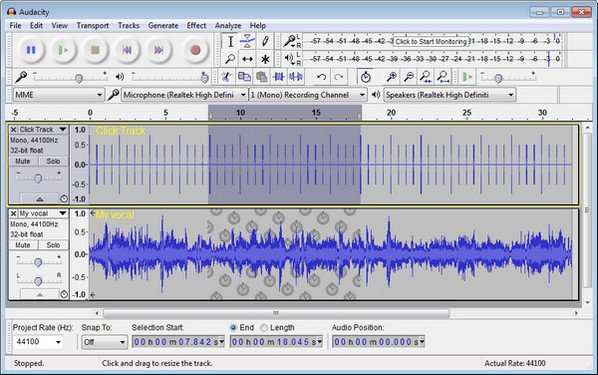
For interfaces, Sidify Music Converter is the simplest and the most user-friendly Spotify converter. It takes a few minutes to enable an absolute beginner to be familiar with the tool. Besides, it’s designed in both light & dark skins to provide users with a better using experience.
For functions, Sidify Music Converter is the most powerful one. It can not only convert Spotify music to MP3/AAC/WAV/FLAC/AIFF/ALAC, but also burn Spotify music to CD, Convert local files to MP3, M4A, FLAC, WAV, OGG, AIFF and edit ID3 tags. In addition, it supports some custom functions, such as naming the output files in different ways, sorting out the converted files based on artists and albums and choosing whether to put system to sleep after conversion.
For platforms, Sidify Music Converter, TunePat Spotify Music Converter, Tuneskit Spotify Music Converter are specially designed for Spotify users, while All-In-One Music Converter and AudiCable is designed for various streaming music services and Audacity is a recording tool.
For available systems, Sidify Music Converter, All-In-One Music Converter, TunePat Spotify Music Converter, Tuneskit Spotify Music Converter, AudiCable and Audacity are available on both Windows & Mac, while Audacity supports Linux as well.
For pricing, Sidify Music Converter, All-In-One Music Converter, TunePat Spotify Music Converter, AudiCable Audio Recorder and Tuneskit Spotify Music Converter are paid tools while Audacity is a free tool, and Sidify offers a freeware as well.
For after-sales services, Sidify Music Converter, All-In-One Music Converter, TunePat Spotify Music Converter, AudiCable Audio Recorder and Tuneskit Spotify Music Converter offer free updates and technical support while Audacity offers no support.
Tips: If you are a Spotify user and have already installed the Spotify app on your computer, Sidify Music Converter, rather than Tuneskit Spotify Music Converter, is the best choice for you. If you don’t want to install the Spotify app, TunePat Spotify Music Converter is the perfect one for you. If you’ve signed up for more music streaming services other than Spotify, AudiCable is the right one for you. If you are not a frequent Spotify user and just want to export a few Spotify songs as MP3 files, Sidify Music Converter Free or Audacity is recommended to you.