

Sidify Amazon Music Converter
Want to download Amazon Music to MP3 for offline listening? Is BotoNote good for use? Today, we will answer the question by testing various aspects of the BotoNote Amazon Music Converter.
Download Amazon music to your local computer in MP3 format, you can easily listen to songs on iPad, iPhone/Android, or MP3 player, or burn them to CD, and listen to Amazon music offline anytime while driving. And among many methods, using BotoNote Amazon Music Converter is one of the most effective solutions. Is BotoNote easy to use? How does BotoNote work? Today, we will review the BotoNote Amazon Music Converter. And tell you its pros and cons. If you are looking for ways to download songs from Amazon Music to MP3 and want to give BotoNote a try, don't miss this review. You will get all the information about BotoNote Amazon Music Converter in this article.

BotoNote Amazon Music Converter is a tool designed by BotoNote Inc, a technology company with a high-tech technical team, for users who want to download Amazon Music locally. It can help you download tracks, podcasts, albums, etc. from Amazon Prime Music and Amazon Unlimited Music to MP3/AAC/WAV/ALAC/FLAC/AIFF format. And retain the original sound quality of the songs as well as the editable ID3 tags after conversion. Downloaded songs can be played on different devices, such as MP3 players, and transferred to a USB drive. You can also use the downloaded song as the bgm of the video, or insert it into the ppt.
Download and install the BotoNote Amazon Music Converter. The program is highly compatible with Windows 11/10/8/7. All you need to know is that BotoNote Amazon Music Converter has a built-in Amazon Music Player. So you don't need to download other extra music apps.
1. Run the BotoNote Amazon Music Converter on your PC and click the blue Open Amazon Music Web Player button.
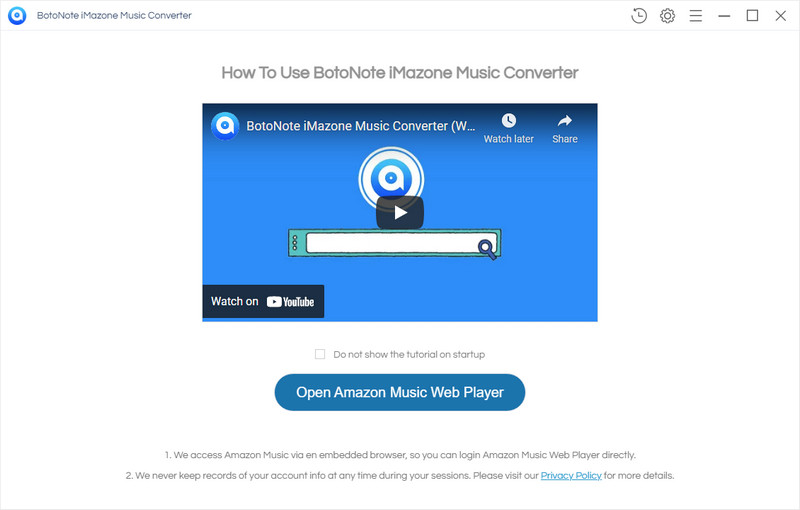
2. Click the Sign In button to log in with your Amazon Music account.
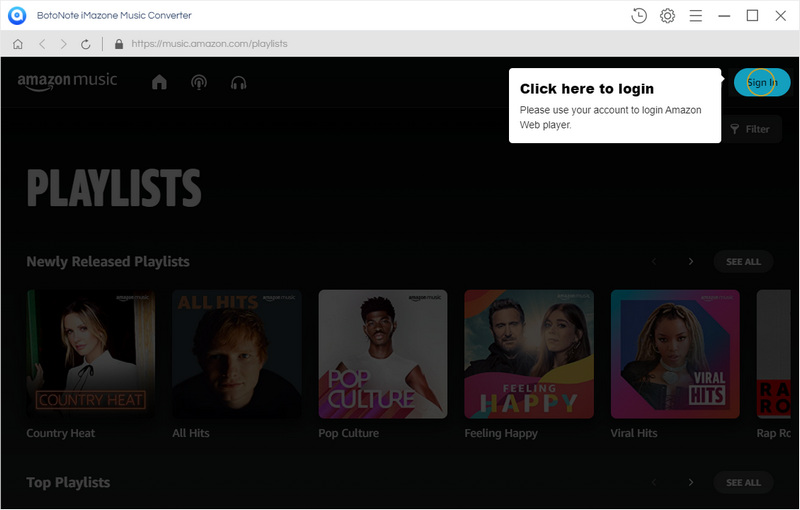
3. Click the Settings button to set the output format.
BotoNote Amazon Music Converter supports converting songs to common audio formats like MP3/AAC/WAC/ALAC/FLAC/AIFF. In addition, you can also set the Bit Rate, Sample Rate, etc. according to your needs.
Bit Rate: 128kbps/192kbps/256kbps/320kbps
Sample Rate: 44.1kHz/48kHz/96kHz/192kHz
Output File Name: {Track Number}; {Title}; {Artist}; {Album}; {Year}; {Playlist Index}
Output Organized: None, Artist, Album, Artist/Album, Album/Artist
Note: If you want to set the output folder path, you can click the three dots icon on the far right in the output folder column.
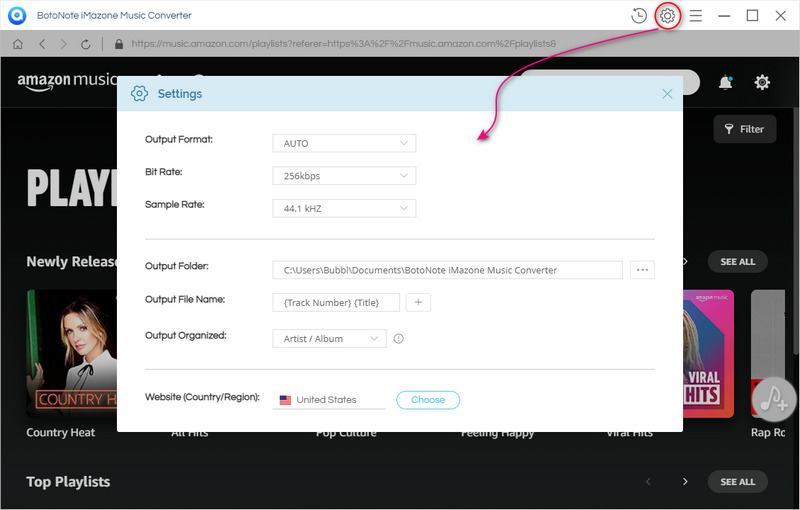
4. Now, you can open a playlist, album, or artist and click the Add to list button to choose songs you want to download. Then click the Convert Now button.
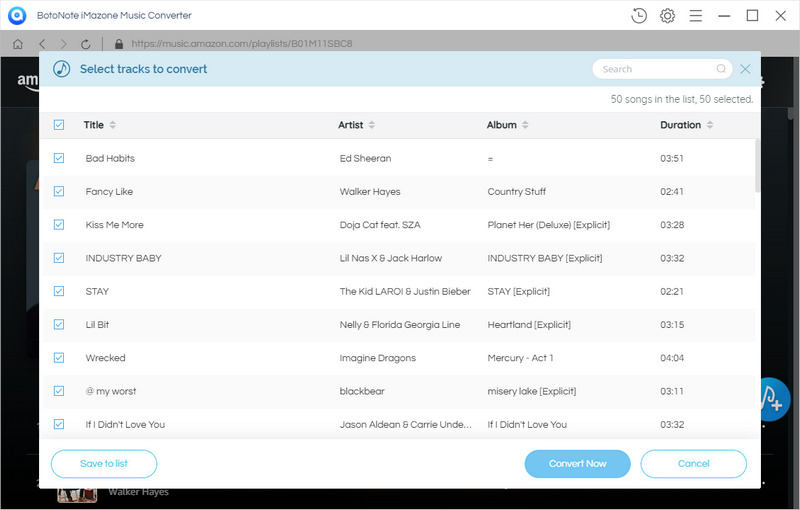
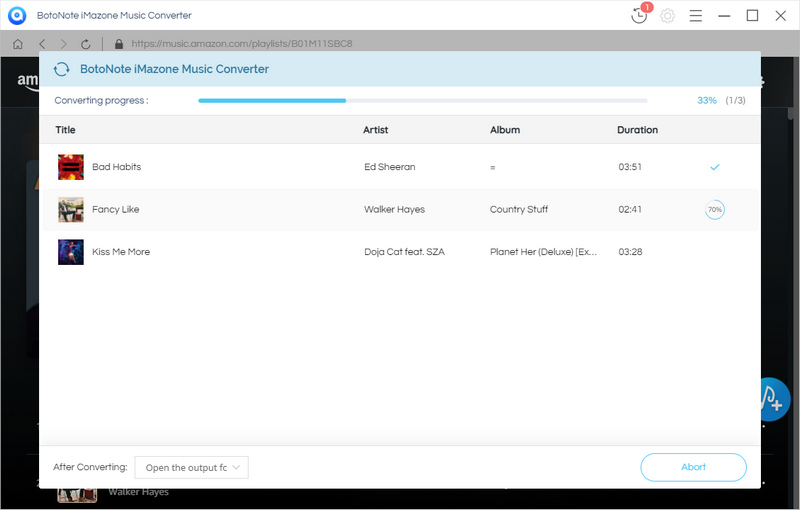
Notes: BotoNote also supports downloading multiple playlists at one time. You just need to click the Save to list button, then open another playlist and choose the songs you want. After selecting, click the Convert button.
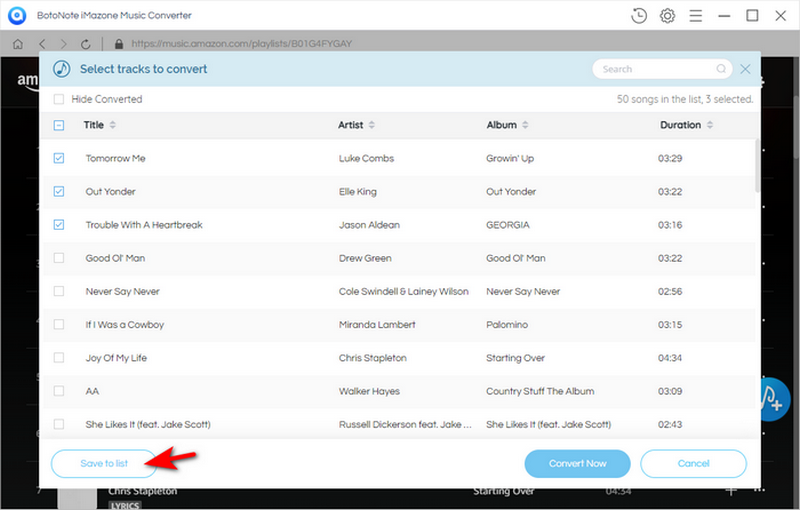
5. After downloading songs, you can click the History button to check the converted songs. If you want to view the local folder where the song is stored, you can position the mouse on the song name. Then you will find that the file icon will appear on the right side of the song, move the mouse to the right, and click the icon folder.
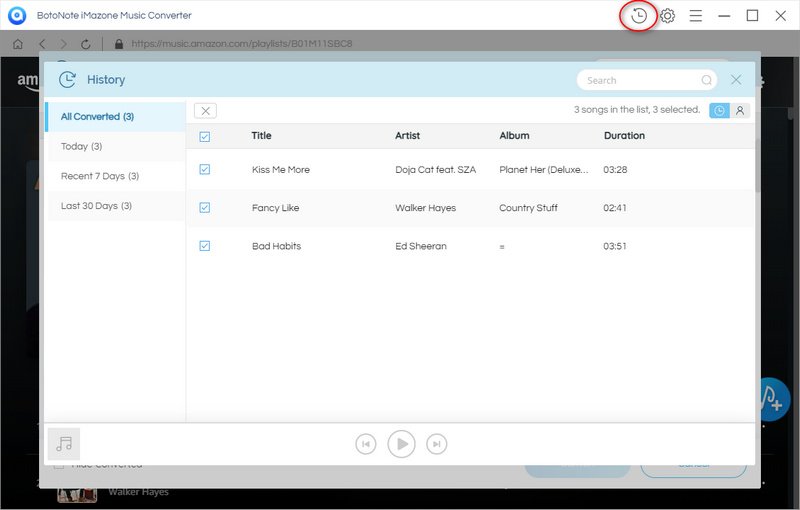
BotoNote Amazon Music Converter is also suitable for Mac OS systems. It is compatible with Mac OS 10.15 with the latest macOS 15 Sequoia. Again, you need to download and install it first.
1. Run the BotoNote Amazon Music Converter, and you will find that it has a clean and tidy interface just like Windows. Click the middle blue Open Amazon Music Web Player button.
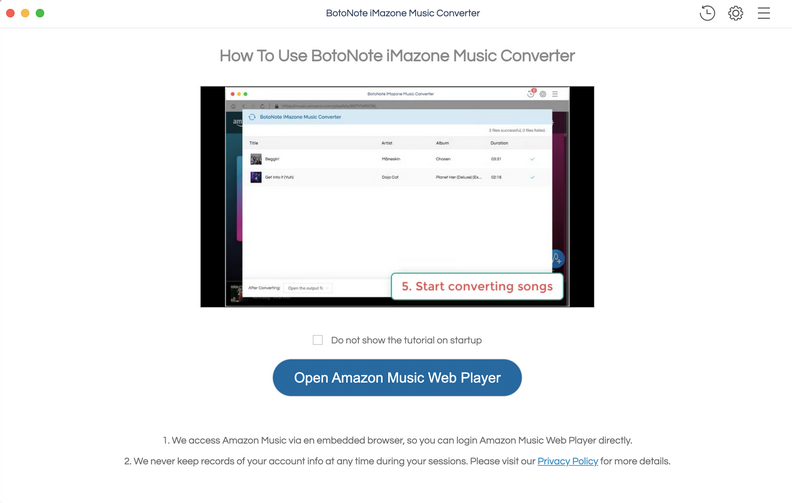
2. Click the Sign In button according to the guideline to log in with your Amazon Music account.
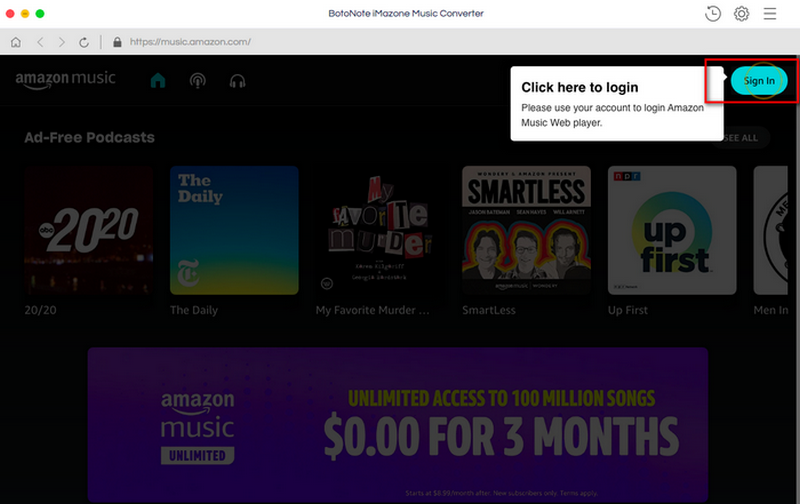
3. Then you need to click the Settings button to set the Output format, Bit Rate, and Sample Rate in advance. At the same time, you can also set the output path of the downloaded file and the file name, etc.
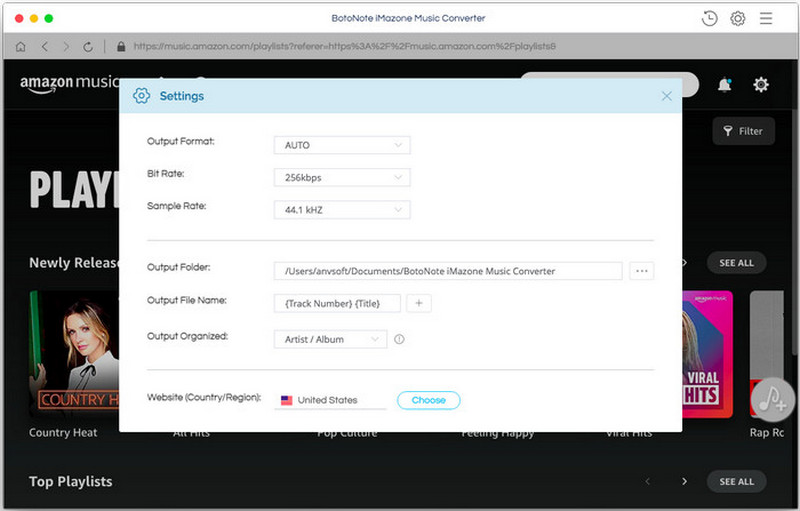
4. Now you can open a playlist, album, or artist, and click the Add to list button on the bottom right to add the songs you need. After the addition is complete, click the Convert Now button.
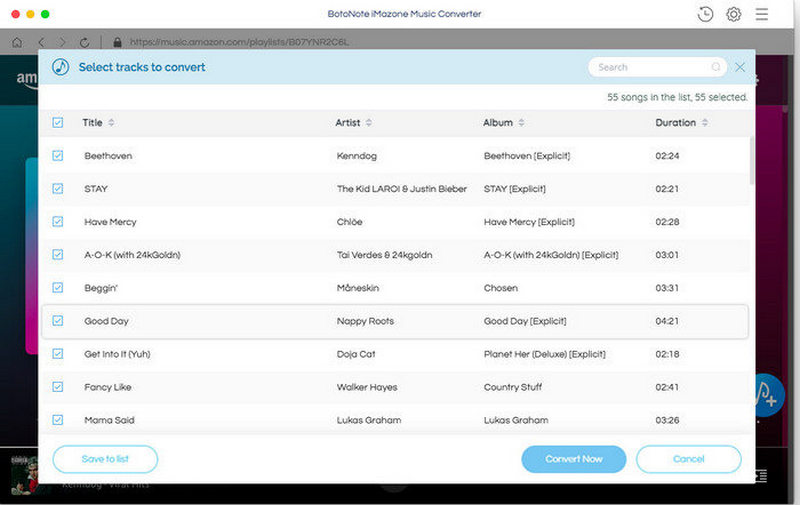
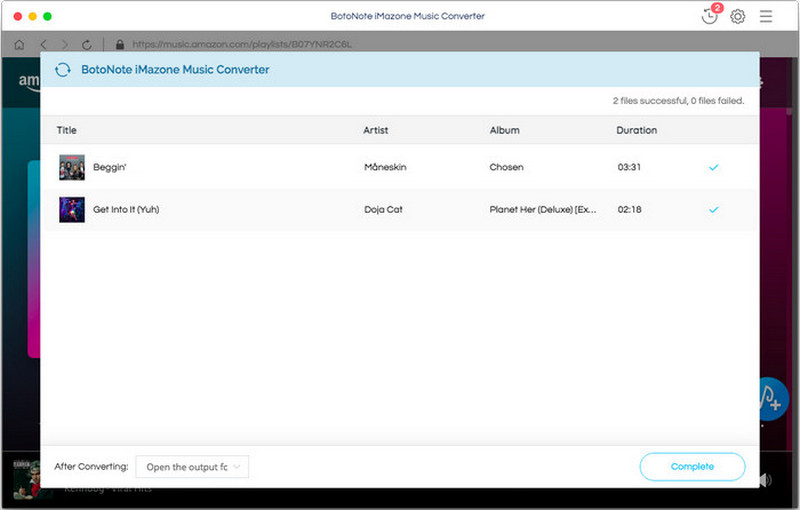
Of course, you can also choose to download multiple playlists at once. You can click the Save to list button, and repeat the above steps to add songs. After all, selections are complete, click the Convert button.
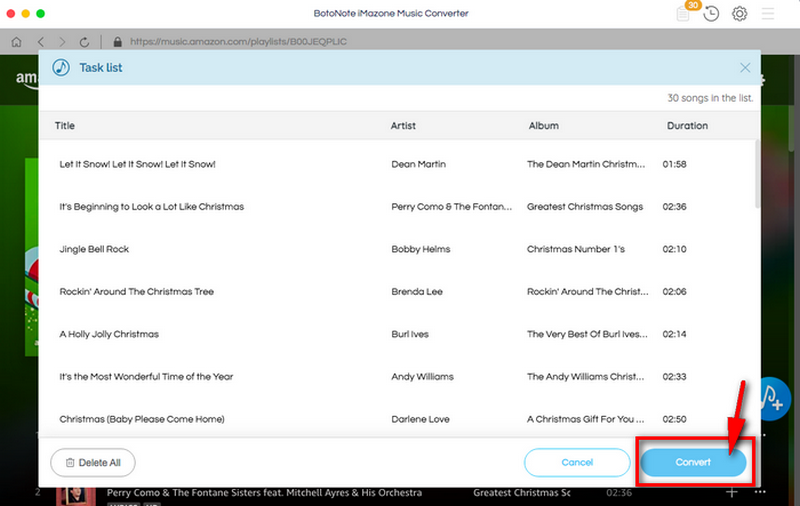
5. After the download is complete, you can click the History button to view the downloaded songs.
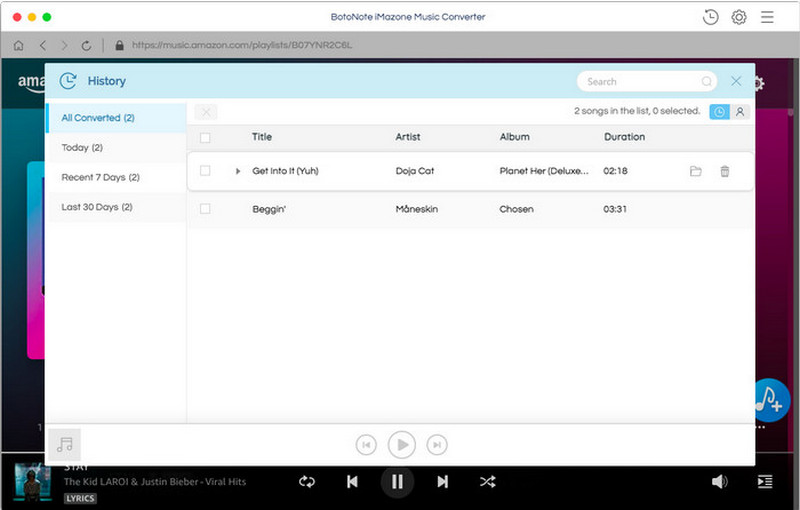
In this section, we will list the pros and cons of BotoNote Amazon Music Converter for you.
In general, all apps have an English interface. However, it is much better to enjoy localized software. BotoNote Amazon Music Converter supports 48 languages, including Japanese, German, French, Greek, etc. What's mpre, it's more user-friendly and faster than similar Amazon Music downloaders on the market.
 600,000+ Downloads
600,000+ Downloads
 600,000+ Downloads
600,000+ Downloads

Run the BotoNote Amazon Music Converter and click the “Sign In” button to log in with your Amazon Music account. Then click the “Settings” button and choose MP3 as the output format. Then open a playlist, album, or artist and click the “Add to list” button to add Amazon Music songs to convert. And click the “Convert Now” button. Then you'll get Amazon Music in MP3 format locally on your computer.
Read More >Whether you use Windows or Mac, you can easily download songs from Amazon Music to your computer with the help of BotoNote Amazon Music Converter. It can retain the original sound quality of the song, even if you are a music lover who pursues sound quality, try it out completely. In addition, downloaded music can be used for more personal use, you can transfer to USB Drive, or burn to CD. You can listen to your favorite tracks anytime, even when there is no Internet connection. Next, let's take a look at what users say about BotoNote Amazon Music Converter.
I've been using BotoNote for several years and have always had a great experience. I am very grateful to BotoNote, which allows me to freely listen to my favorite Amazon music offline for several years. And to my great surprise, because I encountered some problems converting songs recently, I contacted BotoNote. I didn't expect to get a reply and a solution to solve my problem within 24 hours! Kevin from Trustpilot
Recently I have been looking for a way to download Amazon Music in MP3 format. I have tried many other downloaders, but the solution is not very satisfactory. So I tried to use BotoNote, and its effect is beyond my expectations. The sound quality is almost lossless. The download speed is also very fast, I am very grateful to meet BotoNote at this critical moment. - David from Facebook
Although I have only been using BotoNote for a few months, I have never experienced it before. Download songs at 10X speed, which saves me a lot of time. What makes me even happier is that I can stream Amazon Music downloads directly to my MP3 player. This fulfills my need to listen to music while running! - Serena from saashub
This program is for personal use only. This program is for personal use only. If you already have Amazon Prime Music or Amazon Music Unlimited. And want to use your own device to listen to Amazon Music that Amazon Music does not support, BotoNote will offer great help to you. Well, in our opinion, it is perfectly legal to use BotoNote in this case.
Meanwhile, BotoNote Amazon Music Converter has been anti-virus tested. It is 100% safe and clean. When using BotoNote Amazon Music Converter, you only need to make sure that the BotoNote program is installed on your desktop, no need to install other music applications and additional hardware or virtual drivers.
BotoNote Amazon Music Converter provides users with various plans and pricing. Monthly subscription for $14.95, annual subscription for $59.95, and lifetime subscription for $129.90. About paying includes lifetime regular updates and technical support, as well as the excellent ability to convert Amazon Prime Music as well as Amazon Music Unlimited songs to MP3 or other audio, if you are looking for a tool to download Amazon Music, try BotoNote Amazon Music Converter is a great Great choice.
Of course, in addition to BotoNote Amazon Music Converter, there are many other Amazon music downloaders on the market. One of the more popular ones is Sidify Amazon Music Converter. So, maybe there will also be this question: Which is better? Sidify Amazon Music Converter or BotoNote Amazon Music Converter? Don't worry, we will compare the difference between the two in terms of price, sound quality, conversion method, and other aspects to get the conclusion.
| Project | Sidify Amazon Music Converter | BotoNote Amazon Music Converter |
| Compatible systems | Compatible with the latest Windows/Mac systems | Compatible with the latest Windows/Mac systems |
| Conversion Speed | 10X | 10X |
| Output Format | MP3/AAC/WAV/FLAC/AIFF/ALAC | MP3/AAC/WAV/FLAC/AIFF/ALAC |
| Download Mode | Intelligent/Record/WebPlayer Download/YouTube Download | Web Player Download |
| Need to Install Music App | Yes, need to install Amazon Music app | No |
| Whether to Keep ID3 Tags | Yes | Yes |
| Whether to Keep ID3 Tags | Yes | Yes |
| Highest Sound Quality | 320kbps | 320kbps |
| Plan | $49.95/Yearly; $69.90/Lifetime | $14.95/Monthly; $59.90/Yearly; $129.90/Lifetime |
From the table above, we can see that there is not much difference between Sidify Amazon Music and BotoNote Amazon Music Converter in terms of downloading method and saved sound quality. Both are good tools for downloading Amazon Music. If you don't want to download an extra Amazon Music app, you can choose BotoNote Amazon Music Converter. If you don't mind downloading an extra Amazon Music app, you can also opt for Sidify Amazon Music Converter.

If you want a tool to convert any streaming music (including Spotify, Apple Music, Amazon Music, Tidal, Deezer, YouTube, YouTube Music, SoundCloud, DailyMotion …) to MP3, Sidify All-In-One is the go-to choice.
Through our experience with BotoNote and comparison with Sidify, we think it is worth spending money on a smart, convenient, safe, and most importantly usable Amazon music downloader. BotoNote is compatible with the latest Windows and MacOS systems, so you don't need to worry about compatibility issues. At the same time, BotoNote has also passed the anti-virus test and is 100% safe and clean. So, if you're looking for a way to download songs from Amazon Music and play them on your desired device, according to our reviews, BotoNote is a good choice for you.