

Sidify Music Converter
Embedding artists, albums, and playlists from Spotify on your website is a great way to share your favored tracks, albums, and playlists with other Spotify users. You just need to add a Spotify Play Button to your blog, website, or social page—all your fans have to do is hit “Play” to enjoy the music. The good news is it’s really simple to do! In the following guide, we'll show you how to easily embed any Spotify music into your blog, forum, Facebook, and Websites (like WordPress), etc.
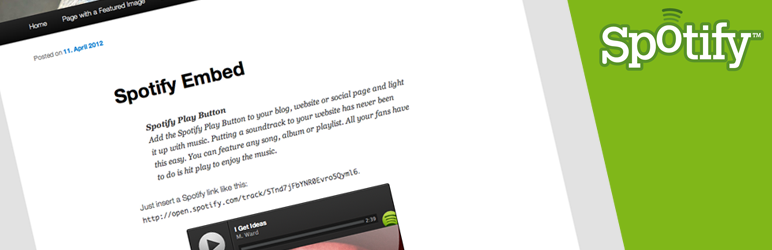
Here’s how to embed Spotify audio into your Facebook, Forum, and other Websites.
Step 1 Launch and log in to Spotify.
Step 2 Right-click any song, album or playlist in the Spotify player, click on the "Share" button and select “Copy Embed Code”:
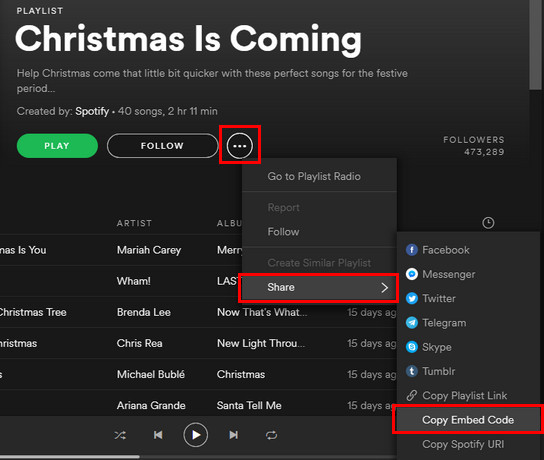
Step 3 Paste this code in your blog, or website in the HTML editor view below:
Now, you can embed your content on any webpage that supports <iframe> tags, including WordPress, Webflow, any blog, forum, Facebook, etc. You can start creating Spotify Play Buttons for albums, tracks, artists, or playlists.

If you are looking for a tool to convert any streaming music (such as Spotify, Apple Music, Amazon Music, Tidal, Deezer, YouTube, YouTube Music, SoundCloud, DailyMotion …) to MP3, Sidify All-In-One is the go-to choice.