

Sidify Music Converter Free
Looking to download Spotify music and keep them on your desktop? Or prefer listening to Spotify songs with your MP3 player? Or want to add Spotify music to your video project as background music? It’s easy to download Spotify songs—if you’re willing to pay for Spotify Premium, a monthly subscription service that works hand-in-hand with the app to provide a better listening experience. That said, If you don't have a Premium subscription, songs can't be downloaded easily onto your desktop, phone or tablet for offline listening. Don't be frustrated! Today, we are going to review Sidify Music Converter Free in full aspects and tell you how does Sidify work. If you are looking for a free Spotify music downloader and a powerful Spotify music converter, and wanna give Sidify a try, don’t miss this post. You would get everything you should know about Sidify Music Converter Free in this review.

Sidify Music Converter Free is a free Spotify Music converter, downloader, and ripper that's well known to Windows users. This program can extract the audio from your Spotify music/ playlist to MP3, AAC, WAV, FLAC, AIFF and ALAC formats. The clean, simple interface makes converting files quick and easy. However, the freeware doesn't support 100% lossless audio conversion unless you upgrade to the Pro version of Sidify Music Converter (Free vs. Pro). But, if all you want to do is download Spotify music to MP3 for example then it is still a very useful tool.
The installation process for Sidify Music Converter Free is a breeze. Sidify "one-click" installation allows you to quickly install the Sidify program in a matter of one or two clicks without making extra setup steps. After downloading Sidify Music Converter Free through Sidify Download Center, you can double-click the .exe file and select "Install Now" to install Sidify Music Converter Free with 1 click.
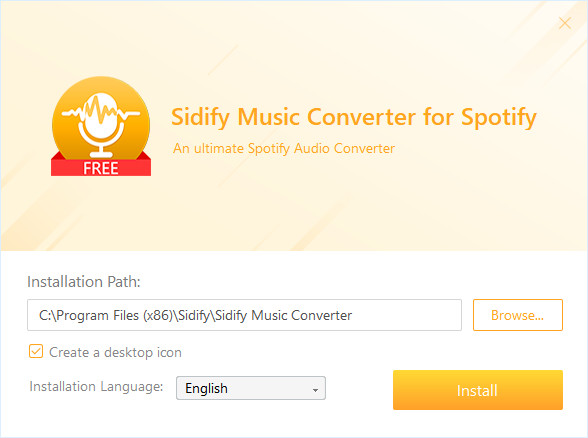
Sidify Music Converter Free has a quite clean, friendly and functional interface. So no matter whether you are a newbie, you can easily know how to use it. The primary functions offered by the software are beautifully displayed at the top of the main interface.
Tips: To use this application on your computer, you need to have Spotify already installed. That is because Sidify Music Converter Free‘talks’ to Spotify and reads its contents. So that you can easily drag & drop music from Spotify to the Sidify interface, and convert Spotify music smoothly.
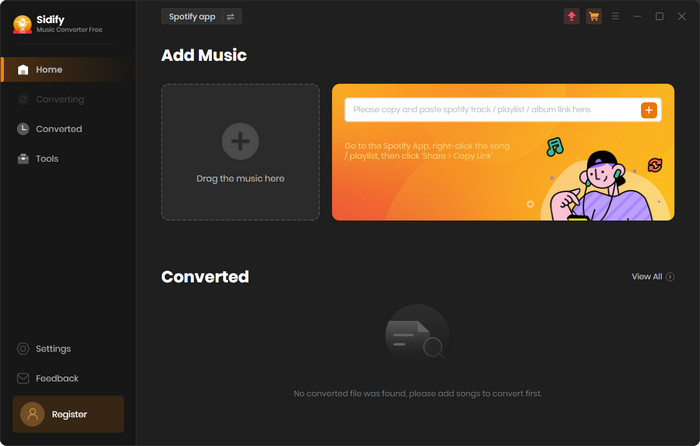
Some of the major advantages of using Sidify Music Converter Free are listed as follows. Having all these features under one roof is certainly what makes Sidify Music Converter Free stand out.
An Easy Yet Free Spotify Music Downloader
This user-friendly tool allows users to directly drag & drop music from Spotify to Sidify adding window, importing Spotify music for downloading. Once adding files successfully, you can click “convert” to start downloading process.
Get DRM-Free Spotify Music
Sidify Music Converter Free can easily remove DRM and skip Ads from Spotify songs or playlists, and convert them into MP3, AAC, FLAC, WAV, AIFF or ALAC format. Thus you can listen to DRM-free Spotify songs without advertising interruptions.
10X Conversion Speed; Support Batch Conversion
Sidify Music Converter allows you to download and convert Spotify to a plain audio file at up to 10X speed. This software can batch-convert lots of files faster than any other converters we tested.
Keep Some ID3 Tags
After conversion, Title, artist and cover artwork can easily be embedded within MP3/AAC/WAV/FLAC/AIFF/ALAC files via ID3 tags. If you need to keep more ID3 tags, we still suggest you try the Pro version of Sidify Music Converter.
Support 48 Languages and More
Now, Sidify Music Converter Free supports 48 languages, including Arabic, Armenian, Azerbaijani, Basque, Bosnian, Bulgarian, Brazilian Portuguese, Catalan, Chinese, Croatian, Czech, Danish, Dutch, English, Filipino, Finnish, French, Galician, Georgian, German, Greek, Hebrew, Hindi, Hungarian, Indonesian, Italian, Japanese, Javanese, Korean, Macedonian, Malay, Maltese, Norwegian, Persian, Polish, Portuguese, Romanian, Russian, Slovak, Spanish, Swedish, Tamil, Thai, Turkish, Ukrainian, Vietnamese, Zulu. Now, we still welcome users to help us translate Sidify to your local language and get rewards.
High Compatibility
This software is fully compatible with Windows 11/10/8/7 and supports the latest versions of Spotify. Besides that, we also promise to update Sidify Music Converter Free to be compatible with the latest version of Windows OS and Spotify.
Excellent Support
Although it is freeware, users can still enjoy all updates and get the best technical support from the Sidify support team. If you have any questions or inquiries about Sidify programs, we suggest you refer to the Sidify FAQ page. Or directly contact Sidify Support Team via [email protected], who will respond to your questions within 24 working hours.
Please download and install the Spoify Music Converter Free from Sidify Download Center beforehand. In the following, we'll show you how to easily download Spotify music to MP3 format with Sidify Music Converter Free.
Step 1Launch Sidify Music Converter
Run Sidify Music Converter, you will access the modern interface of the program.

Step 2 Choose Output Settings
Next, you can tap the setting button to change the basic parameters (Including Output format, Output quality and output path, etc.). Here you can choose format as MP3, AAC, FLAC, WAV, AIFF or ALAC and adjust the output quality as required.
Tips: To help you organize the music library after finishing downloading, the Sidify program supports saving the output audio into Artist, Album, Artist/Album, Album/Artist, Playlist/Album or Playlist/Artist folder for meeting various users' needs..
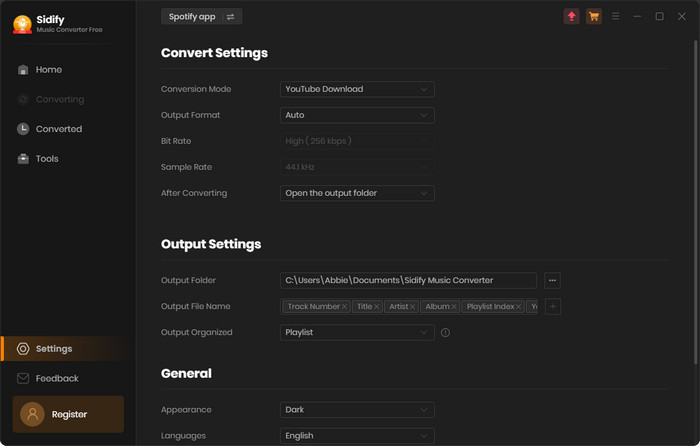
Step 3 Now, press the "Convert" button to start downloading Spotify music to plain MP3, AAC, FLAC, WAV, AIFF or ALAC format. After conversion, you can go to "Converted" to easily find the well-downloaded files.
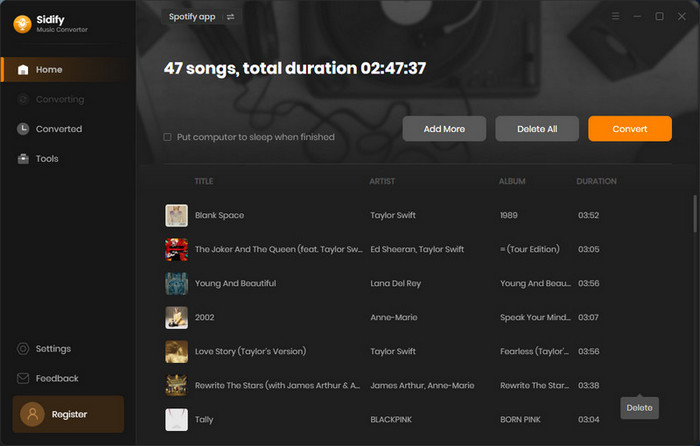
Now, you can transfer these DRM-free Spotify Songs from computer to other devices for playing, such as MP3 player, car players, TVs, iPhone 13, PSP, Windows phone and Samsung Galaxy S10, etc.

If you are looking for a tool to convert any streaming music (such as Spotify, Apple Music, Amazon Music, Tidal, Deezer, YouTube, YouTube Music, SoundCloud, DailyMotion …) to MP3, Sidify All-In-One is the go-to choice.
Reconsidering the aforementioned points, Sidify Music Converter Free is truly an effective way to free download music from Spotify for music lovers. It does just about everything we had hoped for. Sidify Music Converter Free is worth a try if you’re in need to download Spotify music with a quick and a hassle-free experience. For those who want to download 320kbps audios from Spotify Premium, we'll highly recommend the Pro Version.
 800,000+ Downloads
800,000+ Downloads