

Best Spotify Music Converter
In the ever-evolving landscape of digital music, the ability to enjoy your Spotify songs across various platforms and devices is essential. Whether audiophile chasing pristine sound quality or a casual listener curating the perfect playlist, the right Spotify Music Converter tool can elevate your listening experience to new heights. In this review, we dive into the ins and outs of the AudFree Spotify Music Converter. We'll explore its standout features, performance, and overall user experience. Buckle up as we explore whether this tool is a hit or miss in helping you get the most out of your Spotify library.
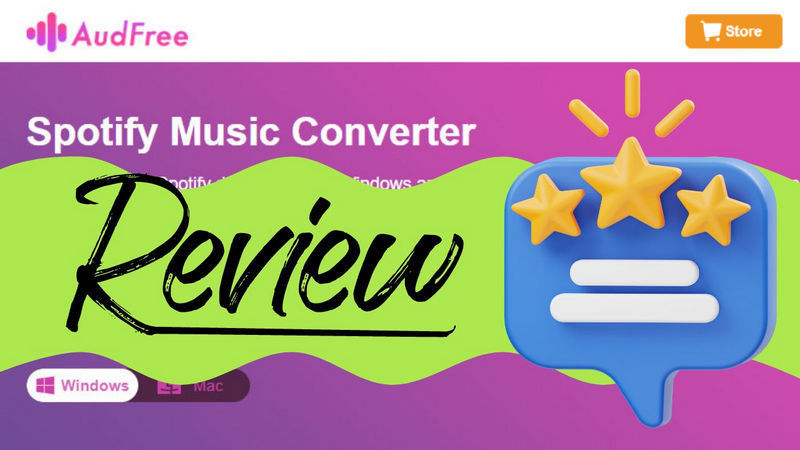
AudFree Spotify Music Converter is a software tool designed to convert Spotify music tracks, playlists, albums, and podcasts to various popular audio formats, such as MP3, AAC, FLAC, and WAV. Its core purpose is to allow Spotify users to enjoy their favorite music offline on any device, without restrictions.
With an increasing number of Spotify users seeking ways to access their music offline or outside the Spotify app, AudFree has gained significant popularity and boasts a growing user base. Its intuitive interface and robust features make it a go-to solution for Spotify enthusiasts looking to expand their listening options.
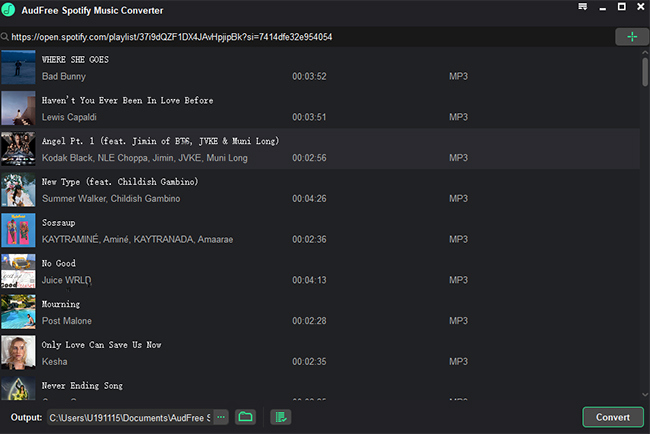
| Compatibility | Windows, macOS |
| Key Features | 1. Download Spotify music, podcasts, and audiobooks;
2. Convert Spotify tracks to MP3, FLAC, WAV, AAC; 3. 5X batch conversion speed; 4. Customizable output settings; 5. Accept both Spotify and Premium accounts. |
| Free Trial | First 1 minute of each file |
| Price | $14.95/Month, $29.95/Quarter, $79.95/Lifetime |
| Advantages | ⭕ Spotify music format conversion. ⭕ High-speed conversion. ⭕ Flexible pricing options. |
| Disadvantages | ❌Limited trial version. ❌ Occasional conversion error issues. |
| Reviews | 🙂 ease of use, fast conversion speed, and audio quality preservation 😒 technical issues when converting, degraded sound quality, incomplete or corrupt downloads, and intrusive ads. |
| Safety and Legality |
Safe use is possible, but legality depends on compliance with Spotify's terms. Risks include account suspension or termination by Spotify. Some users report warnings or bans from Spotify. |
| Alternatives | Sidify Music Converter NoteCable Spotie Music Converter Sidify All-In-One |
AudFree Spotify Music Converter simplifies the process of converting Spotify songs, playlists, and albums into various audio formats. Here's a step-by-step guide to using the software:
Step 1 Launch AudFree and log in to your Spotify account on your desktop. Once connected, browse through your Spotify library, and drag and drop the songs from Spotify to the converter.
Step 2 Next, go to the "Preference" section and choose your desired output format from a range of options, including MP3, FLAC, WAV, and more. Customize conversion settings such as bit rate and sample rate to suit your needs.
Step 3 With your settings configured, initiate the conversion process by clicking the "Convert" button. AudFree will begin converting your selected Spotify content into the chosen audio format.
Step 4 Once the conversion is complete, you can access and manage your converted audio files within AudFree. Easily locate and organize your music library for seamless playback.
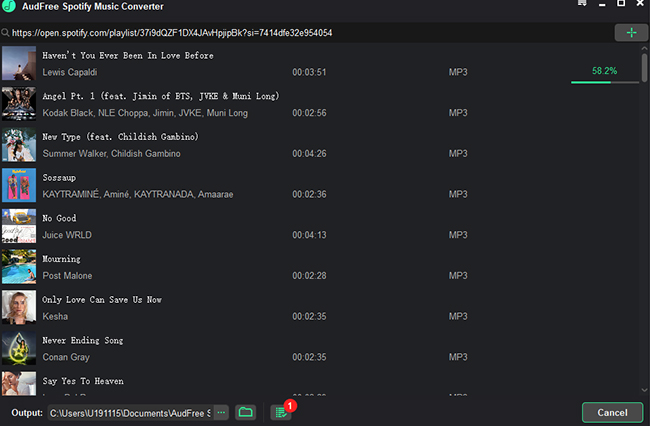
AudFree Spotify Music Converter consistently maintains high-quality audio output during the conversion process. Through our testing, we found that the software effectively preserves the original audio fidelity of Spotify tracks, with minimal loss in quality. In our analysis, we compared the converted audio files to their original counterparts and observed negligible differences in sound quality. The software accurately reproduces the nuances of the source audio, including dynamic range, clarity, and frequency response, ensuring an immersive listening experience for users.
While the music converter software integrates well with Spotify for the most part, ①users may occasionally encounter connectivity issues or delays in the conversion process. For example, the conversion process may sometimes get stuck at 0% or result in unexpected errors. These technical hiccups can impact the overall user experience. At the same time, ②some users may desire more advanced features for fine-tuning the conversion process, such as getting Spotify lyrics along with the downloads. You should also be aware that ③AudFree can currently only convert up to 100 Spotify song in one playlist link at a time.
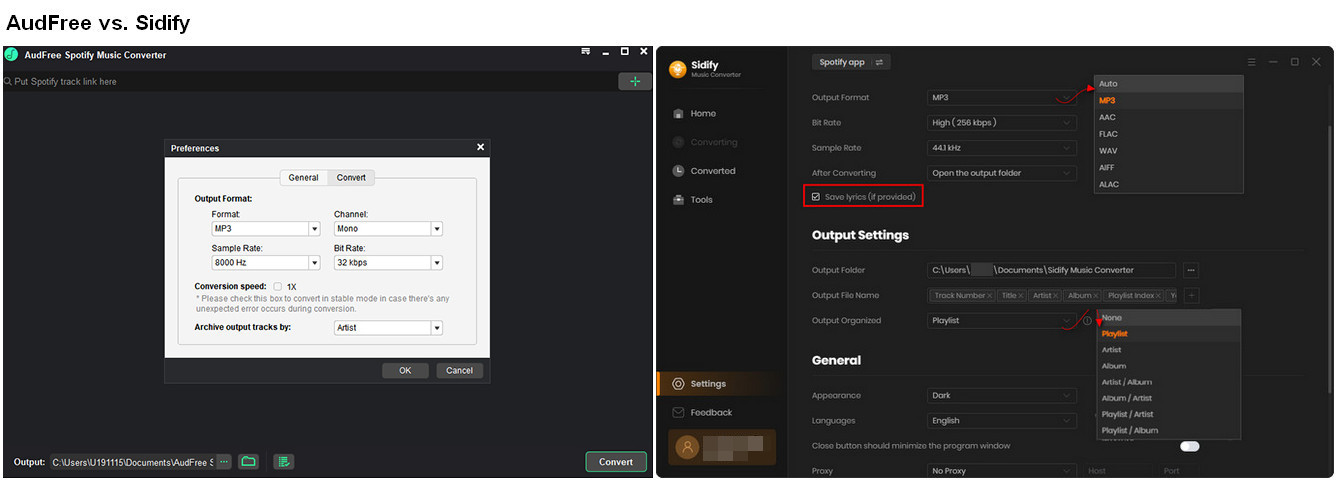
Understanding both the strengths and weaknesses of this software is essential for making an informed decision about its suitability for your needs.
1. Download Spotify songs with Premium: Spotify Free users are capable of downloading songs from Spotify without a Premium subscription.
2. Wide range of Spotify Formats: Support for converting Spotify to MP3, FLAC, M4A, AAC, M4B, and WAV popular audio formats, ensuring compatibility with a diverse range of devices and media players.
3. Preservation of metadata and album Artwork: Maintain essential metadata such as song titles, artists, and album artwork, ensuring a cohesive and organized music library.
4. Batch Conversion: Convert multiple tracks ( 100-song playlist limit) with ease and streamline the conversion process for large music libraries.
5. User-Friendly Interface: Navigate the software with its intuitive interface and straightforward workflow, making it accessible to users of all skill levels.
6. Original Audio Quality: Experience swift and reliable performance, with high-quality audio output that preserves the integrity of your music collection.
1. Risk of account suspension: AudFree could potentially violate Spotify's policies and lead to account suspension or banning.
2. Paid subscription requirement: Limited to the 1-minute trial downloading, you may need to purchase a subscription to download the full song.
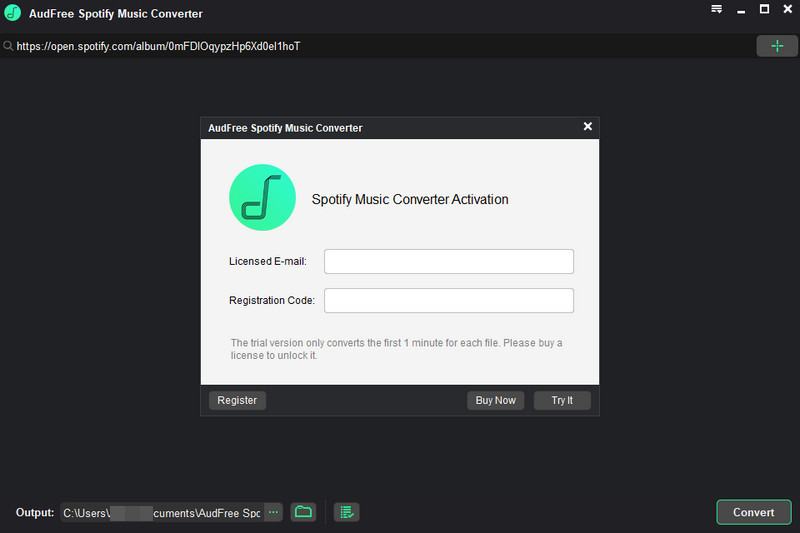
3. Performance limitations: AudFree Spotify Music Converter has slower conversion speeds when used on macOS High Sierra. Also, you can only process up to 100 songs from a single playlist at a time.
AudFree Spotify Music Converter has a few different plan options to choose from. The one-month package costs $14.95 and comes with a five-day money-back guarantee. A 30-day return period applies to the 1-Quarter plan priced at $29.95 and the lifetime plan priced at $79.95 for one PC.
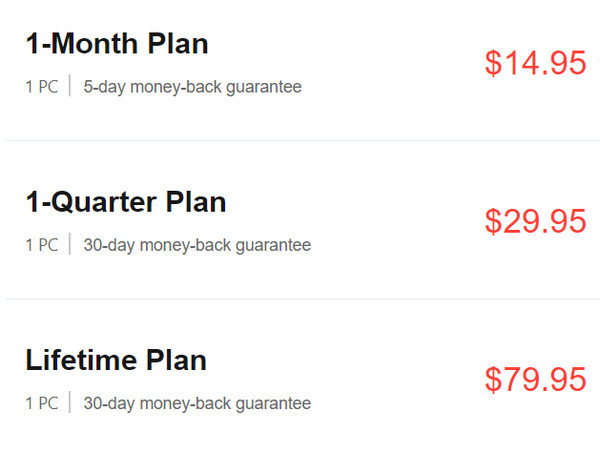
AudFree Spotify Music Converter is generally easy to use, you might run into some technical issues from time to time. AudFree offers several support options to help you out, though user experiences with customer support can vary.
Installation issue: If you run into trouble getting the program installed, make sure your computer meets the system requirements. Reinstalling the software or a simple restart may also help resolve the problem.
Conversion errors: Conversion errors like incomplete or corrupted files may occur. Ensure you're using the latest versions of AudFree and Spotify. Restarting the software or your computer can often fix these issues. If the problem persists, contact AudFree's customer support for assistance.
Audio quality defects: If you have concerns about the audio quality of the converted files, you can often improve it by adjusting the conversion settings, such as selecting a higher bitrate or different output format within the AudFree software.
Learn More: How to Download Spotify to MP3 320 kbps High Quality
Compatibility problems: If the converted files are not compatible with certain devices or media players, try converting them to a different format that is supported by your hardware.
Support Center: The AudFree website has a comprehensive Support entrance filled with FAQs, user guides, and troubleshooting tips. It’s a great first stop if you need quick answers or guidance.
Email Support: For more complicated issues, you can contact AudFree’s support team via email. They generally aim to respond within 24-48 hours. While some users have found the support team to be prompt and helpful, others have experienced longer wait times.
Regular Updates: AudFree frequently releases updates to fix bugs and improve performance. Keeping your software up-to-date is a good practice to avoid many common issues.
1. Can I convert entire Spotify playlists at once?
Yes, but not. You can only convert 100 Spotify songs in a single playlist link at a time.
2. Is there a limit to how many Spotify songs I can convert?
No, the AudFree converter has no limits on the number of songs you can download. You can convert your entire Spotify library if needed.
3. Does the AudFree converter work with the free Spotify account?
Yes, the converter is compatible with both free and premium versions of Spotify. But the output quality will be up to only 128bkps with Spotify Free account.
4. Does it support downloading lyrics along with the audio?
Currently, no. If you want to grab and include song lyrics with the converted audio files, try the Sidify Spotify Music Converter instead.
5. Can I resume a partially completed conversion?
If you need to pause a conversion for any reason, the AudFree software allows you to resume it later from where you left off.
Sidify Music Converter: Sidify is a well-regarded option in the Spotify conversion space, offering both a free and a premium version. The free version provides basic conversion features, which can be a good starting point if you’re hesitant to commit financially. Sidify supports multiple output formats and is praised for its user-friendly interface and built-in music tools. It also keeps metadata intact and exports Spotify songs lyrics.

Sidify Music Converter
Learn More: The Supreme Spotify to MP3 Downloader - Sidify Music Converter Review

NoteCable Spotify Music Converter: It supports a wide range of output formats and maintains high audio quality. NoteCable also offers regular updates and robust customer support, which can be reassuring.
Learn More: NoteCable Spotie Music Converter Review, One-Stop Download Spotify Music
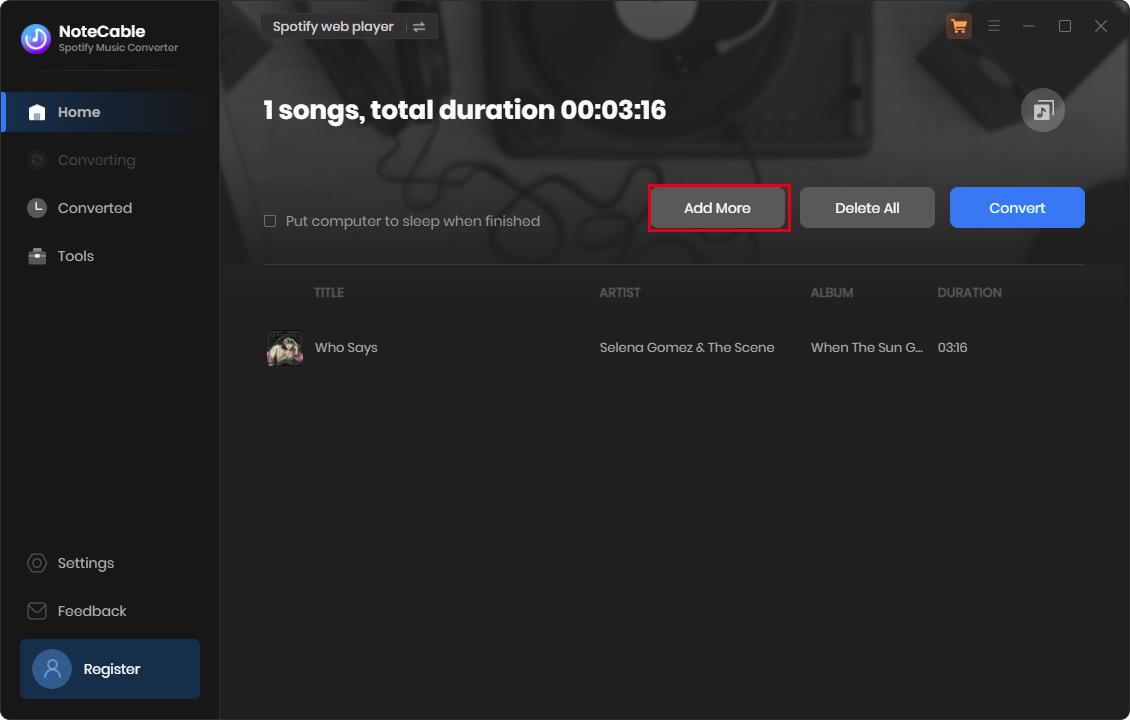
Sidify All-In-One Converter: Sidify All-In-One is known for being an all-inclusive music converter that allows you to download and convert music from a wide range of popular streaming platforms, all in one convenient place. With this program, you can access and download music from services like Spotify, Apple Music, Amazon Music, Tidal, YouTube Music, Deezer, and more. This means you don't have to juggle multiple subscriptions or apps to get the music you want. Sidify All-In-One acts as a one-stop shop for your streaming music needs.

 Download songs from different streaming platforms and any music sites.
Download songs from different streaming platforms and any music sites.  Convert music to MP3/AAC/WAV/FLAC/AIFF/ALAC
Convert music to MP3/AAC/WAV/FLAC/AIFF/ALAC Export music, playlists, albums, audiobooks, and podcasts to the computer.
Export music, playlists, albums, audiobooks, and podcasts to the computer. Preserve the original audio quality and keep the ID3 tags.
Preserve the original audio quality and keep the ID3 tags. Rip music from the music site and burn music to CD.
Rip music from the music site and burn music to CD. Built-in free podcast and radio to mp3 downloader and vocal remover.
Built-in free podcast and radio to mp3 downloader and vocal remover. Overall, the AudFree Spotify Music Converter seems to be a capable tool for downloading and converting Spotify songs - it's fast, user-friendly, and does a good job of preserving audio quality. Just be prepared to do a little troubleshooting if you hit any speed bumps along the way. But if you want a faster or more reliable way to grab Spotify tracks, it's worth a look for the alternatives, such as Sidify Spotify Music Converter, NoteCable Spotie Music Converter, or Sidify All-In-One.