

Sidify Music Converter Free
You set many alarms, but press that snooze button too many times and still hard to wake up in the morning.
To create the perfect "wake up" playlist which helps you wake up in the morning and get out of your bed, Spotify and music psychologist David M. Greenberg have created a playlist perfect for beginning your mornings years ago. And here we list the best 10 morning wakeup songs that will help you wake up happily in the morning. And share an easy way to download these morning wakeup songs to MP3 for free.

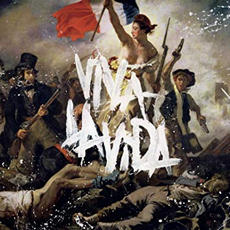
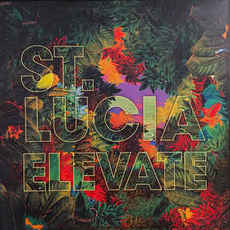
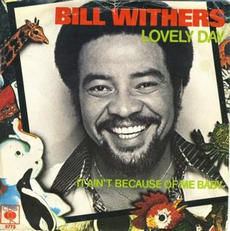
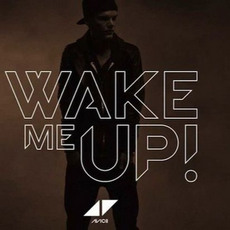
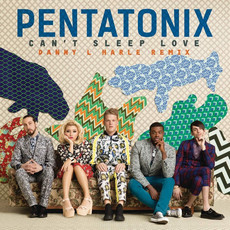

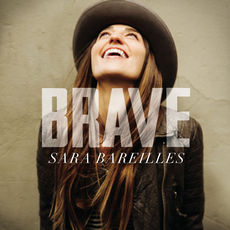
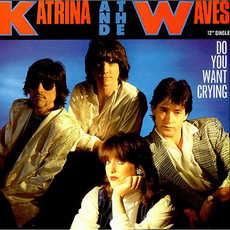

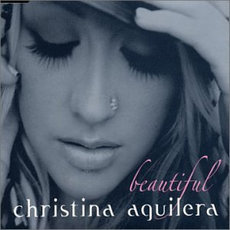
Wanna download these morning wakeup songs from Spotify to MP3 for free for offline listening on other portable devices or editing on other third-party programs to set the custom morning alarm or mobile phone ringtone? You can use Sidify Music Converter Free to download morning wakeup songs from Spotify to digital audio formats including MP3, AAC, WAV, FLAC, AIFF or ALAC with high soud quality (320 kbps). Now we will show you how to download these morning wakeup songs from Spotify to MP3 with Sidify Music Converter Free.
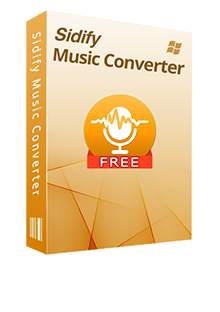
Sidify Music Converter Free

If you are looking for a tool to convert any streaming music (such as Spotify, Apple Music, Amazon Music, Tidal, Deezer, YouTube, YouTube Music, SoundCloud, DailyMotion …) to MP3, Sidify All-In-One is the go-to choice.
Step 1Launch Sidify Music Converter
Run Sidify Music Converter, you will access the modern interface of the program.

Step 2 Add Morning Wakeup Songs to Sidify Music Converter
Drag & drop morning wakeup songs or entire playlist from Spotify to Sidify Music Converter. Select the Spotify music that you’d like to download to your local computer and then click Add.
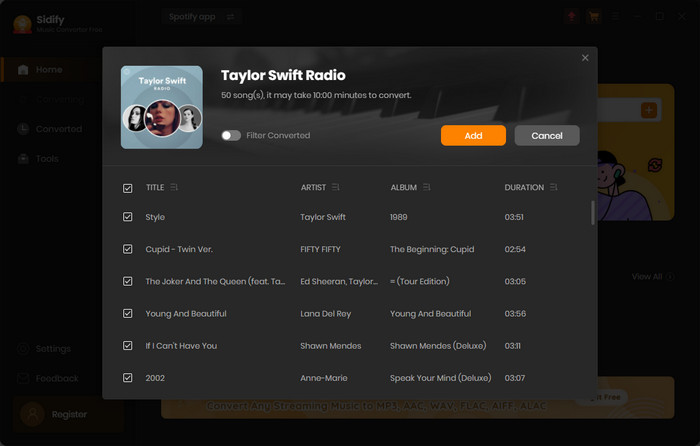
Step 3 Choose MP3 as the Output Format
Click Settings to change the basic parameters including Output Format, Output Quality and Output Path. Here you can choose format as MP3, AAC, FLAC, WAV, AIFF or ALAC and adjust output quality up to 320 kbps.
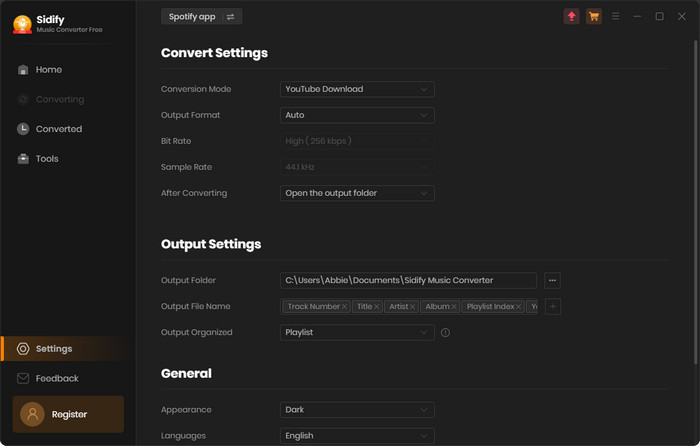
Step 4 Start Downloading Morning Wakeup Songs
Click on "Convert" button to start downloading morning wakeup songs or entire playlist to MP3 or any other formats you choose.
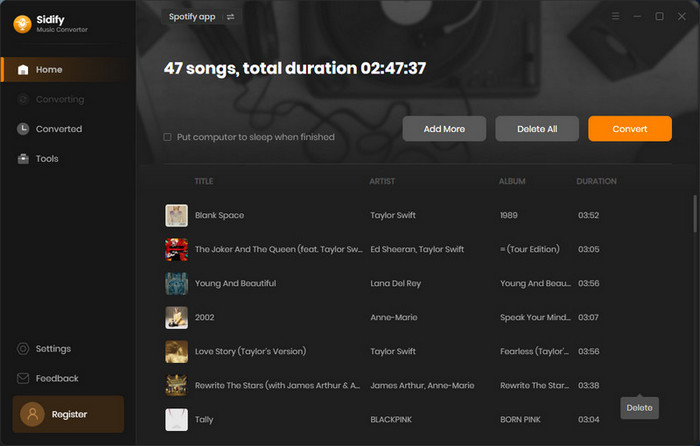
After the downloading is completed, you can click on clock button to find the well-downloaded MP3 file in the left side. Now, you can feel free to enjoy these morning wakeup songs on your portable devices or create it as your morning alarm or mobile phone ringtone.

Google’s Clock app was updated to support setting your favorite Spotify songs as alarm of Android phones or tablets, so it is convenient to set Spotify music as your Android phone alarm. So how about iPhone? Here we are going to illustrate a workable approach to help you use Spotify music as iPhone alarm. This approach also works for Android devices.
Learn More >