

Apple Music Converter
NEW YORK, October 22, 2019 -- Sidify Inc. updated its Apple Music Converter Windows to version 4.0.2 on October 22, 2019, for providing a smoother and more user-friendly program experience for Apple Music Windows users. This update comes with a brand-new interface and 4 new features.
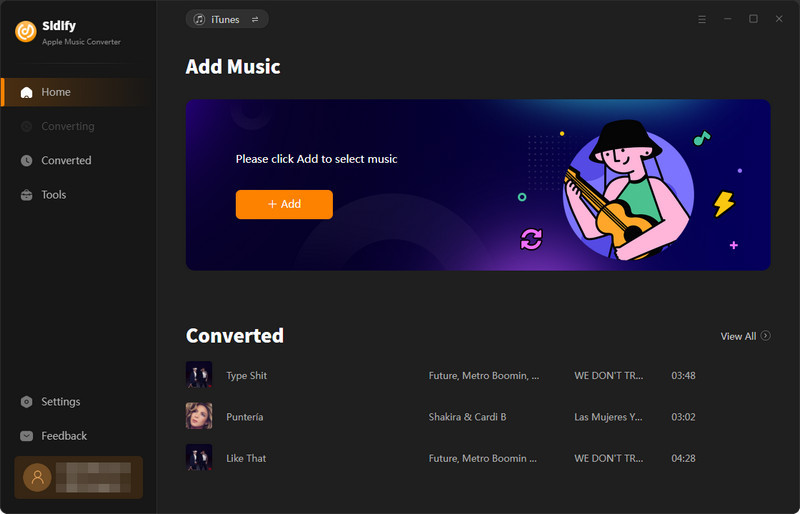
1. Convert Local Audio Files to MP3/M4A/FLAC/WAV/OGG/AIFF Format
Now Sidify Apple Music Converter can not only save iTunes audio files (Apple Music, iTunes M4P music and audiobooks) as MP3/AAC/WAV/FLAC files, but also convert local audio files to MP3/M4A/FLAC/WAV/OGG/AIFF format.
2. Burn Apple Music to CD
After converting Apple Music to a common format (MP3/AAC/WAV/FLAC) with Sidify, we can simply click the "Tools" section in the left column of the interface, choose "Burn CD" and then upload songs for burning them to CD.
3. Edit Tag Information
Sidify Apple Music Converter supports keeping ID3 tags after conversion. And now it enables users to edit them as well, such as title, artist, album, year, genre and track number. Sidify could edit the tag info of both your local audio files and converted Apple Music.
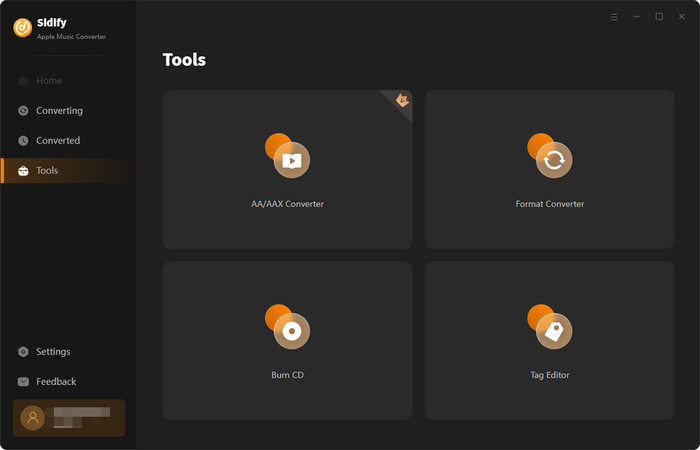
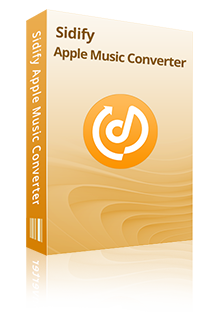
Sidify Apple Music Converter
Sidify Inc. is a software development company specialized in developing streaming audio converters, such as Spotify Music, Apple Music and others. There are two hot products. One is Sidify Music Converter which can convert Spotify Music to plain MP3/AAC/WAV/FLAC format while the other is Apple Music Converter, a well-designed audio converter for Apple Music, iTunes M4P music, iTunes M4A, M4B and Audioble AA, AAX audiobooks. For product purchase, Sidify Inc. promises life-long free updates, free technical support and 30 days money back guarantee.
Website: https://www.sidify.com/
Contact: [email protected]