

Sidify Music Converter
In this guide, we’ll show you 5 effective ways to get Spotify Premium for free in 2025. Whether you're starting with free trials, boarding onto a family plan, testing with a Spotify downloader, trying out a modded app like Spotify ++, or using the fan-favorite Sidify, there's something here for you.

Spotify offers a one-month free trial for new members from various regions. Occasionally, the platform extends offers for two or even three months, making it more attractive to a wider audience. Here are the steps to sign up for a new account and get Spotify free trial:
Step 1: Visit https://www.spotify.com/us/premium/.
Step 2: Select Premium from the top right corner, and opt for one of the available Premium plans. For a standard premium plan, click Try free for 1 month.
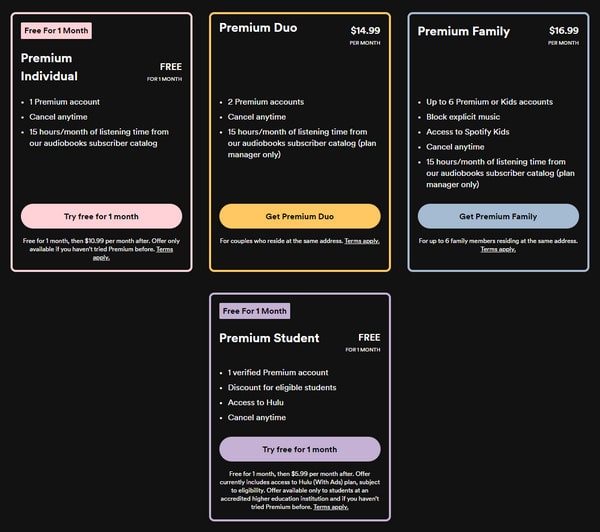
Step 3: Click Sign up for Spotify at the bottom of the page, enter your new email address, and provide the required information to complete the registration. Once done, you can begin using Spotify Premium for free!
* Remember to cancel the auto-renewal subscription before your free trial expires to avoid further charges.
* If your Spotify account is bound to OnePlus, Walmart, Visa or PayPal, you can get up to six months of Spotify premium for free. You can opt to create new accounts and then you can always the free trial.
Currently, Spotify offers Family Plan (Up to 6 accounts). You may ask whether your family members or friends have subscribed to the Spotify Family Plan. If yes, you can try your luck. It's advised to split the cost if you are invited to become a member of your friends' or colleagues'. You can enjoy Spotify Premium at a quite low price in this way.
Step 1: Click on the invited link received from the Spotify Family plan owner. The link may be sent through email, text message, or other means.
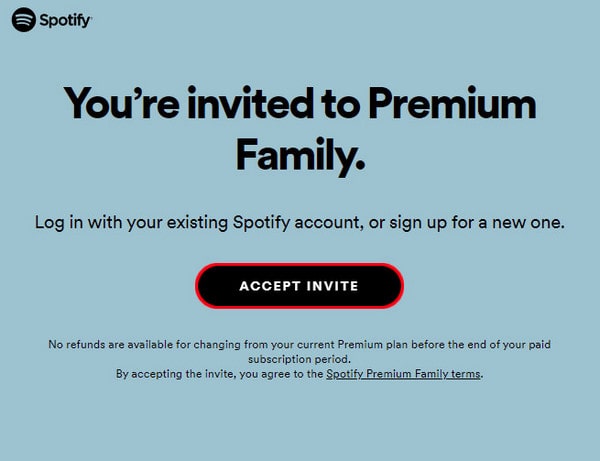
Step 2: Proceed to click Accept invite on the subsequent page, and then log in to your existing Spotify account or sign up for a new one.
Step 3: Validate your home address by clicking "Confirm Location" or "Enter address manually." Ensure that the address matches the one set by the owner.
Step 4: Upon confirming your address, click Confirm to proceed.
Go to https://spotifymate.com/, copy & paste the Spotify link that you’d like to download to the searching bar. Click the Download button and Wait for a while to finish the download process.
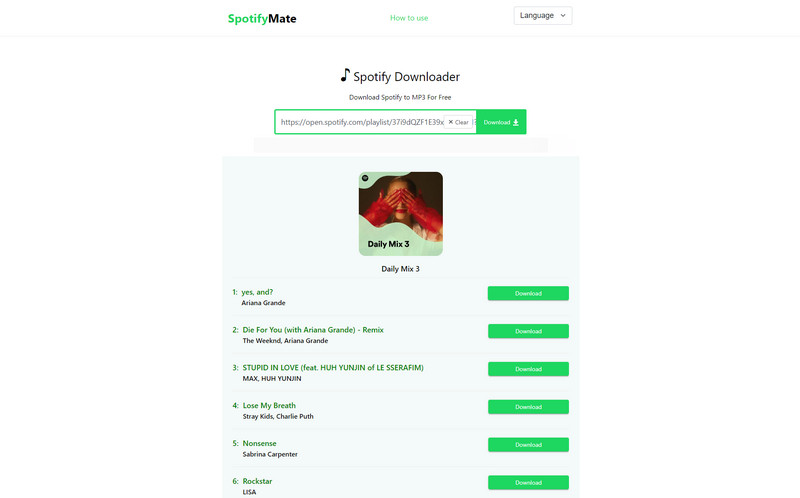
* Please make sure you disable Adblocker extensions or apps if any.
* Spotify Downloader doesn't support batch download. You have to verify that you are a human manually one by one and watch an ad to download songs.
Spotify++, available for both Android and iOS users, is a modified version of the Spotify app which enables all premium features for free.

* We don’t recommend this method because of security concerns. It may carry malware and viruses. There are red flags and you must balance the benefits and risks by yourself.
Whether you are a Spotify Free user or a Spotify Premium subscriber, you can always use Sidify Music Converter to convert any Spotify song, album, or playlist to MP3/AAC/WAV/FLAC/AIFF/ALAC files, anytime.

Sidify Music Converter

If you want a tool to convert any streaming music (including Spotify, Apple Music, Amazon Music, Tidal, Deezer, YouTube, YouTube Music, SoundCloud, DailyMotion …) to MP3, Sidify All-In-One is the go-to choice.
Though Spotify Premium enables users to download music from Spotify for offline listening, the Spotify downloads can’t be exported to other devices for normal playback. Nevertheless, by applying the Method 5 mentioned above, you can save your Spotify songs, albums, playlists, audiobooks, podcasts, or even radios to your local drive for lifelong keeping.
Step 1 Open Sidify Music Converter, select Spotify App mode, and drag & drop a playlist from Spotify to Sidify.

Step 2 Click the Settings in the left-bottom corner, select the output format, and customize the output folder.

Step 3 Click Convert Now to start downloading the Spotify music to your local computer.
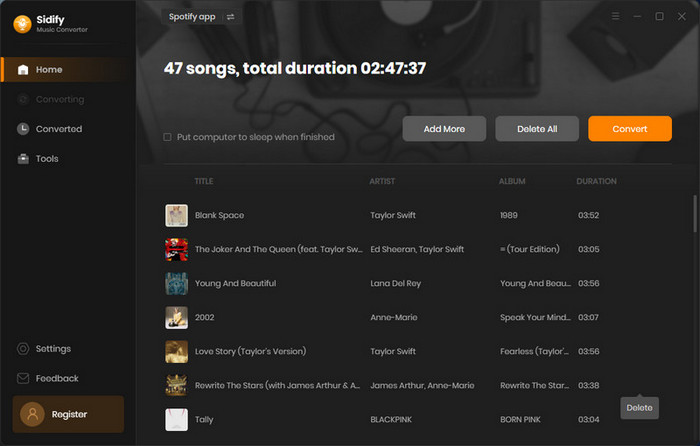
* Sidify is the easiest solution to get ad-free Spotify songs for lifelong offline playback. It supports downloading Spotify playlists in batches automatically.

Sidify Music Converter is a simple tool for both Spotify Premium & Free users to convert Spotify songs, albums and playlists to MP3, AAC, WAV, FLAC, AIFF or ALAC format. By Sidify, you can listen to Spotify songs offline without Premium.
What's the best way to get Spotify Premium for free? How to choose the best one through a myriad of options? Next we'll list the similarities and differences among the five distinct methods to obtain Spotify Premium for free, considering the safety, cost-effectiveness, and duration of each solution, so that you can make an informed decision tailored to your preferences and needs.
| Methods | Advantages | Disadvantages |
| Get Spotify Free Trials | safe and free | time-limited |
| Join a Family Plan | safe and easy | rely on others |
| Spotify Downloader | free | ad-supported & no batch conversion |
| Spotify ++ | free | security is not guaranteed |
| Sidify Music Downloader | safe, cost-effective, lifelong free | a small fee for getting thousands of songs |
It depends on how you use Spotify. If you don’t need to get songs downloaded for offline streaming, and you are ok with the ads between tracks and the sound quality, there’s no need to upgrade to Spotify Premium. But, if you are an audiophile who cares ad-free streaming experience, Spotify Premium is for you and it’s completely worth it.
Moreover, we suggest you try the premium service by yourself to get the answer. Spotify offers a 1-month free trial for new members joining the premium plan. During the trial, you can enjoy all the features as a paid premium user and then you can tell whether it’s worth the money. After the free trial, you can cancel the service or pay the service to get the premium features.
You won’t have access to the Spotify downloads when your Spotify Premium plan comes to the end. However, if you apply Method 5, you can keep the downloads forever, as the Spotify songs are downloaded as local files (MP3/AAC/WAV/FLAC/AIFF/ALAC) on your Windows PC or Mac computer.
Spotify offers both free & premium plans.Compared to Spotify free users, Spotify Premium paid subscribers can not only listen to Spotify songs without ads, but also download high-quality songs from Spotify for offline listening.
There are various methods to get Spotify Premium for free. With methods ranging from getting a free trial, joining a family plan, and downloading Spotify downloader, you should be able to find a way that works best for you.
Joining someone's Family Plan or creating multiple new accounts are surefire methods - but avoid the security risks that come with downloading unstable third-party apps like 'Spotify++'. To get high quality downloads without ads interrupting your experience and with batch conversions for convenience, Sidify Music Converter is definitely worth considering as it allows you to convert from Spotify tracks into popular music formats like MP3 quickly and easily.
What should be mentioned here is that Sidify Music Converter is not completely free. If the song you want to get is more than 1 minute, you need to pay for a license to unlock the full version. With Sidify Music Converter, you can get tons of mp3 songs with a small fee. Compared to buying digital songs, you save a fortune.