

Sidify Music Converter
Spotify, one of the music streaming giants, offers millions of tracks at your fingertips. As you explore the app, a crucial decision awaits – Spotify Free or Premium? In this article, we'll look at the features of Spotify Free as well as what Spotify Premium has to offer. From advertisements and offline play to unique features, we break down the essentials. This will allow you to make an informed decision.

Spotify Free is a fantastic entry point for music lovers who want to explore the world of streaming without paying a subscription fee. Even though it comes with certain limitations, such as ads and skip restrictions, it provides a taste of the Spotify experience and serves as a platform for discovering new music.
Spotify Premium is a subscription-based service with additional features and benefits compared to the free version. By subscribing to Spotify Premium, users can enjoy an enhanced and ad-free music streaming experience. Here are some key features of Spotify Premium:
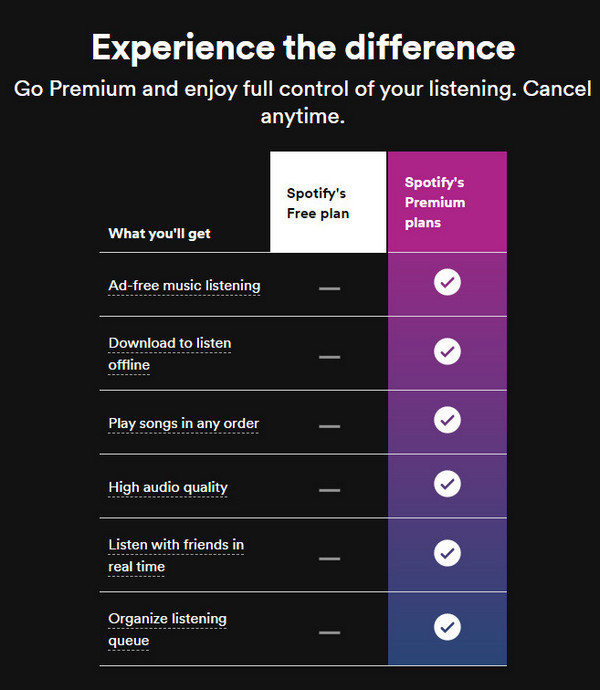
Spotify Free offers ad-supported music streaming with limited features and skips, while Spotify Premium provides an ad-free experience, unlimited skips, offline playback, and higher audio quality for a certain subscription fee.
| Spotify Free | Spotify Premium | |
| Songs and Podcasts | Over 100 million and 5 million podcast titles | |
| Audiobooks Listening | ❌ | 15 hours/month of listening time |
| Personalized Playlists | Yes, with ads | ✔️ |
| Highest Quality | Mobile: 96 kbps❌ Desktop: 160 kbps❌ |
Web player: 256kbps❌ Mobile / Desktop: 320 kbps✔️ |
| Ads | ✔️ | ❌ |
| Mobile Playback | Shuffle | On-demand |
| Selectively Play | ❌ | ✔️ |
| Skip Numbers | 6 times/hour | Unlimited |
| Download Podcasts | ✔️ | ✔️ |
| Download Music | ❌ | ✔️ |
| Spotify Connect | ❌ | Yes |
| Subscription Fee | ❌ | $11.99/$16.99/$19.99/$5.99 |
In general, both free and premium users enjoy equal and full access to all categories on Spotify library, boasting over 100 million songs, 5 million podcasts, and other audio content. This means there is an abundance of content available without the necessity of spending any money.
Spotify Free delivers standard sound quality at 160 kbps on desktop and 128 kbps on mobile. Spotify Premium users enjoy superior audio quality at up to 320 kbps on desktop and mobile. The web player, however, provides a maximum bitrate of 256 kbps for the highest audio quality.
The download feature, the ability to download favorite songs, playlists, and podcasts for offline listening, is only open to Premium subscribers. For frequent travelers who frequently lack Wi-Fi or mobile data, Spotify Premium proves to be an excellent option.
On desktop, Spotify Free users enjoy on-demand playback with occasional ads. However, on the mobile side, Free users are limited to shuffle play for albums and playlists and are restricted to six skips per hour.
Premium users have the privilege of on-demand playback, enabling them to choose specific songs, albums, or playlists without the constraints of shuffle play or skip limitations, whether on a desktop or mobile phone.
Spotify Free users encounter intermittent advertisements that play between songs. These ads vary in format, ranging from short audio clips to display ads on the platform. Spotify Free users do not have the option to skip these ads, and the frequency of ads may increase during longer listening sessions. Upgrading to Spotify Premium eliminates these interruptions, offering an ad-free listening experience.
Spotify Free is offered as a no-cost option. On the flip side, Spotify Premium demands a fixed payment of $11.99 per month for an individual subscription. Users can get an annual Spotify Premium by purchasing with a gift card. Other three alternative plans are provided: a family plan, accommodating up to six people at $19.99 per month, a duo plan for two individuals priced at $16.99 per month, and a student plan offered at $5.99 per month.
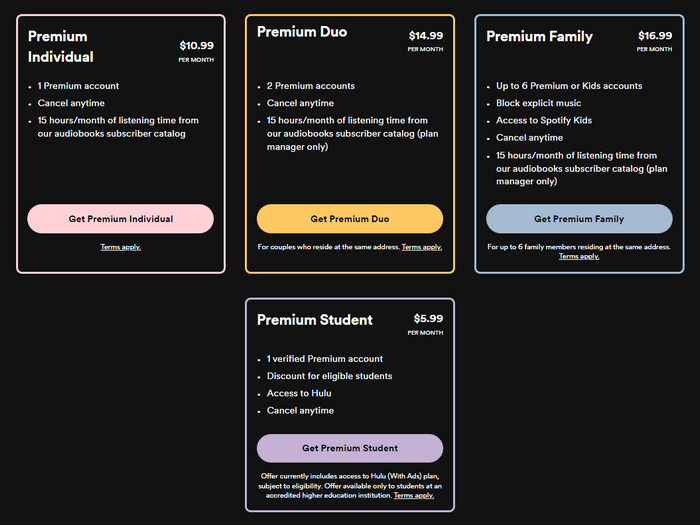
Premium subscribers can enjoy a monthly allocation of 15 hours of audiobook listening time from Spotify's extensive audiobook catalog. With over 200,000 titles spanning various genres and classics, the audiobook subscriber catalog offers a wide range of options for Premium users to explore.
Please note that the plan manager in Duo and Family subscriptions has control over access to this feature.
One more Spotify Connect feature is given only to Premium members so that they can use the Spotify app as a remote control and play Spotify music on other devices, such as speakers or TVs.
Yes, Spotify often offers free trials for Premium. Keep an eye on promotions and special offers, as they may provide an opportunity to experience Premium features without immediate cost.
Related Article: How to Get Spotify Premium Free?
Back to Free, but you keep your playlists. It's like returning from VIP to the regular section, but you don't lose your favorite spot.
Related Article: How to keep Spotify downloaded content after the Premium period has expired?
No. Spotify allows you to log in to your account on up to five devices, and you can play music on one device at a time.
But you can manage to download songs from Spotify as MP3 and store Spotify music downloads locally. Then it is possible to transfer and play Spotify music on multiple devices without limit.
Spotify Free offers standard audio quality streamed at a bitrate of 160 kbps, while Spotify Premium provides higher audio quality at a bitrate of 320 kbps.
No, the ability to download songs for offline listening is a feature exclusive to Spotify Premium. Free users can only stream music online.
Workaround: How to Download Music from Spotify Free?

Sidify Music Converter
 Download Spotify music without Premium required.
Download Spotify music without Premium required. Download Spotify music/podcasts/audiobooks to MP3, AAC, FLAC, WAV, AIFF or ALAC;
Download Spotify music/podcasts/audiobooks to MP3, AAC, FLAC, WAV, AIFF or ALAC; Preserve the quality of the original sound; Keep ID3 Tags and all metadata;
Preserve the quality of the original sound; Keep ID3 Tags and all metadata; 1-click to burn Spotify music to CD, 10x conversion speed;
1-click to burn Spotify music to CD, 10x conversion speed; Highly compatible with the latest Windows & macOS PC.
Highly compatible with the latest Windows & macOS PC.
If you are looking for a tool to convert any streaming music (such as Spotify, Apple Music, Amazon Music, Tidal, Deezer, YouTube, YouTube Music, SoundCloud, DailyMotion …) to MP3, Sidify All-In-One is the go-to choice.
In deciding between Spotify Free and Premium, consider your priorities. Free offers access to ads and standard quality. Premium ensures ad-free, high-quality streaming at 320 kbps. If ads and enhanced sound matter, go Premium. For casual listeners, Free may suffice. Choose based on your budget and music experience preferences.
What You Will Need
They're Also Downloading
You May Be Interested In
Hot Tutorials
Topics
Tips and Tricks
What We Guarantee

Money Back Guarantee
We offer money back guarantee on all products

Secure Shopping
Personal information protected by SSL Technology

100% Clean and Safe
100% clean programs - All softwares are virus & plugin free