

Sidify Music Converter
With so many choices on the market, it can be hard to decide which Spotify to MP3 converter is the best one for you. It can be difficult to know where to start. However, picking the best converter doesn't have to be a daunting task. To make things easier, we've compiled a list of the top 6 Spotify music to MP3 converters, including desktop apps and online converters, for you. Some of them are free Spotify to MP3 converters while others are shareware.

These converters are all well-reviewed and come highly recommended, so you can be sure you're making a good decision. With this list in hand, you can easily find the right converter for your needs and make your Spotify library even more enjoyable.
| Brand | Sidify | All-In-One | NoteCable | AudiCable | AllToMP3 | Online Converter | Soundloaders |
| Online/App | App | App | App | App | App | Online | Online |
| Highest Audio Quality | 320kbps | 320kbps | 320kbps | 320kbps | 256kbps | 256kbps | 256kbps |
| Supported Input Types | Spotify | Spotify, Apple Music, Amazon Music, YouTube Music, Tidal, Deezer, ... | Spotify, Apple Music, Amazon Music | Spotify, Apple Music, Amazon Music, YouTube Music, Tidal, Deezer, ... | Spotify, YouTube, SoundCloud and Deezer | Spotify & media files | Spotify, Apple Music, YouTube Music, Napster, and Deezer |
| Output Format | MP3, AAC, WAV, FLAC, AIFF, ALAC | MP3, AAC, WAV, FLAC, AIFF, ALAC | MP3, AAC, WAV, FLAC, AIFF, ALAC | MP3, AAC, WAV, FLAC, AIFF, ALAC | MP3 | MP3, AAC, WAV, FLAC, AIFF, OGG, ... | MP3 |
| Conversion Speed | 10X | 10X | 10X | 1X | Good | Good | Good |
| Pricing | Free & Pro | Start from $29.95 | Start from $14.95 | Start from $14.95 | 0 | Free & Premium | 0 |
| System Compatibility | Windows & Mac |
| Online/App | App |
| Price | Free & Pro |
| Reasons to Buy | Simply designed, easy to use and beginner-friendly. Convert Spotify songs, albums, playlists and podcasts to MP3, AAC, WAV, FLAC, AIFF, ALAC. Specially designed for both Spotify Free & Premium users. Keep original audio quality and ID3 tags after conversion. 320kbps is available. 10X faster conversion speed. Fully compatible with the latest Windows & Mac operating systems. Burn Spotify music to CD. Edit ID3 tags. |
| Reasons to Avoid | Need to install the Spotify app. Applicable for Spotify users only. Not available on Android & iOS devices. |
 950,000+ Downloads
950,000+ Downloads
 950,000+ Downloads
950,000+ Downloads
Sidify Music Converter is a desktop application that allows users to convert Spotify songs, albums, playlists and podcasts to MP3, AAC, WAV, FLAC, AIFF, and ALAC formats with lossless quality. With this user-friendly Spotify music converter, you can easily drag and drop any Spotify song or playlist into Sidify and start the conversion process within seconds. In addition, Sidify can keep original audio quality and preserve ID3 tags after conversion, such as Title, Artist, Album, Artwork, Track number, Disc number and Year. Besides Spotify music conversion, Sidify can also help you burn Spotify music to CD, export Spotify tracks to iTunes, and edit ID3 tags. Last but not least, Sidify Music Converter runs at 10X faster speed when converting Spotify music on your desktop computer. Thus, there's no need to worry about the conversion process taking too long.

Sidify offers a free Spotify music converter as well. The free version offers the function to convert Spotify music to MP3 and other regular formats as the paid Pro version, but with a few limitations. Firstly, it can only be used on Windows computers. Secondly, the free version is restricted using the YouTube Download mode, while the Pro version includes Spotify Record mode and Web Player Record mode. Finally, the free version can’t output 320kbps audio quality as the paid Pro version. However, despite these limitations, the free version of Sidify still provides an excellent way to convert Spotify music to MP3.
| System Compatibility | Windows & Mac |
| Online/App | App |
| Price | Monthly for $29.95; Annually for $79.90; Lifetime for $159.90 |
| Reasons to Buy |
Widely supports for multiple platforms including Spotify, Apple, Amazon, Tidal, YouTube, Deezer, Pandora, Line Music;
Convert streaming music to MP3, AAC, WAV, FLAC, AIFF, ALAC.; Keep the original sound quality like 320kbps, HiFi, Master, and Ultra HD. Available for non-paying streaming subscribers (Spotify Free, Tidal Free, and Deezer Free, etc) 5-10X faster conversion speed. Compatible with the newest Windows and Mac OS releases. |
| Reasons to Avoid | Higher price comparing to Sidify Music Converter; Limited to use on Windows and Mac computers. |
 700,000+ Downloads
700,000+ Downloads
 700,000+ Downloads
700,000+ Downloads
All-In-One Music Converter can not only allow you to download Spotify music, but also download your favorite tracks from other streaming services including Spotify, Apple, Amazon, Tidal, YouTube, Deezer, Pandora, Line Music. With this software, you can download Spotify music in MP3 and save the Spotify downloads directly to your local path. It also offers a wide range of formats for conversion. Whether you prefer MP3, AAC, WAV, FLAC, AIFF, or ALAC, you have the freedom to choose. Best of all, the program ensures that the original sound quality, including Spotify 320kbps, Tidal HiFi, Tidal Master, and Amazon Ultra HD, is preserved, so you can enjoy your music in all its glory. All-In-One Music Converter offers two conversion modes that provide flexibility when downloading Spotify Music. You have the option to choose between the Spotify (App mode) or the Webplayer mode, based on your preferences and requirements.
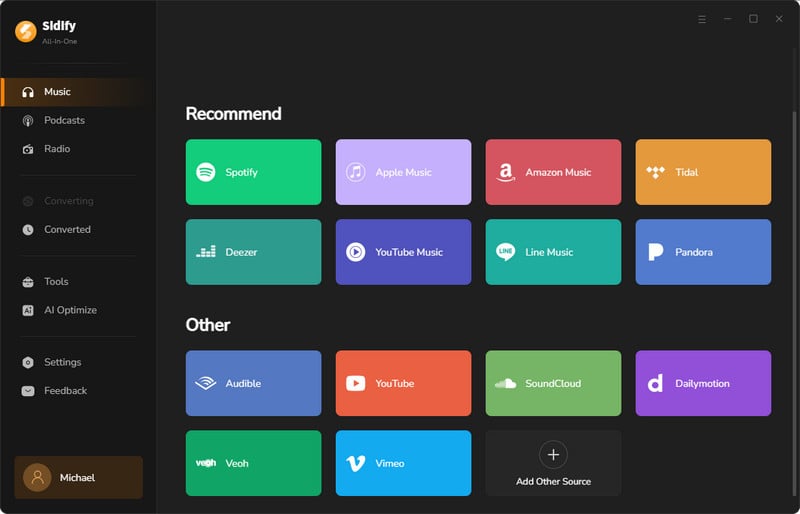
| System Compatibility | Windows & Mac |
| Online/App | App |
| Price | Start from $14.95 |
| Reasons to Buy | No need to install the Spotify app. Convert Spotify tracks to MP3, AAC, WAV, FLAC, AIFF, ALAC. Specially designed for both Spotify Free & Premium users. Keep original audio quality and ID3 tags after conversion. 320kbps is available. 10X faster conversion speed. Fully compatible with the latest Windows & Mac operating systems. |
| Reasons to Avoid | 320kbps is not available. Applicable for Spotify users only. Not available for Android & iPhone. |
 400,000+ Downloads
400,000+ Downloads
 400,000+ Downloads
400,000+ Downloads
NoteCable Spotie Music Converter is a program that allows you to download music from Spotify and save it as an MP3 file on your computer at 10X faster speed. Besides, it supports outputting AAC, WAV, FLAC, AIFF and ALAC formats. It’s easy to use and preserves the quality and ID3 tags of the original songs. NoteCable Spotie Music Converter does not require the Spotify app to be installed on your computer. It’s available for both Windows and Mac users. Whether you're looking to download a few songs for offline listening or convert your entire Spotify library, NoteCable Spotie Music Converter is a great option.
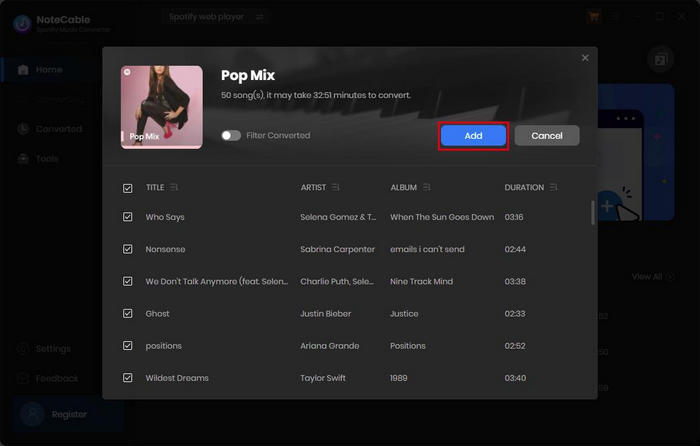
| System Compatibility | Windows & Mac |
| Online/App | App |
| Price | Start from $29.95 |
| Reasons to Buy | Record music from multiple music streaming services including Spotify to MP3/AAC/WAV/FLAC/AIFF/ALAC. Capture audio in original quality. Preserve ID3 tags after conversion. Edit audio recordings and ID tags. Fully compatible with the latest Windows & Mac operating systems. |
| Reasons to Avoid | Not available for Android & iPhone. |
 450,000+ Downloads
450,000+ Downloads
 450,000+ Downloads
450,000+ Downloads
AudiCable Audio Recorder is an audio recording app that lets you record songs from multiple streaming music services, including Spotify, Apple Music, Amazon Music, Tidal, Deezer, YouTube Music, etc. The app captures the audio in its original quality and ID3 tags automatically, so you can easily find and play back your recordings.
AudiCable also offers a variety of editing features, so you can trim and adjust your recordings to your liking. And best of all, the app doesn't require any extra hardware or software - it's all built into the AudiCable app. So if you're looking for an easy way to record and edit multiple streaming music sources, AudiCable Audio Recorder is a perfect choice.
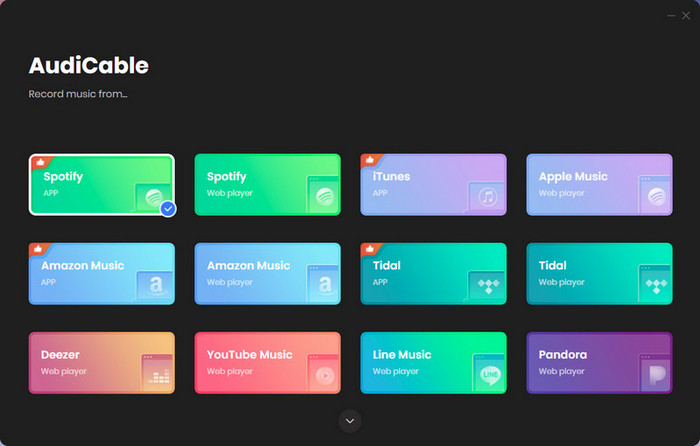
| System Compatibility | Windows, Mac, GUN & Linux |
| Online/App | Online Converter |
| Price | 0 |
| Reasons to Buy | No need to install the Spotify app. It’s an open-source Spotify to MP3 converter. Support converting Spotify, YouTube, SoundCloud, and Deezer into MP3 format. Fully compatible with Windows, Mac, Gun, and Linux systems. |
| Reasons to Avoid | Support only MP3 format. 320kbps is not available. The performance is not stable. Not all Spotify links can be recognized. |
AllToMP3 is open-source software that allows users to convert audio files from Spotify, YouTube, SoundCloud and Deezer into MP3 format. The program is available for Windows, Mac, GUN and Linux systems. AllToMP3 is easy to use, and it can be a great way to save your favorite tunes for offline listening.
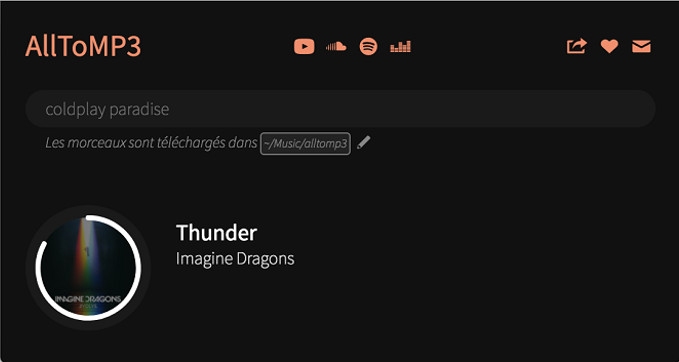
| Availability | Windows, Mac, Android & iPhone |
| Online/App | Online |
| Price | Free & Premium |
| Reasons to Buy | Online converter with no need to download any software. Accessible on all devices. Support over 50 source formats. Extract audio from video files. Trim audio files. |
| Reasons to Avoid. | Need to sign up for an account of the platform. 320kbps is not available. File size limitation even subscribe to the registered plans. |
Online Converter is an online audio converter that can convert Spotify audio to MP3 format. With this audio converter tool, you can easily convert over 150 different source format audios to MP3, as well as extract audio from video files for free. You can also trim audio files online with this audio converter tool to get rid of unwanted parts of the audio. It’s an online converter with no need to download any software.
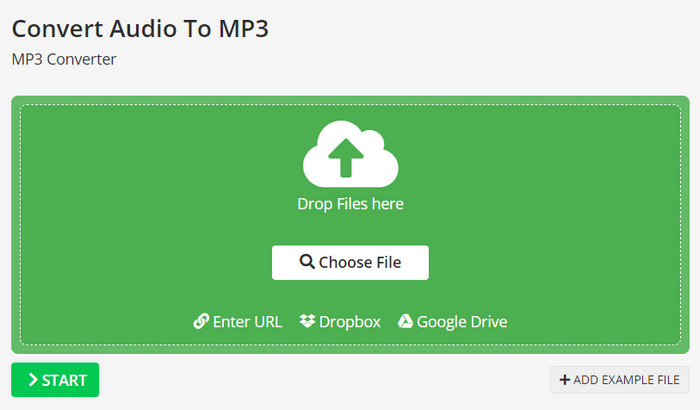
| System Compatibility | Windows, Mac, Android & iOS |
| Online/App | Online |
| Price | 0 |
| Reasons to Buy | It’s free to use. It’s an online converter with no need to download any software. Convert Spotify, Apple Music, YouTube Music, Napster, and Deezer to MP3. |
| Reasons to Avoid | Do not support batch conversion. Do not support downloading Spotify playlists. 320kbps is not available. The performance is not stable. You may get song downloaded wrong. |
Soundloaders Spotify Downloader is a free online Spotify to MP3 converter that requires no registration. The converter works with both Windows and Mac operating systems. It’s also available for Android and iOS users.
It’s easy to use. Simply copy a Spotify URL to the converter, click Download Track and it’ll start proceeding with the conversion. However, this tool supports downloading Spotify singles only and doesn’t allow batch conversion. You can’t use it to convert multiple songs in a single go. Overall, it’s also a useful tool for anyone who wants to download individual Spotify tracks as MP3 files.
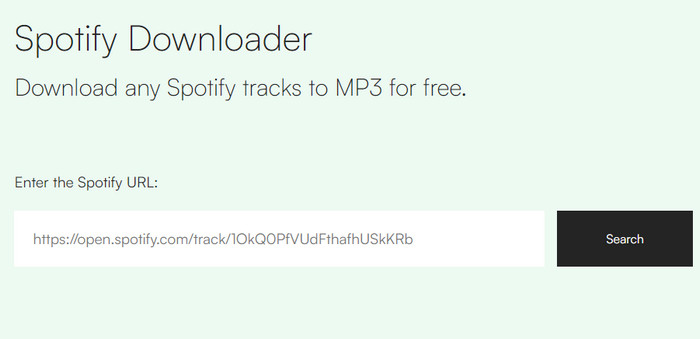
No, you cannot use them for commercial use.
In practice, it's usually not a problem as long as you're not selling or distributing the files. You're not supposed to use it for commercial purposes. Just make sure you use it for non-commercial purposes and for personal use only.
Yes. You can use SpotiFlyer or Spotifydl to convert Spotify music to MP3 on Android & iPhone.
On Android, you can use SpotiFlyer to download Spotify songs as mp3 files. On iPhone, you can use Spotifydl to do the same thing. Both of these methods are easy to use and will allow you to enjoy your favorite Spotify tunes offline in MP3 format.
The desktop converters recommended in this article are all clean and safe. They are specially designed for Spotify and streaming music subscribers, with more powerful functions. The only drawback is that they are not available on mobile devices. If you are a frequent Spotify user who care audio quality and are looking for an absolutely safe solution, it's recommended to choose a desktop converter. On the other hand, if you only need to convert songs occasionally and you have no special requirement for audio quality, then an online converter will be your good choice.
This post introduces top 6 Spotify to MP3 converters available on the market. They can be divided into two types - online converter & desktop application. Some of these programs are paid and some are free. It depends on your personal needs to choose the best converter.
If you are considering an online converter, then Online Converter is our recommendation. You can not only convert Spotify songs with it, but also extract audio from video files and trim audio files for free.
If you consider a desktop application, we recommend Sidify Music Converter. It’s the converter with the longest brand history and the largest number of users. It’s well-received for its stable performance and guaranteed after-sales service. But there are 2 drawbacks that you need to know: 1. It requires you to install the Spotify app. 2. You can only convert Spotify songs, no other streaming platforms. If you don’t want to install the Spotify app, turn to NoteCable Spotie Music Converter. If you want to convert songs from multiple streaming platforms, chooseAll-In-One Music Converter.
Overall, we recommend Sidify Music Converter. It's a well-known brand that can be downloaded and tried for free. You can download it for a free trial and then decide whether to get it or not.
 950,000+ Downloads
950,000+ Downloads
 950,000+ Downloads
950,000+ Downloads