

Sidify Music Converter
TuneFab Spotify Music Converter is a professional tool to convert Spotify music to MP3. This means you can listen to your favorite songs offline and on any device you like. It gives you more freedom to enjoy your favorite music from Spotify wherever you want. But is it worth buying in 2025? What are the pros and cons? Is TuneFab the top pick? Are there better choices out there? This article will address all these questions to provide you with a thorough review of TuneFab Spotify Music Converter.
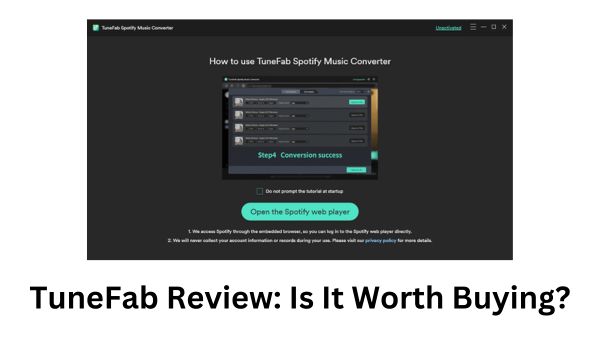
TuneFab Spotify Music Converter is a software tool designed to convert Spotify music into various formats, allowing you to enjoy your Spotify tracks offline and on various devices. It enables you to download and convert Spotify songs, albums, or playlists into formats like MP3, M4A, WAV, or FLAC, providing flexibility in how you listen to your music.
| Features | TuneFab Spotify Music Converter |
| Compatible Systems | Windows 7, 8, 10, 11 & macOS 10.11 & above |
| Supported Input | Spotify tracks |
| Supported Output Formats | MP3, M4A(AAC), WAV, FLAC, AIFF, M4A(ALAC) |
| Highest Audio Quality | 256kbps |
| ID3 Tags | Title, Artist, Album, Artwork, Track number |
| Supported Languages | English, Japanese, German, French, Spanish, Traditional Chinese |
After downloading and installing the TuneFab Spotify Music Converter from its official website, you can following the instruction below to convert Spotify to MP3:
Step 1 Open TuneFab Spotify Music Converter.
Step 2 Click Open the Spotify Web Player.
Step 3 Click the Log in button in the upper right to connect your Spotify account to TuneFab.
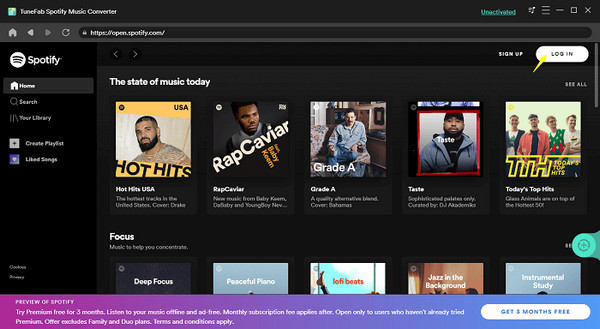
Step 4 Head to a playlist, and click the Add button to list them out.
Step 5 Select MP3 output format and choose the output folder.
Step 6 Click the Convert All button to initiate the process.
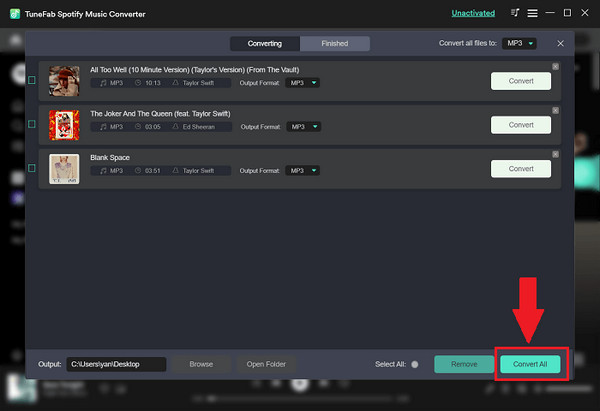
Step 7 Once the conversion is done, switch to the Finished tab and you can view all the converted files.
Trustpilot is a well-known platform that hosts reviews from customers globally, aiming to provide transparency and credibility in the realm of customer feedback. Users can read, write, and share reviews on Trustpilot, contributing to a community-driven platform where authentic opinions play a significant role in shaping consumer decisions.
TuneFab got a rating of 3.9 on Trustpilot, with both positive and negative reviews. Here are some reviews of TuneFab from Trustpilot for your reference:
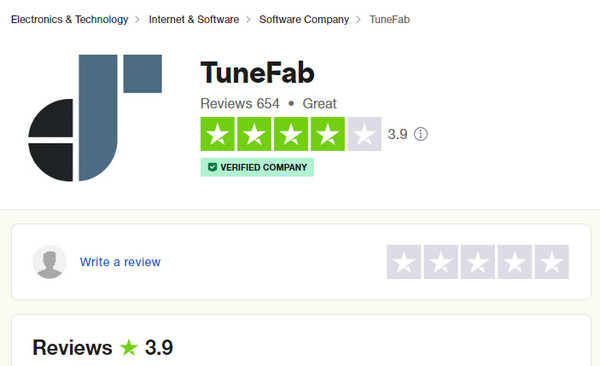
1. Smooth Conversion
Product works as described perfectly. Have had no crashes or worries. And contact with support has been stellar regarding a billing issue. A good purchase.
Source from: https://www.trustpilot.com/reviews/64a2acde62278f1dbd857d57
2. Fast Speed
This very easy-to-use software allows me to download a Spotify playlist of 100 tracks in less than ten minutes to the folder of my choice on my PC. I then transfer this folder to my MP3 player. It seems to me that the sound quality after this transfer is the same as when I listen directly on Spotify.
Source from: https://www.trustpilot.com/reviews/65f03f57b9db5eee8db1f31b
3. Keep Updated
After more than half a year of purchase, I replaced the computer, consulted with the support, and was able to reinstall it safely by resetting the license code. Software is also updated and very good.
Source from: https://www.trustpilot.com/reviews/641c4895cde4bd8f0ce9f766
1. Unguaranteed Audio Quality
The software adds small glitches or "skips" to every song. For me it is about 12-15 seconds in. They refuse to refund.
Source from: https://www.trustpilot.com/reviews/63076c577f7a8621ee492c65
2. Lack of Support
Paid for a life time licence Tunfab vanished after around 6 weeks and I cant get in touch, total scam.
Source from: https://www.trustpilot.com/reviews/664bc85f23b4bb4884709e3f
Used to love this product but now having a problem getting no response from the customer team. Have logged 3 jobs but zero response which is disappointing.
Source from: https://www.trustpilot.com/reviews/6626eadb27c6d7a67eb878ed
3. No Money-Back Guarantee
Their products don't work for all computers. They falsely advertise '5 day money back guarantee' but they will torture you and not give you anything back. Find a different provider, AVOID!
Source from: https://www.trustpilot.com/reviews/6617a5d5e63986cedb9afd3e
TuneFab Spotify Music Converter offers three purchasing options: a Monthly Subscription, a Quarterly Subscription, and a Lifetime Version. The pricing varies based on the type of license you choose. Here are some pricing details:
As you think about using TuneFab Spotify Music Converter, it's important to know both the good and not-so-good sides of this tool. On one hand, it lets you convert Spotify music into different formats for listening offline, which is handy. On the other hand, there are some downsides to consider. By looking at the pros and cons of TuneFab Spotify Music Converter, you can decide if it's the right choice for you.
No, TuneFab operates as shareware and provides a free trial option. During this trial period, you can evaluate the software by converting the initial three minutes of every song for a duration of 30 days.
If you're seeking a free Spotify to MP3 converter, you can turn to the free alternative introduced in Part 7 – Sidify Music Converter Free.
TuneFab Spotify Music Converter is considered safe to use. Just remember it’s for personal use only, and do not use it for commercial purpose. Additionally, it's important to ensure you download the software from the official website to avoid any potential risks associated with third-party sources.
TuneFab Spotify Music Converter is considered legal for personal use under the fair use policy. It allows you to convert Spotify music for personal archiving. However, it's important to note that redistributing copyrighted material obtained through TuneFab may infringe on copyright laws. Therefore, it's recommended to use the software responsibly and comply with the terms of service outlined by both TuneFab and the streaming platform you are converting content from.
When encountering issues with TuneFab not functioning as expected, here are some steps you can take to troubleshoot the problem:
1. Check Internet Connection:
Ensure you have a stable internet connection as TuneFab requires online access to function properly.
2. Update Software:
Verify that you are using the latest version of TuneFab. Updating the software can resolve compatibility issues and bugs.
3. Restart the Application:
Close TuneFab and reopen it to see if the problem persists. Sometimes, a simple restart can solve minor technical glitches.
4. Contact Support:
If the issue persists, consider reaching out to TuneFab's customer support for assistance. They may provide specific troubleshooting steps or updates to address the issue.
5. Alternative Solutions:
If TuneFab continues to have issues, you may explore alternative Spotify to MP3 conversion tools like Sidify or other reputable converters.
Is TuneFab the top pick? Perhaps not. Here are three recommended alternatives, each of which I have personally tested and found to be reliable programs.
Sidify Music Converter is the top choice for replacing TuneFab Spotify Music Converter. Firstly, it leads the pack in this field, setting the standards for similar products. Many programs in the market follow Sidify's innovations and updates. Functionality-wise, it outshines TuneFab with its powerful features and superior performance.
Secondly, Sidify boasts a longstanding reputation as a trusted brand. With a history of continuous enhancements and updates, it has built a strong foundation of reliability. Timely resolutions to any issues, coupled with a large and loyal fan base, have established Sidify as a reputable and widely favored brand in the industry globally.
 950,000+ Downloads
950,000+ Downloads
 950,000+ Downloads
950,000+ Downloads

 800,000+ Downloads
800,000+ Downloads
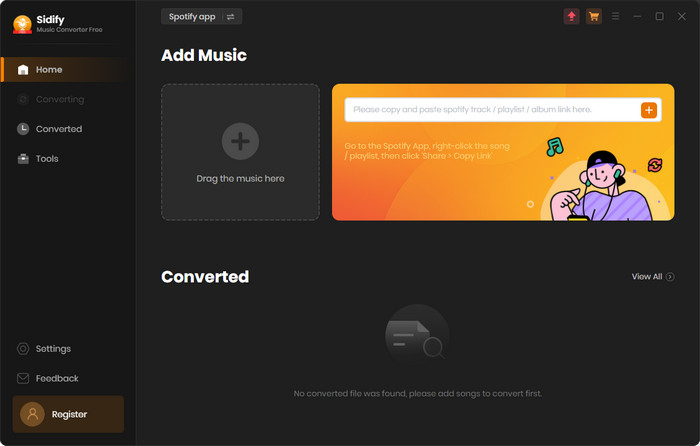
| Features | TuneFab | Sidify | Sidify Free |
| Compatible Systems | Windows & Mac | Windows & Mac | Windows |
| Supported Input | Spotify songs, albums, playlists | Spotify songs, albums, playlists, radio, podcasts, and audiobooks | Spotify songs, albums, playlists, radio, podcasts, and audiobooks |
| Supported Output Formats | MP3, AAC, WAV, FLAC, AIFF, ALAC | MP3, AAC, WAV, FLAC, AIFF, ALAC | MP3, AAC, WAV, FLAC, AIFF, ALAC |
| Conversion Speed | 5X | 10X | / |
| Lossless Audio Quality | X | ✔ | X |
| Keep ID3 Tags | title, album, artist, art cover | title, album, artist, art cover, year, track number, disc number | title, album, artist, art cover |
| Extract Lyrics | X | ✔ | X |
| Extra Tools | X | ✔ | X |
| Supported Languages | 5 | 48 | 48 |
| Cost | Free Trial | Free Trial | Free |
NoteCable Spotify Music Converter has quickly made a name for itself as a top-tier product in recent years. With its robust development progress and a wide array of features that outshine its competitors, it is clearly on the rise as a standout choice among Spotify Music Converters.
All-In-One Music Converter is the ultimate tool developed by Sidify Inc. It can download songs from various streaming platforms into MP3 format. The supported platforms include Spotify, Apple Music, Amazon Prime Music, Amazon Music Unlimited, Tidal, Deezer, YouTube Music, Pandora, Line Music, Audible AA/AAX audiobooks, YouTube, SoundCloud, Dailymotion, Vimeo and more. If you're in search of the most potent converter available or the ultimate solution for stream music conversion, then Sidify All-In-One is unquestionably the optimal selection for you.
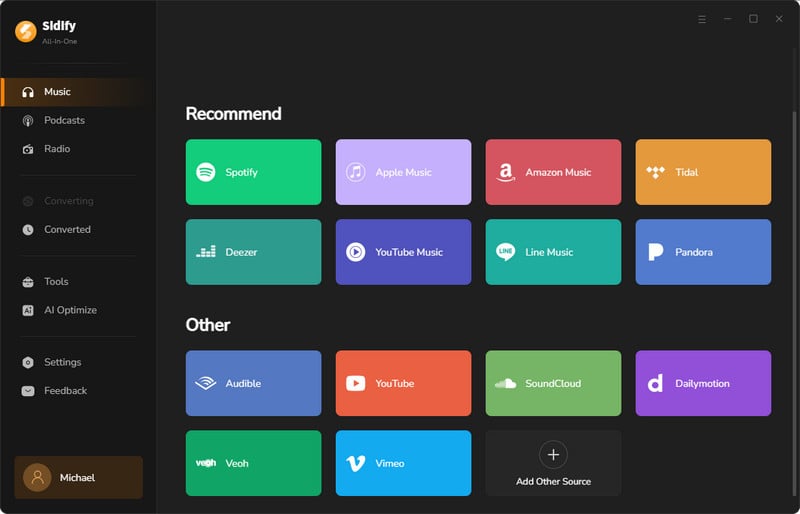
| Features | Sidify All-In-One |
| Compatible Systems | Windows 7, 8, 10, 11 & macOS 10.15 & above |
| Supported Platforms | Spotify, Apple Music, Amazon Prime Music, Amazon Music Unlimited, Tidal, Deezer, YouTube Music, Pandora, Line Music, Audible AA/AAX audiobooks, YouTube, SoundCloud, Dailymotion, Vimeo, and more. |
| Supported Output Formats | MP3, AAC, WAV, FLAC, AIFF, ALAC |
| Highest Audio Quality | 320kbps |
| ID3 Tags | Title, Artist, Album, Artwork, Year, Track Number, Disc Number |
| Supported Languages | English, Japanese, German, French, Spanish, and 40+ more. |
| Cost | Free Trial |
If you're looking to convert Spotify music to MP3, TuneFab is a good pick. And if you trust big brands, you can go for Sidify as an alternative, which offers both paid and free versions. For occasional conversions, the free version works fine. But the paid one is more powerful overall. If you want to support a rising star, check out NoteCable Spotify Music Converter. And if you need a tool that can convert songs from Spotify and all other music streaming platforms, All-In-One Music Converter is your go-to choice.