

Apple Music Converter
What are the major differences between Apple Music and YouTube Music? If you are looking to subscribe one of these two music streaming services, please keep reading the following side–by-side comparison between YouTube Music and Apple Music. It'll help you make an easier decision.

Apple Music was launched on June 8, 2015. It is a music and podcast streaming service and online music locker developed by Apple Inc. This service provides new subscribers a three-month free trial period, and it lets users access more than 100 million songs worldwide with a paid subscription.
YouTube is one of the most popular video platforms in the world, because of its comprehensiveness for diverse videos and music. With YouTube, you can find music videos for millions of songs and watch them ad-free with YouTube Premium. However, if you're more interested in listening than watching, please take a deep look at YouTube Music. The YouTube Music was launched in June 2018, the service mainly focuses on personalized radio stations, playlists, and personal music library.
To know how Apple Music compares to YouTube Music, you can see the breakdown for rough overview.
| Monthly fee | $10.99, £10.99 | $10.99, £10.99 |
| Family plan | $16.99 for up to 6 family members | $16.99 for up to 6 family members |
| Student plan | $5.99 for eligible students | $5.99 for eligible students |
| Free trial | 3 month | 1 month |
| Number of users | 101 million users | 77 million subscribers |
| Music library | Over 100 million licensed tracks | Over 100 million licensed tracks |
| Sound quality | 256 kbps in AAC/ 1,411 kbps in ALAC | 320 kbps |
| Offline listening | Paid subscription | YouTube Premium and YouTube Music Premium subscribers |
| Supported devices | iOS or Android devices, computers, Apple TV, Apple Watch, HomePod, Sonos speakers | Android and iOS devices, PC, Amazon FireTV, Fire tablets, Alexa-powered smart speakers like Echo |
| Web player | Yes | Yes |
| Availability | 167 countries | Over 100 countries |
Apple Music
Apple Music is $10.99/month for induvial, and $16.99/month for family sharing plan (up to 6 members with the same billing address), or $5.99/month for Apple Music Student plan. Students can get Apple Music at a discounted price for a maximum of 48 months, or four years.
If you still hesitate to choose your subscription among various services, you can try Apple Music for 3-month free to experience the full feature of it. If you are not happy with it, you can cancel the subscription at any time before your trial period ends.
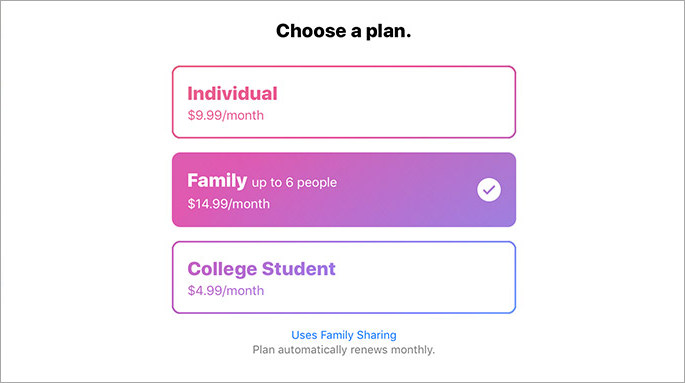
YouTube Music
YouTube Music Premium is also $10.99/month for individuals and $16.99/month for the family plan (up to 6 members over 13 years of age with a Google account). With the YouTube Music Premium, users can access the ad-free content and offline playback, plus a $2/month extra to get YouTube Premium for ad-free videos from YouTube as well. Moreover, if you purchased a subscription to YouTube Music, you can also get access to Google Play Music, and vice versa.
Who wins the price match? The result is a draw as both providers have almost the identical price. And although the free trial period for Apple Music is longer than YouTube, the YouTube Music provides extra access to Google Play Music, which could be a significant adavantage to some users.
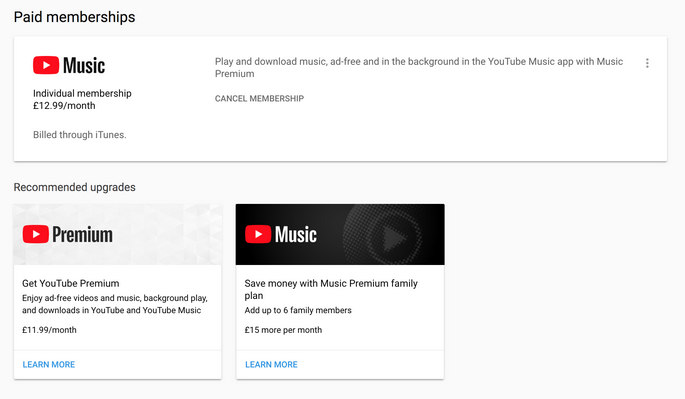
Apple Music
The Apple Music interface is mainly designed in grey, and simple layout of the main features. The tabs along the above (bottom on the mobile app) offer pretty straightforward navigation: Library, For You, Browser and Radio. For You is a selection of curated playlists, albums, artists tailored from your listening preference and the music/album you recently played. The desktop iTunes looks pretty simply, but the mobile app is more charm.
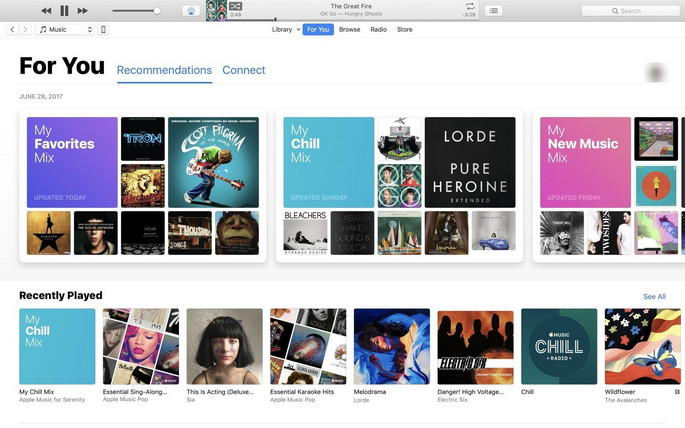
YouTube Music
Straight and simple, YouTube Music is designed to bring you in with the familiarity of what is already the world’s most popular music streaming service. It’s made no difference with the YouTube website, red color and the same interface presented right up the time when you enter the program. The live performances, covers from unsigned artists, and random songs are the signature design, which isn’t available on Spotify or Apple Music.
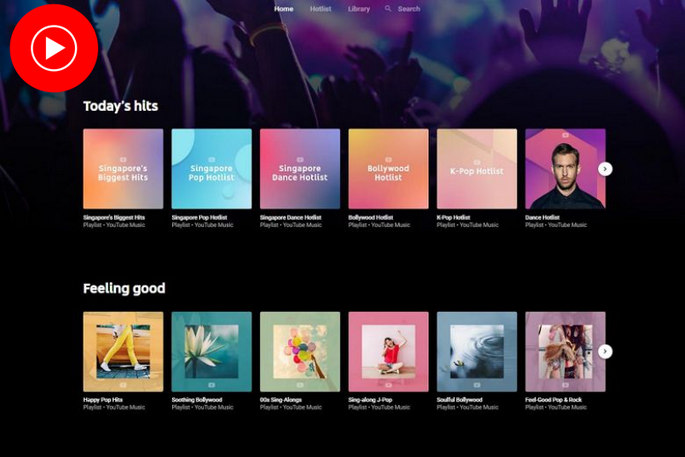
Apple Music has over 100 million songs in its catalog. One of the highlights of Apple Music is, the integration of the iTunes library, you can stream all songs gathered from whether previously purchased via the iTunes Store, ripped from a physical CD, and uploaded to iTunes. All of them will appear in your Apple Music library, which makes its library more flexible.
YouTube Music has no official record of the number of songs available to listen and watch. But there are well-organized official albums, live concert videos, and millions of single songs uploaded by YouTubers.
If you have no idea about which one you should pay for, take a massive search on both platforms and see which one fulfills your need. If you are a massive fan of some internationally famous singers like Drake or Taylor Swift, Apple Music will be your right choice.
Currently, Apple Music has 100 million paid subscribers and a total of 101 million users in the 3-month free trial mode worldwide. For YouTube Music, there are approximately 77 million subscribers. The active users cannot be calculated, because YouTube is not simply a music streaming provider. Thus, Apple Music must be the first choice for you if you are a music lover, and YouTube Music is better for users who enjoy the arts more than the music itself.
Sound Quality: As for the sound quality offered by the mainstream music services, Apple Music is streamed at 256kbps in AAC and the current sound quality of YouTube Music is 128 kbps. If you are a professional artist or musician, quality streamed by YouTube Music might not be acceptable for the high-demand streaming experience or commercial use.
You may interested: How to Download Apple Music in 320kbps High Quality?
Device Compatibility: Apple Music works on all of Apple's devices, including iPhone, iPad, Apple Watch (with no iPhone on LTE models), Apple TV, Mac (in iTunes), and HomePod. Besides, it’s also available on some smart speakers like Amazon Echos, Google Home, Homepod using Bluetooth connection, Sonos devices, or play Apple Music in cars using Bluetooth connection.
Fixed it: How to Download YouTube Music to Apple Watch Offline?
We know that YouTube does not manufacture any types of hardware or electronical devices, for YouTube Music, you can nearly install the application on all kinds of mobile phone, tablet, TV or other smart-device. If you have YouTube Premium, your membership benefits are available across all devices with access to YouTube.

To sum up, you can consider your personal preferences and needs when choosing between YouTube Music and Apple Music. If you value a diverse range of content and enjoy live performances, YouTube Music may be the better choice for you. If you prefer a more curated experience and a user-friendly interface, Apple Music may be the better option. Both platforms offer similar pricing and extensive music libraries, so it's important to consider other factors such as platform popularity and availability in your region. Ultimately, the best choice will depend on your individual preferences and listening habits.
For subscribed users of Apple Music, we can listen the music on Apple Music with unlimited source, but once the subscription expires, the downloads for offline listening will no longer exist. Now, there is still a way to save your favorite Apple Music songs forever to your local drive. Here we recommand you a tool for downloading songs from Apple Music and save them to your computer with Sidify Apple Music Converter. This program enables users to converts Apple Music tracks to the plain format like mp3, and you can transfer them to iPod, PSP, MP3 player, Android phone and other devices with no limitation. Besides, with Sidify Apple Music converter, you can keep Apple Music songs forever even if you cancel the subscription.
>> Learn more about how to Save Apple Music to Computer Forever >>
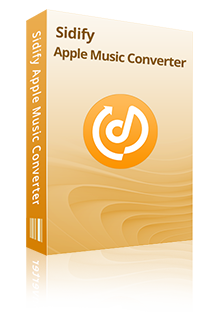
Sidify Apple Music Converter
YouTube Music Converter is a simple tool to download any tracks from YouTube Music platform. You can simply put your favorite YouTube Music playlists to the converter, then set up the output parameters, and export the audio file types as you need, such as MP3, AAC, ALAC, FLAC, AIFF and WAV formats. Compared by other programs, it's much more user-friendly, and the best part of it is that it's open to both YouTube Free and YouTube Premium users. Anyhow, YouTube Music Converter is a versatile program that you can't miss.

Brilliant YouTube Music Converter

If you are looking for a tool to convert any streaming music (such as Spotify, Apple Music, Amazon Music, Tidal, Deezer, YouTube, YouTube Music, SoundCloud, DailyMotion …) to MP3, Sidify All-In-One is the go-to choice.