

Amazon Music Downloader
Amazon Music Unlimited is a streaming service that we are quite familiar with. Its competitors include Spotify, Apple Music, Tidal, Deezer, etc. Like other streaming platforms, Amazon Music Unlimited provides a huge music library and offers a DOWNLOAD feature. Do we own the Amazon Music downloads? Will these downloads expire? Can we still access the Amazon downloads if we discontinue the subscription to Amazon Music Unlimited? If not, is there any way to download or export music from Amazon Music Unlimited to a local computer or an external device? How can we make it? Will the sound quality be compressed? Will the ID3 tags retain? We are going to give you a comprehensive answer in this article.

Amazon Music Unlimited is a streaming service that requires a continuous subscription to access songs. After subscribing to Amazon Music Unlimited, we can listen to over 100 million songs without ads, and we can also download songs from Amazon Music Unlimited for offline listening. However, this doesn’t mean that we own these downloads. If we locate the Amazon Music downloads, we’ll find that they are just some cache files that cannot be copied or exported to other devices for normal playback.
If we cancel the renewal of Amazon Music Unlimited, we won’t be able to continue enjoying any Amazon music once our membership expires. In other words, Amazon Music downloads do expire and we’ll lose our Amazon Music downloads if we cancel Amazon Music Unlimited.
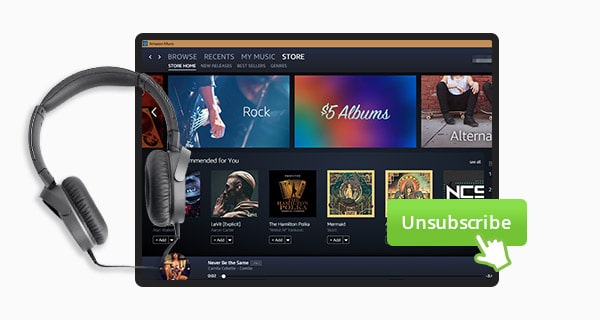
After you cancel your subscription to Amazon Music Unlimited, you can still access Amazon Music till the end of your current renewal date. If you want to keep them playable after canceling the subscription, you need to find an efficient way to download and export the songs from Amazon Music Unlimited.
Can we download and export music from Amazon Music Unlimited? Yes, but we need a third-party tool - Sidify Amazon Music Converter. Since the Amazon Music downloads are encrypted cache files, we don’t own the songs downloaded from Amazon Music Unlimited. From another point of view, if we can download these songs in a common format, like MP3, we can then keep the songs forever.
How to save songs from Amazon Music Unlimited as MP3 files? Sidify Amazon Music Converter, a tool specially developed for Amazon Music subscribers, is the answer. It can download and convert Amazon Music to MP3/AAC/WAV/FLAC/AIFF/ALAC. Currently, this program is available on both Windows and Mac computers, fully compatible with Windows 7, 8, 10, 11 & macOS 10.15-15 Sequoia. There are many tools on the market that can export Amazon Music to a local computer, yet Sidify Amazon Music Converter is the most popular one for various reasons:
1. We can change the skin between light and dark. All of us may have different preferences. Some of us like a light interface, while others like a dark theme. Sidify caters to all of us by enabling us to choose between dark and light skins.
2. Sidify Amazon Music Converter puts great effort to the output sound quality and tag info. The songs converted with Sidify Amazon Music Converter can preserve the original sound quality and ID3 tags. If the source music is of Amazon Music Ultra HD sound quality, it can also be downloaded in Ultra HD, and the reserved ID3 tags include Title, Artist, Album, Artwork, Track number, Disc number, Year, etc.
3. Apart from converting Amazon Music to MP3/AAC/WAV/FLAC/AIFF/ALAC, Sidify Amazon Music Converter is also designed with additional functions, including converting local audios to MP3/M4A/FLAC/WAV/OGG/AIFF and editing tag info.
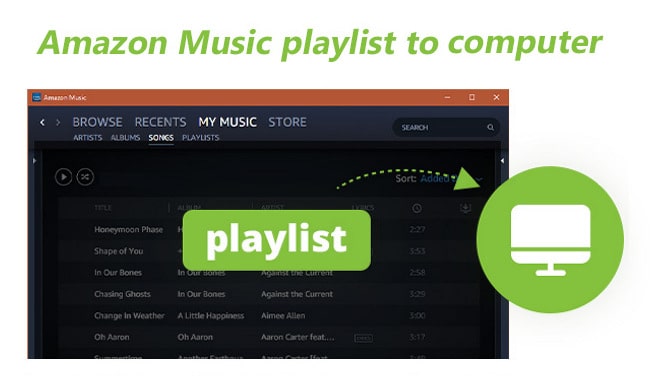
In this article, we would like to present you the best methods to download the entire playlist from Amazon Music on Windows or Mac computer no matter you are an Amazon Prime Music, Amazon Music Unlimited, or Amazon Music HD user. Just read on for more details.
By Sidify Amazon Music Converter, we can download and export music from Amazon Music Unlimited as MP3/AAC/WAV/FLAC/AIFF/ALAC files. Sidify is easy to use. You can keep music from Amazon Music Unlimited with 6 simple steps. Here’s the step-by-step tutorial:

If you are looking for a tool to convert any streaming music (such as Spotify, Apple Music, Amazon Music, Tidal, Deezer, YouTube, YouTube Music, SoundCloud, DailyMotion …) to MP3, Sidify All-In-One is the go-to choice.
Step 1Download and install Sidify Amazon Music Converter.
 600,000+ Downloads
600,000+ Downloads
 600,000+ Downloads
600,000+ Downloads
Step 2Launch Sidify Amazon Music Converter
Run Sidify Amazon Music Converter, you will access the modern interface of the program.
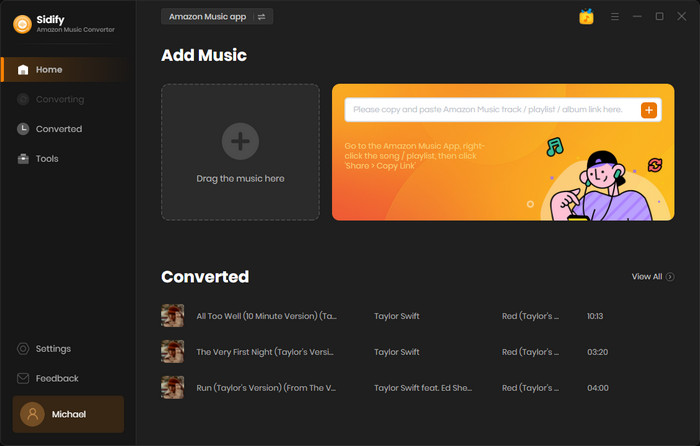
Step 3Add Amazon Music to Sidify.
Drag songs or playlists from the Amazon Music app into Sidify. Sidify would automatically recognize and list them. Select the songs you want to save as MP3 files to your computer and then press the Add button.
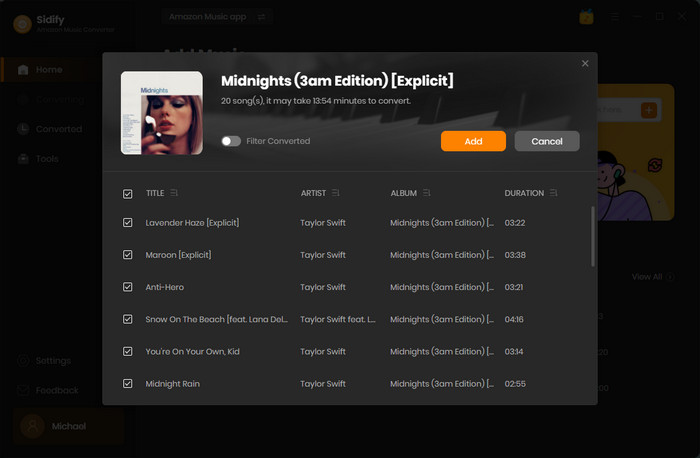
Step 4Click the Settings tab on the left bar. Here we can choose the output format (MP3/AAC/WAV/FLAC/AIFF/ALAC), select the output audio quality, and specify the output folder, etc.
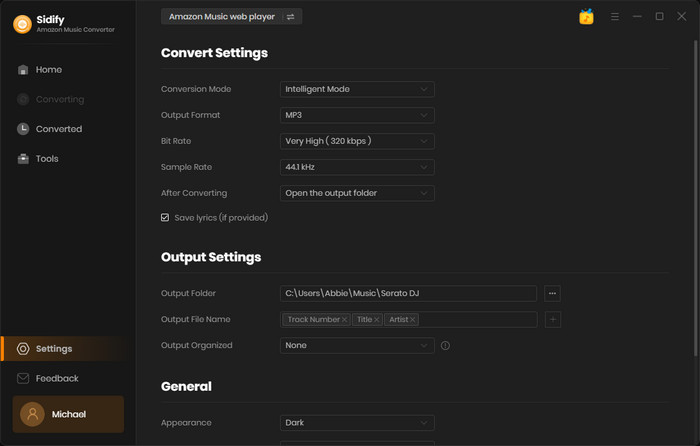
Step 5Click the Convert button and Sidify would immediately start exporting the Amazon Music to the local drive.
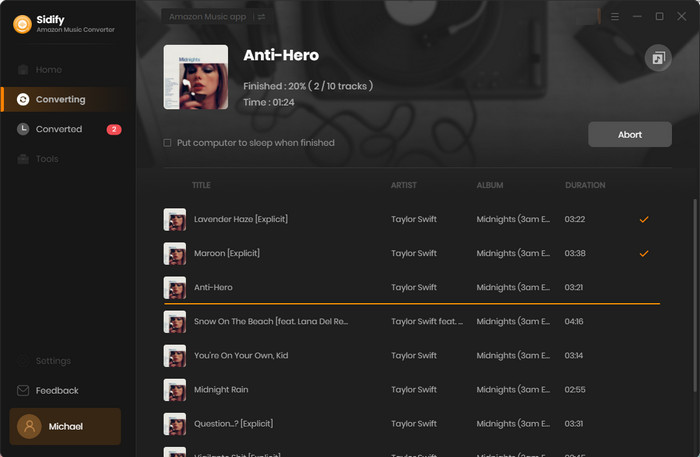
Step 6Once the conversion is done, we can find the downloaded Amazon Music by clicking the Converted tab or simply going to the output folder set in Step 4.
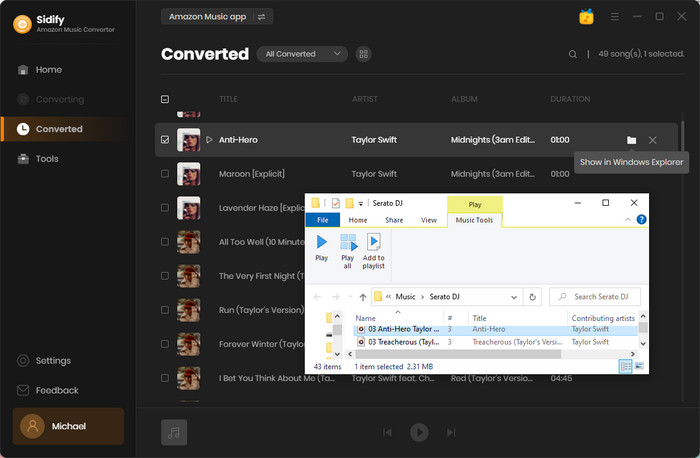
Now that we've downloaded and exported the Amazon Music to the local drive, we can keep the music from Amazon Music Unlimited forever.
Note: The free trial version of Sidify Amazon Music Converter enables us to convert the first minute of each song. We can unlock the time limitation by purchasing the full version.