

Sidify Amazon Music Converter
“What’s the best way to rip music from Amazon Music? The easier, the better.”
Amazon Music is a streaming service included with Prime membership at no extra charge. If you are an Amazon Prime member, you can listen to 100 million ad-free songs online. Or you can subscribe to Amazon Music Unlimited to access Amazon Music with a small amount subscription fee - $10.99/month ($9.99/month for Prime members). With Amazon Music Unlimited, you can get all the features of Prime Music. Besides, you are provided with a much larger music library – over 100 million tracks. In addition, there is a significantly broader range of music available across all genres, comprising recently released tracks and exclusive content.
Amazon Music allows users to download songs for offline playback, and you can easily make it by selecting the Download option in the Amazon Music app. However, the Amazon downloads are only accessible within the Amazon Music app. When you download a song from Amazon Music, it’s saved as a cache file or let’s say an encoded file, limited to be played with the Amazon Music app. You can’t locate and export the Amazon downloads for use on other apps or devices.
Note: Prime members can only select songs from All-Access Playlists to download them for offline listening. Go get this way to download any songs, albums, and playlists from Amazon Prime Music for offline playback.

Thus, the only way to get Amazon Music on the local drive or play Amazon Music with other devices is to rip music from Amazon Music. In this article, we are going to show you how to use a popular Amazon Music ripper – Sidify Amazon Music Converter to rip Amazon Music to the computer.
Sidify Amazon Music Converter is a simple, clean and safe tool to rip & convert Amazon Music to MP3/AAC/WAV/FLAC/AIFF/ALAC. It keeps original audio quality, up to Amazon Music Ultra HD for Amazon Music HD subscribers, and retains ID3 tags after conversion.
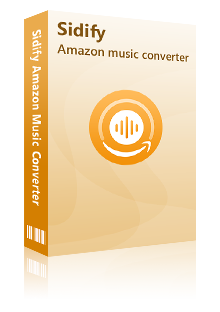
Sidify Amazon Music Converter
 Rip music from Amazon Music to the computer.
Rip music from Amazon Music to the computer. Convert Amazon Music to MP3/AAC/WAV/FLAC/AIFF/ALAC.
Convert Amazon Music to MP3/AAC/WAV/FLAC/AIFF/ALAC. Keep Ultra HD audio quality and Retain ID3 tags.
Keep Ultra HD audio quality and Retain ID3 tags. Support the latest Windows 11 & macOS 15 Sequoia.
Support the latest Windows 11 & macOS 15 Sequoia. Provide free updates & technical support.
Provide free updates & technical support. 600,000+ Downloads
600,000+ Downloads
 600,000+ Downloads
600,000+ Downloads

If you want a tool to convert any streaming music (including Spotify, Apple Music, Amazon Music, Tidal, Deezer, YouTube, YouTube Music, SoundCloud, DailyMotion …) to MP3, Sidify All-In-One is the go-to choice.
Sidify Amazon Music Converter is easy to use. It works with the Amazon Music app. Please make sure you have both the Amazon Music app and Sidify well installed on your computer before we get started.
Step 1Launch Sidify Amazon Music Converter
Run Sidify Amazon Music Converter, you will access the modern interface of the program.
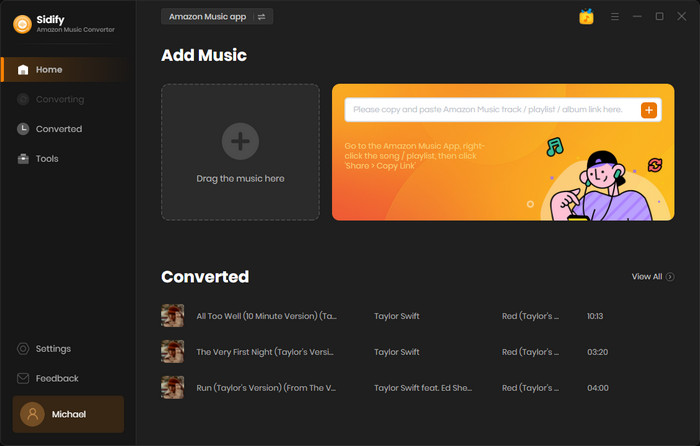
Step 2Add Amazon Music to Sidify.
Drag and drop tracks or a playlist from the Amazon Music app into Sidify. Sidify would recognize them and list them automatically. Check the songs you want to store as MP3 files to your computer and then click Add.
By default, all songs are set to convert. By unchecking the first box to the left of the term "Title," all of them are de-selected, and you can then choose which songs to move to Spotify.
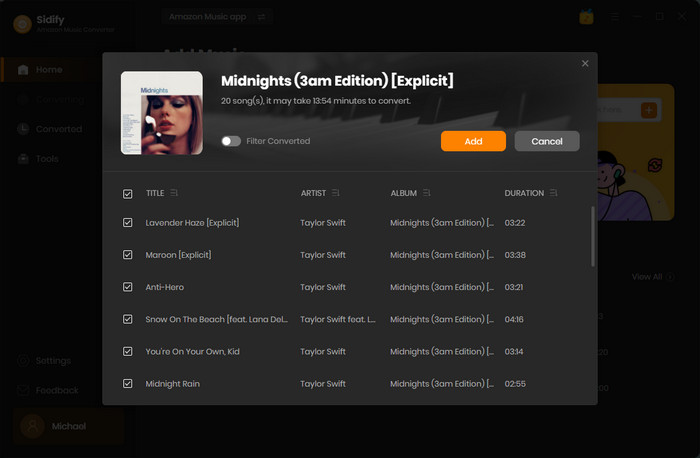
Step 3Choose the output format and customize the output path.
Click the Settings part on the left panel of Sidify. Here you can choose the output format (MP3/AAC/WAV/FLAC/AIFF/ALAC), specify the output folder, how you’d like to organize the output files, etc.
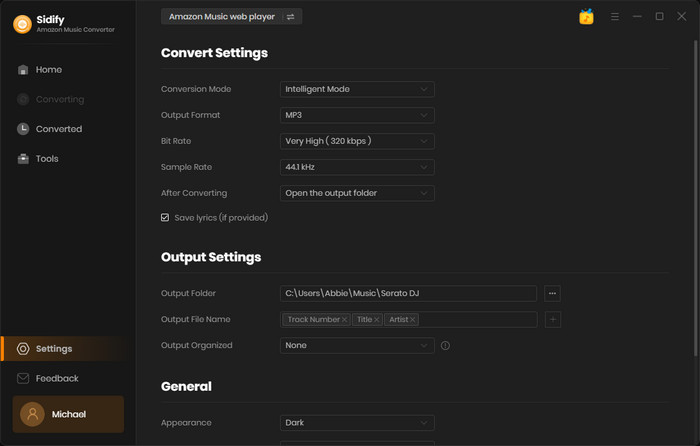
Step 4Rip Amazon Music to the computer.
Click the Convert button and Sidify would soon be starting to rip music from Amazon Music to the computer. Wait for a while till the conversion is done.
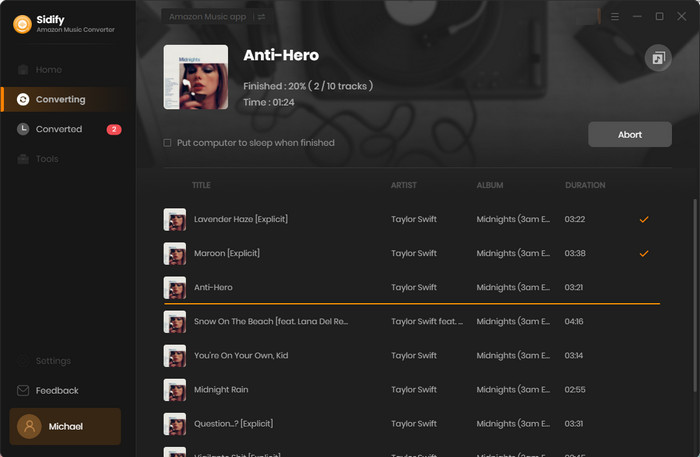
Step 5Find the Amazon Music on the local drive.
Once the conversion is completed, click the Converted tab and you can check the Amazon Music that have been ripped successfully.
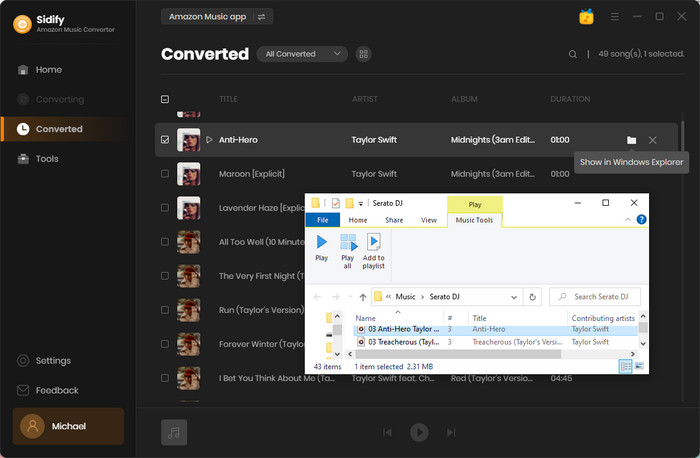
Go to the output folder set in Step 3 and you’ll find all the Amazon Music on the local drive. Now that you own the Amazon Music, and you can play them anywhere and anytime.
Amazon Music is a well-known music streaming service around the world. It offers more than 100 million songs to Amazon Music subscribers and enables users to download music from Amazon Music for offline listening. Nevertheless, it’s impossible to save Amazon Music as local files on the computer. The best way to get Amazon Music as effective files for normal playback is to rip Amazon Music as MP3, AAC, WAV, FLAC, AIFF or ALAC files.
Sidify Amazon Music Converter is a simple & reliable tool gaining a great number of users in recent years. It’s specially developed to convert Amazon Music to MP3/AAC/WAV/FLAC/AIFF. Sidify works with all types of Amazon Music memberships – Amazon Music Free, Amazon Prime Music, Amazon Music Unlimited or Amazon Music HD. It keeps up to Ultra HD audio quality for HD subscribers.
Sidify Amazon Music Converter is shareware. It converts the first minute of each audio file for sample testing and needs a license to unlock the full version. You can download it for a free trial and then decide whether you'd like to get it or not.
What You Will Need
Amazon Video Downloader
You May Be Interested In
Hot Tutorials
Topics
What We Guarantee

Money Back Guarantee
We offer money back guarantee on all products

Secure Shopping
Personal information protected by SSL Technology

100% Clean and Safe
100% clean programs - All softwares are virus & plugin free