

Sidify Amazon Music Converter
I’m going to cancel my subscription to Amazon Music Unlimited. Can I keep the Amazon downloads playable after the subscription expires?
It’s easy to cancel the subscription for Amazon Music, but you may wonder what will happen if you cancel your Amazon subscription. Will you lose access to Amazon Music immediately if you cancel your Amazon subscription? Will you lose your downloads after canceling Amazon Music? Can you keep Amazon Music playable after canceling the subscription? No worries, we’ll explain everything to you about the subscription in this article.
Amazon Music Unlimited is a popular music streaming service offering over 100 million songs to subscribers. It offers 30-day free trial. After then, you can decide to subscribe to it or not, and you can cancel the subscription at any time from your Memberships and Subscriptions in your account. After the subscription is canceled, you can still access Amazon Music till the end of your current renewal date, and you’ll no longer be charged for auto-renewal afterward.
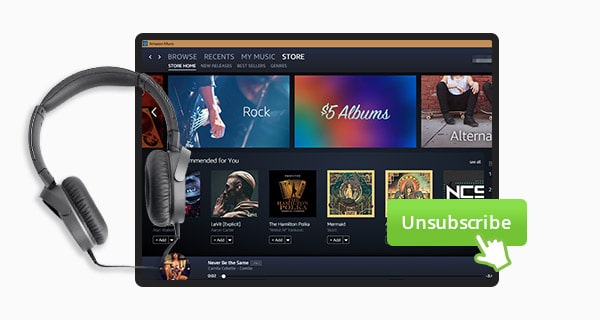
Once the renewal date comes to the end, you’ll lose access to Amazon Music, including the downloads. Yet there’s a workaround to help you keep playing Amazon Music after canceling subscription. It requires you to turn to Amazon Music Converter before your Amazon Music subscription expires.
Sidify Amazon Music Converter is a useful tool to download music from Amazon Music Unlimited and Amazon Prime to the local drive. You can use it to export Amazon Music as MP3/AAC/WAV/FLAC/AIFF files. Once you get them on your local computer, you can then cancel the subscription and keep playing the Amazon Music.
Note: Sidify Amazon Music Converter requires an active Amazon Music account, thus you need to use it to download and export Amazon Music to your computer before your Amazon Music subscription expires.
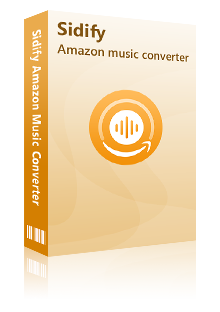
Sidify Amazon Music Converter
 Download music from Amazon Music Unlimited & Prime Music.
Download music from Amazon Music Unlimited & Prime Music. Convert Amazon Music to MP3, AAC, WAV, FLAC, AIFF, ALAC format.
Convert Amazon Music to MP3, AAC, WAV, FLAC, AIFF, ALAC format. Keep original audio quality and ID3 tags after conversion.
Keep original audio quality and ID3 tags after conversion. Support the latest macOS 15 Sequoia and Windows 11.
Support the latest macOS 15 Sequoia and Windows 11. Free updates & technical support.
Free updates & technical support. 600,000+ Downloads
600,000+ Downloads
 600,000+ Downloads
600,000+ Downloads

If you want a tool to convert any streaming music (including Spotify, Apple Music, Amazon Music, Tidal, Deezer, YouTube, YouTube Music, SoundCloud, DailyMotion …) to MP3, Sidify All-In-One is the go-to choice.
Below is a step-by-step tutorial about how to use Sidify Amazon Music Converter to export Amazon Music to your local drive so that you can keep them playable after canceling the subscription:
Step 1Launch Sidify Amazon Music Converter
Run Sidify Amazon Music Converter, you will access the modern interface of the program.
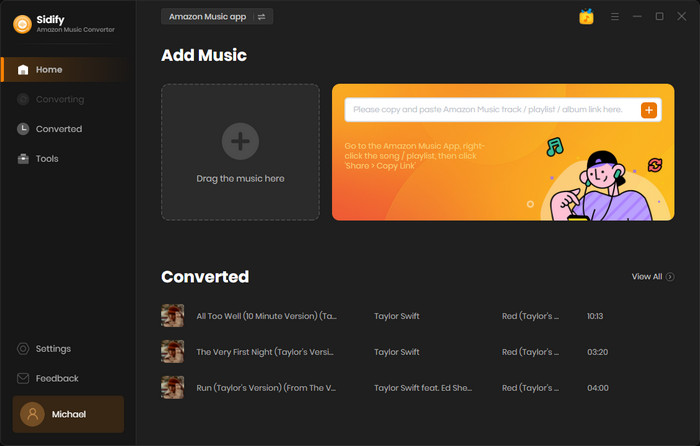
Step 2Add Amazon Music to Sidify.
Drag and drop tracks or a playlist from the Amazon Music app into Sidify. Sidify would recognize them and list them automatically. Check the songs you want to store as MP3 files to your computer and then click Add.
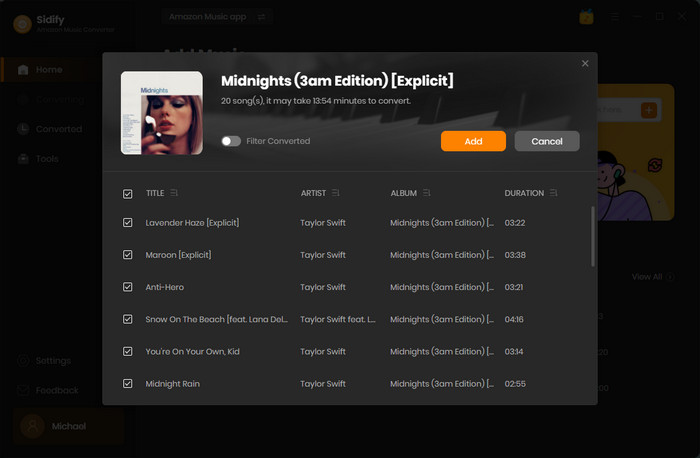
Step 3Choose the output format and customize the output path.
Click Setting section on the left panel. Here you can choose the output format (Auto/MP3/AAC/WAV/FLAC/AIFF/ALAC) and designate the output folder.
Besides, you can select the ways that you’d like to name the output file (Title, Artist, Album) and sort out the output files based on albums & artists, or just select None if you’d like to save all the converted files under the same folder.
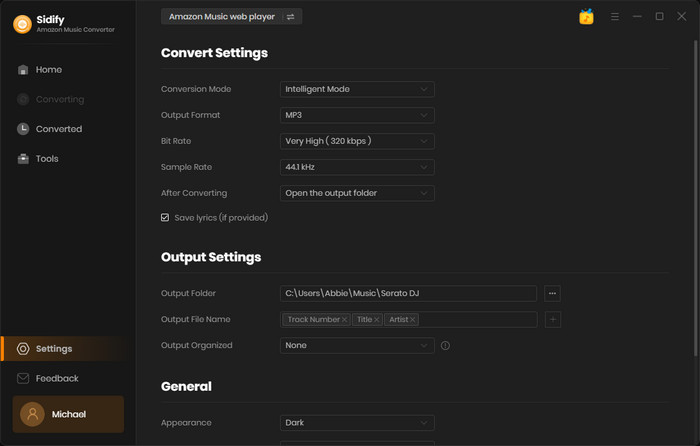
If you have a large playlist to convert and are planning to run it overnight, you can select Put system to sleep in the After Converting section.
Step 4Export Amazon Music to the local drive.
Click the Convert button and Sidify Amazon Music Converter would soon be starting to export the selected Amazon Music to the output folder.
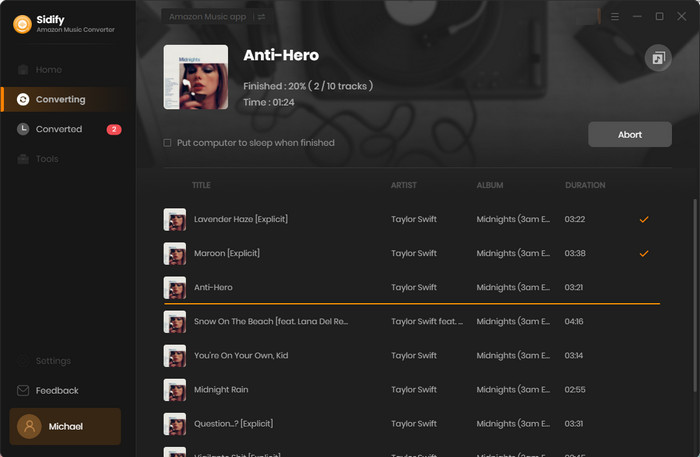
Step 5Find the Downloaded Amazon Music on the computer.
Once the conversion is done, just go to the Converted tab and you can check all the Amazon Music that have been successfully downloaded to the computer.
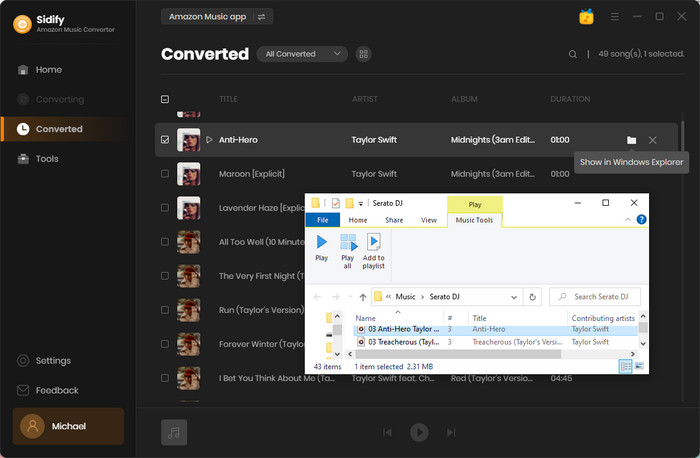
Go to the output folder you customized in Step 3 and you can find all the Amazon downloads, which are playable even if you cancel the subscription.
If you cancel the subscription for Amazon Music, you can still access Amazon Music till the end of your renewal date. Once the subscription expires, you’ll lose your music completely, including the downloads. How to keep playing Amazon Music after canceling subscription? Sidify Amazon Music Converter is the solution.
What you need to bear in mind is that you should use Sidify Amazon Music Converter to help you download and export Amazon Music to your computer before your subscription comes to the end. An active Amazon Music account is required to successfully save Amazon Music as .mp3, .aac, .wav, .flac or .aiff files.
Sidify Amazon Music Converter is a shareware. It converts the first minute of each audio file for sample testing. You need to purchase a license to unlock the full version. It's recommended to try it for free and then decide whether you'd like to get it or not.
What You Will Need
Amazon Video Downloader
You May Be Interested In
Hot Tutorials
Topics
What We Guarantee

Money Back Guarantee
We offer money back guarantee on all products

Secure Shopping
Personal information protected by SSL Technology

100% Clean and Safe
100% clean programs - All softwares are virus & plugin free