

Sidify Music Converter
Pandora is a radio-based streaming service, and Spotify is playlist oriented, so they work very differently in some ways. Any how, both Spotify and Pandora intend to help users find their favorite jams and to discover tons of new music with ease. Which one is the best music streaming service? Which one is your preference?
Here we make the side by side comparisons between Spotify and Pandora. After considering variety of factors, you will make the right choice!

| Free plan | Ad-supported, limited to radio functionality, no offline mode | Ad-supported, suffle-only mode, no offline mode |
| Monthly fee | Pandora Premium $9.99, Pandora Plus $4.99 | Spotify Premium $11.99 |
| Family plan | $14.99 for 6 family members | $19.99 for 6 family members |
| Students plan | $4.99 per month | $5.99 per month (includs Hulu) |
| Free trial | 60 days | 90 days |
| Music library | Over 40 million licensed tracks | Over 100 million licensed tracks |
| Sound quality | 64kbps for free users, 192kbps for Pandora Plus and Premium users | 192 Kbps in Ogg for Free, 320 Kbps in Ogg for Premium |
| Offline listening | Yes, with paid subscription | Yes, with paid subscription |
| Supported devices | Android and iOS devices, computers (not available for Free users), Kindle devices, Google Home, Chromecast, Sonos, Amazon Fire TV, Xbox One, Fitbit | Android and iOS devices, computers, TV, Amazon Echo, PS4, Xbox One, Sonos, Chromecast, Apple Watch and more |
| Availability | US, Australia, New Zealand | Nearly 80 countries |
Pandora provides simple yet perfect interface. "Now Playing" tab displays what you’re currently playing, including thumbs up and thumbs down buttons, and the album art in the center of the main interface, with additional backstage which give users an access to the artist’s lyrics, tour dates, bios, and more. It claimed that the improved "Navigation" feature makes things easier when users create and organize stations, look at their favorite tracks, and use playback controls. However, users do not think so and some even think that the UI on the desktop version "make things more difficult and take more actions to do the same thing for the sake of aesthetics".
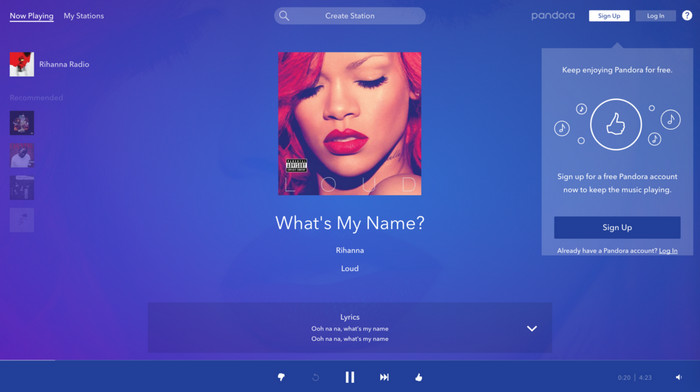
Spotify has updated the user interface since January 2019. The positions of a few useful buttons have changed, making it more difficult for users to navigate the features they want, for example, the Artist/Albums pages are set up in "Your Library" section, and the "Repeat" and "Go to queue" buttons on mobile app are moved into the sub. It seems that this is the first time that people strongly complain about the changes.
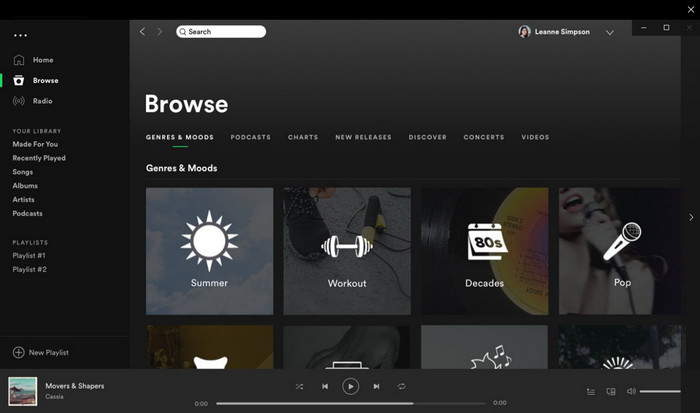
Verdict: By all accounts, both Pandora and Spotify have made unnecessary compromises for the sake of aesthetic changes. Users just wanna go back to the past version. In conclusion, though Pandora has beautiful and appealing UI, most of users prefer to Spotify which displays all features more conspicuously.
Pandora offers 4 different tiers of service: free ad-supported Pandora, Pandora Plus, Pandora Premium and Pandora Family Plan.
Pandora Free is ad-supported radio service which allows users to create stations based off of their favorite artists, songs, and genres.
Pandora Plus ($4.99/month or $54.89/year) gives users the ability to replay tracks, listen to 4 radio stations offline, and the benefit to enjoy higher quality audio and a longer timeout period.
Pandora Premium ($9.99/month or $109.89/year with a 60-day free trial) covers all the benefits of Pandora Plus, and pluses the ability to search and play songs on-demand. With Pandora Premium users can create fully customizable playlists, access as much of their music collection offline, and enjoy higher quality audio and longer timeouts than Pandora Plus subscribers.
Pandora Premium Family ($14.99 USD monthly or $164.89 annually) offers all of the features of Pandora Premium to up to six unique Pandora accounts.
Spotify Premium for individual is $11.99 per month. Spotify Family allows up to create five additional individual accounts for a total of $14.99 per month. If you’re a student, you can sign up with a .edu email address which allows you a student discount with $5.99 (includes Hulu) per month.
Spotify is testing a new Premium deal which offers a cheaper subscription to couples. Dubbed Premium Duo, it sits between the existing solo and Family subscriptions, and is ideal for those without kids.
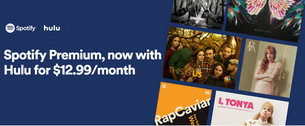
Spotify and Hulu have partnered to offer a combined streaming media service that could save your money to access your favorite streaming music and videos. So here we will mainly talk about things you need to know about Spotify and Hulu bundle.
Learn More >2. If you have new Samsung Galaxy S10, S10+, or S10e and you could get your first 6 months of Premium absolutely free.
3. Spotify is teaming up with AT&T, so if you’re an eligible AT&T customer, you can sign up for a free six-month trial of Spotify Premium.
The size of a music catalog is crucial when comparing two services. Spotify claims over 100 million songs, while touting the addition of another 20,000 songs to its library daily, so it seems that users can literally find anything and everything. Pandora also offers on-demand access to more than 40 million songs, and millions of curated and auto-generated radio stations that offer variations on a theme.
In summary, both Spotify and Pandora accomplish two different tasks: Pandora is for radio, and Spotify is for playlists, but the key points to keep subscribers sticking to their services depend on the ability to discovery new music. Spotify build the personalized playlists like Discovery Weekly and Release radar which provide new music from artists they never stumbled across on their own. While Pandora's "Music Genome Project" is a powerful engine offering the incredible ability to provide listeners with songs they like based on a vast amount of variables. In addition to creating radio stations, the "Music Genome Project" helps to curate playlists automatically adding music once you have selected a few songs.
Verdict: Pandora does a better job in discovering music. The "radio mode" introduces listeners millions of interesting music, then you do not have to worry about what to listen to.
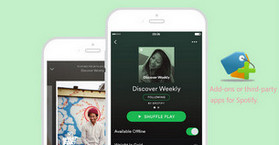
In addition to the built-in features that Spotify holds, there are plenty of third-party add-ons, or web-based tools which are using Spotify official API or not. Here we list the best 8 add-ons or web-based tools for Spotify, which are working with Spotify and bring your streaming music to a new level.
Learn More >By default, Spotify music player runs at 160kbps on desktop, but Premium allows you to up this to 320kbps, which is the best compression rate you’ll actually notice. For Spotify mobile app, Low quality is 24kbps, Normal quality is 96kbps, High quality is 160kbps, and Extreme quality is 320kbps. Free users can select Normal or High, but only Premium lets you select Extreme on mobile.
For Pandora, its audio quality might be the lowest available among the major streaming music service, even the Premium subscribers stream music at only 192Kbps in AAC format.
Verdict: It is apparent that Spotify offers the better audio quality. If you are particular about the audio quality, Spotify is your choice.

If you want all your music from Spotify sound amazing, you can take multiple methods to improve sound quality. And here we list the best ways you can refer to change or improve the streaming or download audio quality on Spotify.
Learn More >Sometimes the smart speakers you own also decides which music streaming service you should choice, because you need to consider whether your speaker is natively compatible with the service. Spotify is available everywhere, and available on most of devices including desktop, mobile phone or tablets, TV and game console, smart speaker and watch. Pandora Premium was on a select few platforms, but now it's also available on iOS, Android, desktop, web browser, Sonos, Kindle devices, Google Chromecast, Amazon Fire TV, Roku, Xbox One, Google Home, Fitbit and more.
Verdict: Relatively speaking, Spotify is compatible with most of mainstream smart speaks, TV and game consoles, wearable devices, so it has mass appeal and happily reaches very broad users.
Podcast that a service provides are a critical element when you consider which platforms you will choose. It may not be ready to switch over from a dedicated app just yet, but it's a nice feature for anyone looking to trim down the number of apps they use daily. Spotify seizes the initiative and heavily invests to provide listeners high-quality podcasts with different topics. It seems that Pandora has not lagged behind at all. In 2018, Pandora announced that it has hundreds of podcasts with over 100,000 episodes across genres like true crime, technology, music, and more. Users can discover podcasts throughout the app of Spotify and Pandora, in this round, the draw is a good result.

How to download podcasts from Spotify on your computer to listen to it offline? Now here is the solution: Sidify Music Converter is an impressive application which downloads Spotify podcast to audio tracks like MP3, AAC, WAV, FLAC, AIFF or ALAC.
Learn More >Spotify deserves to the pioneer and king in the music-streaming space, although it is not to everybody's taste. Spotify is for playlist, so if you are the ones who want a solid all-around service, and love to make, browse and share playlists to others, Spotify is your choice. Pandora's "Music Genome Project" is a trump card to give better recommendations. If you are tired of discovering new music and do not know what to listen to, Pandora will give you more suggestions.
If Spotify is a popular choice to avoid "landmines", Pandora is special-interest to meet a specific need.
Sidify Music Converter is a wonderful Spotify audio converter on Windows & Mac, which can download Spotify songs to other playable formats, thus users can play the downloaded songs on other devices, such as the iPod, iPhone, Zune, PSP, etc.

Sidify Music Converter

If you are looking for a tool to convert any streaming music (such as Spotify, Apple Music, Amazon Music, Tidal, Deezer, YouTube, YouTube Music, SoundCloud, DailyMotion …) to MP3, Sidify All-In-One is the go-to choice.