

Sidify Music Converter Free
YouTube is undoubtedly one of the most popular video hosting and sharing platforms on the internet. With an extensive library of music and videos, users can stream and discover a wide range of content. However, one downside to the platform is that it doesn't allow users to download YouTube videos or music directly, and an internet connection is always required to stream. That's where YouTube to MP3 downloaders come in handy! In this article, we'll explore the best 11 YouTube to MP3 downloaders available for Mac users, divided into two categories: desktop YouTube to MP3 Downloaders and online YouTube to MP3 Converters. Whether you're a music lover or just want to download your favorite content for offline listening, these tools will help you convert YouTube videos to high-quality MP3 files with ease. So, without further ado, let's dive in and explore the top options for YouTube to MP3 conversion on Mac.

If you enjoy movies, series and shows offline across Netflix, Amazon, Disney+, Hulu, and more, All-In-One Video Downloader is your perfect solution! Download your favoirte videos from over 1000 major streaming video sites in one place for a hassle-free viewing experience!
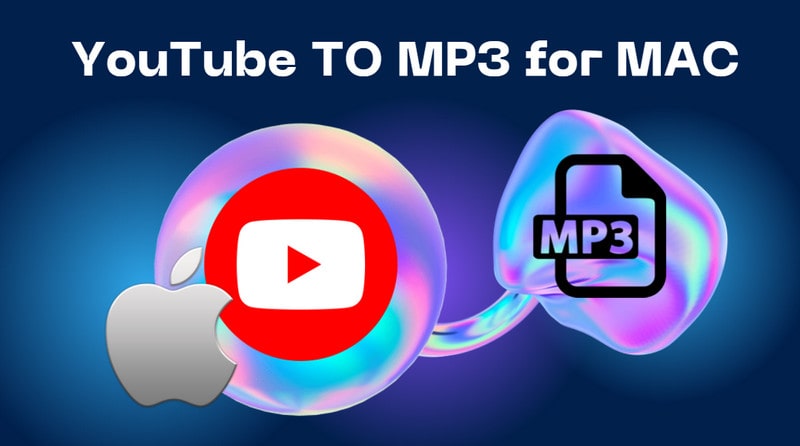
Designed for both Windows and Mac users, NoteBurner YouTube Video Downloader is specifically designed to free download unlimited YouTube videos for offline playback. It is also possible to simply download YouTube videos in MP3 audio files. The tool effortlessly converts YouTube videos to MP3, M4A, or WEBM formats. With its simple user interface and straightforward functionality, you won't need any special tech skills to start using this tool. Moreover, if you also wish to download YouTube videos with subtitles included, this downloader can be your choice too.
Step 1 Launch the program, you can copy and paste the YouTube link on the search bar.
Step 2 For your preferred result, hit the tick icon and choose "Audio" from the "Download as" drop-down menu.
Step 3 Click the download icon to start downloading the YouTube video in MP3.
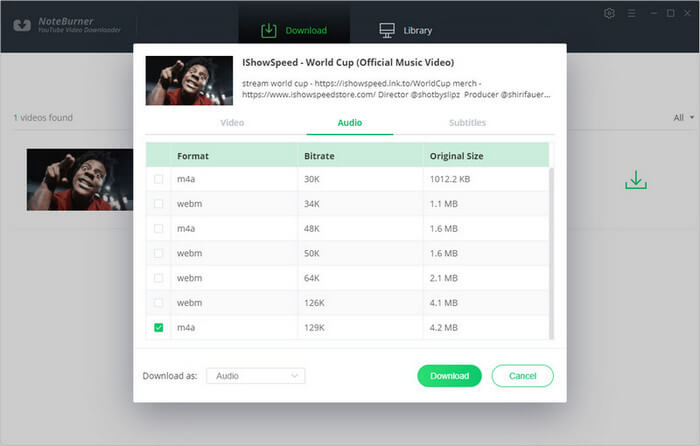
If you are intended to download MP3 music or official music videos from YouTube, then go for Sidify YouTube Music Converter. This program can quickly download both music videos and audio tracks from YouTube, with access to over 100 million tracks from the YouTube music library. Plus, Sidify is available for both Mac and Windows users, making it a convenient choice for any music lover.
With a built-in web player in the program, you can directly choose your favorite YouTube music playlist and put them into MP3 conversion. Not only MP3, but you can also convert and download YouTube music into MP3, AAC, ALAC, FLAC, AIFF, and WAV, you'll have the flexibility to enjoy your music on any device. This program download speeds up to 10x faster than other converters, you won't have to wait long to enjoy your favorite tunes.
 700,000+ Downloads
700,000+ Downloads
 700,000+ Downloads
700,000+ Downloads
Step 1Run YouTube Music Converter on your computer and log in to your YouTube account to access the YouTube Music library.
Step 2Choose tracks or playlists and click the "Add to list" button. And select the YouTube songs that you want to download offline.
Step 3Click on the "Settings" button in the upper right corner and set up the output format to MP3.
Step 4Click on the "Convert" button to start converting the YouTube songs to MP3 files. After the conversion is completed, you can click the "History" tab to find YouTube MP3 music from the local drive.
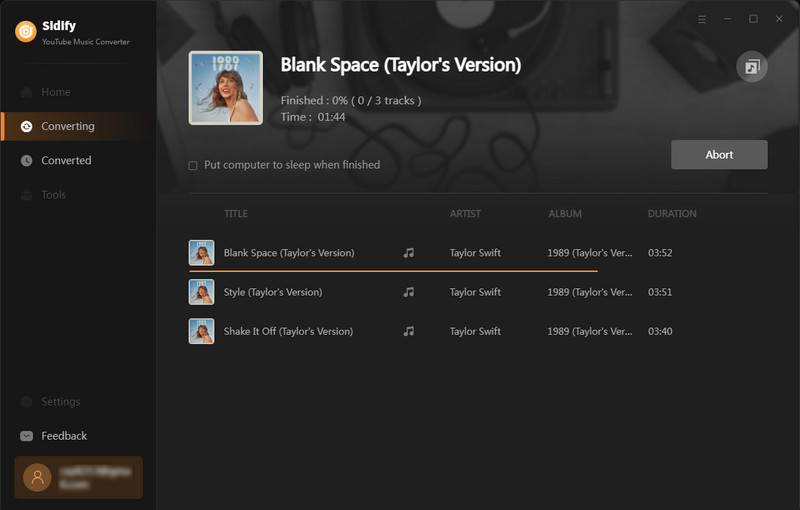
Well, if you plan to download entire YouTube video playlists in MP3 formats, 4K YouTube to MP3 can be a great solution. It allows you to download full YouTube playlists and even channels to MP3, M4A, and OGG for offline playback. This program is not limited to YouTube - it also supports the downloading of MP3 tracks from other services, including SoundCloud, Bilibili, Niconico, Facebook, Vimeo, Twitch, and many more.
Step 1Choose the macOS version of 4K YouTube to MP3 to download to your computer.
Step 2Copy the video link from the YouTube website.
Step 3 Press the"Paste Url" button and put the YouTube link in the 4K YouTube to MP3 application.
Step 4After that, all you need is to wait until the download is completed.
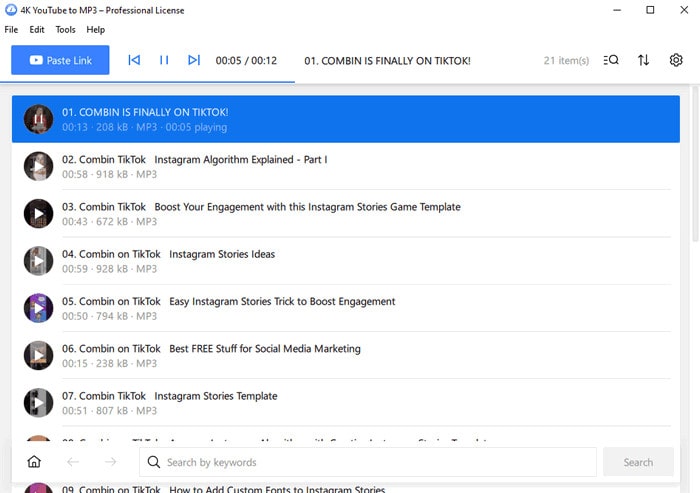
Similarly, you can choose YTD Video Downloader for Mac which aims to download and convert entire video playlists and channels in MP4, MKV, M4A, MP3, and AVI. And this tool is even supportive of 50+ sites. As it claims on the website, it is able to download up to 320kbps of high-quality sound. The only downside is that removing the ads in the videos or tracks requires an upgrade to the Pro version.
Step 1 Download and launch YTD Downloader on your macOS device.
Step 2 Paste the YouTube video URL you want to download into YTD Video Downloader.
Step 3 Select the audio quality you want to download.
Step 4 Click "Download" to start the process.
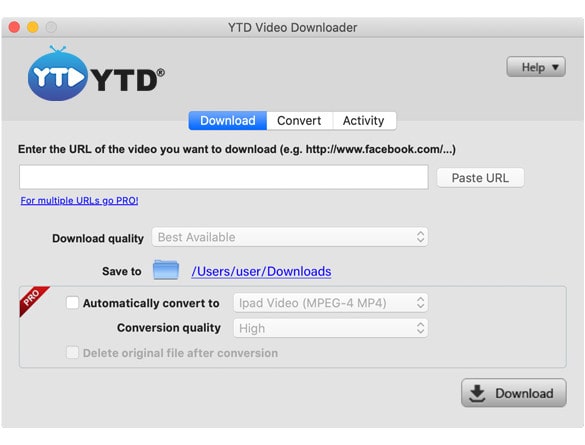
Compatible with Windows, Mac, and Linux, ClipGrab offers free downloads from various streaming video sites like YouTube, Vimeo, and Facebook. It provides the ability to convert downloaded videos into a range of formats, including MPEG4 and MP3. It can also automatically detect and grab multimedia content.
Step 1Free download ClipGrab onto your macOS desktop or laptop.
Step 2Copy the web address of the YouTube video and insert the link in the ClipGrab panel.
Step 3 Select the desired MP3 format and your preferred sound quality.
Step 4 Click on the "Grab this clip!" button to start downloading.
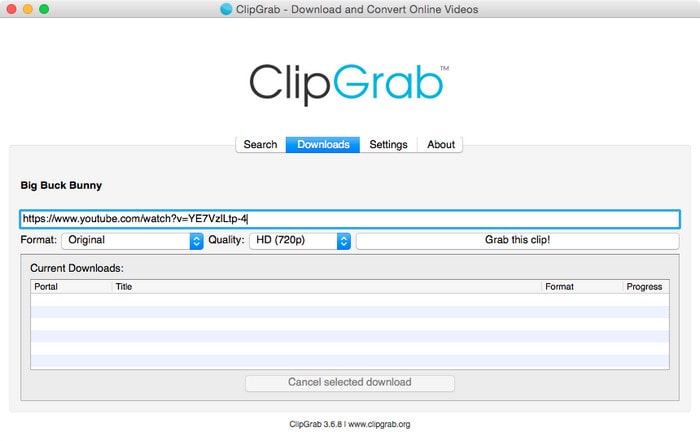
iTube Studio for Mac performs Youtube URL to MP3 conversions at 3X faster download speed. Besides YouTube videos, users can download videos in batches from over 10,000 sites into MP3 format.
Step 1Copy a YouTube video URL from the address bar in your browser.
Step 2 Go the the "Download" tab in iTube Studio for Mac and paste the video URL in the address bar.
Step 3 Click the "Download MP3" button on the top left corner to perform the task.
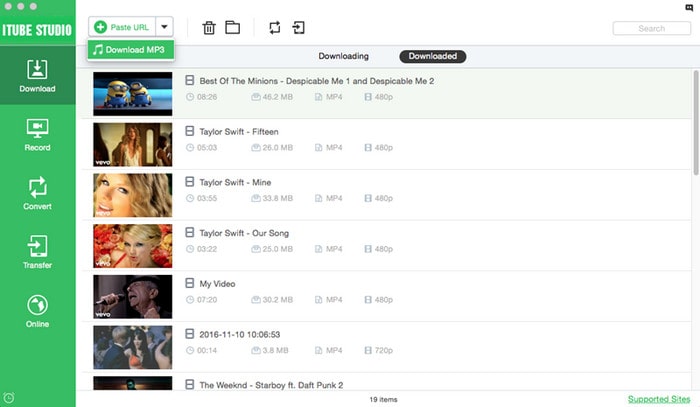
YTMP3.cc is a well-known website for converting YouTube videos into downloadable audio files. With Ytmp3, you can easily convert any YouTube video into either MP3 or MP4 format, providing you with the option to download the content for later offline playback on your Mac computer. Furthermore, this platform comes with an impressive music library, all of which are available for free download. It's important to note, however, that Ytmp3 has been the subject of some criticism and some countries have blocked access to Ytmp3 as a result. Therefore, users should exercise caution when using the platform to convert YouTube content to avoid any potential commercial issues.
Step 1Open the Ytmp3 website and select MP3 as the downloaded format.
Step 2 Enter song keywords or Youtube links in the search box to download your favorite songs.
Step 3 Choose the songs from the results and click "Download" to save them to your Mac local storage.
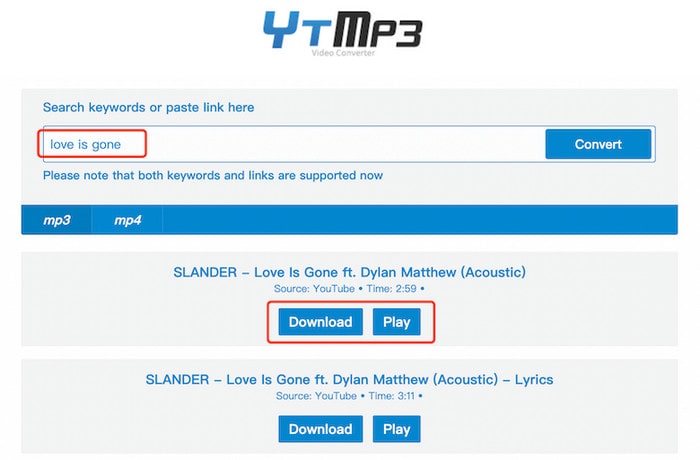
OnlineVideoConverter is a free web-based tool compatible with all MacOS computers and requires no registration. This user-friendly tool allows you to convert videos or gif links from YouTube, Facebook, Twitter, Vimeo, or other sites to MP3 files with ease. You can download video in MP4 or audio in mp3 format. The website even includes a step-by-step tutorial to guide users in converting YouTube videos to MP3 format online. In the meantime, OVC also works seamlessly with Android phones. You can easily download and save YouTube videos in MP3 format to your Android phone using this handy tool.
Step 1 Paste the YouTube video link you want to copy.
Step 2 Select the format and sound quality you want to convert.
Step 3 Click "Start" to start the conversion.
Step 4 Click download to save the converted mp3 file to your computer or phone.
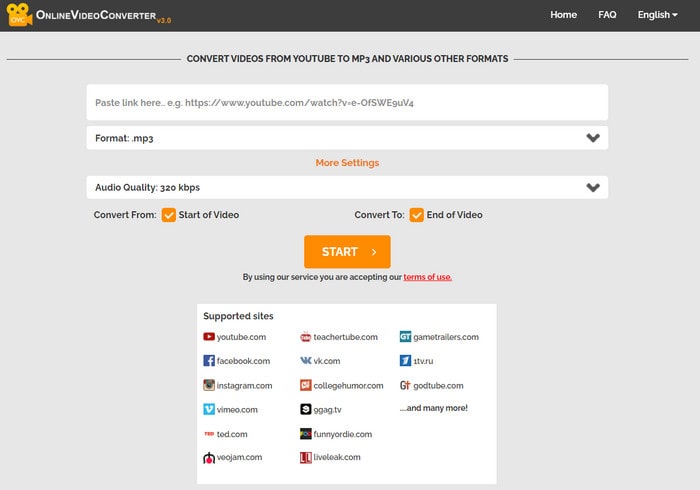
YT1s.com is specifically designed for YouTube and Facebook videos. The website has a simple user interface, allowing users to convert YouTube videos into MP3, MP4, and 3GP formats and download them for free. YT1s.com delivers a seamless conversion experience, giving users the option to select their preferred video quality before downloading.
Steps to download free music from Free Music Archive:
Step 1 Paste the YouTube URL or enter keywords into the search box.
Step 2 Click on to "Convert MP3" button.
Step 3 Wait until the conversion is completed and download the file to your local path.
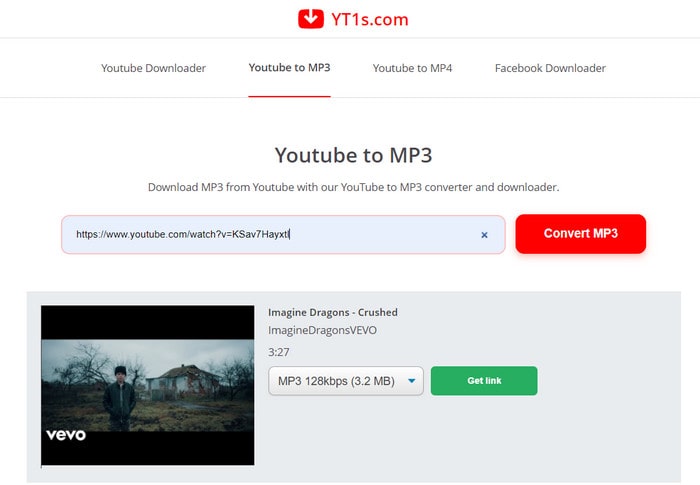
Y2mate allows you to directly search out your favorable YouTube videos and download them in MP3. You can simply enter the keywords included in your targeted YouTube videos, select your preferred MP3 format, and initiate the download. There's no need to switch between different tabs or open multiple websites, which can save time. Y2mate also supports downloading MP4 videos from several popular websites such as YouTube, Facebook, Video, Dailymotion, Youku, and more, with the bonus of saving the videos in full-HD quality, and up to 1080p.
Step 1Enter keywords or the YouTube video link address into the search box.
Step 2Choose the MP3 with the quality you want to convert and click the "Download" button.
Step 3 Wait until the conversion is completed and download the file. Very easy and fast.
Tip: Insert "pp" after the word "youtube" in the link to download videos and mp3 files from YouTube in a faster way.
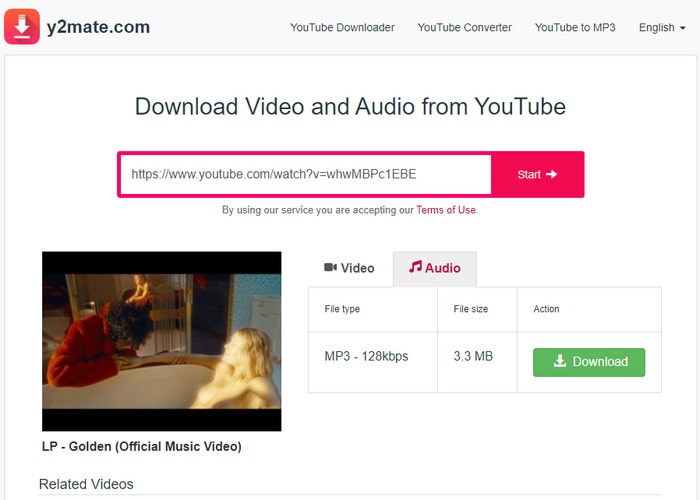
This online web-based video converter allows you to install it as a web-based app on your desktop for easy access. With the ability to search and download by inserting video URLs or typing keywords, it works seamlessly with over 700 websites to extract video or audio tracks for download and to convert online video to MP3. Not only that, but it also supports downloading YouTube playlists to MP3. Offering various output formats, including MP4 (1280*720), 3GP, WEBM, MHTML, MP3 (320kbps), M4A, and more, this tool provides a comprehensive solution for all your YouTube to MP3 downloading needs on your Mac.
Step 1On ClipConverter, insert the YouTube video link or type to search for your desired YouTube video.
Step 2 Click the video you want to download from the results.
Step 3 Tap "Download" after 320kbps and MP3 parameters under the "Audio" selection.
Step 4 Wait until the download process is done and follow the prompts to save the YouTube MP3 downloads to your Mac.

In conclusion, for those who are looking for a reliable and user-friendly YouTube to MP3 Downloader for Mac, there are plenty of options. Whether you opt for desktop software or an online web converter, you can be sure that the listed tools will provide you with the best MP3 conversion experience possible. It’s up to the individual to decide which tool is the right choice based on their needs and preferences—in any case. We hope this guide has helped explore options to save your favorite music from YouTube onto your MAC desktop.