

Sidify Music Converter
SoundCloud is one of the biggest music sharing sites all around the world. In addition to its basic features like music record and upload, remix created by electronic artists also makes great influence. It is a wonderful place where we can discovery new music, and you might be interested in how to free download music or playlists from SoundCloud, so this paper summarizes the best tips to free download SoundCloud music and playlists online, or free download them directly to your device like iOS or Android phones for offline enjoy.
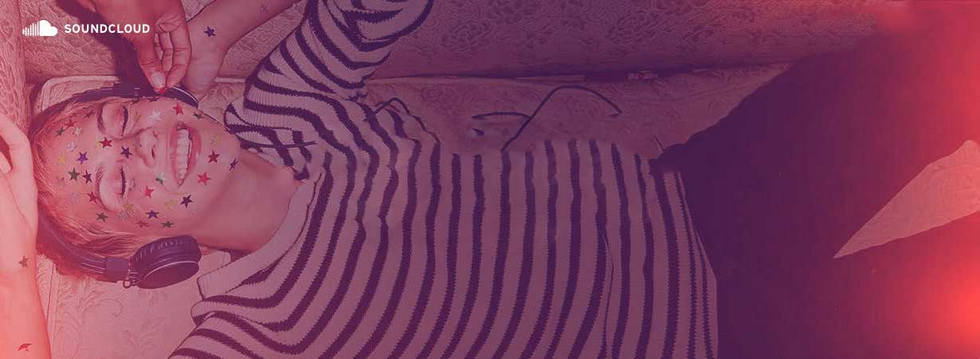
It is very convenient to download SoundCloud tracks or playlists through online webpage. Here we list some useful online downloader for references.
Google Chrome provides many useful extensions, and SoundCloud Downloader Free is a handy extension, with which you can download SoundCloud songs or playlists fast. You just need to open SoundCloud Downloader Free extension and add it to Google Chrome by clicking Add to Chrome. Once you open the music or playlists on SoundCloud website, the download button will appear on the page. You just need to click Download button and the music or playlists will be downloaded as MP3 automatically.
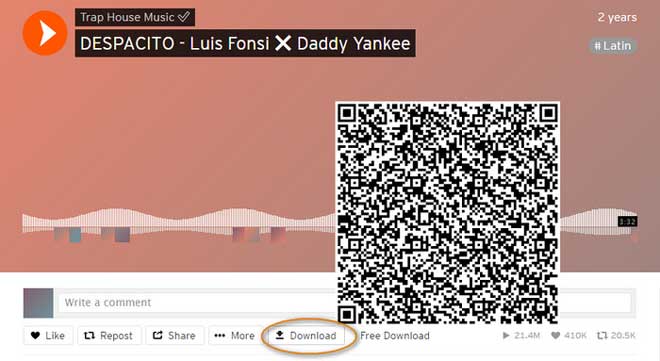
You can preview, download, and play music offline for free on Trebel Music.
Platform Required: iPhone/iPad/iPod touch (iOS 8.0 or later) / Android 4.4 or later
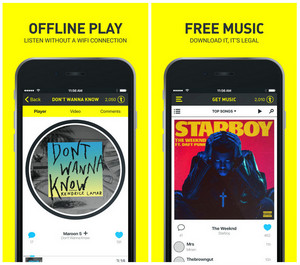
If you do not want to download music onine, and want to free download SoundCloud songs or playlists with high quality, Any Video Converter Freeware is a great option. It is a freeware to download music or playlists from SoundCloud and other popular music and video share sites like YouTube, Vimeo, VEVO, Facebook, Metacafe, Howcast, Niconico etc, so that you can transfer downloaded music to your other devices and convert them to other formats or burn them to CD/DVD for enjoying.

Any Video Converter Free
Step 1Install Any Video Converter Free on your computer and launch this SoundCloud downloader
Step 2Copy URLS of tracks or playlists from SoundCloud
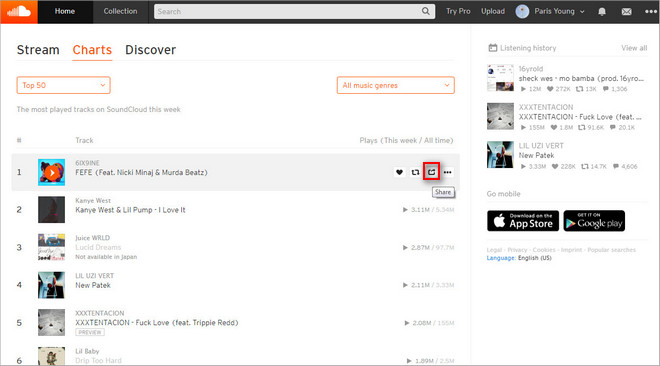
Step 3 Add URLs to Any Video Converter Freeware
Click on "Add URL(s)" button, then a dialog will pop up, just click ![]() icon, and paste the SoundCloud song or playlist link. You can continue to paste more SoundCloud tracks or playlists links as the previous steps.
icon, and paste the SoundCloud song or playlist link. You can continue to paste more SoundCloud tracks or playlists links as the previous steps.
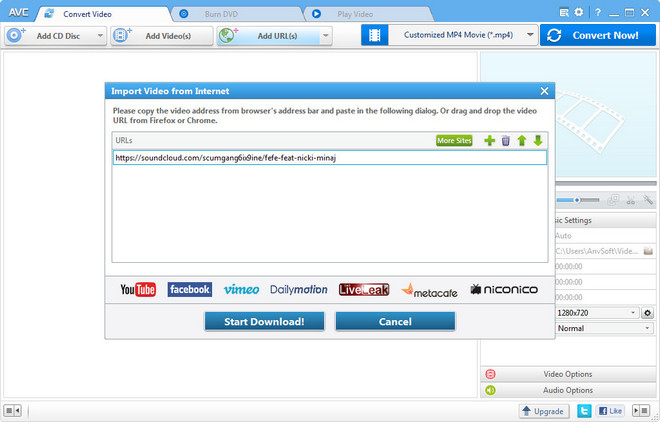
Step 4Start Downloading
Click "Start Download!" to download the tracks or playlists from SoundCloud. After the download process completed, you will see the well downloaded SoundCloud music (.mp3).
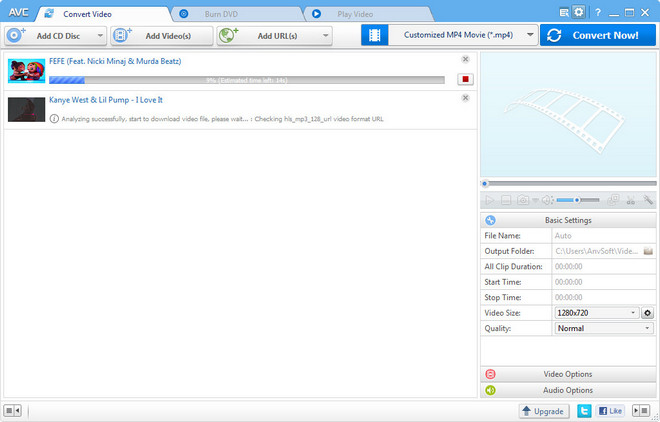
Unlikely, there is a more effective way to directly download the playlists from SoundCloud without quality loss in the lossless format like WAV, AIFF, FLAC or ALAC. Sidify SoundCloud Music Downloader is a powerful tool that lets you simply access the SoundCloud music library, find and add the SoundCloud songs to the converter and put them into a format conversion in one click. Most important, this tool works at a faster 5x speed that will save you much time and effort a lot. Original tags such as Title, Artwork, Track Number and Year, ect will be kept as original.

 Download music from different streaming platforms including SoundCloud.
Download music from different streaming platforms including SoundCloud.  Convert SoundCloud songs in MP3/AAC/WAV/FLAC/AIFF/ALAC
Convert SoundCloud songs in MP3/AAC/WAV/FLAC/AIFF/ALAC Export SoundCloud music to the computer.
Export SoundCloud music to the computer. Preserve the original audio quality and keep the ID3 tags.
Preserve the original audio quality and keep the ID3 tags. Rip music from SoundCloud and burn music to CD.
Rip music from SoundCloud and burn music to CD. Built-in free podcast and radio to mp3 downloader and vocal remover.
Built-in free podcast and radio to mp3 downloader and vocal remover. Step 1Run Sidify All-In-One on your computer. Within the supportive streaming platforms, choose SoundCloud.
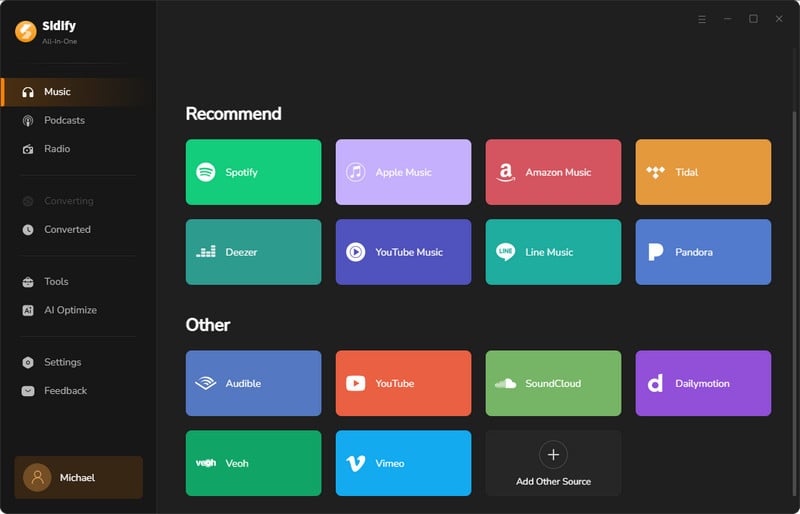
Step 2 As you enter the SoundCloud Converter interface, you can set up the output format to MP3 and change the output folder path. By tapping the More Settings, you can change the output file name as well as the output organized ways.
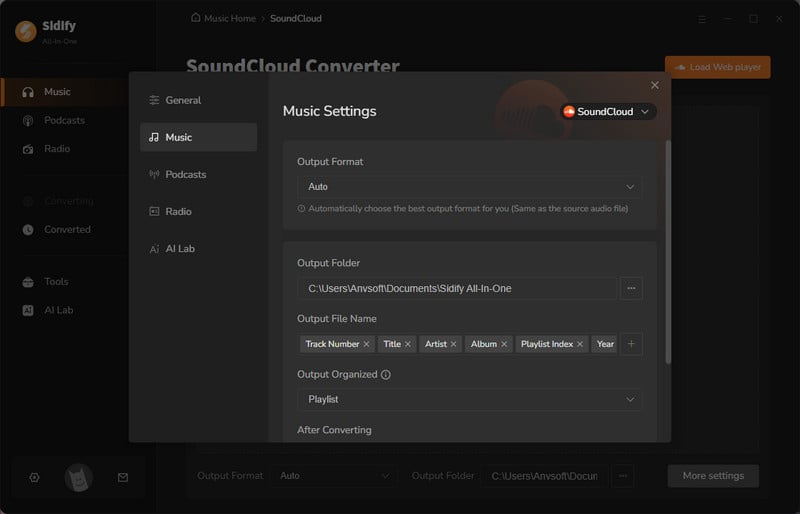
Step 3At the same time, log into your SoundCloud account from the web player window. Open the playlist you like and click the Add button to put them on the converter panel.
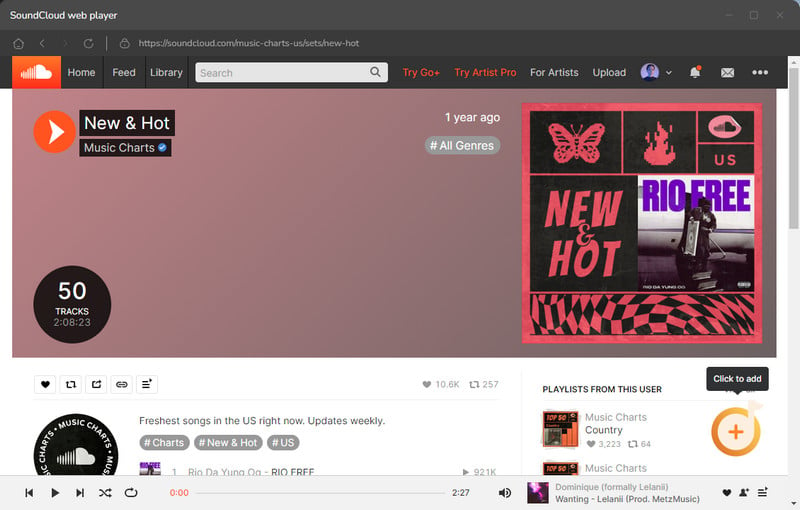
Specifically, you can tick off those you like and save them to the take of conversion later.
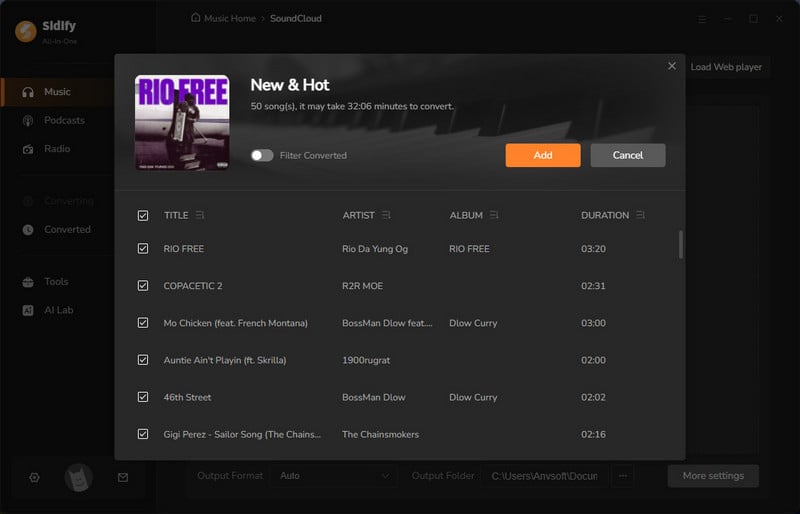
Step 4 If song selection is finished, now click the Convert button to start the process. The program will work at a faster speed then you expect.
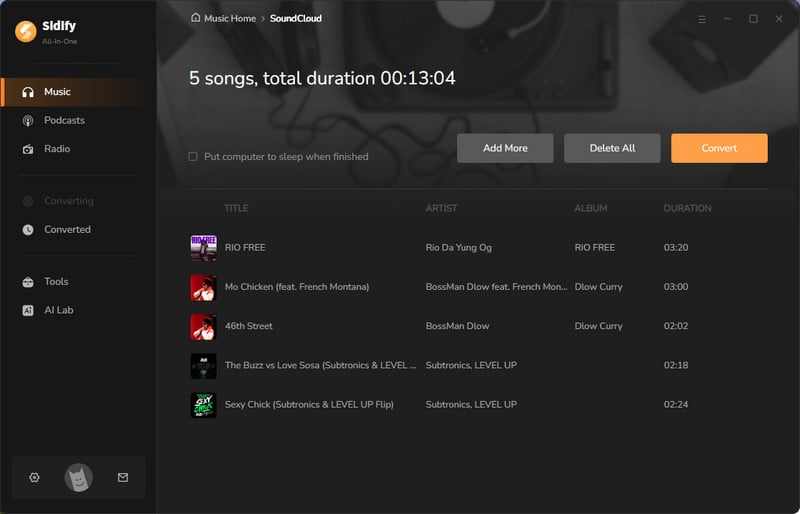
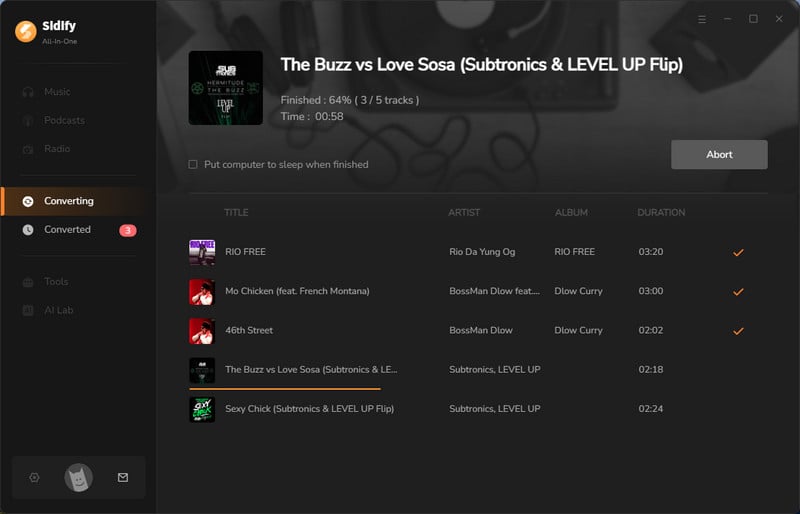
Step 5 After the downloading process, you can access your downloaded songs by clicking on the folder icon, or you can find them in the Converted section of the app.
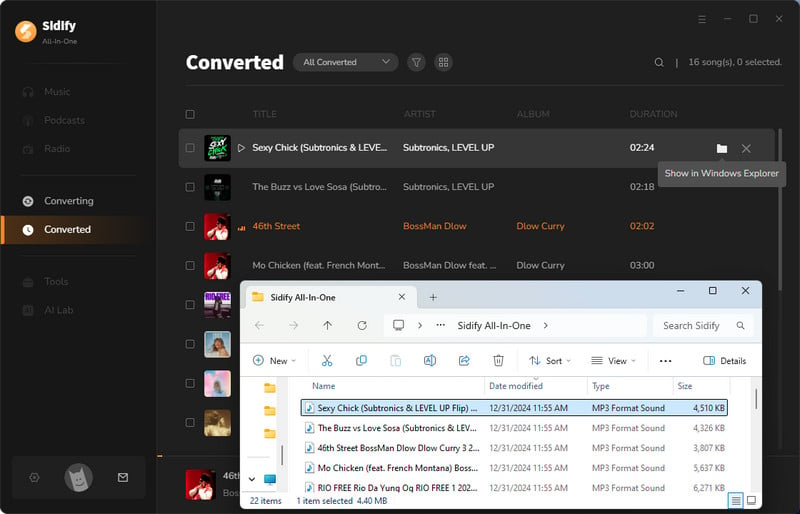
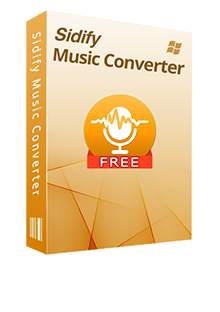
Sidify Music Converter Free

If you are looking for a tool to convert any streaming music (such as Spotify, Apple Music, Amazon Music, Tidal, Deezer, YouTube, YouTube Music, SoundCloud, DailyMotion …) to MP3, Sidify All-In-One is the go-to choice.