

Amazon Music Downloader
Serato DJ is a popular platform among DJs for its versatility and user-friendly interface. However, one limitation has persisted for users: the inability to stream music directly from Amazon Music on Serato DJ Pro or Lite. For DJs who rely on Amazon Music for their extensive library, this has been a frustrating barrier. But fear not, there's a workaround that allows you to load and add your Amazon Music tracks into your Serato DJ library. In this guide, we'll explore how you can achieve this seamlessly, opening up a world of possibilities for your DJ sets.

Currently, Serato DJ mainly supports Beatsource, Beatnik, Soundcloud, and Tidal. These integrations empower DJs to access vast libraries of music directly within the software, streamlining their workflow and expanding their creative possibilities.
Step 1 Launch the Serato DJ application and navigate to the "Online" section or the designated area for streaming services.
Step 2 If prompted, log in to your Tidal account within the Serato DJ interface.
Step 3 Once logged in, you'll have access to Tidal's extensive catalog of music within Serato DJ. Browse through the available tracks and playlists.
Step 4 Select the tracks you want to incorporate into your DJ set and load them onto the decks in Serato DJ.
Step 5 With Tidal tracks loaded into Serato DJ, you can now mix, scratch, and perform with them just like any other music file in your library.

How about streaming SoundCloud songs on the Serato DJ series? You can also follow similar steps above to link your SoundCloud account to the Serato DJ program. But if you want to use SoundCloud Songs on a wide range of DJ software, not just Serato DJ, then just convert the SoundCloud music to MP3 and use SoundCloud tracks with various DJ software applications.
Despite the lack of direct Amazon Music support, Serato DJ Lite also works to load music from local storage into the Serato DJ library. Music file types, including MP3, OGG, AAC, M4A, ALAC (Mac & Windows 10 only), FLAC, AIFF, and WAV. can be read and imported to Serato DJ software for a music mix purpose.
So to ensure compatibility, Amazon Music files must be converted to one of the supported file types mentioned above. And we are lucky to have Sidify Amazon Music Converter. This conversion program allows Amazon Music users to download Amazon tracks into MP3, OGG, AAC, ALAC, ALAC, and AIFF formats, save Amazon Music to local computer storage, and prepare them for integration into Serato DJ.
No worry about the sound quality you downloaded by Sidify Amazon Music Converter. If you are Amazon Music Unlimited, you will get the best quality up to Ultra HD. For Amazon Prime subscribers, you are nice to have this program letting you download every song you want, instead of limiting you to download songs only from All-Access playlists.
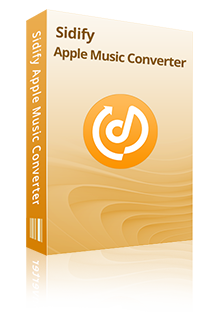
Sidify Amazon Music Converter
 Download music from Amazon Prime and Amazon Music Unlimited.
Download music from Amazon Prime and Amazon Music Unlimited. Convert Amazon Music to MP3, AAC, WAV, FLAC, AIFF, and ALAC.
Convert Amazon Music to MP3, AAC, WAV, FLAC, AIFF, and ALAC. Save ID3 tags like Title, Album, Artist, Artwork, TrackNum, Lyrics, and Year.
Save ID3 tags like Title, Album, Artist, Artwork, TrackNum, Lyrics, and Year. Support batch conversion with adjustable 10x speed settings.
Support batch conversion with adjustable 10x speed settings. Support the latest Windows 11 & macOS 10.15-15 Sequoia.
Support the latest Windows 11 & macOS 10.15-15 Sequoia.
If you are looking for a tool to convert any streaming music (such as Spotify, Apple Music, Amazon Music, Tidal, Deezer, YouTube, YouTube Music, SoundCloud, DailyMotion …) to MP3, Sidify All-In-One is the go-to choice.
Step 1Launch Sidify Amazon Music Converter
Run Sidify Amazon Music Converter, you will access the modern interface of the program.
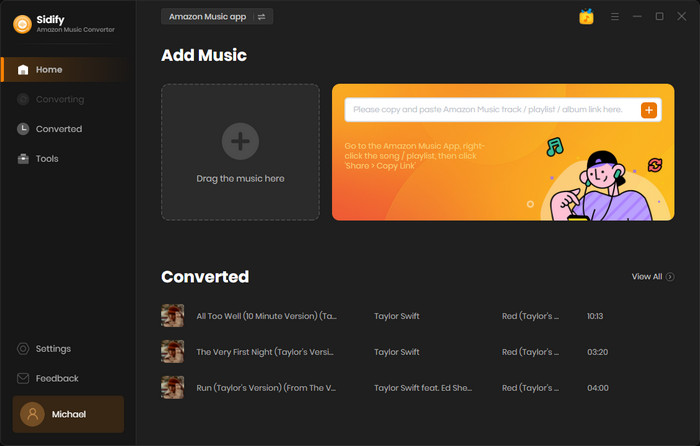
Step 2 Drag songs or playlists from the Amazon Music app into Sidify. Sidify would automatically recognize and list them. Select the songs you want to save as MP3 files to your computer and then press the Add button.
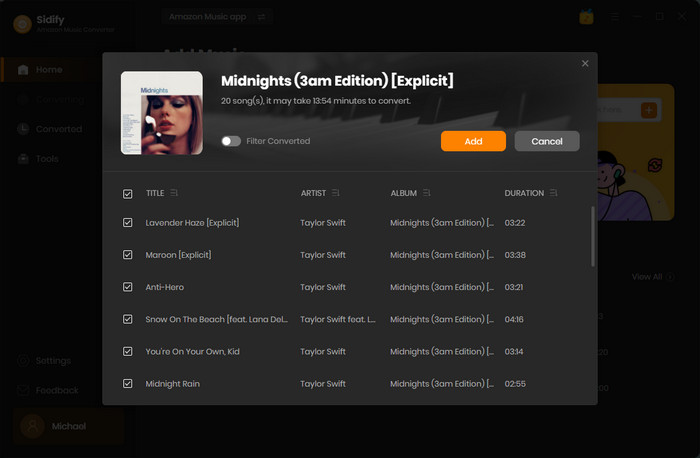
Step 3Click the Settings tab on the left bar. Here we can choose the output format (MP3/AAC/WAV/FLAC/AIFF/ALAC), select the output audio quality, specify the output folder, etc.
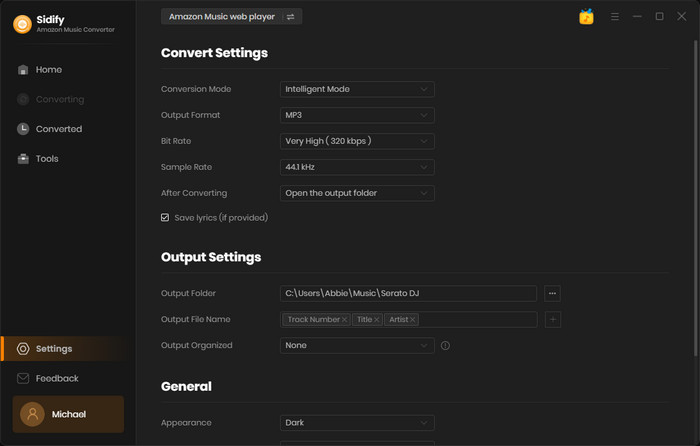
Step 4Click the Convert button and Sidify will immediately start exporting the Amazon Music to the local drive.
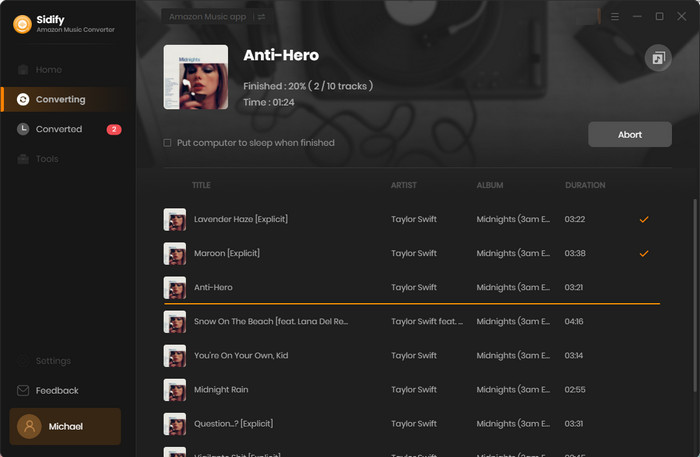
Step 5 Once the conversion is done, we can find the downloaded Amazon Music by clicking the Converted tab to view all Amazon downloads.
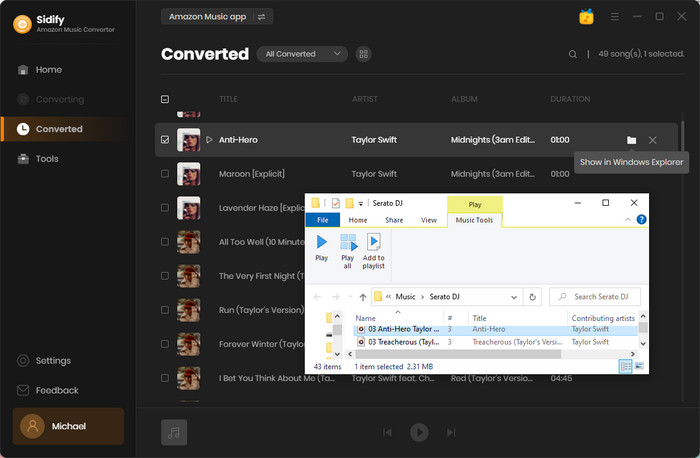
Now that you succeeded in downloading Amazon Music to plain audio formats supported by Serato DJ. You can now directly import the songs from the computer to the DJ software with these steps:
Step 1 Launch the Serato DJ application on your computer, and navigate to the Library tab in the upper-left corner of the Serato DJ interface.
Step 2 Within the Library tab, locate the "Files" section. Here, you'll find an option to "Add Files" or "Add Folder." Click on this option to browse your computer and select the folder containing your downloaded music files.
Step 3 Navigate to the folder where the downloaded Amazon Music is stored and select the files you wish to import into Serato DJ. And click on the "Open" button to import them into Serato DJ.
Step 4 Once your music files are imported into Serato DJ, you can further organize them by creating playlists, adding tags, or arranging them into folders within the Serato DJ library interface.
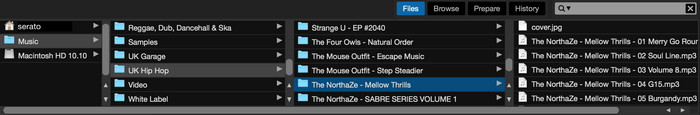
Note: The free trial version of Sidify Amazon Music Converter enables us to convert the first minute of each song. We can unlock the time limitation by purchasing the full version.
To sum up, bringing Amazon songs into your Serato DJ program is easy. Just download Amazon Music to a compatible format with Serato DJ and save it to your PC. This way, you can transfer as many songs as possible to make your Serato DJ sets even better. With the Sidify Amazon Music Converter, you'll have a wider selection of Amazon tracks to keep the crowd moving and grooving.