

Sidify Music Converter Free
I managed to find a newer version that worked but after about a month it stopped working. It drives me crazy to seek a functional Spotify ++ apk! Is there any alternative recommended? Much appreciated.
Searching for a useful Spotify++ is like navigating a maze of scams – prompting to jailbreak devices, install extra apps, or be redirected to unreliable websites claiming to offer a solution. Through hours of hours searching, when we finally stumble upon a functional one, the apk stops working very soon and needs an update. Constantly chasing updates is like running on a hamster wheel, always seeking the next version. This endless cycle drives us to a breaking point, yearning for a straightforward and trustworthy alternative to break free from the relentless pursuit.
Here we are, presenting a reliable alternative – Sidify Music Converter Free!

We need Spotify++ because it lets us enjoy all the premium features of Spotify for free. With Spotify++, a hacked version of Spotify that works on both iPhone and Android devices, we can get rid of ads, skip as many songs as we want, download songs for offline streaming, etc. It's a popular choice that can enhance our music streaming experience without any costs or restrictions.
After conducting a comprehensive search across the internet and gathering information from various sources, we stumbled upon an invaluable discovery - Sidify Music Converter Free. This tool not only allows us to listen to Spotify offline for free but also enables us to download Spotify in MP3 format.
Sidify, a software development company specializing in music-converting applications, has been actively engaged in the industry for over 10 years since its establishment. Currently, Sidify offers tools for converting any music to MP3 format, including Spotify Music Converter, Apple Music Converter, Amazon Music Converter, Tidal Music Converter, Deezer Music Converter, and its ultimate product – Sidify All-In-One.
Over the years, Sidify has gained popularity and trust in the market for providing reliable multimedia solutions, with a recent major update last year enhancing user experience through stunning UI design and improved functionalities.
Sidify Music Converter Free is a free tool that allows us to convert Spotify music to MP3, AAC, WAV, FLAC, AIFF, or ALAC. It enables the downloading of songs from Spotify to a Windows PC.
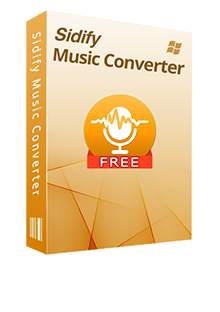
Sidify Music Converter Free
Note: Sidify also provides a professional version of the program. Compared with the free version, it outputs higher sound quality, retains a wider range of ID3 tags, and includes additional features like editing converted tracks, updating tag information, burning CDs, etc.
Though Sidify Music Converter and Spotify++ have a lot in common, there are also some differences. In this part, we will list the detailed similarities and differences to help you decide whether Sidify Music Converter Free is the perfect alternative for you to use Spotify++.
Sidify Music Converter Free is beginner-friendly and easy to use. To download Spotify music to MP3 for offline playback, follow these steps:
Step 1 Download and install Sidify Music Converter Free on your computer.
Step 2 Launch the program and select Spotify App mode to get started.
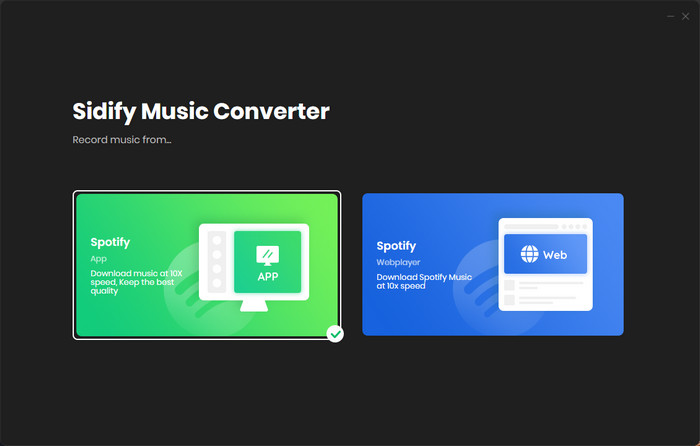
Step 3 Drag and drop the song, album, or playlist you want from Spotify to Sidify, and click the Add button to select and confirm the songs.
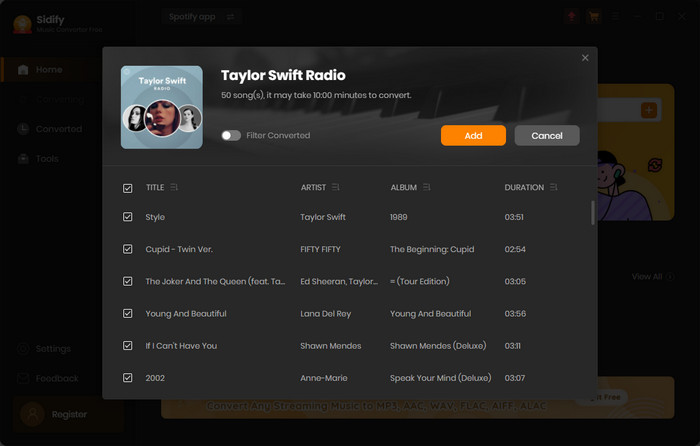
Step 4 Click the Settings icon on the left panel, choose MP3 output format, and specify the output folder.
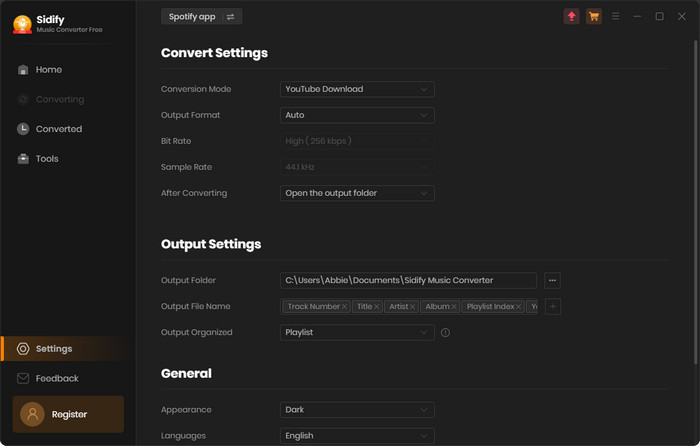
Step 5 Click on the Convert button to start the conversion process.
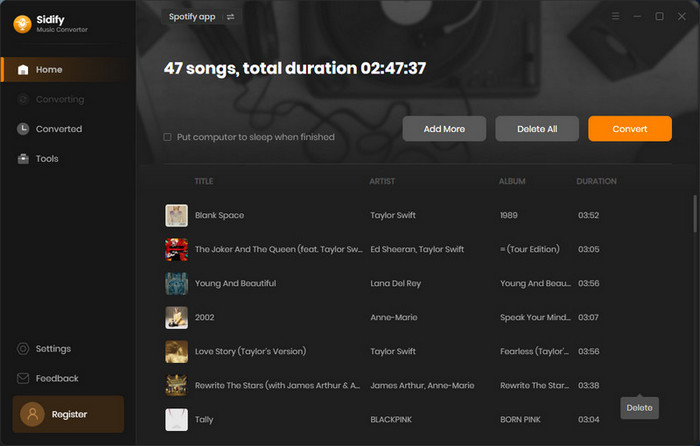
Step 6 Once the conversion is complete, you can locate the MP3 files on your computer and enjoy offline playback of your favorite Spotify music.
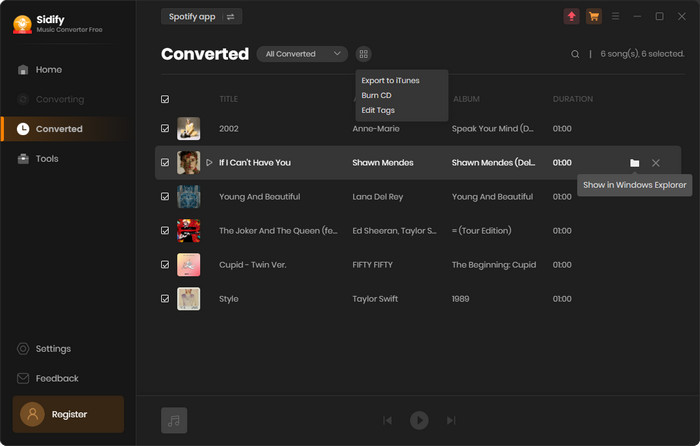
Spotify++ is a cracked version of Spotify Premium. It can get Spotify Premium for free, but it is difficult to find effective resources, thus time-consuming to find functional Spotify++.
If you need to listen to ad-free Spotify songs offline with a Spotify free account, Sidify Music Converter Free is a perfect alternative, and it is worth mentioning that Sidify Free not only allows you to enjoy Spotify songs offline for free, but also helps you save Spotify songs as MP3 files to your local computer, which is highly convenient.
The downside of Sidify Music Converter Free is that it’s exclusively available for Windows and does not offer the same sound quality as Premium's. If you use a Mac or seek higher audio quality (320kbps), you may consider trying out its professional version – Sidify Music Converter Professional.
1. What does Spotify ++ do?
Spotify++ is a cracked version of Spotify that provides users with features typically exclusive to Spotify Premium, such as ad-free listening, unlimited skips, and offline playback, all for free. It essentially offers a way to access Premium features without a subscription.
2. Is it safe to use Spotify ++?
The safety of using Spotify++, an unofficial modified version of Spotify, cannot be guaranteed. Since Spotify++ is created by third-party developers and not officially endorsed by Spotify, there may be security risks associated with its use. It's important to exercise caution when using such modified applications as they may pose potential security vulnerabilities.
3. How to get Spotify ++?
There’s no official link to get Spotify ++, you need to search the internet to try and find a working link.
Seeking a functional Spotify++ is like trying to find your way through a confusing mess of scams that might ask you to jailbreak your device, download extra apps, or take you to sketchy websites that claim to have what you need.
4. Spotify++ is no longer working. What can I do?
Sidify Music Converter Free is a perfect alternative. Just download it for a try.
5. Is Sidify Music Converter Free clean & safe?
Yes, Sidify Music Converter Free is 100% clean and safe. It was developed by the big name – Sidify. Just remember to download it from Sidify’s official website, instead of from unofficial sources.