

Sidify All-In-One
If you have been paying attention to music downloaders, then chances are you have known about Sidify Music Converter. But in today's review, we are going to introduce another newly released Sidify product: Sidify All-In-One.
Sidify All-In-One integrates with over 8 major music streaming platforms, whether you're a fan of Spotify, Apple Music, Amazon Prime Music, Amazon Music Unlimited, Tidal, Deezer, YouTube Music, Pandora, Line Music, Audible AA/AAX audiobooks, YouTube, SoundCloud, Dailymotion, Vimeo, or other popular services, this all-inclusive tool allows you to access, convert, and enjoy your favorite tracks from multiple platforms in one convenient place.

Sidify All-In-One opens up a world of possibilities for music enthusiasts. Join us as we delve into the features, benefits, and user experience of Sidify All-In-One in this in-depth program review.
| Tech Specs | |
| Price | $29.90/Month, $79.90/Year, $159.90/Lifetime |
| Supportive Platforms | Spotify, Apple Music, Amazon Prime Music, Amazon Music Unlimited, Tidal, Deezer, YouTube Music, Pandora, Line Music, Audible AA/AAX audiobooks, YouTube, SoundCloud, Dailymotion, Vimeo and more. |
| Conversion Mode | App Record and Webplayer Download |
| Output Format | MP3, AAC, FLAC, WAV, AIFF, and ALAC |
| Output Quality | Varies from the streaming platforms, keeps original 320kbps, HiFi, Master, and Ultra HD. |
| Conversion Speed | 1x to 10x speed |
| Built-in Tools | Format Converter, Tag Editor, and CD Burner |
| OS Compatibility | Windows 11/10/8/7 and macOS 10.15-15 Sequoia |
Free Trial Version:
 700,000+ Downloads
700,000+ Downloads
 700,000+ Downloads
700,000+ Downloads
Sidify All-In-One offers both dark and light modes, allowing users to customize their experience based on their preferences. The intuitive layout makes navigation a breeze, and the easy guidance button provides step-by-step instructions for even the most complex tasks. Plus, the program's attention to detail is evident in every aspect, from the seamless transitions to the thoughtfully placed icons. So it is a visually stunning and user-friendly interface that will enhance your overall experience.
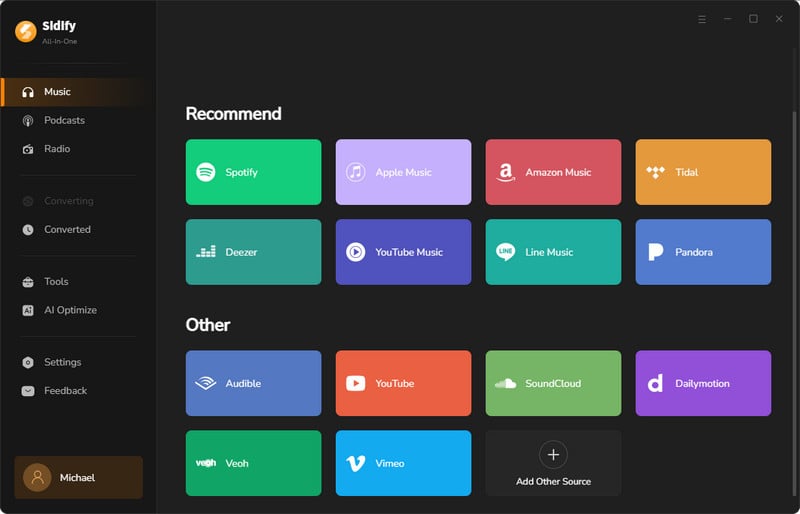
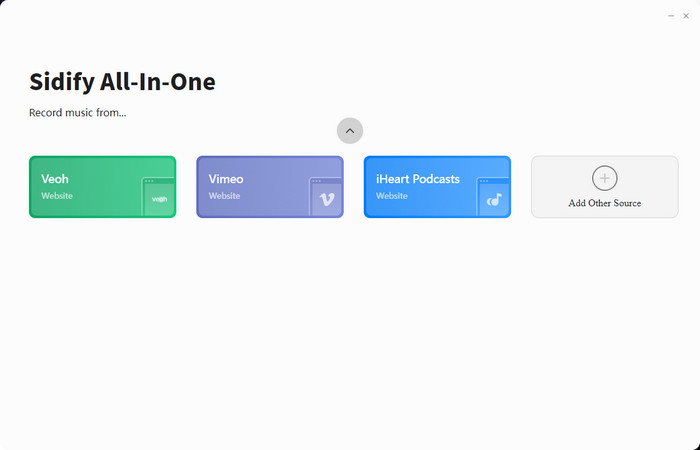
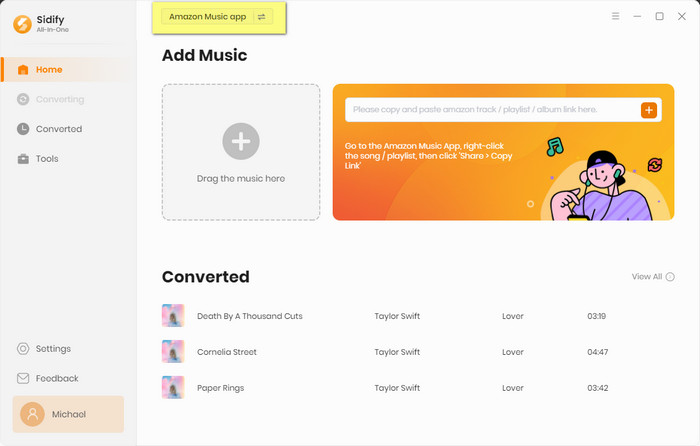
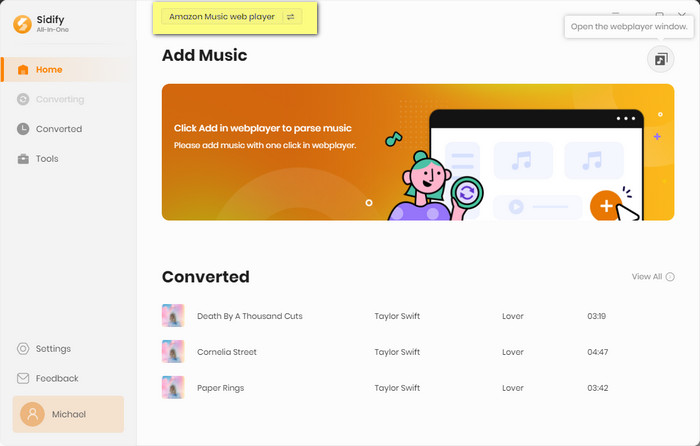
Different from Sidify Music Converter, Sidify All-In-One a revolutionary software that supports multiple music streaming platforms. From Spotify and Apple Music to Amazon Music, Tidal, YouTube Music, Line Music, Deezer, Pandora Music, and many more, this program has got you covered. With its incredible capabilities and conversion feature, you can seamlessly download your favorite tracks from any of these platforms to the computer for offline enjoyment.
With support for multiple output formats like MP3, AAC, ALAC, AIFF, WAV, and FLAC, Sidify All-In-One ensures that you have the flexibility to listen to your favorite tunes on any device or platform. Whether you prefer the space-saving MP3 format or the lossless quality of FLAC, this program has got you covered. Not only does this feature provide convenience, but it also allows you to preserve the integrity of your music library. End your worries about compatibility issues and get seamless enjoyment as you convert your tracks into the format of your choice.
Sidify All-In-One is capable of downloading songs, playlists, albums, and podcasts, providing users with the flexibility to enjoy their favorite music and audio content offline. With just a few clicks, you can effortlessly build your personalized music library. Whether you're on a long journey or have limited internet access, this program ensures that your entertainment never skips a beat.
Sidify All-In-One has two download modes: App and Webplayer. The App mode allows you to directly drag and drop songs, playlists, and albums from the streaming desktop App to the converter, while the Web player mode enables you to one-click add and download audio from the built-in web player window. You can refer to this page To get more details on the difference between the App mode and Webplayer mode.
Another standout feature is its ability to maintain the original sound quality as provided by the respective streaming platforms. Added is its commitment to preserving the original sound quality as provided by the streaming platform. This means that you can enjoy your favorite tracks without any compromise in audio fidelity.
Sidify All-In-One includes Format Converter and Tag Editor, with an additional CD Burner in the Windows version. So you can take good use of these tools to further manage and create your personalized music listening experience. For example, you can download songs from music streaming platforms and then utilize the built-in CD burner to transfer those downloaded songs onto a CD. This feature allows users to create their personalized music collection on physical CDs, perfect for those who enjoy the tangibility and convenience of traditional media. Whether you want to create a mixtape or simply have a hard copy of your favorite tracks, Sidify All-In-One provides an efficient and user-friendly solution.
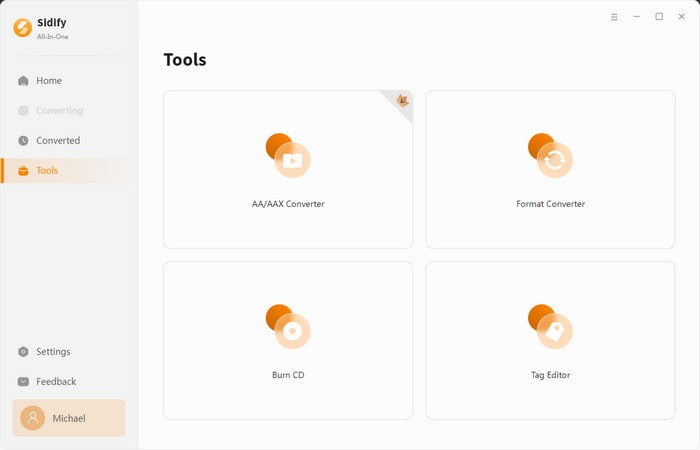
If you want to expand your iTunes collection or sync your favorite tracks from different music platforms, Sidify All-In-One provides a convenient solution. This software allows users to effortlessly export the converted songs directly to their iTunes library. This feature eliminates the hassle of manually transferring music files, saving users time and effort.
With Sidify All-In-One, all music downloads are stored locally on the computer. This will allow you to have all music at hand, especially when you want to transfer the music to a third-party player that has not yet cooperated with the official music service.
For audiobooks lovers, you will fancy theAA/AAX Converter under the "Tools" section. This update feature enables users to import the audiobooks files on the local path to the converter, then convert them to another format, such as MP3, M4A, M4B. Therefore, you can transfer the converted audiobooks to any compatible device or media player in your preference.
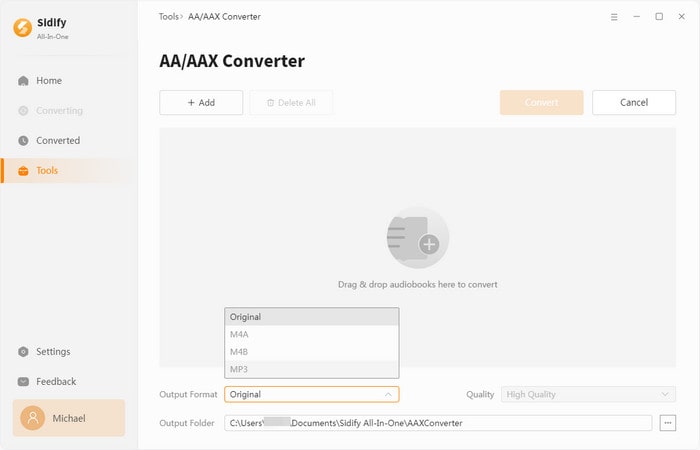
Getting started with Sidify All-In-One is a breeze, allowing you to dive into a world of music from various streaming platforms. Here's a step-by-step tutorial on Amazon Music conversion to help you navigate this program seamlessly.
Step 1 Download and install Sidify All-In-One Converter on your computer. As you run it, you are welcomed to different streaming options. For example, pick the Amazon App module to start to download Amazon music.
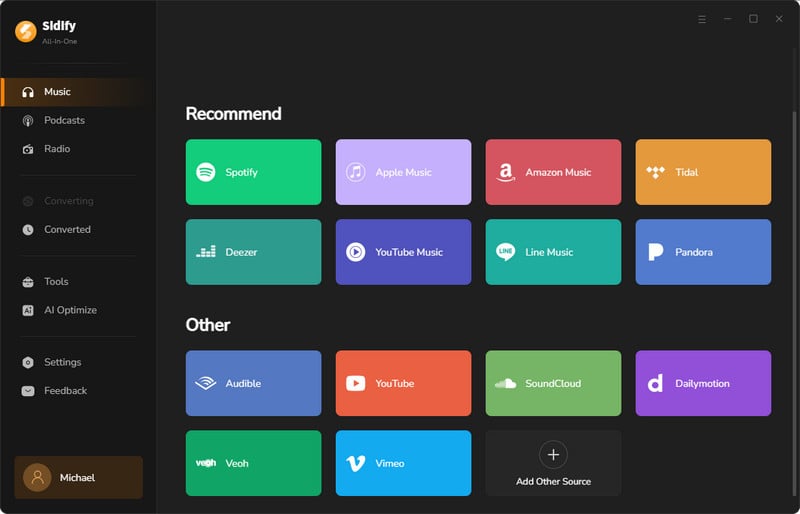
Step 2Next, go to the "Settings" part where you can customize the music output format, output sound quality, and output folder. You can as well personalize the output file in an organized way to your liking.
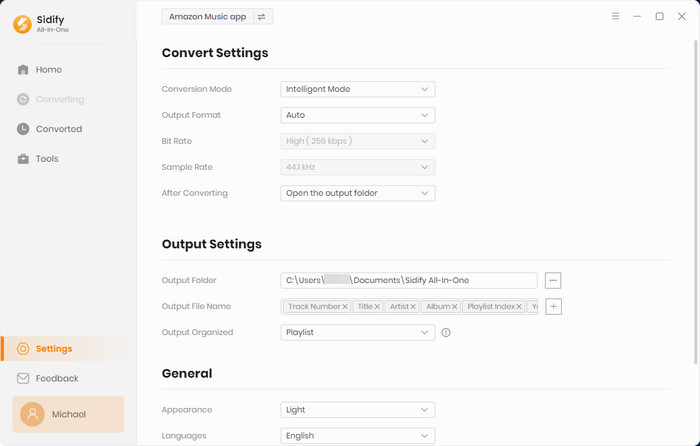
Step 3Now, drag the playlist from the Amazon app and drop them to Sidify which will analyze the load the playlist on the conversion panel. You then tick off those songs that you want to download and convert for offline playback.
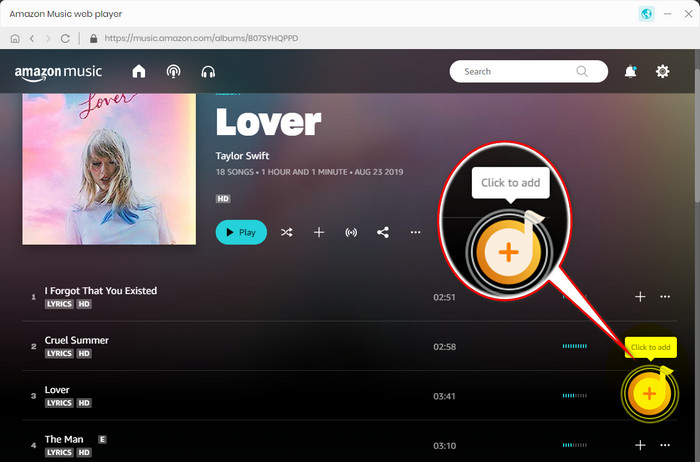
Step 4Go ahead, tap the "Convert" button to start downloading the songs. It will go at a 10X faster speed than normal.
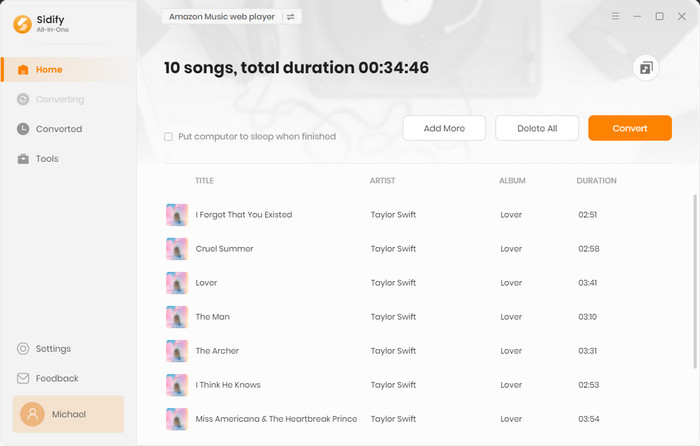
Step 5 When the conversion is done, you can find all Amazon Music downloads in the Converted section.
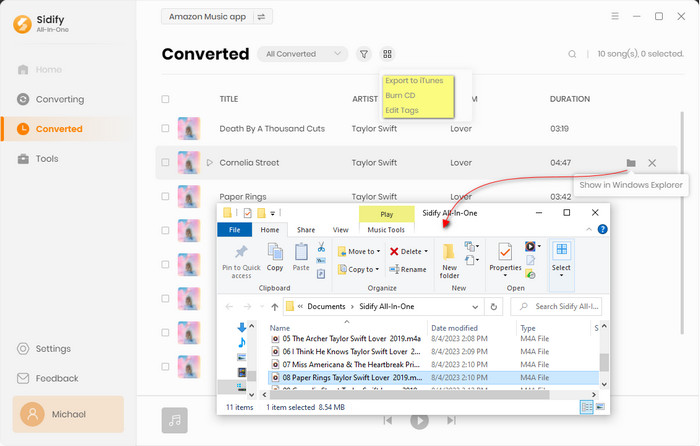
Sidify All-In-One offers a range of options that cater to different needs. Firstly, there is a free trial available, allowing users to test the program's features with a 1-minute limitation. This provides an excellent opportunity to explore its capabilities before committing.
Second is the subscription plan for one license and one computer, which costs $29.95 per month or $79.90 per year. If you decide to get a permanent license, the lifetime plan offers unlimited access without any recurring fees, priced at $159.90, which will best suit your requirements and budget.
If you have no idea whether you should give up Sidify Music Converter and go for Sidify All-In-One, there are several factors to consider. Sidify Music Converter, with its focus on Spotify, provides a seamless and efficient way to download and convert Spotify Music to different audio formats, keeping the original sound quality up to 320kbps.
However, if you find yourself using multiple music streaming platforms, the upgrade to Sidify All-In-One might be a game-changer for you. With access to over 8 main music streaming platforms, this upgraded version brings the convenience of downloading music from various music streaming platforms all in one place. This expanded functionality not only saves you time but also allows you to explore a wider range of music and discover new artists across different platforms. If you're someone who enjoys music from various sources, the upgrade to Sidify All-In-One will undoubtedly enhance your music experience and provide greater flexibility in building your music library.
Sidify All-In-One is a comprehensive solution for converting streaming music with ease. It offers a user-friendly interface, and high-quality output, and is affordable but doesn't skimp on quality. With its versatile features and reliable performance, it proves to be an excellent choice for music enthusiasts looking to enjoy their favorite tracks offline.
What You Will Need
They're Also Downloading
You May Be Interested In
Hot Tutorials
Topics
Tips and Tricks
What We Guarantee

Money Back Guarantee
We offer money back guarantee on all products

Secure Shopping
Personal information protected by SSL Technology

100% Clean and Safe
100% clean programs - All softwares are virus & plugin free